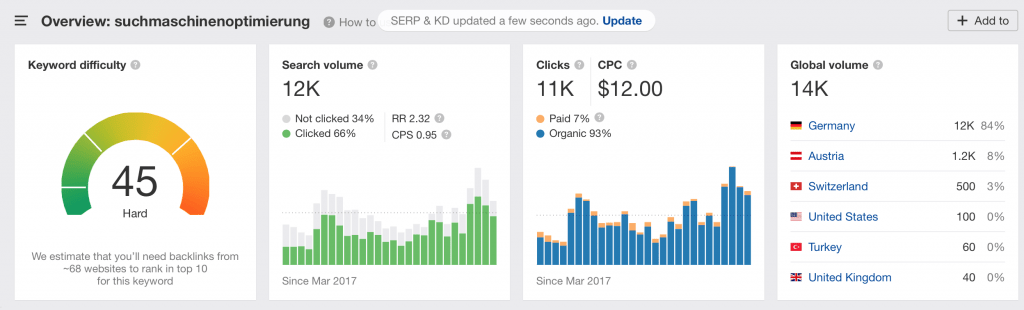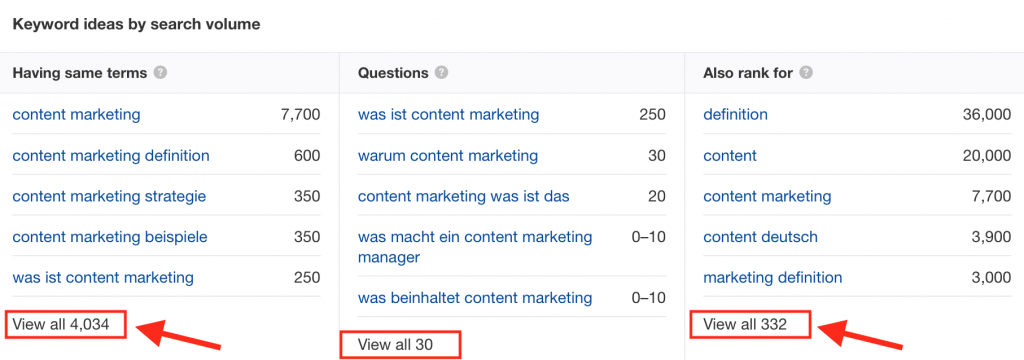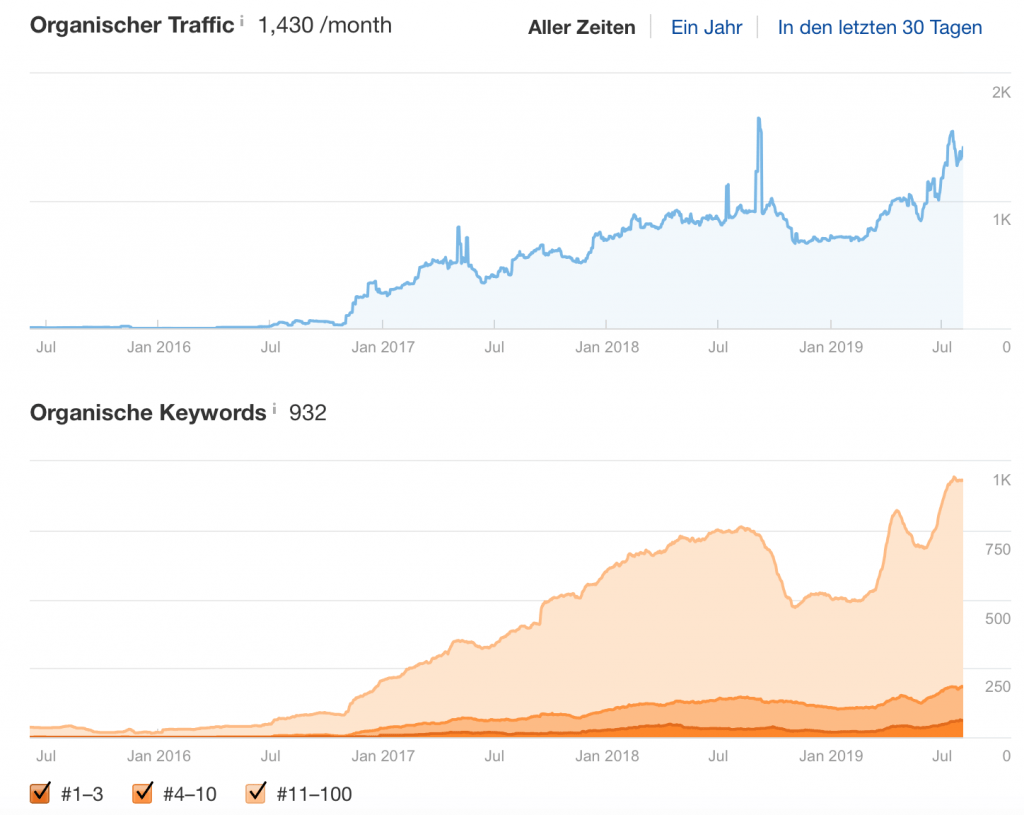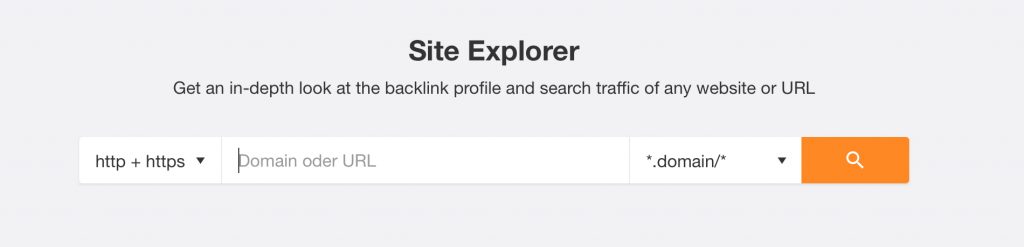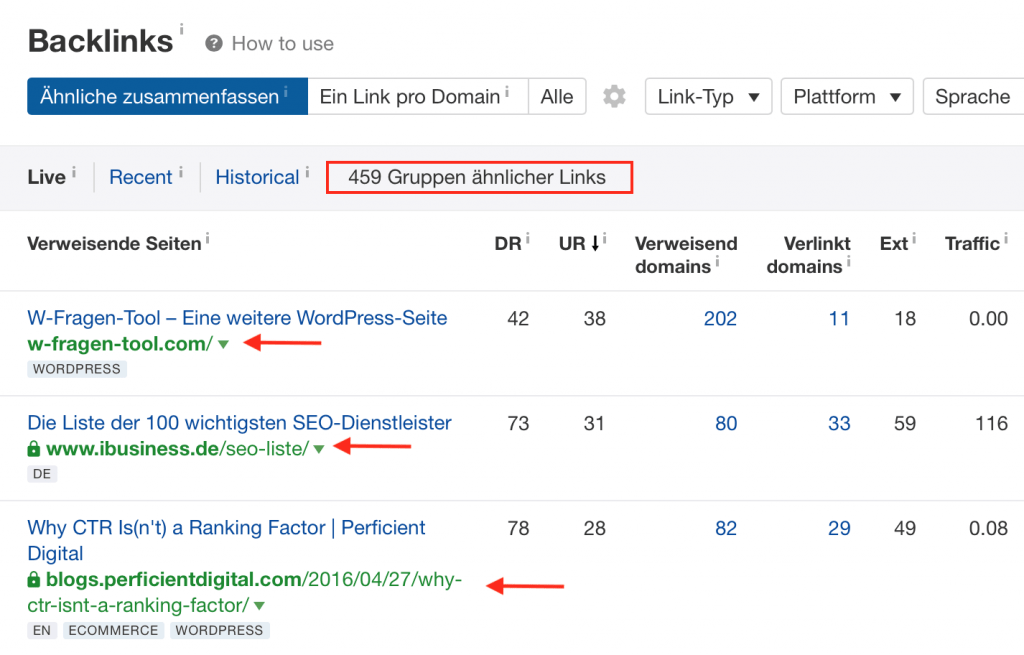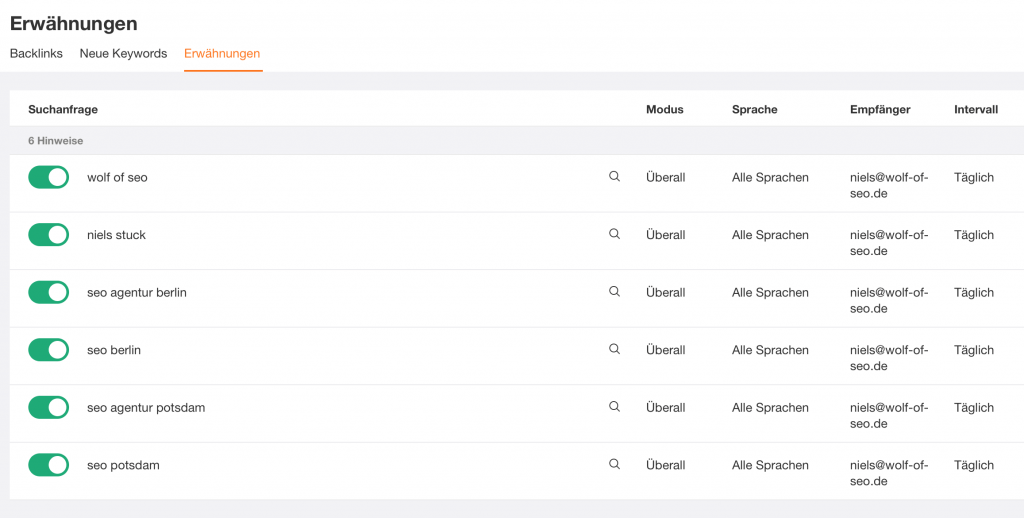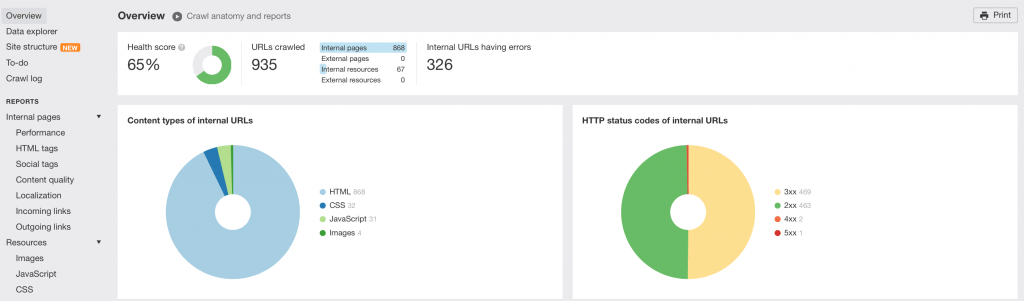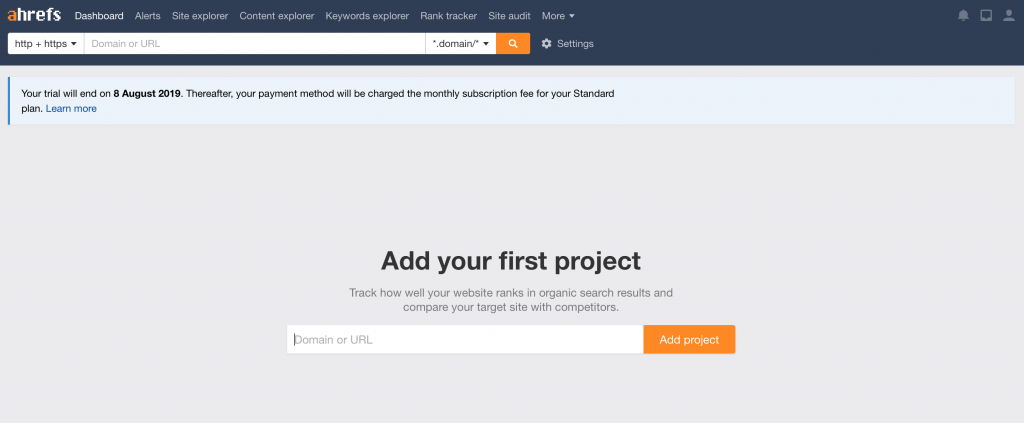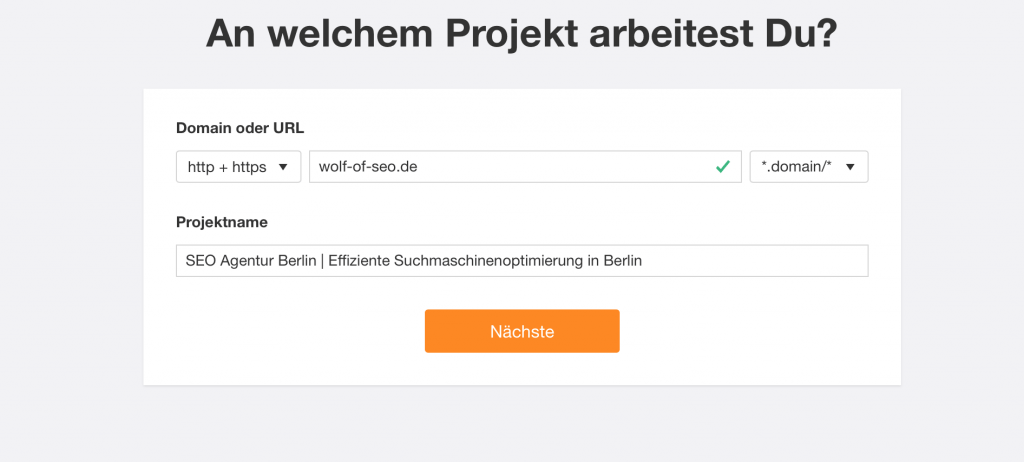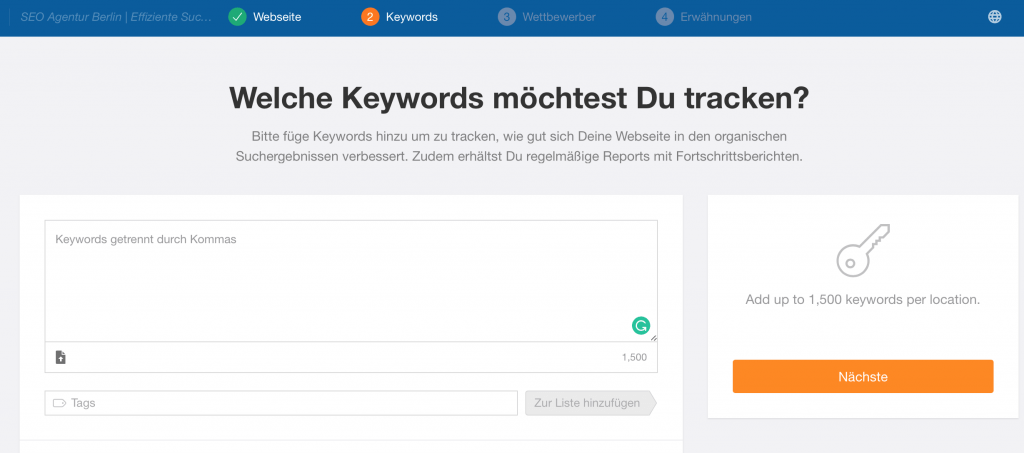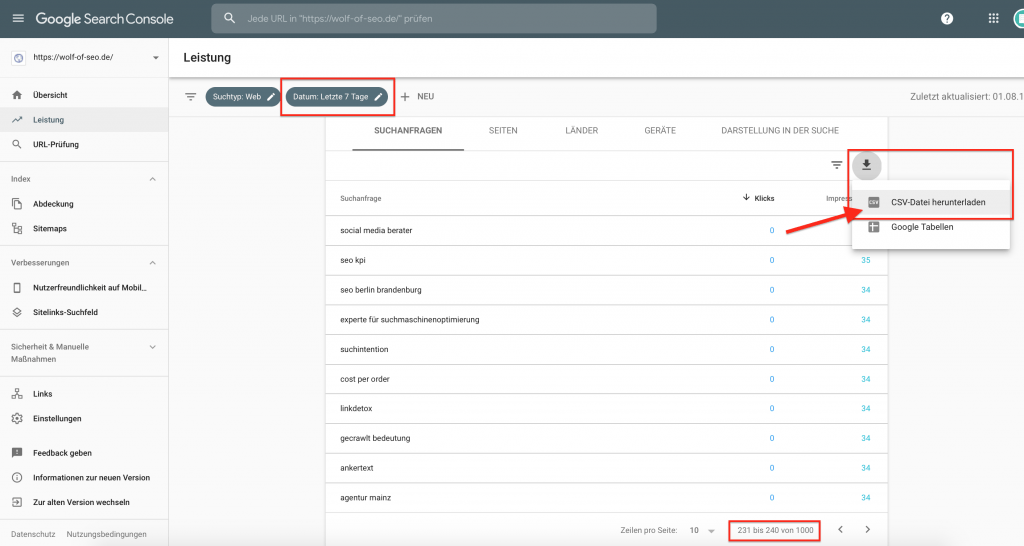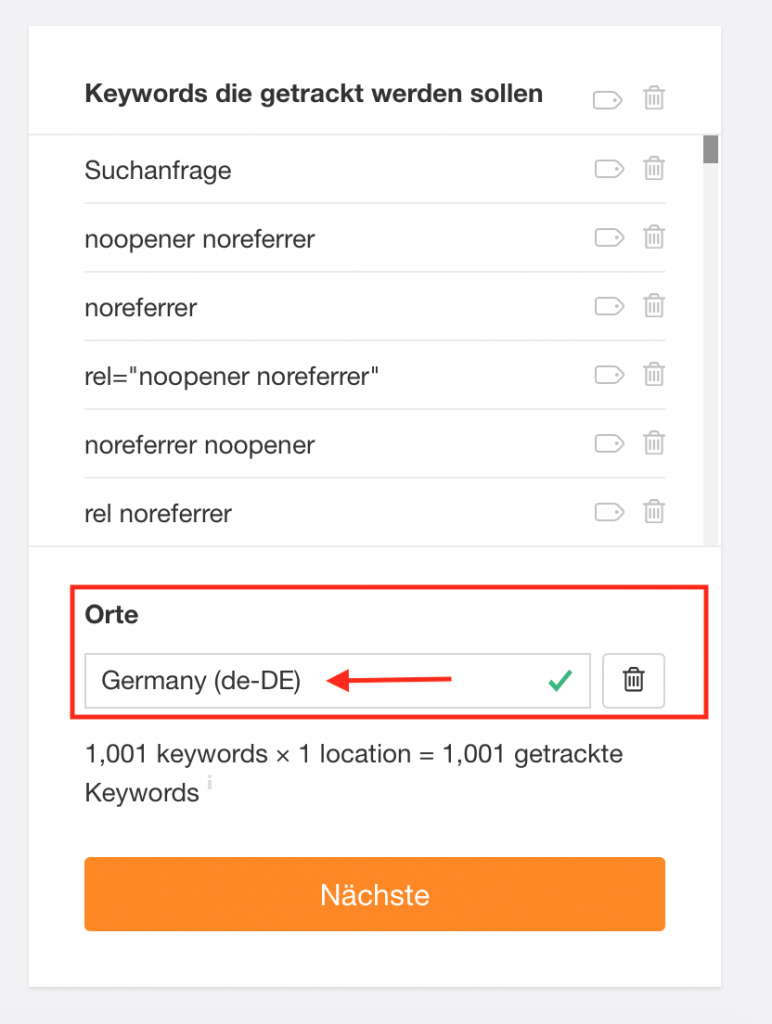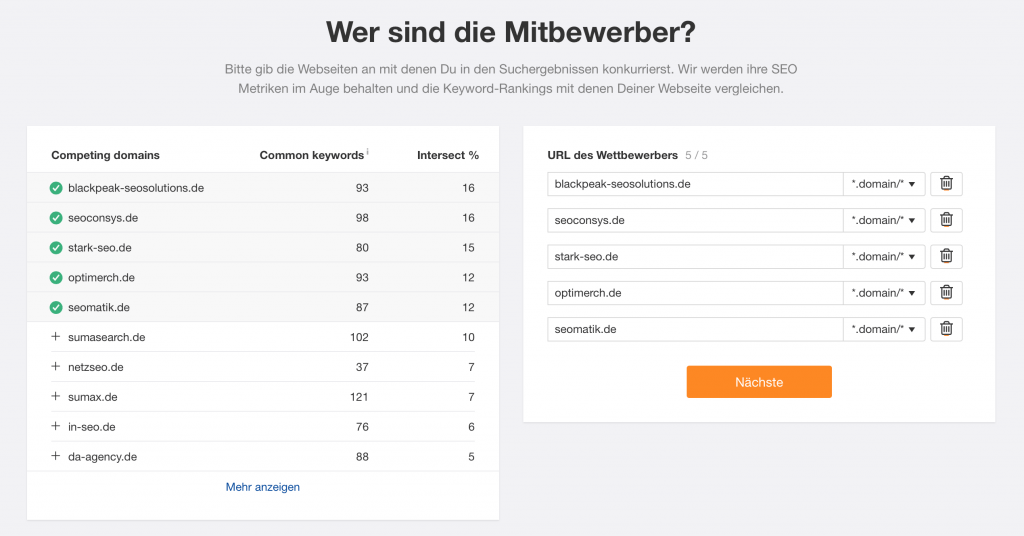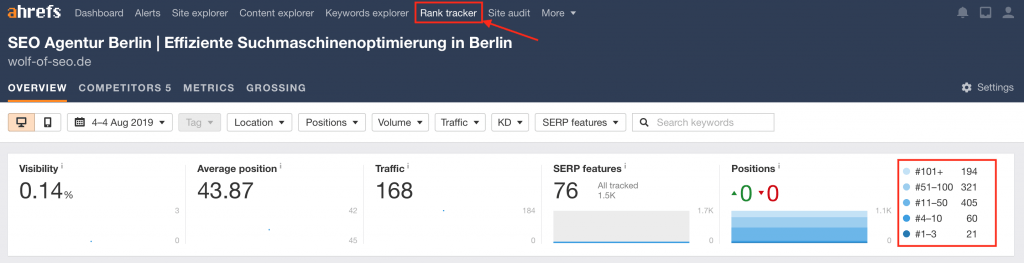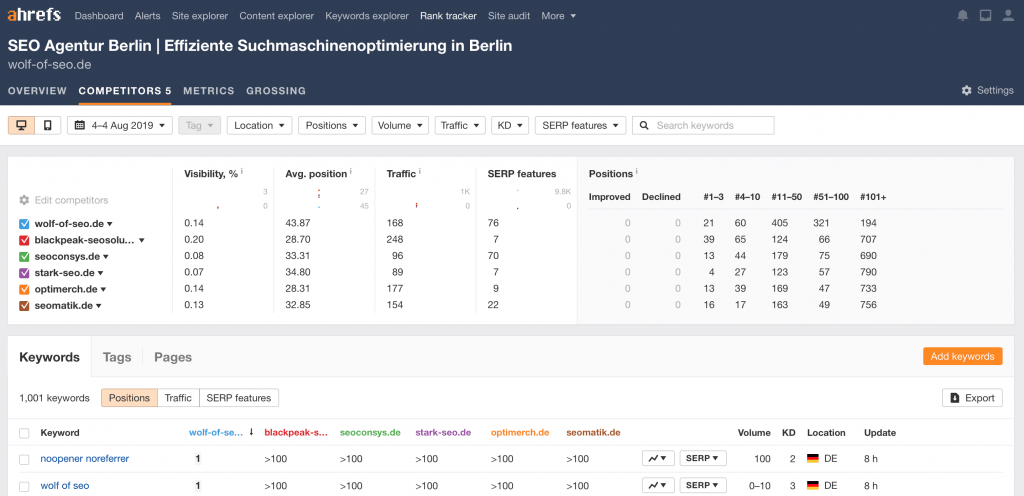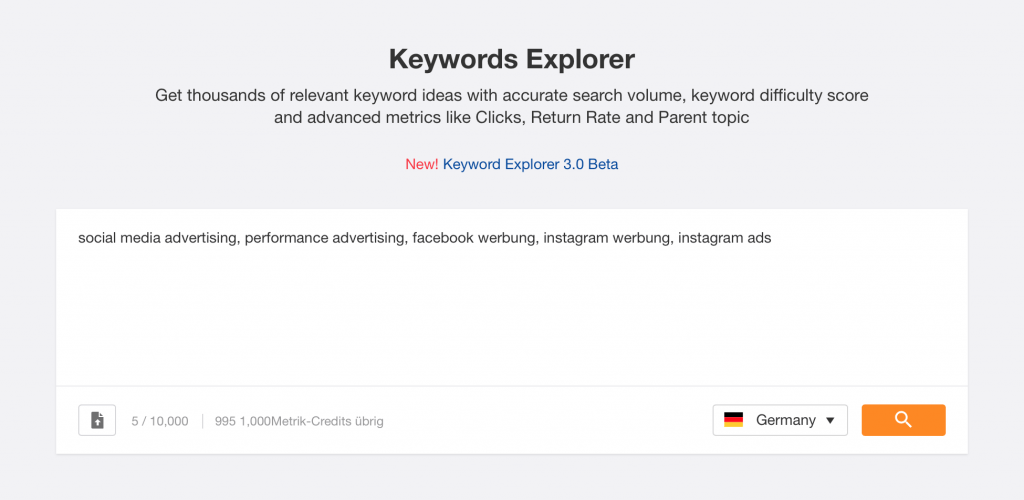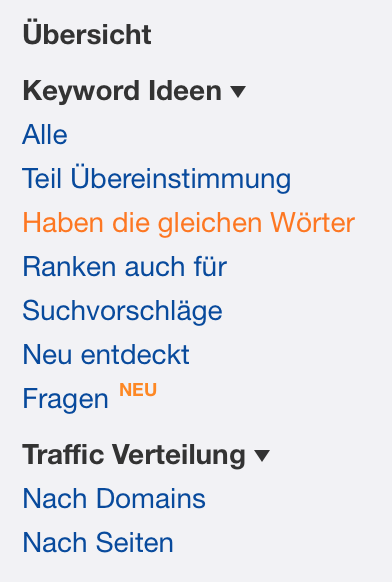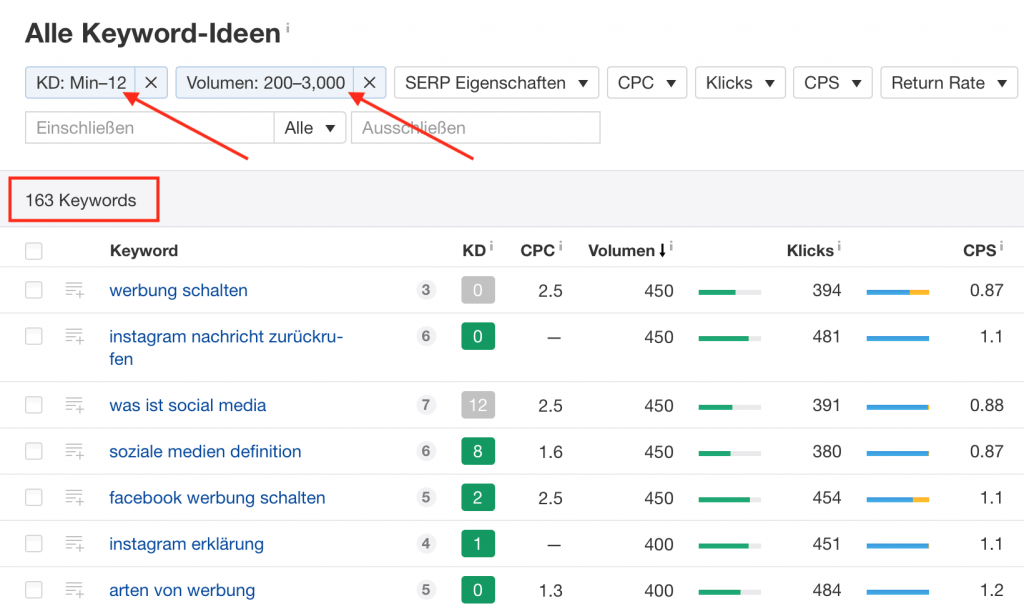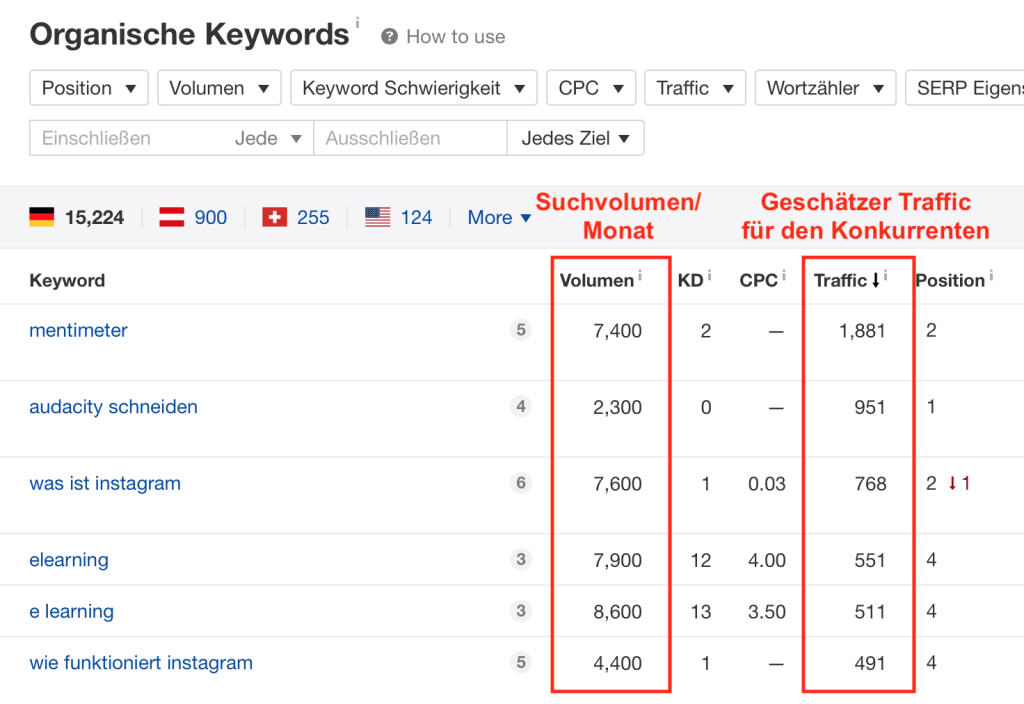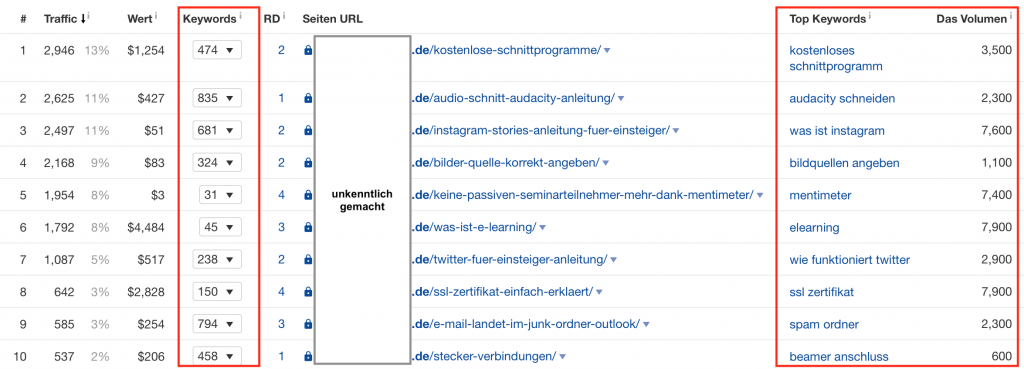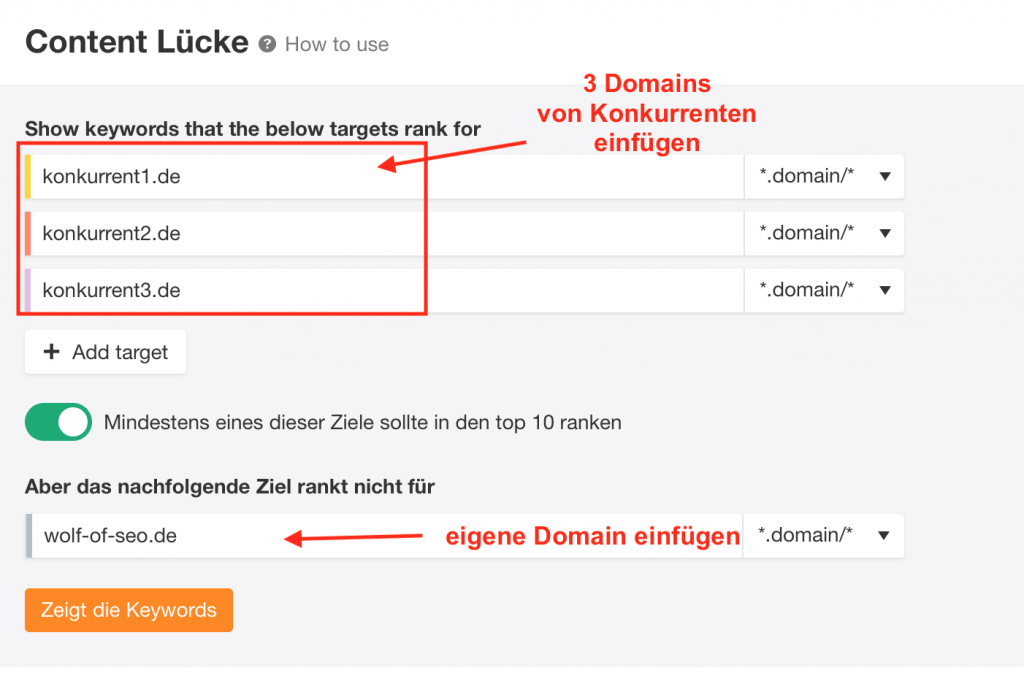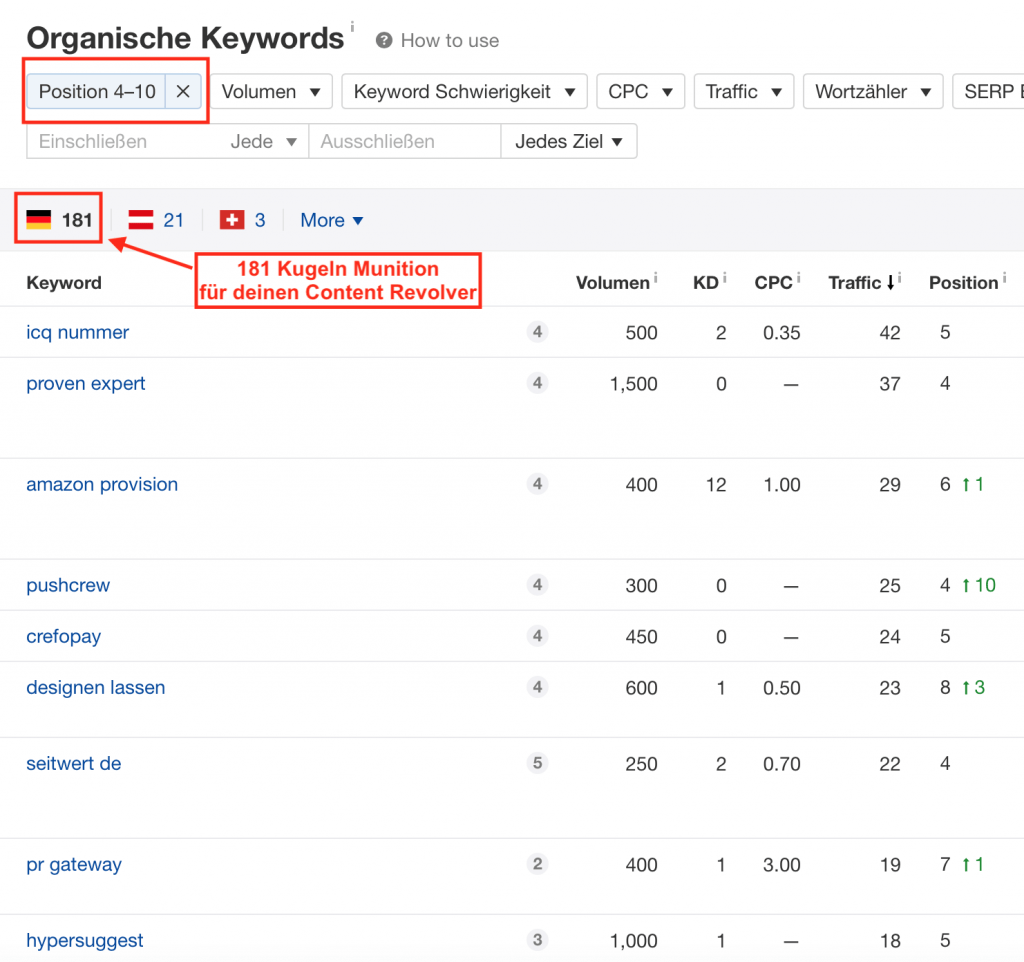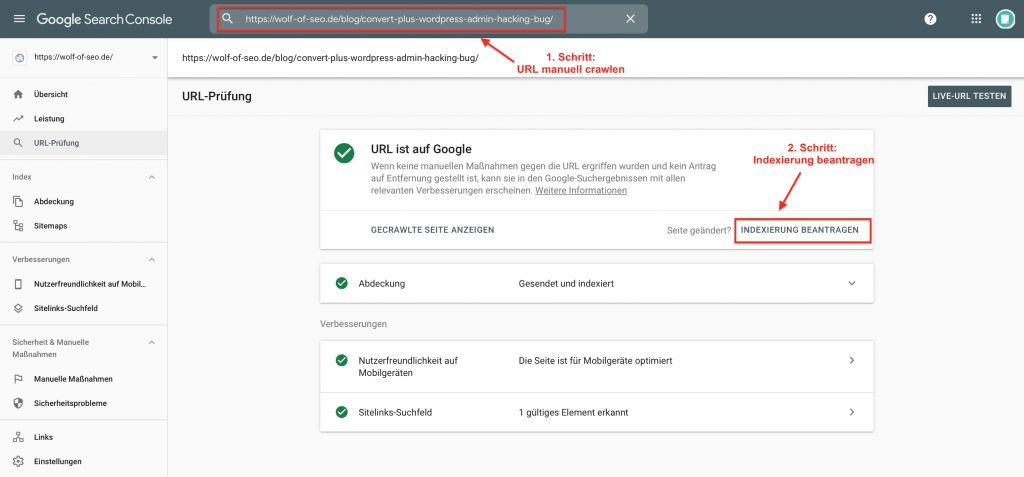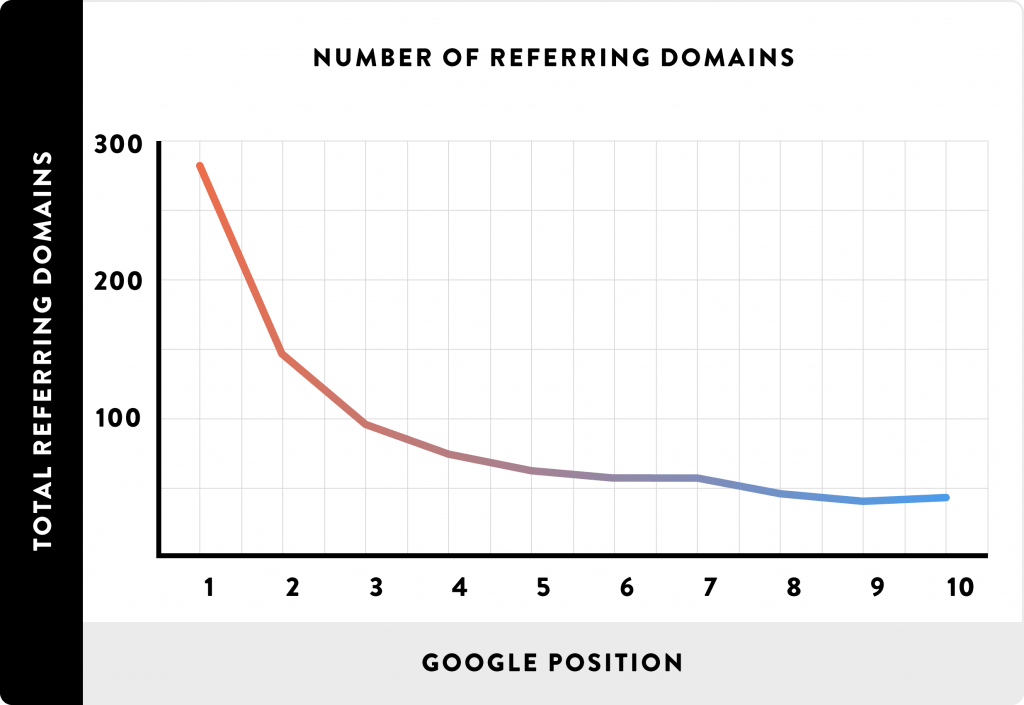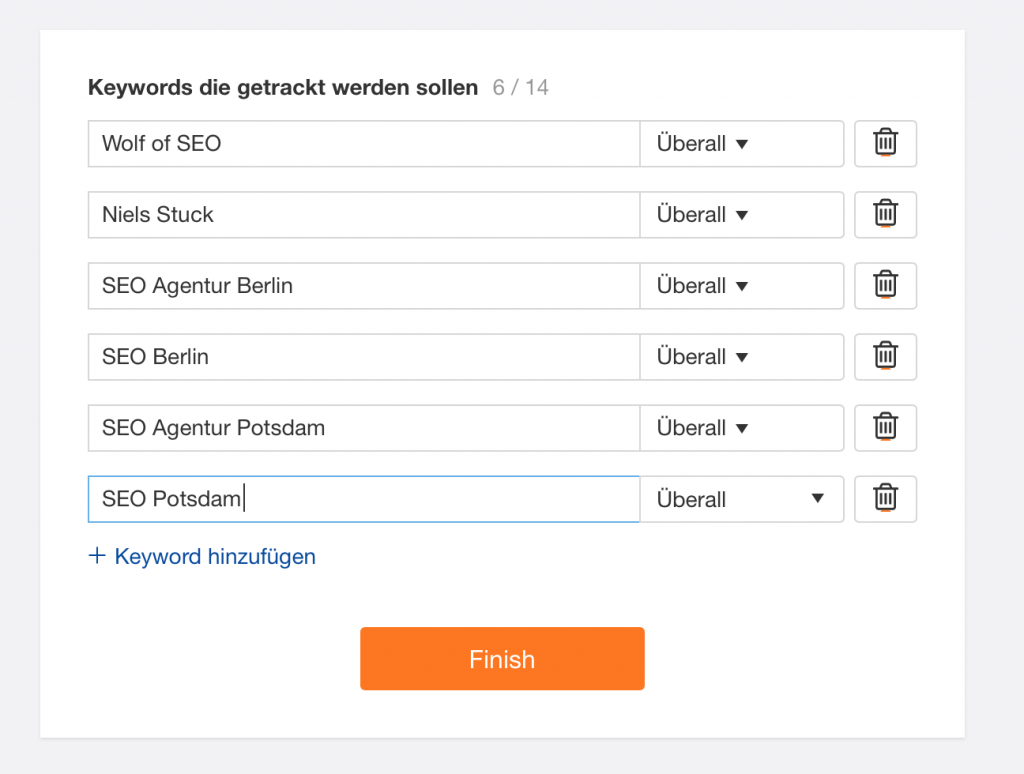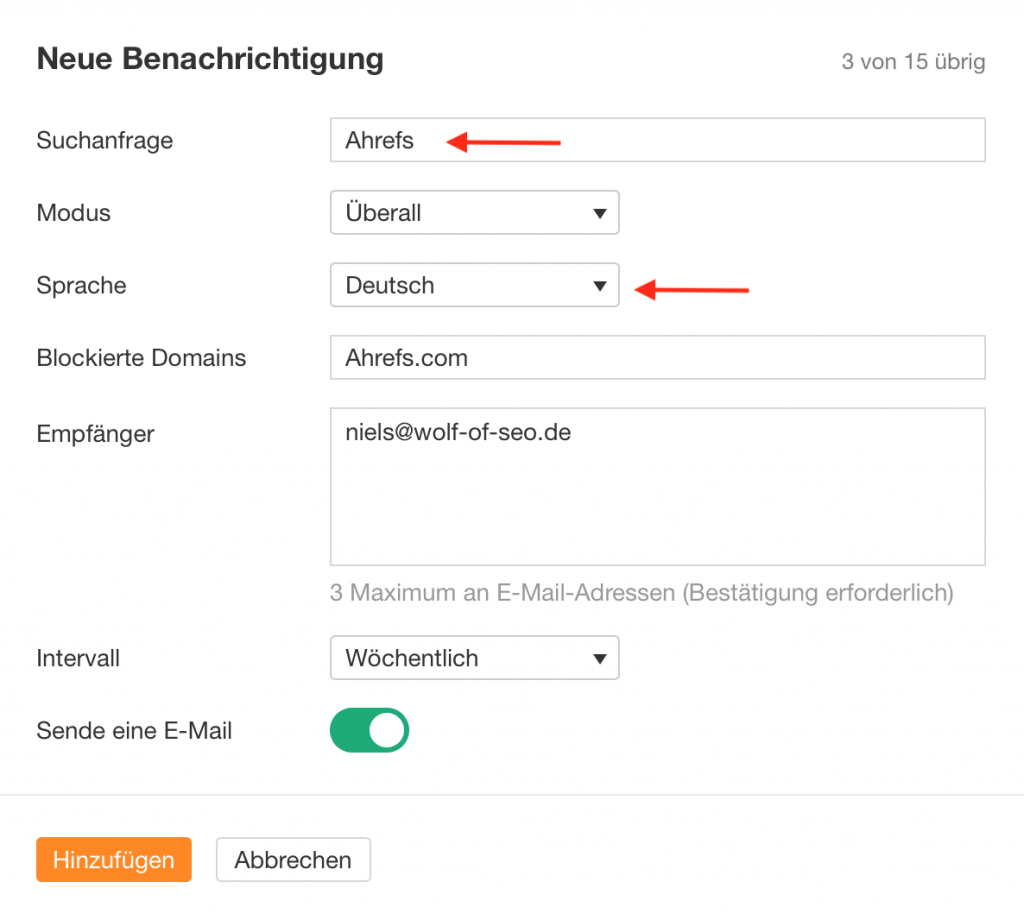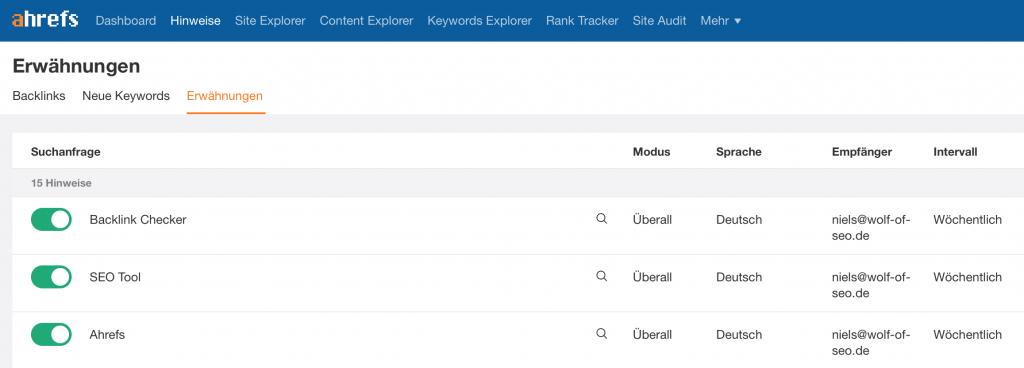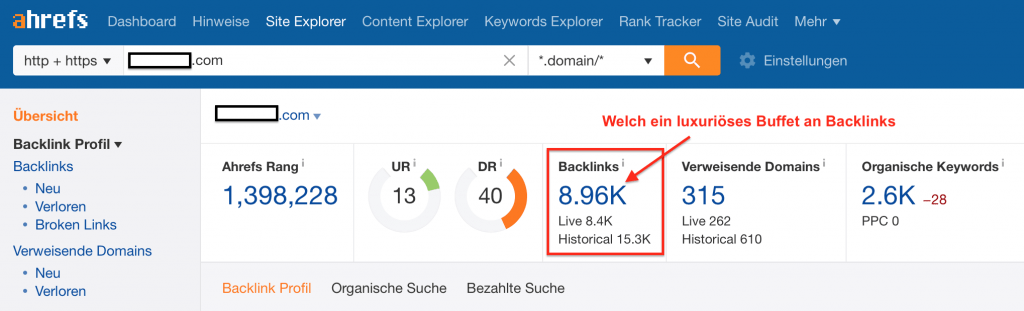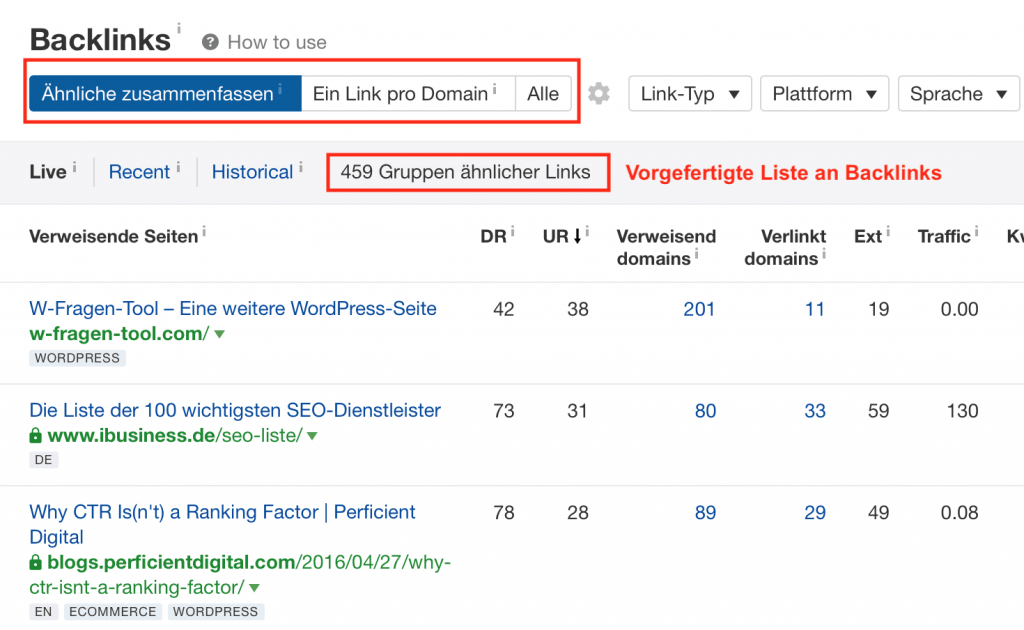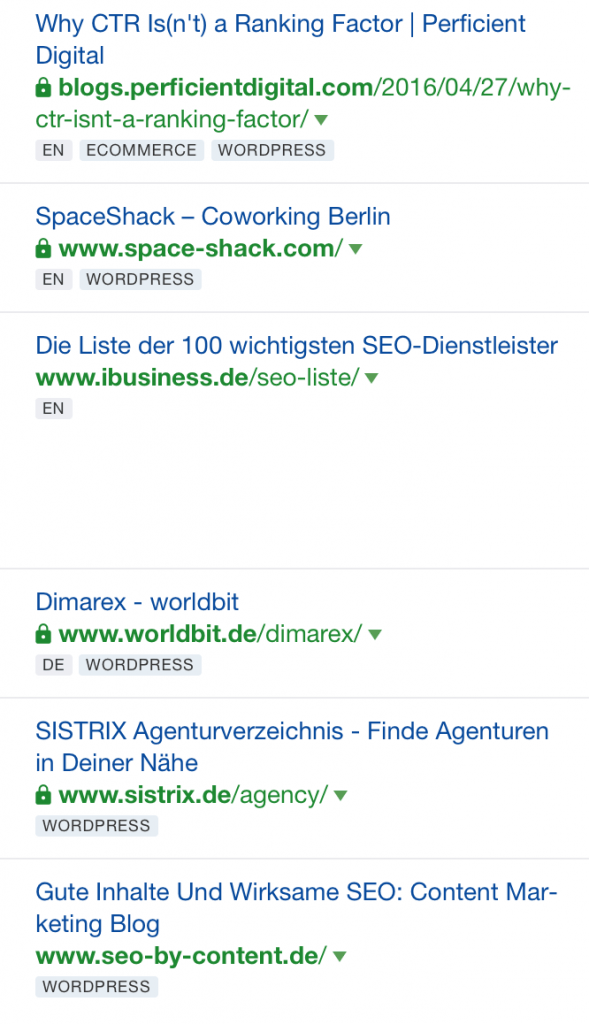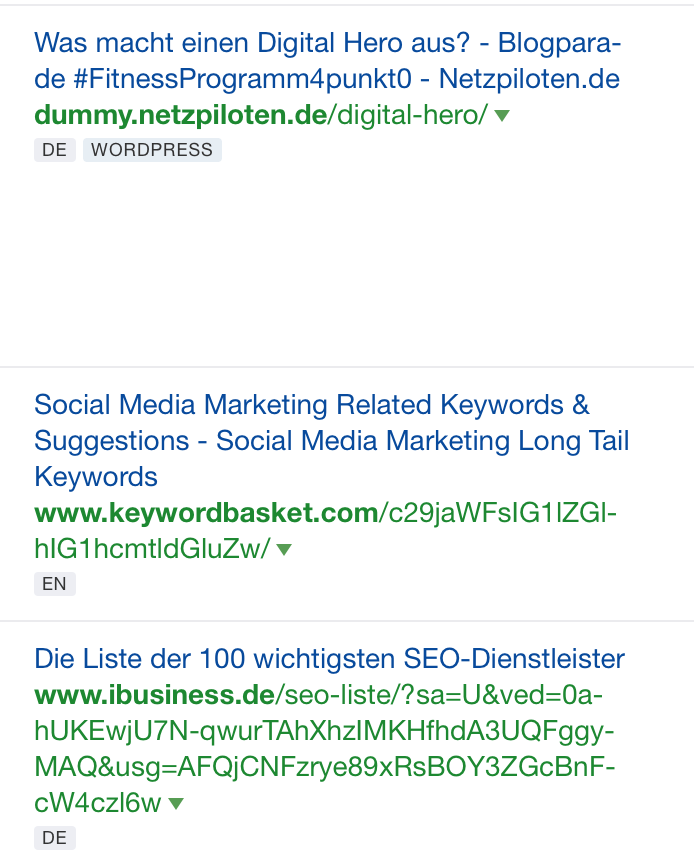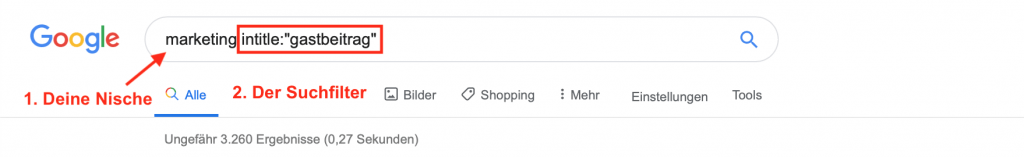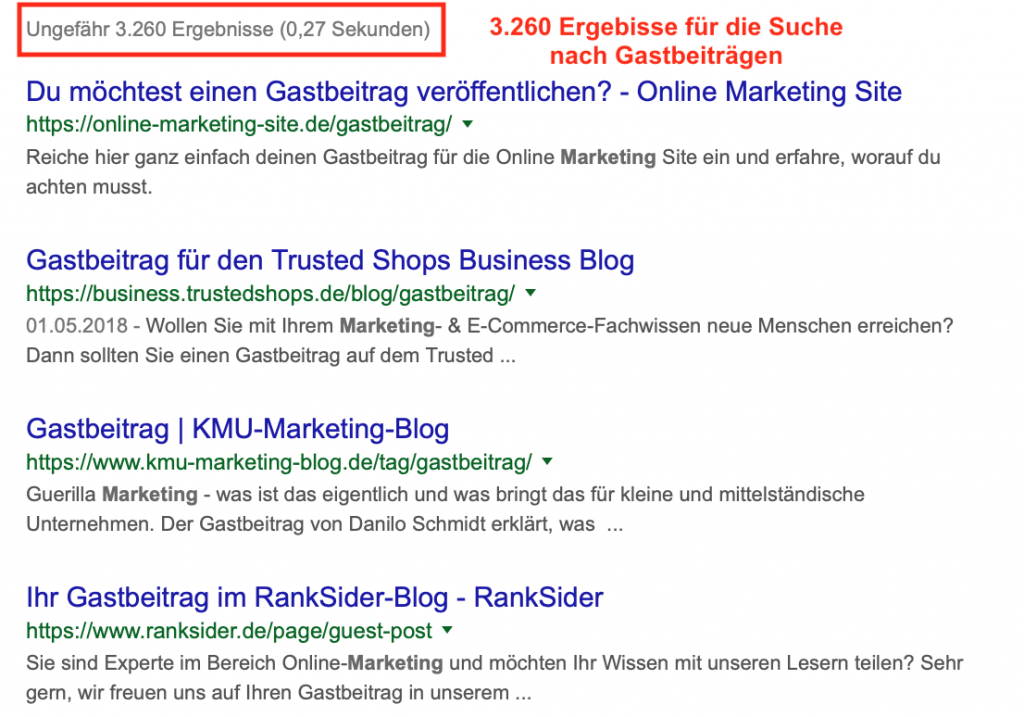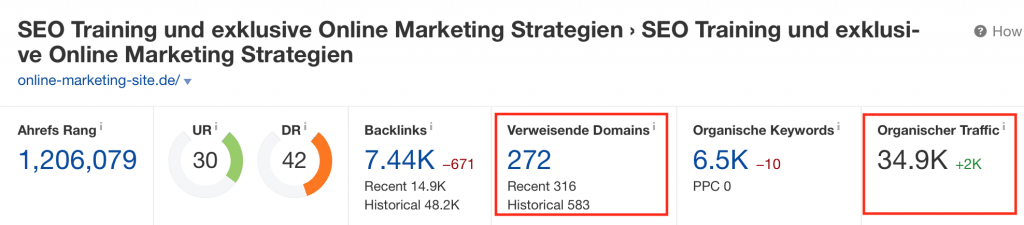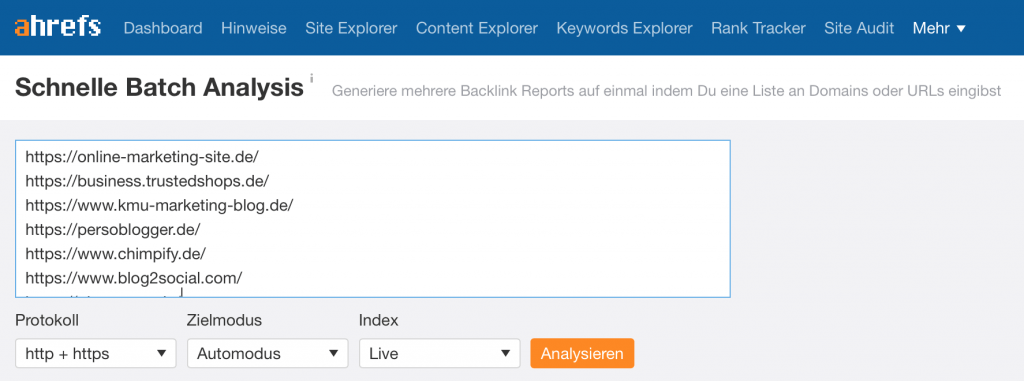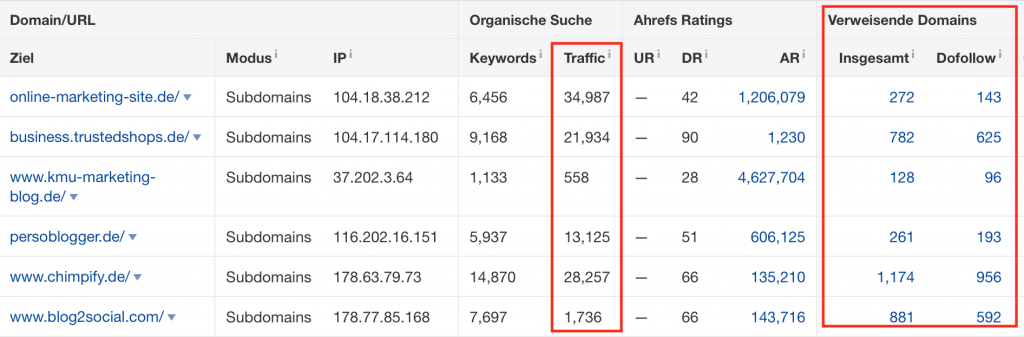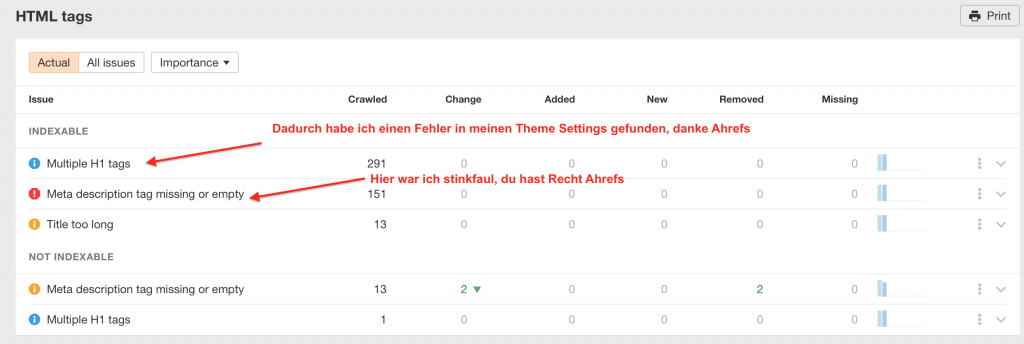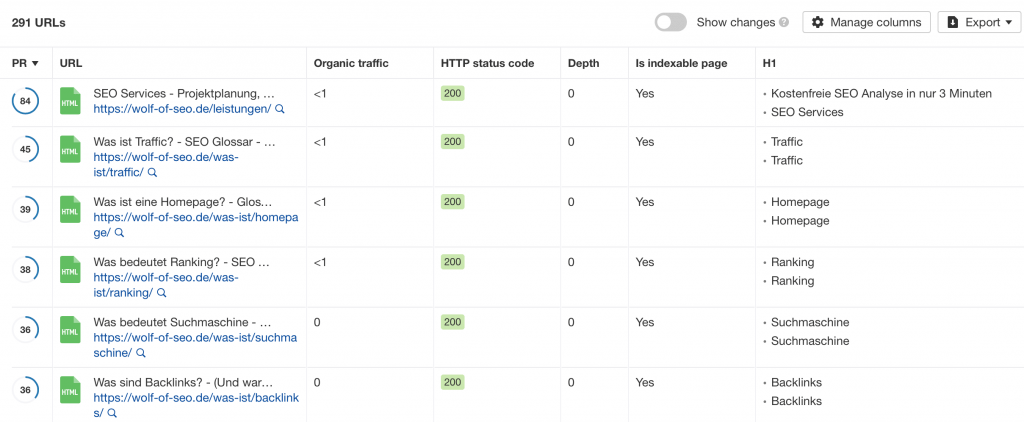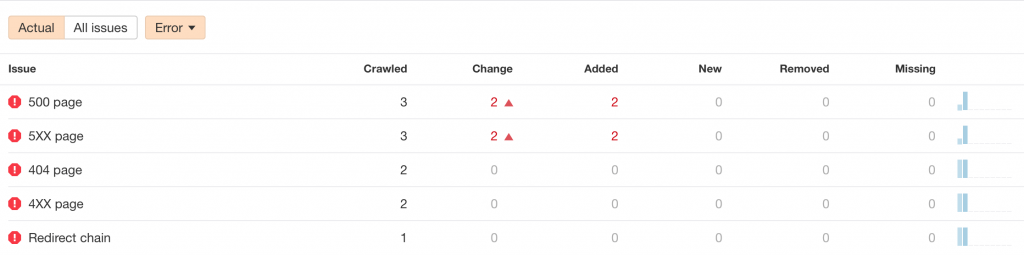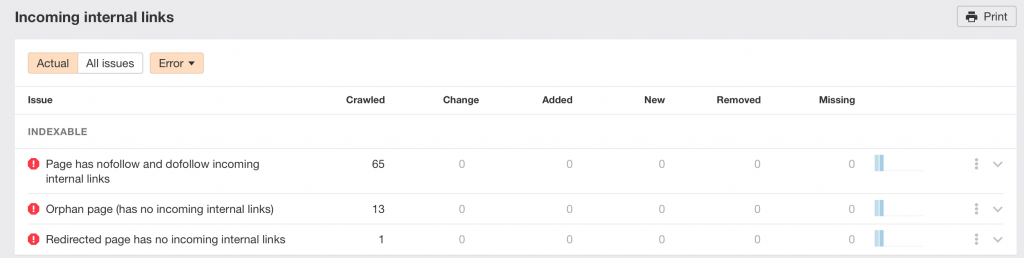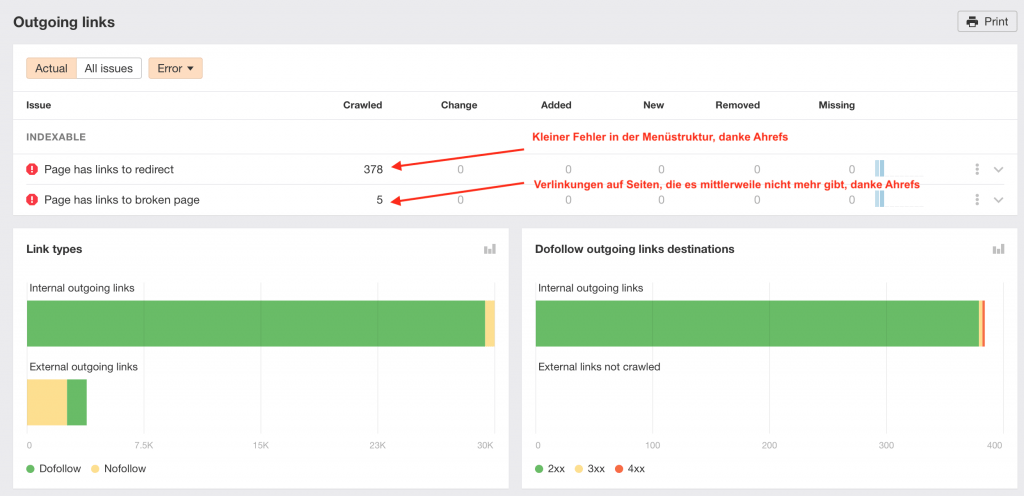Ahrefs ist eines der leistungsfähigsten SEO Tools on the market. Today I'm going to show you how you can use it to your advantage and finally achieve remarkably better SEO results. I love this tool and don't know how I could (or would) work as an SEO without it. That's why I'm going to show you everything you need to know about using this incredible tool. Let's get started right away!
What you can do with Ahrefs
Ahrefs is one of the most powerful all-in-one tools. Most SEOs know it as Backlink-Checker, der gegenüber Majestic und Intelligenz-/Analysetools mit kleineren Indizes wie Moz & SEMRush competes. But the stamp backlink checker does not do Ahrefs justice as a marketing superweapon by far.
I. Targeted Keyword Tracking
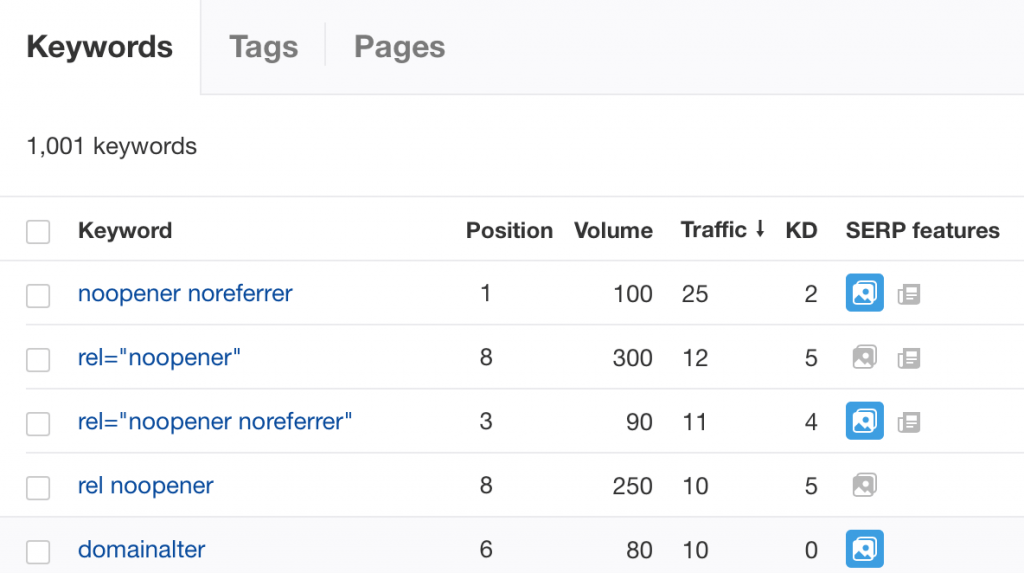
Ahrefs Keyword-Tracking is excellent.
You can easily track several thousand keywords with Ahrefs, as well as view the historical development of your rankings and many other key data. This gives you a precise overview of the organic development of your website, a customer's website or a competitor's website. I will show you how to set it up later in this article.
2. analyze individual keywords in detail
Ahrefs provides you with the Keywords Numerous insights for your future Keyword Strategy
Finding keywords is easy, but the real magic happens when you understand how to analyze your keywords and create an airtight Keyword and Content Strategie daraus formst. Ahrefs kann dir dabei helfen, dieses Ziel zu erreichen. Ich zeige dir in diesem Leitfaden, wie du Keywords analysieren kannst und ein besseres Gefühl dafür erlangst, welche Keywords wirklich profitabel sind!
3. design keyword strategies from scratch
With Ahrefs you can find numerous keywords for any topic in no time at all (Here is an example for Keyword "Content marketing")
Most people don't think of Ahrefs as a Keyword-research tool, however the last three points should have shown you that my favorite SEO tool can do that too! Ahrefs has become my holy grail to find keywords and Content to find ideas. I will show you exactly how to do this later in a separate guide.
4. organic traffic and keyword rankings (as a complete overview)
The complete course of the Visitor numbers and keyword rankings of your website (or your competitors) at a glance.
Simply tracking individual keyword trends is an outdated strategy. The most important KPI in SEO is your organic rankings and traffic data in Google Analytics. But in addition to Google Analytics you should use the "Total Organic Keywords" data in Ahrefs to get a holistic picture. erlangen. More on this later.
5. analyze backlink profiles and offpage SEO (with just one click)
Reviewing your existing link profile is a good first step for any new SEO campaign. Ahrefs gives you the data you need to make an informed decision about your link profile. You can also use the tool for competitor analysis to assess how strong your (future) competition is, what tricks and link sources they are using and how you can tap into or replicate them if necessary.
6. the exact backlink sources of your competitors at a glance
Whether summarized or even every single backlink listed - Ahrefs plays the perfect detective for you.
Extracting link sources from competitors is one of my favorite features of Ahrefs. The accuracy of the insights you get about your competitors' offpage strategies is absolutely unbeatable with this tool.
7. brand and reputation management
With Ahrefs, you can set up alerts for keywords or branded keywords. This is another handy feature for building connections within the industry and keeping track of your brand development effortlessly.
8. onpage analysis to go?
A complete onpage audit ... in a backlink and keyword tool?
With this we now really have EVERYTHING we need.
What more could you want?
Let's get started!
Tutorial: How to take your SEO to the next level with Ahrefs!
Let me make one thing clear: My goal here is not to list everything Ahrefs can do. You can simply go to the website for that.
My goal is to find practicable ways how you can use Ahrefs to drive more organic traffic to your website. to bring.
Here's an overview of everything I'll be exploring with you:
1. Overview of the most important key data: How to get started with Ahrefs and set yourself up for successful SEO (hint: don't skip this stage, it's hugely important).
2. Keyword-Research: Ahrefs Keywords Explorer is perhaps the current best Keyword-research tool on the market. I'll show you how to get the most out of your content with this tool (and some other keyword-related features).
3. prioritization of keywords: How you can change your current Keyword-prioritize rankings and identify "low-hanging" fruit that could Traffic quickly and effortlessly.
4. competitor analysis: How to figure out exactly what type of content you should create to rank for the right keywords to dominate your industry.
5. link building: How you can use different methods Backlinks to your website (hint: this is where Ahrefs really shines!)
6. Onpage SEO Audit: How to diagnose and fix errors on your website.
Analyze your progress and achievements: How to use Ahrefs to make sure you are on the right track and get even further up on all relevant search engines.
Let's get started!
Create your 7-day Ahrefs trial account now. Trust me, the measly €7 is totally worth it!
(Update: Unfortunately, there is no longer a trial version, so feel free to watch the videos and evaluate whether the tool is worthwhile for you. We wouldn't want to live without Ahrefs and are big fans of the tool).
Step 1: Setup in 9 minutes
If you prefer the tutorial by video:
.
...or simply want to read along step-by-step:
Once you're in, Ahrefs will ask you to add a project (e.g. a website) to your account. This is pretty simple - give your project a name and click "next".
ABe sure to use the http + https naming scheme.
You will then be prompted to add keywords that you want to track. Ahrefs will actually suggest a set of keywords for which your website is already in the Ranking stands. In general, the higher up the list of suggestions the keywords are, the more Traffic send these keywords currently to your website.
Falls du jedoch einen Komplettüberblick haben möchtest, gibt es auch dafür eine einfache Variante. Hierzu gehst du in deine Google Search Console (die du in jedem Fall eingerichtet haben solltest – Schande über dich, wenn nicht!).
Under the path "Performance -> Last 7 days -> Download CSV" you will then get the most recent 1,000 keywords for which your website ranks. Even more keywords could be relevant, but Google always limits the download to 1,000 keywords. This is not a problem, as they are sorted by impressions and clicks, so you will definitely get the most important ones. Then open the CSV, simply copy the entire "Search queries" column and paste it into Ahrefs, as it also accepts a convenient column copy-paste without any problems.
To ensure that the rankings can be checked and crawled correctly, set "de-DE" or "Germany" in the selection. And then the Ahefs bot can start checking a hefty load of keywords for you. Of course, you'll need to allow some time for such a large number of keywords - but good news - it won't take much more than 5 minutes!
In the next step, you have the option of adding your top competitors so that you can later compare yourself with them and view their rankings (for your target keywords). If you don't have 5 competitors in mind, Ahrefs will automatically offer you a list of websites that share the most common rankings with you and are therefore in competition with you for certain keywords. My recommendation: Complete the 5 competitors, wait a while and then take a look at the "Rank Tracker".
The Ahrefs rank tracker - thousands of keywords can be tracked simultaneously
Under the menu item "Ranking tracker" you can then get a wonderful overview of the current status. With a little scrolling, you can then see each individual ranking position, sorted by default according to the Trafficwhich this Ranking would bring in. However, you are free to Search volumeposition etc., for example to search for keyword opportunities in the positions just before page 1 or just before the top 3. You also have another great feature:
... namely the competitor analysis, in which you can compare yourself precisely with your competitors and see their topTraffic keywords. We will dive into the topic of keywords in more detail below.
II. analyze and dominate keywords with Ahrefs
Regardless of which website you are working on, your SEO strategy should follow roughly the same concept, that is:
- Find keywords for which you want to Ranking (and for which you are already ranked on page 2-3).
- Prioritize keywords/topics into good long-term and short-term opportunities (e.g. "Low Hanging Fruits" for "content re-optimization").
- Create content (or expand existing content) around these keywords, as well as long-tail keywords.
- Backlinks to create content wherever appropriate and/or necessary.
- Analyze what worked/didn't work and refine your strategy/plan for the future.
You should perform these five steps religiously over and over again.
Trust me:If you do these things in this order, I guarantee you'll see a big increase in traffic to your website. So let's start with the first step: The Keyword Research.
1. put some basic keywords about your topic into the Keywords Explorer
Keywords Explorer is the first place I go when I want to discover keywords for a new (or existing) website. That's because you only need a few "starter" keywords and Ahrefs will give you thousands in no time. Keyword-provide ideas.
There is no exact process to develop these. Here's what I recommend: Just make a guess regarding relvant keywords based on what you know about your niche, go to the "Keyword Explorer" and simply enter some keywords there(in even best case 5-10).
Press the orange "Search" button. However, make sure that you select the appropriate destination country before searching, otherwise you will see Keywordvolume estimates for the wrong country, which of course makes an extreme difference for German-language keywords.
- All(All keyword ideas)
- Have the same words(All keyword ideas that contain your base keywords)
- Tendrils also for(Keywords that Ahrefs considers similar)
- Search suggestions(Special longtail keywords)
- Newly discovered(Keywords that have only recently become a noteworthy Search volume have and have become relevant)
In the following, you will see the corresponding result of the "Have the same words" Filters.
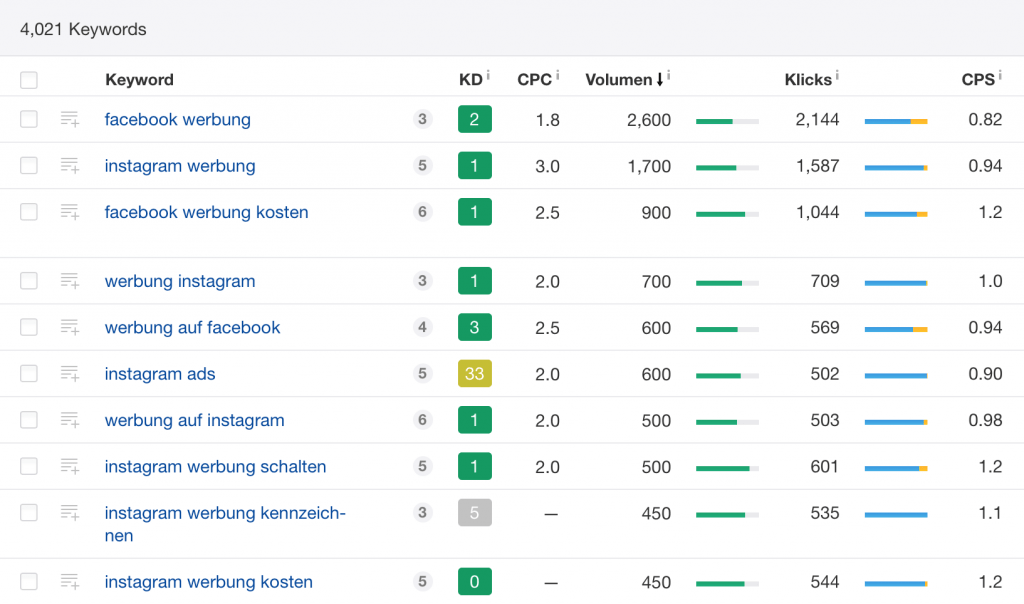
When a Keyword looks good, i.e. a relevant Search volume and is relevant for your company or your project, save it in the "Keyword-List" function of Ahrefs, export a list as Excel or CSV or write it down in your list of ideas for the future content plan. For blog posts, I usually set keywords with a search volume of at least 150 queries/month as a minimum. Anything over 500 is good, and from 1,000 search queries per month you usually have to manually check whether the competition is "beatable".
NoteThese are of course only rough guidelines for you, please don't cross me if there is an exceptional case.
When a Keyword seems to be extremely important for your business, it makes sense to prioritize it, even if the Search volume for this Keyword is quite low. As I will mention later in this guide, the Search volume not always the best indicator for the Traffic. However, it is a good starting point and still worth a look.
2. grab other keyword ideas (based on your main keywords)
At the moment, Ahrefs has the largest Keyword-database of the entire SEO industry, which is why Keywords Explorer gives you a bunch (and I do mean a HUGE bunch) of other Keyword-ideas based on your starter keywords.
You should filter the results accordingly, because for some general keywords, the Keyword Explorer will also display some keywords that you may not be able to use after all. In this case, there are the filter options mentioned above:
Personally, I usually click through the filter options and see what gives me the best keywords straight away. However, this usually gives you a few 1,000 and sometimes 10,0000 keywords to check. As I said, Ahrefs really does have a huge, proprietary Index (which is one of the reasons why Ahrefs is considering launching its own Search Engine to create). For some superficial keywords with high search volumes, the mass of choice will almost overwhelm you, so it can be useful to work with the filters.
Use filters to find target keywords faster
That's why I tend to go with the "Search volume" and "Keyword Difficulty" (KD) to work on the result set for high-volume base keywords (from about 25,000 search queries). My personal orientation: Filter for keywords between 200 and 3,000 search queries per month, with a Keyword-Difficulty from 0 - 12.
I usually write down everything that looks good and add it to my Keyword-list. If you prefer to work with your Keyword-suggestions, just try out the filters. The "Have same words" filter is usually the quickest way to find matching keywords. Nevertheless, you should also look into the other filters, or all Use keywords so that ideas and possible synonyms don't pass you by.
Notice: Ahrefs has given me more than 5,000 Keyword-suggestions for just the 6 keywords I entered above. So you certainly shouldn't be short of ideas!
Use this function to get a Keyword-list that provides you with content ideas for AT LEAST the next 6 months. Try out different possible keywords and topics that are in (one of) your niches and that you could work on. You shouldn't settle for less than 100 keywords!
3. how to take the butter off your competitors with Ahrefs
Just enter the domain of a competitor in the "Site Explorer" and accompany me on the following 2 steps:
- Organic search (*click*)
- Top Pages (*click*)
Here you can see which content and which pages are available to your competitor (or your competitors, if you are already busy spying)most organic Traffic bring. You can also see which is the most important target keyword for the respective post and how much Search volume it has in the month.
And this is only a small part. You get the complete rankings, including ALL keywords of your competitors, spit out. Very simple.
"Oh, that tastes delicious. "
Yes, it does.
For an even more detailed overview, let's take a look at the "Top pages" tab.
Okay, hold on:Here you can see how much Traffic this single post gets, from which/which set of keywords this results, what is the search volume-heavy top-Keyword of the page is and how much Search volume it has.
Ladies and gentlemen, here you have the blueprint to create some content templates. Just take a look at 5-10 competitors' posts that have really gone through the roof and see if you can do it better. Ahoy, here we go!
This is not only useful for generating additional keyword ideas, but also for finding keywords/topics/phrases that you can insert into your content to boost the Relevance to increase
Use this function to get at least 10 "beatable" viral topics/keyword ideas from your competitors, start with the next part first, you can also use the next technique to help you with this. I would recommend that you only finish the "Keywords" part once you have found ten topics. After all, the trial version only lasts 7 days, so hop to it and do a bit of work.
4. find keywords that your competitors rank for (but you don't) with the "Content Gap" function
So-called "content gaps" exist when your competitors rank for keywords for which you have no Ranking have. Conversely, this means that you have probably not yet worked on the corresponding topics.
Think about it in practical terms:If you could see which keywords your content is still "missing", you could subsequently create appropriate content to compete with (and ideally outperform) your competitors. Hooray, more smart and efficient traffic ideas.
How to find these keywords with Ahrefs:
- Giveyour Domain in the Site Explorer
- Then go to Organic Search
- Click "Content gap"
- Do what it says in the following screenshot
.... voila! Here are 192 keywords from your niche that you haven't worked on yet. So take a look at them, check them again in the Keyword Explorer to find more longtails, for example. Then take a look at your competitors' contributions and think about how you can make it even better.
Tip: Specifically enter competitors with a similar domain rating (DR). This ensures that the keywords that are displayed are also available for a website at your "strength level".
As mentioned above, I want to share ten content ideas and Keyword Konzepte auf dem Papier stehen haben, bevor du weiter machst. Sei dir versichert, die SEO Götter sehen es, wenn du betrügst und werden dich mit fallenden Rankings strafen!
Identify low-hanging fruits and pick them with ease
III. the content re-optimization
At this point, you should already have a fairly large list of keywords that you can try to rank for. Ranking and corresponding Traffic to obtain. Nevertheless, this will take some time, as for most points either existing content has to be supplemented or even completely new content has to be created.
However, in order to special fast and especially easy your Traffic and increase your rankingsIn the following, I will introduce you to the method of the "Content RE optimization" before. In some cases, you will be able to achieve success particularly easily!
How does "Content RE optimization" work?
With content RE optimization, you specifically target posts that are placed in the lower positions on the first page. In my experience, it also works to some extent for terms that are placed in positions 11-13, but you can leave out everything below that for the time being.
As the positions are in line with most Traffic In the first step, we focus on the keywords in positions 4 to 10.
How do we find them? Right. With the Ahrefs Site Explorer under the category "Organic Keywords". As usual ...
... depending on the amount of content you have on your website, here are some keywords that still need a "little push" to get you juicy Traffic to deliver.
"Okay, what good does it do me now to know which keywords are in these positions?"
It's simple. Ahrefs provides you with the strongest Keyword für den jeweiligen Beitrag. Mit diesem Wissen kannst du nun schnell in die entsprechenden Beiträge reinschauen. Anschließend prüfst du, ob du in den Beiträgen die folgenden Onpage SEO Basics für dieses Keyword have fulfilled:
- A Keyword at Meta title
- Place the Keyword in the H1 Heading
- Use the Keyword 1x in first paragraph
- Use the Keyword in a H2 Heading
- Keyword at Alt text of a picture
- In addition, the Keyword with a Keyword density from 1-1.5% in text be represented
If this is not the case, you know where you can start. Just take 5 minutes to read these few "Low Hanging Fruits" to be harvested. Make the appropriate adjustments and then go to Google Search Console and do the following:
With a subtle "HEY GOOGLE, LOOK HERE", you ensure that Google checks the change directly. This means that Google immediately notices that you have just optimized your post and may be able to provide you with a better search result in a few days. Ranking rewarded!
Before we move on to the next step, you should check whether and to what extent you can apply "Content RE-Optimization" to your posts. I recommend that you use the technique for all keywords with more than 200 search queries per month and make the adjustments directly, or download the corresponding Keyword-export as Excel or CSV for later use
Make your website the authority in your niche
IV. Link building
Here's an unpleasant truth to start this topic off: you're going to be without appropriate Link building for a no search strong Keyword or topic make it into the top rankings.
Particularly in the German SEO scene, the topic of Link building always all in the shirt. But the fact that Backlinks Unfortunately, nobody can deny that content has a drastic influence on rankings. No matter how much you preach "content is king", there are simply too many crap posts in the top positions for strong keywords that are there simply because of the Backlinks and the associated authority. This is also shown by numerous current studies by the largest international top SEO providers and experts, such as Brian Dean from Backlink. The latest Ahrefs study, a Study by MOZ and the Study by Search Metrics to.
This is the result of the study by Backlinko (Brian Dean), which shows a clear correlation between the referring domains and the top rankings.
In order not to overstretch the content here, I will explain the reason for the absolutely indisputable Relevance from Backlinks in the following video:
- Back to the topic. -
Sure, less competitive keywords can still come with top rankings for you or only require a handful of links. However, if you eventually want to become a big player in your niche or industry, you'll need to target more competitive keywords, which may require a lot more links, but either way, the result is this: FOR THE RIGHT SUCCESS IN SEO YOU ALSO NEED BACKLINKS.
But here's the good news:Ahrefs will also help you with this.
Not only do you have the largest live linkIndex on the market, but also a variety of tools that can help you with the task at hand. In fact, I don't know any serious link builders (okay well, I know few anyway) that don't use Ahrefs.
I LOVE Ahrefs for the functionality in this regard.
Here are a few ways you can use Ahrefs to build all the links you need to get top rankings.
1. brand management: turn a mention into a backlink
Ahrefs gives you the option of setting up notifications whenever your name or company is mentioned when setting up your project (see screenshot) or later in the "Alerts" tab. You can also set up an extra alert for the most relevant or interesting terms to stay up to date.
It looks something like this:
I keep seeing businesses and companies that are sometimes automatically listed in industry directories and internet directories. These often appear when you google the company. The problem is that many do not automatically link to the website.
Now you will always know when something like this happens and can create a backlink with a short email to the operator. The same applies to any other type of mention. Easy.
In addition, from now on you will always hear when someone is talking about you or your company.
You can do the same thing in a different way:
2. switch alerts to your flagship topics
If, like me today, you write a damn comprehensive post on the topic of Ahrefs, it can be worth setting alerts for these keywords too. The same applies to all your "flagship" topics, i.e. the topics that you put a lot of work into.
This then looks as follows:
Now I always get an alert when someone in the German-speaking world uses Ahrefs - and who knows - maybe they could use a practical guide or link to me as a further source? And even if not, I can at least leave a blog comment with a backlink and thus give my post a backlink.
Recommendation: Make sure that you only selects the German area, otherwise your inbox will be absolutely bombarded with internationally used keywords. I would also advise you to use the Set interval to "weekly". You don't have to jump on every post 3 hours after indexing with a frontal attack, weekly is enough. It also saves you the daily mails.
If your flagship topic can still be clearly divided into coarser keywords, you can also add these, which in my case would look like this:
Now I always get notified when someone mentions the main keywords related to my post and can then check whether there is a link opportunity for me. You also keep an eye on the market and the cosmos of your niche, which is always good.
So far so good... on to the next interesting link building tactic.
3. backlink spying: how are your competitors doing it?
Good question. Zack, there we throw their URL mal schnell in den „Site Explorer“ und dann schauen wir doch einfach mal rein.
And Ta-Da. Here we see a single example competitor with 315 Referring Domains and a whopping 8,960 Backlinks. As a result, we now have 8,960 potential link sources in front of us here.
"S e h r - G e i l"
Of course, you have to check the individual Backlinks not dig through like a needle in a haystack, but Ahrefs makes that easier for you too. With a simple click on "Backlinks" button in the left sidebar to get started:
Numerous Baclinks will then flutter in front of your nose. But not only that, you will also be provided with the most important key data for assessing the strength of these Backlinks output. The referring domains of the backlink sources (i.e. quasi the Backlinks your future Backlinks), die verlinkten Domains und die Ahrefs-internen Stärkemetriken „UR“ (URL-Rating) und „DR“ (Domain-Rating) werden aufgelistet.
Let's look at and some more link sources:
Here we see right away some premium Directories, DoFollow blogs and much more. With a little time and leisure, you can enjoy this buffet of Backlinks operate freely. What a blessing, thanks to Ahrefs.
But wait, that's not all, I have one more!
4. guest posts: Find power backlinks with Ahrefs
The whitehat classic among the Backlinks are of course the guest posts. After all, we don't want the white-hat SEOs and cautious among you to miss out.
It goes something like this:
- Find websites that accept guest posts (in your niche).
- Contact the site operator and present them with a contribution idea
- Write the corresponding post and receive in return a link within the text to your website
- "Hello, dear new backlink, I hope you bring better rankings!"
If you've ever guest posted before, you know that there's rarely a shortage of opportunities.
Therefore, try the following:
In Google search, there are some commands.
One of them is intitle:"Keyword",with which you can explicitly search for pages that contain the specified Keyword in this case "Guest article" because we are looking for sources for guest posts.
With the Start wordin my case "marketing", you still give Google a content-technical orientation. You can also use any Keyword of your niche to find matching pages with Guest article-possibility.
Let's take a look at the results:
Google finds over 3,000 "Guest article" pages (i.e. websites that accept guest posts) for the search term "marketing". My goodness, that's a hell of a lot of possibilities.
But there is a problem.
While you could, of course, write guest posts for hundreds of websites in a pinch, it's important to remember that writing the posts and contacting the website owners takes a lot of work.
Not only do you have to handle the mail traffic first, you also have to write a first-class article every time. That can be quite time-consuming (or, if you outsource it, expensive!). And because we want people to actually read our guest post, it would be a total shot in the arm to publish the post on a site that doesn't have any Traffic gets.
So, the question is: How do you know how much Traffic gets a website?
Enter the domain in the Site Explorer and Ahrefs will immediately show you an estimate of the organic traffic. This allows you to check whether it is worth getting a backlink to the corresponding target page.
Tip: The backlink will also provide you with better results and more "link juice" if the target page for the Guest article even many Backlinks has.
So once again we kill two birds with one stone with a simple "Site Explorer" search.
"That looks damn good!"
You know what looks even better?
You don't even have to check every page individually. Just grab 20-30 potential sites for guest posts and write them down in a note or an Excel list.
Ready?
Very good, then we go to the so-called "Batch Search" and do the following:
With the so-called "Batch Analysis", which you can find under the menu item "More", you can check the most important key data of up to 200 URLs in one go.
It will look like this - let's click on "Analyze":
Here you will then see the "Traffic", i.e. the number of visitors - and the "referring domains", i.e. the link power that a backlink to this website would bring.
"Nice."
This way you can excellently prefilter on which page a Guest article would be particularly worthwhile. It's as simple as that. That means for you now, of course:
"Attack!"
Before we move on to the last step, I recommend that you look for a few guest post opportunities. Then check them manually or via batch search and find 5-10 attractive pages with Traffic (more than 5,000 visitors/month) and, if necessary, a good number of referring domains (in the best case more than 100).
The onpage audit - in the offpage tool
V. Onpage fine tuning with the Ahrefs Site Audit
If you've made it this far - good job. But even if you've done everything perfectly so far, it's often the case that simple on-page errors can often limit your results.
Examples of classic on-page problems are
- Internal No-Index Tags
- Missing / too long meta titles
- Missing meta descriptions
- Loading times too long
- "Thin Content"
- And.
- So.
- Next.
Even though Ahrefs focuses on strategic SEO, the Ahrefs Site Audit Tool is a good choice here.
In short, it will solve pretty much any problem within Onpage optimization that comes to mind without you really having to lift a finger. Here are a few useful things you can do with it:
1. find HTML tag problems
Errors within your HTML tags can have devastating effects on the website.
For example, if you accidentally enter a Noindex-tag to a page, Google won't even index that page. This means that even if you write great content and get strong links, the page will not rank on Google.
HTML errors also include:
- Meta title
- Meta descriptions
- H1 Tags
Although not all HTML tag errors are this catastrophic, they should still be fixed.
The site audit tool from Ahrefs makes it particularly easy for you, as it uncovers all errors for you.
To view them, simply click on Internal Pages > HTML Tags:
A simple click on the respective errors and notifications will then show you a list of the respective error sources and even more details. This looks like this:
2. find 404 errors within your domain
Inaccessible pages within your domain are one of the most dangerous onpage problems. This is signaled by the Search Enginethat your page is not maintained and possibly outdated. For this reason, errors should be corrected as quickly as possible.
The 404 Error can be found under the tab "Internal Pages".
Having just 5 such errors on almost 850 pages is not bad, but should still be reduced to zero. Fortunately, this can be done quickly. Let's move on to the next point.
3.Find problems with inbound and outbound links
There are link-based issues that can affect the performance of your website.
I am talking about:
-
- (the 404 errors directed outwards)
- "Nofollow" internal links
- HTTPS pages that are internally linked to HTTP pages.
And so on.
Fortunately, the incoming and outgoing link reports in the Site Audit Tool will help you uncover and fix these issues. Let's first take a look at the Report on incoming links:
In diesem Beispiel siehst du, dass es einige Probleme mit einigen meiner internen Links auf der Website gibt. Dies ist nicht immer Anlass zur Sorge, aber im Allgemeinen sollten deine internen Links optimiert werden, um „Link-Juice“ an wichtige und relevante Seiten zu senden.
Therefore you should:
- Set only dofollow links internallybecause Google should follow every internal link on your website
- Try to ensure that there is no subpage that does not receive any internal links (Orphan Page = Orphan page, i.e. a page that stands "alone", without Google being internal linking can find to her)
- No too long Redirect Chains arise (often happens when there are links to the outdated "HTTP" version instead of the "HTTPS" version of the website) - these should be adjusted accordingly
Let us now take a look at the Report on outgoing links:
Again, thanks to the tool, I found a small error in the menu structure, but it was replicated across the whole site. Nothing serious, but something that should be fixed.
The tool also found a classic error in the "outbound links" - namely links on my part to pages that no longer exist.
Something like this just happens over time, you can not manually keep track of all the pages to which you have linked. Therefore, it's even better if you don't have to, but a tool does the work!
What is the tool really good for?
VI. my conclusion from the Ahrefs test
My final thoughts:
Ahrefs is perhaps one of the best and most popular SEO tools. It offers you more than just Keyword-research. The toolset includes many additional features and tools to help you constantly monitor your website. It may not be cheap, but the list of features and functions justifies the price.
For me, Ahrefs is an incredible tool.
Not only for the Link buildingbut also for (almost) everything else. Seriously, if I could only use one SEO tool forever, Ahrefs would be my first choice.
If you haven't already, be sure to register for the free trial for 7$ (just under €6) and explore this excellent tool and the services on offer for seven days. I'm sure you won't regret it.
In summary: What you should do with the Ahrefs test period
I. IST analysis
- Put your Project to
- Search the most important keywords for tracking (possibly from the Google Search Console)
- Pick out your top 5 competitors and put them into the project
- Track your Names, the name of your Companyand your Flagship themes
- Check the Course of your Rankings, your Traffics and your Backlinks in the "Site Explorer" and the "Trend" view
II. keywords analyzing and dominating
- All check your current rankings and compare with the top 5 competitors in the "Rank Tracker"
- Yours main target keywords Analyze exactly (and adjust if necessary / find new ones)
- Longtail keywords to expand / optimize your contributions
- Create a Keyword list with at least 100 target keywords
- A Keyword- and Content strategy for the next 6 months touchdown
Screen your competitors
- Check the Top keywords of your 5 most important competitors
- Look for yourself with the "Content Gap" function Keywords that your competitors rank for, but you don't
- Check the "Top pages" of your competitors and look for 10 HighTraffic Topics out
III. content RE optimization
- Use the "Site Explorer" to filter all current rankings to positions 4-12
- Within your page, customize the meta title, the H1 tag, an H2 tag, a Alt text based on the respective keyword and add the Keyword in the first paragraph of the text a
- Use this opportunity also to expand your content if necessary
IV. Find guest posts
- Find 20 to 30 potential sources for guest posts
- Check the Traffic and the referring domains of these sources with a batch search
- Repeat this process until you have five guest post sources with at least 5,000 visitors per month and/or more than 100 referring domains
V. Perform a site audit for onpage optimization
- Check and improve pages with performance and PageSpeed Problems
- You will find HTML problems - solve them
- Check whether there are content quality problems, these are particularly devastating
- Check incoming links for problems
- Check outgoing links for problems
- Solve all 404 Error and eliminate all Broken Links
Ready?
GOOD WORK.
Now you just have to wait and see. Trust me.
Your Traffic is set to improve SIGNIFICANTLY over the next few weeks.
And even with a nearly 6,000 word post and seven individual tutorial videos, we've explored just 30 % of the tool. Still, I hope this post was helpful to you and that you realized the added value of using a good SEO Tools shows.
Did I forget something?
What else do you use Ahrefs for, or which tool do you use?
What experience do you have with tools like MOZ or SEMrush made?
Feel free to write it in the comments.
Thanks for your time and see you soon!