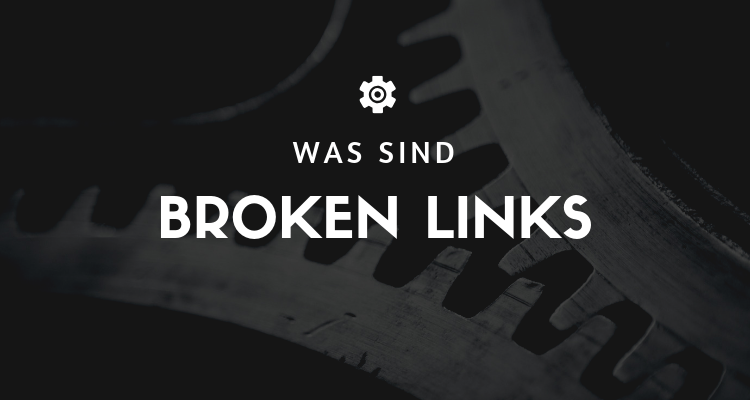What are Broken Links?
A broken link, or also dead link, is a link on a web page that no longer works because the web page encounters one or more of the following:
- A wrong URL, die vom Website-Besitzer für als Verlinkung eingegeben wurde.
- The target website has removed the linked web page (causing a so-called 404 error).
- The target website has been moved permanently or no longer exists.
- The user has software or is behind a firewall that blocks access to the target website.
- The website owner is linked to a website that is behind a firewall that does not allow external access (e.g. a Intranet-site or a restricted access area on a website).
Broken Links can be problematic for website visitors, preventing them from accessing the resources or information they need. This can lead to users deciding to use another website to find the information they need elsewhere.
A website that has not been updated or checked for a long time can suffer from "link rot", a term used to describe a website with numerous broken links.
Broken links and SEO
Links are considered by search engines as a vote for the quality of a website. Links to your website and links within your website can affect on which Ranking your website is placed in the search results. For this reason, it is recommended to remove or update broken links.
Cleaning up broken links can improve your website's context and usability. It also makes the content within your website easier to find for visitors and search engines. Websites with too many broken links are almost always a signal of poor quality to search engines.
« Back to Glossary Index