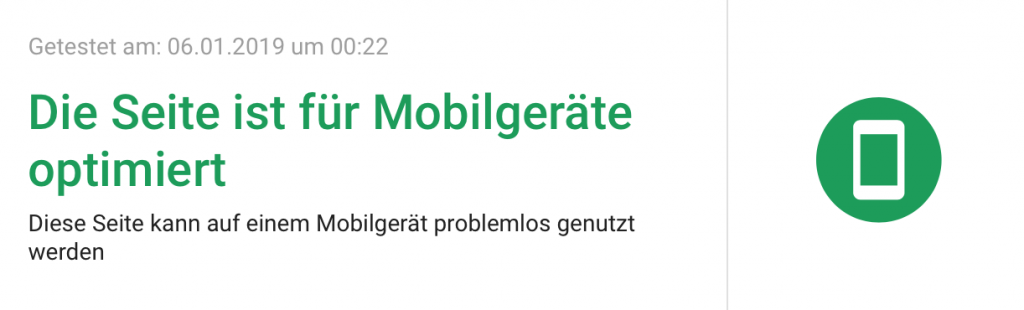The Onpage optimization is something that is very important, but most business websites ignore it. Many are so focused on link building that it ignores this part of SEO. It is realistic that over 80% of all websites, are not properly optimized. One of the most common questions we get is "how is my onpage optimization?". That's why I've decided to do my best to give you a solid foundation for SEO optimization.Onpage optimization to give.
There are two reasons why you are throwing money out the window by ignoring onpage optimization:
1. Many local websites will be able to achieve top rankings with perfect onpage optimization alone. I'm not saying you'll be at the top or even #1, but don't you think that even being at #5 for your main keyword is a better starting point than floundering around somewhere on page 5?
2. Many companies spend a lot of money on monthly SEO. There are some services that only sell links and there are full service options. So anyone who only buys links without onpage optimization done will not get the full potential performance from the links.
12 factors important factors of onpage optimization
Before you Backlinks and or invest in other marketing measures, you should optimize the most important on-page factors. Below you will find 12 extremely important points.
1. keywords: quality over quantity
Many website owners are still throwing keywords across their pages as if we were living in 2009. A lot of this has to do with content. If you're paying €10 for "quality content", your website is doomed to fail. Even if you are running "churn and burn" projects, you need decent content. At least not with Keyword stuffing filled.
A quick rule of thumb: Add the Keyword at the very beginning, preferably in the first sentence, as long as it makes sense. If it looks like it's forced, don't do it. Get creative or find a writer for creative writing. Content, which is in your Keyword properly synergized.
Scatter the Keyword over the entire content and also use several long-tail versions. You don't have to use your main keyword 50 times. If you do all the other on-page optimization tips listed here, you'll rank easily without overdoing keyword games. Correct keyword usage applies to many of the tips listed here. But don't stick with one Keyword-Density. Paste it in a few times, add a few long-tail terms with it and that's enough.
On to the next point.
2. URL structure: A good place for your keyword
You should use your Keyword into your URL aufnehmen und eine leicht verständliche Struktur schaffen. Es empfiehlt sich, das Datum nicht anzugeben und nur Zahlen anzugeben, wenn Sie eine von Google News genehmigte Website sind.
Google News requires each blog post to have a unique number in the URL has. If you are a Google News approved site, make sure you include the numbers at the end of the URL specify
Here is an example, let's just take the Keyword: "Lose weight with the Paleo diet"
If NOT a Google News approved site:
- deineseite.de/with-the-paleo-diaet-abnehmen/
If you are a Google News approved site:
- deineseite.de/with-the-paleo-diaet-abnehmen-34674/
Auf diese Weise ist Ihr Hauptschlüsselwort immer an der Vorderseite Ihrer URL und die Suchmaschinenspiders werden es leicht crawlen und verstehen. Wir werden weiter unten noch über den Titel sprechen. Wenn du dein Hauptschlüsselwort am Anfang deines Seitentitels platzierst, bedeutet das, dass es auch am Anfang deiner URL stands. This also looks much better instead of URL’s, die das Datum, eine Nummer, eine Kategoriereferenz oder all den anderen Mist haben, der optisch nur die URL clogged.
3. internal linking and external linking
Linking content to each other and linking to other resources on the web play a major role for your Ranking. The Linking to relevant content within your own website keeps your visitors on your website longer. This is because logical information architecture helps search engines understand what the page is about. However, you should not simply link meaninglessly between subpages without a logical structure being apparent to Google.
As far as external links are concerned, you should only link to authority sites in your niche if possible. It is advisable to choose wiki pages or top websites that are both related to your topic and have high-quality content. Content own
Many SEOs also become "Nofollow" outbound links in order to save link power. However, this does not look natural to most search engines. A real website will link out, showing that you are connected within your industry or niche. What would Google think if every single link was specifically from you to "Nofollow" would be set? Looks a bit suspicious, don't you think? Real websites and authorities link to other sites, that's a fact.
When Google tries to figure out what your website content is about and sees links to authority pages with related content, they will assume that your website is similar. So, it is recommended that you include one high-ranking outbound link per page if necessary.
Here are some tips for the internal linking on your website to improve your SEO:
- Link to important pages: Link important pages of your website, such as your home page, contact page and product or service pages, to ensure that search engines and users can easily find them.
- Use relevant anchor texts: Use relevant anchor text in your links that describes what the user will find on the linked page. This helps search engines better understand the content of the linked page and index it accordingly.
- Avoid excessive linking: Avoid overlinking pages, as this can reduce the value of the links and impair the user experience. Only link to pages that are relevant and useful to the user.
- Use internal linking to make the Traffic on important pages: Use internal linking to make the Traffic on important pages by linking to these pages from other pages on your website. This helps search engines to recognize these pages as important and rank them higher.
Overall, it's important that you use internal linking wisely to improve the user experience and help search engines better understand and index your site.
4. use of H1 & H2: for better content comprehension
Headings and subheadings are part of the actual Onpage optimization. But of course you should not ONLY use the Keyword specify. Be smart and just try to put it smartly in the headlines. Don't make it look spammy, and make sure that the Keyword in the H1 and H2, that alone could be your Ranking already improve.
You should make sure there is at least one H1 keyword match (usually in the page or post title) and then one or two H2-Keyword Matches anywhere on the page. The H1 attribute is usually located near the top of your website, while the H2 attribute could be anywhere in your text.
Achten Sie auch darauf, dass Sie auch Überschriften verwenden, die Ihre Keywords nicht enthalten. Andererseits würden Ihre Seiten nicht natürlich aussehen. Somit könnten Sie beispielsweise auch manchmal einige Long-Tail-Keywords oder Synonyme in Unterüberschriften verwenden. Tun Sie dies jedoch nur, wenn es textlich auch Sinn macht.
Here are some tips for SEO-friendly headline structures on your website:
- Use Clear and concise headingsthat reflect the content of the page.
- Use relevant keywords in your headlinesto show the search engines that your page matches certain search queries.
- Use the HTML heading tags (h1, h2, h3 etc.)to show the structure of your headings. The main heading should be marked with the h1 tag, while subheadings should be marked with h2, h3 etc.
- Avoid it, the same Keyword in all headings, as this is considered "Keyword-Stuffing" and could have a negative impact on your site.
- Try to use headings that reflect the Attract the attention of users and get them to keep reading.
5. loading time of the website
I see a lot of websites that load like a crutch because they use bad themes or have terrible programming. Use the Page speed test from Googleto see what your speed is for both mobile and desktop:

Sie sollten sicherstellen, dass Ihre Website in weniger als 2 Sekunden geladen wird. Wenn Sie einige ernste Probleme haben, sollten nach einem SEO Experten, Entwickler oder Coder zu suchen, der Ihnen helfen kann diese Probleme zu lösen. Es lohnt sich, ein paar Euronen in die Hand zu nehmen, damit alles auf dem Desktop als auch auf dem Handy perfekt funktioniert.
It takes 2 seconds to check your score and it will give you some suggestions. If you have some experience with programming websites, make the changes that the software will suggest to you. Google will tell you how to improve your website - and Google will eventually know best what you like.
Here are some tips to improve the loading time of your website for SEO:
- Optimize images: Use tools such as Compress JPEG or Kraken.io to compress images and reduce their size without affecting the quality.
- Use a CDN (Content Delivery Network): A CDN helps reduce load time by removing static content, such as images and JavaScript-files on servers close to the user instead of loading them from your main server.
- Use GZIP-Compression: GZIP helps to reduce the size of HTML, CSS and JavaScript-files by compressing them before they are sent to the user.
- Use Browser-Caching: By allowing the user to cache content for future visits, you can reduce the load time as the user does not have to reload all content every time they visit your website.
- Avoid superfluous code: Avoid superfluous code by removing poorly qualified or redundant code and ensuring that all code libraries used are up-to-date.
- Use a fast hosting provider: A fast hosting provider can help reduce loading time by ensuring that your website loads quickly when users access it.
Overall, it is important that you take measures to improve the loading time of your website, as fast loading times are important for both users and search engines.
6. content: logically one of the most important criteria
Detailed content performs better in search results, that's a fact. If you look at some of the most competitive keywords, look at the authority sites that occupy the top spots. They usually have very good content and not short 500 word articles.
Of course, there will always be cases of blackhat sites that rank well with poor content. However, these rankings will often not last long. So before you start thinking of examples of the good Ranking of waste content, remember that the real profit lies in long-term orientation.
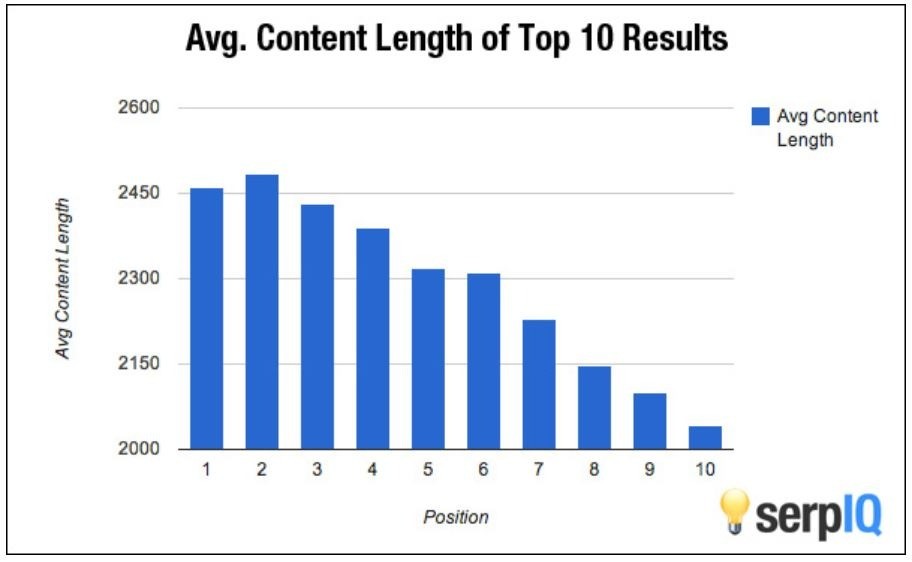
There are a number of case studies available online that discuss content length and each time, in-depth content performs significantly better. When you write your own content, schedule appropriate time for it. If you usually put out posts of 500 words, just start putting in more effort and tend to write more like 1500 words. This doesn't mean that every post has to be half an encyclopedia, but occasionally it's better for SEO to go a little deeper.
Take a look at the top websites. Do their posts have the same length? No, they vary a lot.
If you have an editor that you pay and are on a rather tight budget, publish posts less frequently, but exclusively high quality ones. A single post that is properly optimized and contains 3000 words of content will bear more fruit than a bunch of 500 word posts.
I would recommend:
- use at least 500 words for product pages.
- at least 800 for landing pages.
- to use at least 1,000 words for blog posts.
7. responsiveness and mobile optimization
Your website needs to be responsive. Google already released the mobile algo update a few months ago. Anyone who hasn't made this change is crazy. Even if you are broke and have no budget, find a responsive theme. It's a temporary fix that will at least make your site mobile friendly in Google's eyes until you have the budget for full customization. If Google is practically screaming in your face how important it is, don't ignore it.
If you are not sure if your website is mobile optimized, you can either search for it on your cell phone or check it through the Google Mobile Optimization Tool find out here.
Advice: If you don't have a mobile friendly website, don't spend a dime on SEO until you fix it and convert it to a responsive design or theme.
Here are some tips that can help you with the mobile optimization of your website:
- Make sure your website is optimized for mobile devices: It's important that your website works well and looks good on mobile devices. Use responsive design to ensure that the content is easy to read and navigate on any device.
- Use short and concise titles and descriptions: Since mobile users have less space available, it is important that titles and descriptions are short and concise in order to attract users' attention.
- Avoid long loading times: Users are less patient when it comes to a page loading on their mobile device. Make sure your page loads quickly by removing unnecessary elements and optimizing the size of images and videos.
- Use "click-to-call" buttons: "Click-to-call buttons allow users to call you directly from their mobile device. This is particularly useful if you are a local business and users want to use your services.
- Pay attention to usability: Make sure that your website is easy to navigate on mobile devices and that the most important content is easily accessible. Avoid having too many Pop-ups or display unwanted advertising that could disrupt the user experience.
By following these tips, you can optimize your website for mobile users and thus improve your SEO results.
8. promotion of interactionOf your visitors
Part of your Onpage optimization should be to make sure that there are things that are important to your Traffic on the website for as long as possible. There is often a debate about whether or not bounce rate affects your rankings. Well, for now, ignore the bounce rate in relation to the Ranking and think this scenario through to the end.
I'm talking about bounce rate when it comes to keeping people on your website longer. The more information you read and the more time they have, the better chance they have of buying or choosing what you offer.
If you are trying to collect email addresses, then someone who just spent 5 minutes reading several blog posts will be more willing to take advantage of that offer because they obviously like what you are offering.
If you are selling something, you want to keep the potential buyer on the site to build trust. They might read your About page and then visit your Contact page to make sure you are trustworthy. So make sure that these pages are not ignored.
Things you can do to keep visitors on your site longer:
- Improve your blog posts: Use videos, infographics, games and podcasts. I'm sure there's much more I could do here, because different types of media are more likely to keep visitors engaged and interested.
- Verwenden Sie ein „Weitere Posts“-Plugin:to display other blog content at the end of each post. This gives them more material to click on right after they finish each article.
9. meta title: The weapon of your CTR
The title of each page should contain your main keyword as close to the beginning as possible. But remember to make it look/sound natural. If you do this, you'll actually kill 2 birds with one stone. Namely, this will make the H1 tag and the URL-Structure your Keyword contain
Remember that your page title will also show up in the SERPs, so keep that in mind when you create it. This will help you draw more attention to your page, even if you are not in the first place.
Do not assume that a #1-Ranking automatically brings you most of the traffic. The title plays a role, as does the next point, the meta description.
What you should do:
It is important to limit the meta title to 65 characters, otherwise it could be cut off. It is best if the most important Keyword at the beginning of the meta title, so that search engines understand the page better. An optimal meta title optimization can increase the chances of a better Ranking in search engines. So don't forget to optimize your meta titles wisely.
10. meta description: The ammunition for the CTR
"Niels, I'm an SEO guru, meta descriptions no longer have an SEO effect!". That's (almost) right, young guru. While they don't directly benefit your websiteRanking help, however, they will help you directly with the Traffic. If your Meta description is bad, will anyone click on your listing? Even if you are at the top, a better Meta description in the lower positions the Traffic move away from your website.
If you want to use your Meta description write, take a look at the SERPs. How can you use the Traffic move away from the top lists? How can you do better? Attracting more clicks leads to more Traffic and it also helps to show Google that your result is better suited for the top positions.
The CTR (Click-through rate) plays an important role.
Think about it logically for a second. Will Google show a page high in the SERPs that no one clicks on? Or will you push up a site that people are obviously interested in? All the gurus arguing back and forth can usually only be eliminated with common sense.
What you should do:
A Meta description should not be longer than 155 characters. It is also helpful to include the USPs of products and services. So make sure to formulate the most important and meaningful information in a shorter form. This will give you the right impetus for an interesting search result and show potential customers the most important information directly!
11. images: Search engines also read between the lines
You should add images to your content. It helps keep your readers on the site longer and they can really spice up some duller topics. Make sure you use alt image tags for every image on your website. Google doesn't read images, but these tags help Google understand what the page is about.
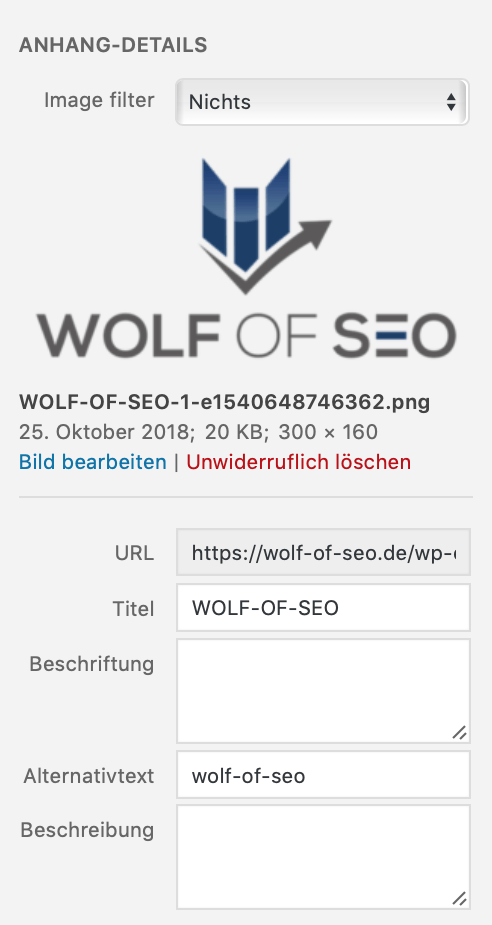
So many sites we look at have the alt-image tag set as the main keyword. This is spam and it won't help at all. Write a descriptive tag that really explains what the page is about. If it's a product image and your main keyword is "buy blue sweaters online", you'd want to write something like "offering the lowest prices on blue sweaters online in stock, available for immediate delivery" - it's descriptive and has some long-tail variations that can be created from it.
12. above-the-fold content
I could sometimes bang my head against the wall when I see some of the pages that are presented to us for a first impression. So often there is an offer like a newsletter or a free eBook at the bottom of the page. Therefore, a visitor would have to scroll all the way down to even see it. That kills your conversion rates - and not just a little bit.
Most of your visitors are lazy. They will visit a website and if they don't see what they want right away, click the back button and move on to the next option. Do yourself a favor and put all offers in the "Above The Fold" content. It's simple: if you have to scroll to see the conversion point of yours, you need to do something about it.
Here are some tips for above-the-fold content on your website:
- Make sure that the most important content of your website directly visible without the user having to scroll. For example, this can be the main message or the call-to-action button.
- Use kclear and concise headlines, to draw users' attention to the most important content.
- Add visual elements such as images or videos to attract users' attention and make the content more interesting.
- Avoid You it, too many different elements on the top half of the page, as this could split the user's attention.
- Test different layouts and design elementsto find out which ones work best. Remember that the top half of the page is the most important part and therefore deserves special attention.
Conclusion
If you're new to SEO, I hope this has helped clear up some of the question marks in the Onpage optimization to eliminate. Sometimes it's not rocket science, as you can see. As always, I hope you enjoyed reading this. If you have any questions, I'll be happy to answer them in the comments.