
What are pop-ups?
Pop-ups are small surface elements, which usually appear in the foreground of a website and are used as a prompt to the user to do something. To illustrate, they can look like this:
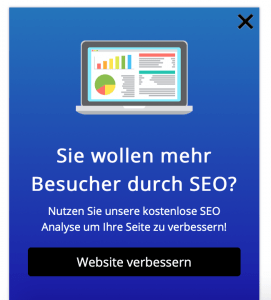
Hierbei musst Du außerhalb seiner Grenzen oder auf die Schaltfläche „Schließen“ klicken, um es zu entfernen. Wenn Du die Wolf of SEO-Website zum ersten Mal besuchst, erscheint ein fixed pop upthat you on the use of Cookies informs (seen on most websites these days). Smaller windows on the side of the website, or in the headers or footers, that display temporary information (e.g. promotions or notifications) can also be used as a Pop-ups be considered.
What to consider when using pop-ups
Pop-Ups are a popular tool to increase the attention of visitors to your website and make them perform a certain action. However, they can Pop-Ups also be perceived as a nuisance if they are not used properly. Here are some tips to Pop-Ups properly on your website:
- Define target group. Before you create a pop-up, you should define your target audience and consider what kind of content or offers might appeal to them. This way, you'll make sure that the pop-up is relevant and motivates visitors to respond to it.
- Timing. Choose the right timing for the pop-up. Avoid Pop-Upsthat appear immediately upon entering the website, as they can be perceived as annoying. Instead, wait until the visitor has navigated the site or engaged in a specific behavior, such as staying on a page for a certain amount of time or scrolling to a certain point on the page.
- Simple design. Design the pop-up to be simple and appealing so that it stands out from the rest of the page, but still looks professional and trustworthy. Use a clear font, eye-catching color, and clean design to grab the visitor's attention.
- Offer / Call to Action. Provide the visitor with an attractive offer or a clear call to action (Call to Action) to make him respond to the pop-up. Avoid putting too much information in the pop-up to avoid overwhelming them. Use clear and concise statements that make clear the benefit of the offer or the need for the call to action.
- Provide options. Provide options for the visitor to close the pop-up or come back to it later. Avoid it, Pop-Ups with no close button or only a close button that is difficult to find. Instead, provide a clear and easy way to close the pop-up, e.g. with a large "X" button or a button labeled "Later" or "No thanks".
- Review. Check the performance of the Pop-Ups regularly to make sure it's effective and reaching your goals. Track how often the pop-up is displayed, how often it is clicked, and how often it is closed. Adjust the pop-up accordingly to make sure it's delivering the results you want.
By following these tips, you can ensure that your Pop-Ups Are effective and engage visitors to your site instead of annoying or losing them.
Advantages
- Attention: Pop-Ups can draw the user's attention to important offers or information that they might otherwise have missed.
- Lead Generation: Pop-Ups may be used to collect email addresses or other contact information from potential customers.
- Increase the conversion rate: Pop-Ups can help increase conversion rates by prompting users to perform an action, such as a purchase or registration.
- Offers and promotions: Pop-Ups can be used to show users offers and promotions that they might not otherwise have discovered.
- Adaptability: Pop-Ups are easy to customize and can be adapted to the specific needs and goals of a website.
- Personalization: Pop-Ups can be customized to the user's behavior and interests to make them even more relevant.
- Increase brand awareness: Pop-Ups can be used to strengthen the brand and increase awareness.
- Increase social media presence: Pop-Ups can be used to encourage users to follow a social media page or share a post.
- Increase the Traffic: Pop-Ups can be used to direct users to other pages of the website or to partner pages, which can increase the Traffic can lead.
- Increase email subscribers: Pop-Ups can be used to encourage users to sign up for a newsletter or other email marketing campaigns.
Disadvantages
Pop-ups can be annoying and unwanted for visitors. They can obscure the content of the web page from the visitors and prevent them from enjoying the page. Besides, they can increase the loading time of the web page.
Use cases
Pop-ups can be used to alert visitors to new content, offers and promotions. They can also be used to encourage visitors to subscribe to a newsletter or sign up for a service.
Examples
A typical example of a pop-up is a newsletter subscription window that opens when a visitor visits a web page. Another example is a pop-up that appears on a specific page to alert visitors to a new product or promotion.
10 practical examples of pop ups:
Pop-ups can be used to:
- Show users a confirmation or confirmation request before performing a specific action.
- Show users important messages or notifications that require their attention.
- Show users a short feedback form to get their opinion on a specific page or product.
- Show users a sign-up form for a newsletter or other type of email list.
- Users an invitation to an event or a Webinar Display.
- users to display an offer or special price valid only for a limited period of time.
- Show users a choice of payment options when they purchase a product online.
- Show users information about a specific topic or feature on a website.
- Show users a pop-up menu with different options when they click a specific link or button.
- Show users a survey or quiz to test their knowledge or opinion on a particular topic.
Why are pop-ups so unpopular?
As a user, the main reason for the rejection of Pop-upsthat they disturbing are. They interrupt the flow, concentration and attention of a user when trying to complete a task. ImagineYou're busy reading something, then suddenly a window opens right in the middle of the screen, attracting your attention. It gets even worse when the window in question Pop-up not relevant at all is for what the user is currently doing, has done, or has read (e.g., poorly targeted ads).
Of course are Pop-ups not frowned upon by everyone. As you can imagine, online marketers love them. The pop-up windows offer marketers a special way to draw the user's attention to a very specific thing. It has been shown many times, that well implemented Pop-upsthat can increase conversion, so its strength as a marketing tool should not be underestimated.
Beware of pop-ups on mobile devices
Google recognizes the negative effects that poorly implemented Pop-ups can have, and values inappropriately intrusive Pop-ups negative. Accordingly, large windows that appear on the first page or cover most of the content of the page are evaluated negatively.
However, do not worry, the responsible use of Pop-ups will not be punished. Thus, cookie notes, age verification, and ads that do not take up large amounts of screen space are not considered problematic.
The top 3 reasons to use pop-ups
We have determinedthat Pop-ups can be useful and meet with acceptance if they are used wisely. In the following, let's look at the three main reasons why you should use Pop-ups on your own websites.
1. they attract attention.
A study conducted by Microsoft shows that people today have a realistic attention span of about 8 seconds (even goldfish perform better). So drawing a user's attention to a clear message for just a few seconds can be invaluable. In those few seconds, we can show the user content they might otherwise miss.
2. pop-ups can make your website clear.
By placing certain types of content in a pop-up window, you can ensure that your actual content can be seen without distractions.
3. they are fully customizable.
Pop-ups can be displayed in any desired form. They can be customized in terms of their appearance and functionality. They are made from the building blocks of the web, HTML and CSS, so that they are completely customizable.
Since you most likely JavaScript to determine when a popup window is displayed, you also have a lot of freedom there. For example, you can display a pop-up window when the page loads, when a user scrolls to a particular element, or when they move the mouse pointer outside the browser window (also as "exit intent" known).
The top 6 tips to create good pop-ups
With all of the above in mind, let's now take a look at some implementation tips.
1. stay consistent with your content
Pop-ups should behave in the same style as your website. Otherwise, the final result will be particularly jerky and possibly cause a feeling of distrust in the user.
2. you should also be optimized for mobile version
Nowadays, the majority of Internet users use a mobile device. So make sure that your Pop-ups on the cell phone just as Optimized displayed Will be the same as on the desktop. Firstly, because Google will slap your rankings if you don't, but more importantly, you should actually try to use the Improve usability.
3. keep the text short and to the point.
Do not use too much text - no one wants to read a novel in a pop-up window.
4. do not collect more information than necessary.
If you are collecting leads, in most cases an email address is more than sufficient. Don't make things more complicated than necessary, because no one likes to fill out long forms.
5. targeted shots, instead of wild scatter fire
Do not show the same popup window to the same user several times. If the user accidentally clicked away the pop-up message, you may be able to get away with it if Pop-ups be displayed twice, but it certainly should not be displayed a second time.
6. show pop-ups only when they are relevant.
Show your Pop-ups where the content or context is relevant to what the user is doing (or trying to do).
5 Pop-Up Plugins for WordPress:
- OptinMonster: OptinMonster is a popular pop-upPlugin, which makes it possible to create personalized Pop-Ups, floating bars and other forms of lead generation.
- Sumo: Sumo is another popular pop-upPlugin, which makes it possible to create personalized Pop-Ups, floating bars and other forms of lead generation.
- Thrive Leads: Thrive Leads is another pop-upPlugin, which makes it possible to create personalized Pop-Ups, floating bars and other forms of lead generation.
- WP Subscribe Pro: WP Subscribe Pro is a pop-upPlugin, which focuses specifically on lead generation through email subscriptions.
- Hello Bar: Hello Bar is a pop-upPlugin, which makes it possible to create personalized Pop-Ups, floating bars and other forms of lead generation.
There are many other pop-up plugins for WordPress, these are just a few examples, it is recommended to research and read the ratings and reviews beforehand to make sure that the one you choose is Plugin meets the desired properties and requirements.
5 providers of pop-up solutions outside WordPress:
- OptinMonster: OptinMonster ist eine beliebte Pop-Up-Lösung, die auf vielen verschiedenen Plattformen eingesetzt werden kann, einschließlich Shopify, Wix, Squarespace und Weebly.
- Sumo: Sumo is another popular pop-up solution that can be used on many different platforms, including Shopify, Wix, Squarespace, and Weebly.
- Thrive Leads: Thrive Leads is another pop-up solution that can be used on many different platforms, including Shopify, Wix, Squarespace, and Weebly.
- Leadformly: Leadformly is a pop-up solution designed for businesses looking to optimize their lead generation forms and can be used on many different platforms.
- Leadpages: Leadpages is a landing page and pop-up solution that can be used on many different platforms, including Shopify, Wix, Squarespace and Weebly.
There are many other pop-up solutions that are independent of WordPress, these are just a few examples, it is recommended to research and read the ratings and reviews beforehand to make sure that the chosen solution meets the desired features and requirements and is compatible with the platform you are running your website on. There are also pop-up solutions that can be integrated for marketing automation and CRM systems such as Salesforce, Marketo, Pardot and Hubspot.
Ways to block pop-ups:
Use a pop-up blocker: Most modern Browser have an integrated pop-up blocker that automatically Pop-Ups is blocked. You can also install additional pop-up blocker extensions or -Install plugins.
- The built-in pop-up blocker in Chrome, Firefox, and Edge automatically blocks Pop-Ups.
- Adblock Plus and uBlock Origin are two popular pop-up blocker extensions for Chrome, Firefox and other Browser.
- Ghostery is another example of a pop-up blocker extension.
Use script blocker extensions: Script Blocker Block extensions Javascript-code, which is used for the display of Pop-Ups is used. An example of this would be NoScript.
- NoScript is an extension that JavaScript-code, which is required for the display of Pop-Ups is used.
- ScriptSafe is another example of a script blocker extension.
- Privacy Badger is an extension that automatically blocks unwanted scripts.
Use anti-virus software: Some anti-virus programs have a function to block Pop-Ups. Make sure that this feature is enabled if you use this type of software.
- Norton AntiVirus and McAfee AntiVirus both have a function for blocking Pop-Ups.
- Kaspersky Anti-Virus and AVG AntiVirus are other examples of anti-virus programs that have a function to block Pop-Ups have
Use a firewall: Some firewalls have a function to block Pop-Ups. Make sure that this feature is enabled if you use this type of software.
- The integrated firewall in Windows and macOS has a function to block Pop-Ups.
- ZoneAlarm and Comodo Firewall are two examples of firewall software that have a function to block Pop-Ups have
Disable pop-up windows in the browser settings:
- Firefox and Chrome have the possibility Pop-ups to disable in the settings.
- In Safari you can change the settings under "Websites". Pop-ups disable
- Edge offers the possibility Pop-ups block in the settings under "Privacy"
It is important to note that some of these methods are also legitimate Pop-Ups can block, such as those used by E-commerce-websites are used to display offers, so you may not be able to use the e
Conclusion
Overall, it can be said that Pop-Ups can be a useful tool in marketing if used correctly. A well-designed and targeted pop-up can draw visitors' attention to your offers or calls to action, increasing your website's conversion rate.
However, must Pop-Ups be used judiciously to ensure that they are not perceived as annoying and do not deter potential customers. It is important to choose the right timing, use a simple design, provide an attractive offer or clear call to action, and provide options to close the Pop-Ups to offer.
It is also important to monitor the performance of the Pop-Ups regularly and adjust it accordingly to ensure that it delivers the desired results.
In conclusion, it can be said that Pop-Ups can be a useful tool in marketing if used correctly, but it's important to use them with caution and make sure they don't negatively impact the user experience.
« Back to Glossary Index
