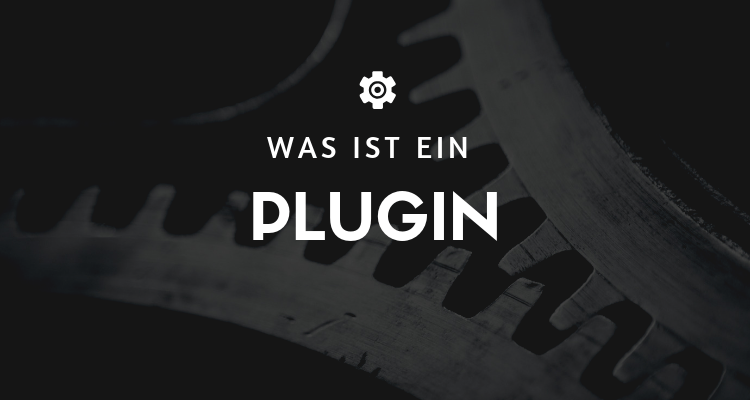
What is a plugin?
In mathematical terms, a Plugin - also called add-on or extension - a software component that adds a certain function to an existing computer program. When a program supports these software extensions, it enables customization. In other words, through them it becomes feasible to perform additional functions besides the standard ones, for which the particular software or website is designed.
What are web browser plugins?
There are many different types of the software extensions available for download. The most common examples are extensions for web browsers. These extensions are exclusive to the particular web browser they are intended for. For example, plugins for Chrome are not applicable for Internet Explorer and vice versa.
The extensions for web browsers are capable of performing a variety of tasks. This ranges from enabling the use of emoticons, to changing your browsing location. Some of the most popular Browserplug-ins are Adobe Flash Player, QuickTime Player, and Twinword Finder. Adobe Flash Player and QuickTime Player allow the web browser to read files in certain formats (SWF, AVI, etc.) that it would otherwise not be able to read by default. Twinword Finder, on the other hand, is an additional semantic search function for Browser. It reduces the search time by finding related Search results is provided. It achieves this by understanding the searcher's intent and the contextual meaning of terms. The results of the search on the page are returned in highlighted sections on the website.
Plugins and extensions for web browsers are available in the respective web browser-Plugin-stores are available for download:
- Chrome Web Store
- Safari Extensions
- Firefox Add-ons
- Internet Explorer Add-ons
What areWordPress Plugins?
The use of plugins is also possible in Content-Management Systems (CMS) such as WordPress, or Joomla widely used. According to the WordPress manual, a Plugin a software that contains a group of functions that can be added to a WordPress website. You can extend the functionality or add new features to your WordPress websites. WordPress plugins are written in the PHP programming language and integrate seamlessly with the CMS. From theme makers to writing tools, there is also a directory where all available WordPress Plugin-Directories are listed.
Some of the most popular WordPress plugins among the Content-Marketern sind Yoast SEO, die den Grad der Suchmaschinenoptimierung (SEO) für eine bestimmte Reihe von Fokus-Keywords analysiert. Auch Twinword Writer gehört mit dazu, da es den Benutzern hilft, besser zu schreiben, indem es die sofortige Suche nach Synonymen und verwandten Wörtern ermöglicht.
« Back to Glossary Index
