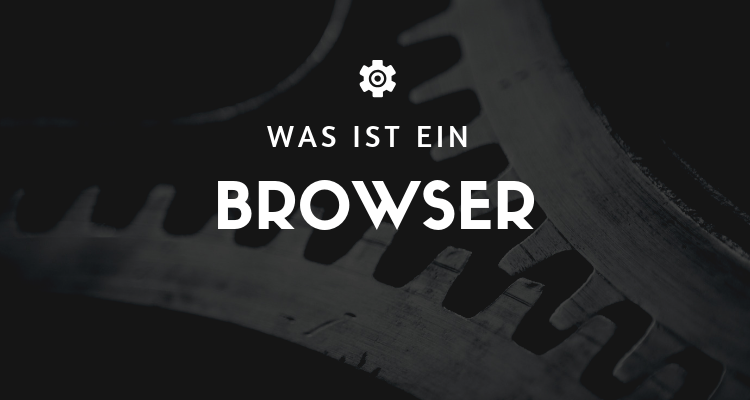What is a browser?
The dictionary defines a web browser as: "a computer program used to access websites or information on a network (such as the World Wide Web). "This is a simple but accurate description. A Browser "talks" to a server and asks it for the pages you want to see.
How a browser retrieves a web page
The browser application retrieves (or fetches) code, usually written in HTML (HyperText Markup Language) and other computer languages, from a web server. It then interprets that code and displays it as a web page that you can view. In most cases, user interaction is required to give the Browser to tell which website or specific web page you want to see. Using the browser's address bar is one way to do this.
The web address or URL (Uniform Resource Locator) that you enter in the address bar tells the Browser with where it should get a page or pages from. For example, let's say you want to get the following URL typed in the address bar: https://www.wolf-of-seo.de. This is the Homepage from wolf-of-seo.com.
The browser views a URL in two main sections
The first is the protocol - the https:// part. HTTP, which stands for HyperText Transfer Protocol, is the standard protocol used to request and transfer files on the Internet, mostly web pages and their components. Since the Browser now knows that the protocol is HTTP, it knows how to interpret everything to the right of the slashes.
The Browser looks at www.wolf-of-seo.de (the domain name), which corresponds to the Browser tells the location of the web server from which it needs to retrieve the page. Many Browser no longer need to specify the protocol when accessing a website. This means that entering "wolf-of-seo.de" is usually sufficient. At the end, you will often see additional parameters that help to further localize the site - typically specific pages within a website.
As soon as the Browser reached this web server, it retrieves the page in the main window, interprets it, and renders it for you. The process takes place behind the scenes, usually within seconds.
Popular web browsers
Web browsers come in many varieties, each with its own nuances. The most popular ones are free, and each has its own special options for privacy, security, interface, shortcuts and other variables. The main reason why a person chooses a particular Browser used, however, is the same: viewing web pages on the Internet, similar to viewing this article right now. You have probably heard of the following popular web browsers:
- Google Chrome
- Mozilla Firefox
- Microsoft Edge
- Opera