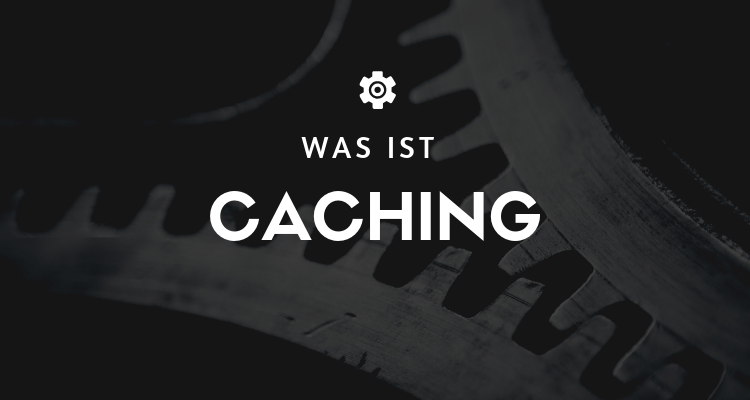The Caching von Webseiten ist eine der vorteilhaftesten Technologien für die Suchmaschinenoptimierung. Kurz gesagt, es macht Websites extrem schnell, was zu besseren SEO-Werten und erhöhter Benutzerzufriedenheit führt. Außerdem kann dadurch eine bessere Conversion-Rate entstehen und somit auch höheren Einnahmen durch Transaktionen.
What is caching?
While the exact technologies of caching can be quite complex, the basic idea is simple. Below you will find a small example of this:
For example, if a person asks you what your name is and where you come from, you don't have to think long to answer. You already have this information firmly stored in your memory. Thus, you can answer this question immediately without having to think about it. The Caching uses a similarly functioning principle.
Websites are generally accessed hundreds, thousands or sometimes even millions of times per month. Normally, every time a web page is called up by a Browser perform a series of complex and time-consuming calculations. The Browser for example, loads high-resolution images, generates the header and footer, or finds the sidebar widgets of your website. However, in many cases the result of all these calculations will be the same. Wouldn't it be great then if we could just make the server remember the end result? That way, you wouldn't have to process each request individually. This concept is exactly what Caching effects!
How does caching work?
The easiest way is to use the Caching-Process by looking at how a page is served. Let's say you have a blog with enabled Caching. When someone first sees your Homepage visits, the page loads in the conventional way. The request is received, processed on the server, and the resulting web page to be displayed is converted into an HTML file and sent to the visitor's web browser.
Since the Caching is switched on, the server usually saves this HTML file in its "Random Access Memory" (or RAM), which is extremely fast. If you or someone else has the Homepage the next time it visits, the server does not need to perform the processing and conversion to HTML. Instead, it simply sends the already prepared HTML file to the Browser.
What happens when you change the content?
However, what happens if you use the Caching have turned on and then publish a new post? Won't the new post be out of cache and thus invisible to site visitors? Well, all properly set up Caching-systems can handle such scenarios. A Caching-system consists not only of the mechanism to store prepared HTML files, it also has the ability to clear the cache and then regenerate it. This happens, for example, when new content is published.
A cache configured for WordPress would cache the cached version of the Homepage- and archive pages when a new post has been published. The other pages, such as the "About" page and other posts, would remain unaffected.
Will caching make your website faster?
A well-coded website can already load in less than two seconds. Therefore, one might wonder if that is not already fast enough. Therefore, one may be unsure whether the Caching really worth it. The answer to that is a resounding yes!
Through the use of Browser- and serverCaching you can save much more loading time. The loading speed is essential to provide the user with a pleasant experience. User Experience to enable
Also note that by introducing Caching not only make your website faster, but also improve its performance. Thus, you can achieve that the load of sudden Traffic-peaks can be endured more easily.
« Back to Glossary Index