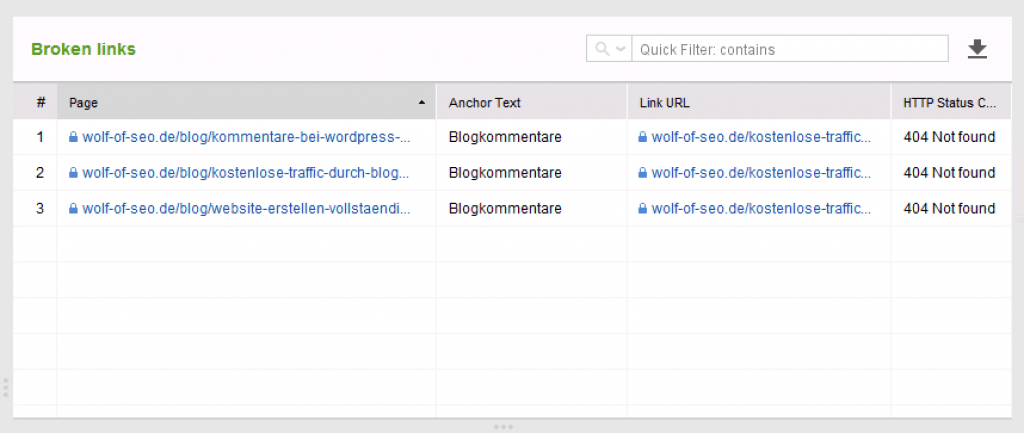Why the SEO Powersuite? When it comes to the search for high quality SEO Tools geht, die von unserem Team genutzt werden können, ist die Vielseitigkeit besonders wichtig. Das bedeutet, dass wir nach Tools suchen, die ein breites Aufgabenspektrum mit möglichst hoher Effizienz bewältigen können. Wir haben viele positive Erfahrungen mit SEO Tools gemacht, darunter Ahrefs, Moz and SEMRush.
Thanks to such tools as the SEO Powersuite, we are able to perform many tasks practical and our SEO strategies much more effective to design.
There are numerous SEO Tools, die Ihren Job gut machen und Ihre Funktion erfüllen. Da SEO aber ein großer zusammenhängender Prozess ist, helfen kleine SEO Tools für einzelne Funktionen oftmals nur bedingt weiter. Wir neigen dazu, diese Art von Tools zu vermeiden und versuchen möglichst, mit Multifunctional tools to work.
The SEO Powersuite is one of the tools that is not only versatile, but also helps us optimize the many nooks and crannies of a strategy.
What is SEO PowerSuite?
SEO PowerSuite (from Link-Assistant) is a software package that contains the following 4 applications:
- RankTracker (for keyword tracking and the Keyword Research)
- Website-Auditor (for on-page analysis and checking the technical SEO)
- SEO SpyGlass
- LinkAssistant
In summary, these applications are designed to you in different areas of SEO and website management help (e.g. rankings, on-page, Backlinks).
The four tools, that can be used with SEO Powersuite include the Rank Tracker, SEO Spyglass, Website Auditor and Link Assistant. We will start our test with the Rank Tracker and SEO Spyglass and check the last two tools in the next round.
Tip: You can also replicate the process directly with your own project. Therefore, you can try the tools yourself and register your account for free.
So far so good, let's have a look at the tools of the first set of SEO Powersuite throw. Now I'm going to give you an honest overview based on my personal experience with the tools in question. I will explain the purpose of each tool, give you my opinion and let you decide for yourself if SEO PowerSuite worth the price.
1. SEO PowerSuite Rank Tracker
How to keep an eye on your keywords and conduct keyword research.
The first SEO Powersuite tool I want to review is the Rank Tracker. With this you can Keyword-Track rankings and even Keyword-conduct research. We already have experience with Keyword Tools like KWFinder, SEMrush and ahrefs made. As far as strategy building is concerned, these tools are probably the most important, as they Foundation of your content strategy represent.
The key to a good Keyword-Tracking and research tool are accurate values. The Rank Tracker makes it possible for me, Keyword-Rankings from various search engines track around the world. For this review, I will be tracking rankings from Google, Bing and Yahoo.
What can the SEO PowerSuite Rank Tracker do?
- Provides you with deep insights into search engine rankings.
- Identifies the most profitable keywords for your SEO campaign.
- Lets you Professional Ranking- and Traffic-Create reports
- Shows you Traffic-Statistics directly from the Google Analytics Link
- Simple and convenient data management
- Flexibility and user-friendliness
But let's take a practical look at this:
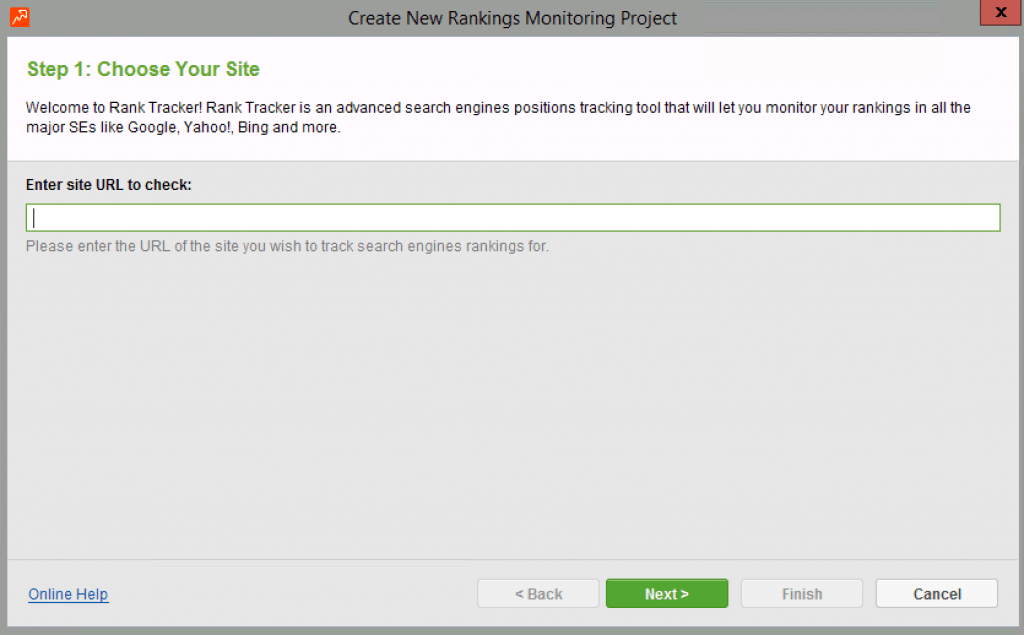
In order to continue with the pursuit of Keyword-rankings is the first step to start a new project by selecting the URL on the website, that you want to pursue.
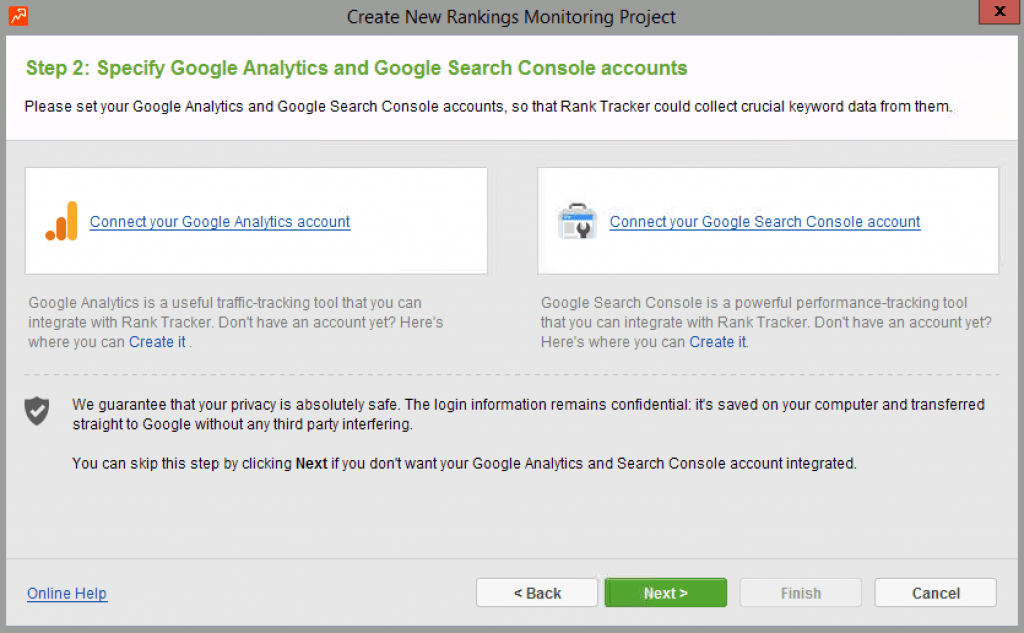
After entering the URL you can use the Rank Tracker to Integration of the Google Search Console and Analytics which comes in handy when you want to take a look at the Traffic that the website generates.
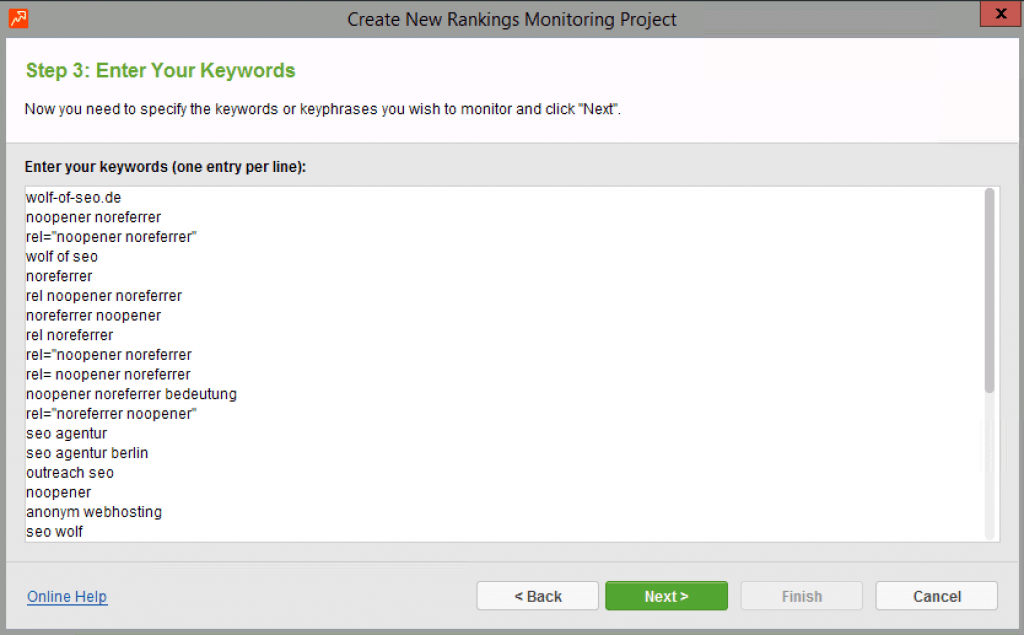
The third step is the Add the keywords, that you want to track on your website. You can add as much as you want to make sure you're targeting important keywords that are relevant to the Traffic keep an eye on what makes you tick.
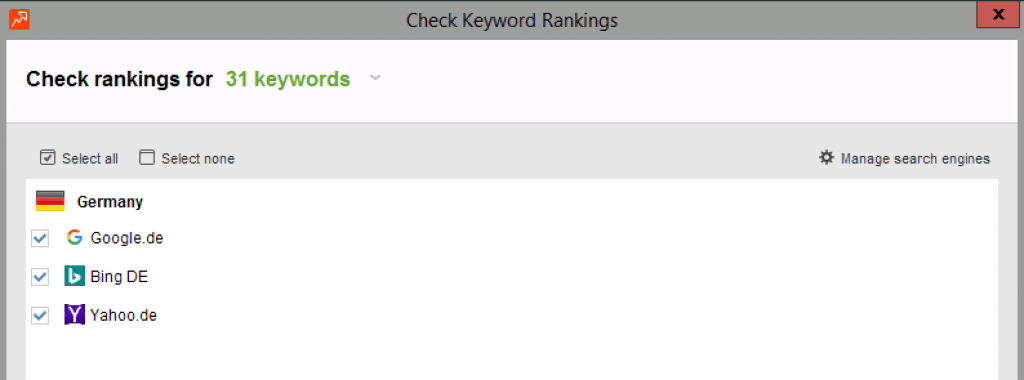
The last step is the Selection of the Search Engine Rankings, that you want to track. You can choose between Google, Bing, Yahoo and even sites like Baidu. Once you have completed this step, you can now start tracking the keywords. The process can take longer if a particularly large number of keywords are being tracked.
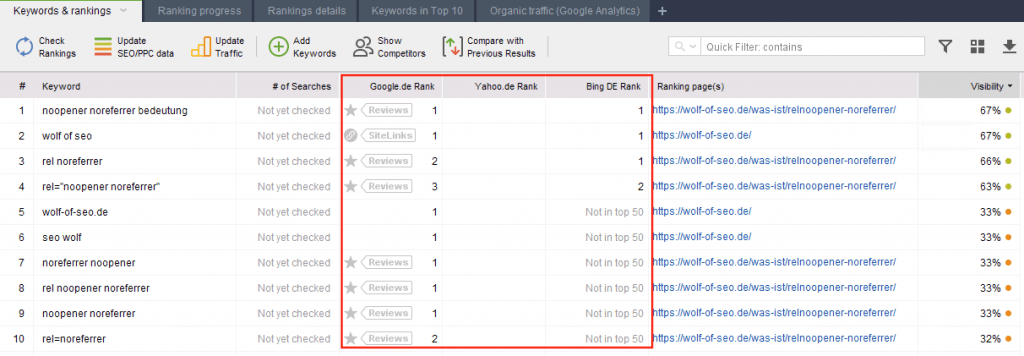
After the tracking is completed, you can view the Rankings in each Search Engine viewGoogle should be the focus for you.
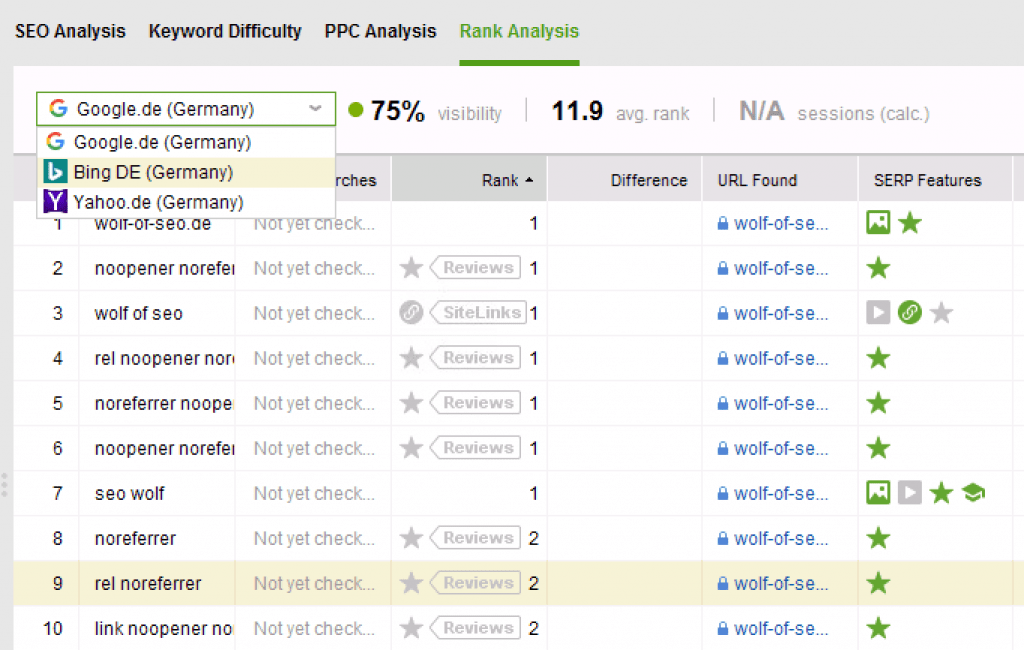
Keyword research with the Rank Tracker: Here's how!
The Keyword-Research enables you to URL to be entered and search for keywords within a specific website. You can also perform a variety of functions, such as related searches, auto-complete tools and even access a Keyword-sandbox.
Areas of improvement:
In addition to tracking rankings, the Rank Tracker also offers you the option of Keyword-research.
At first glance it looks like a very well constructed Keyword-research module with all the important functions you need in current, first-class Keyword-research tools.
But after more thorough testing, I came to the conclusion that it still has some shortcomings that prevent it from being effective.
Rank Tracker can Keyword-Search volume-data from the Google Keyword Planner for you.
The problem is, however: since June 2016, Google does not show exact Search volume-data for free users.
Instead, they only show search volume ranges.
In contrast to Ahrefs or KWFinder Rank Tracker does not use an alternative database to provide accurate Search volume-Data for each Keyword to be obtained.
This is the biggest deficiency that the Keyword-research module of Rank Tracker, as the ranges are not useful for determining the true value of a keyword.
Do I recommend it?
YES!
If you're looking for a reliable, proven tool to measure your rankings, you can't go wrong with Rank Tracker. It's perfect for your freelancer one-man-show, self-employed and entrepreneurs who want to track their own project.
NoteIf you have several people in your team who need to use the tool, you will need to purchase additional licenses.
This will still be more affordable than most Cloud-based tools, since Rank Tracker tracks an unlimited number of keywords and all team members use the software in the same Cloud-project.
Therefore, we highly recommend it to track how well you rank for your respective keywords.
When you yourself Keyword-research, however, you are probably better off with Ahrefs or KWfinder advise. But even then, you can put these keywords into the rank tracker to measure your rankings.
2. SEO PowerSuite SEO Spyglass
Take a VERY close look at your competitors
The second tool, which I will review is the SEO Spyglass. It is a tool with which you can look at the Backlinks within a website. Similar to the start of a new project in Rank Tracking, you must only the URL of the website, and the Spyglass analyzes the Backlinks.
The Main task of SEO SpyGlass is to make your Spying on competitors and to see where they get their Backlinks get
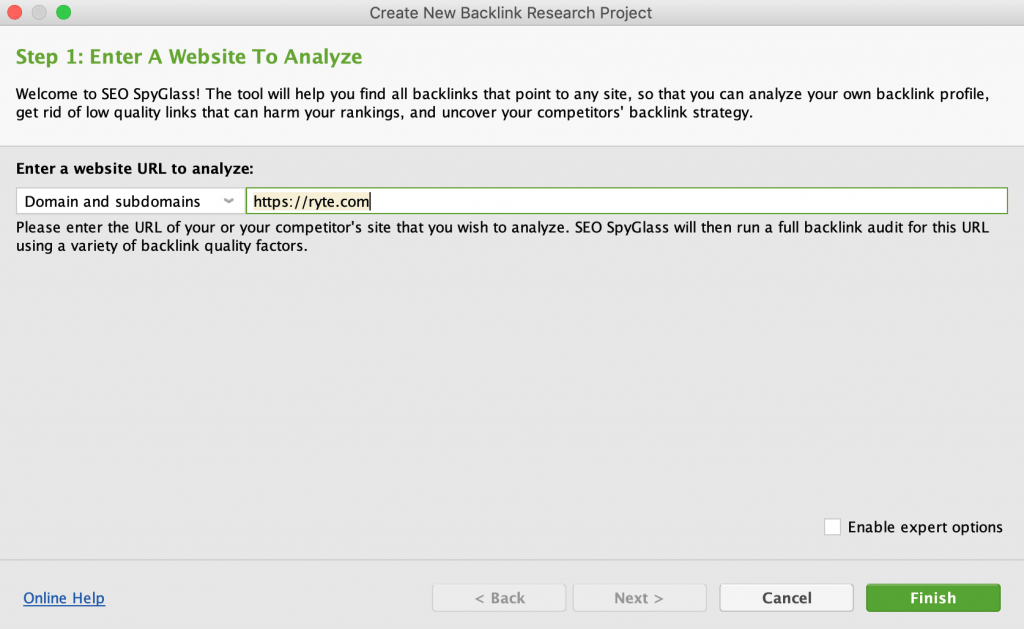
How SEO Spyglass performs against the market leaders
Possibilities from which the SEO SpyGlass Backlinks are via a separate database and the SEO Powersuite Link Explorer. This database is growing quite quickly and is proving useful.
However, with any backlink tool, it is important to see how it compares to the other tools on the market.
Als Ergebnis haben wir einen SEO SpyGlass Vergleich zwischen Ahrefs, SEMRush and Moz in order to see, which tool has the most Backlinks has supplied.
We have run wolf-of-seo.de through the 4 tools.
Findings:
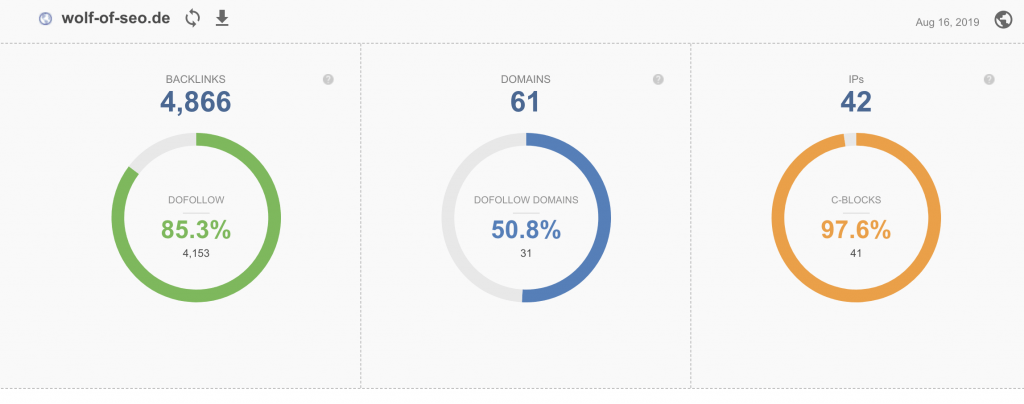
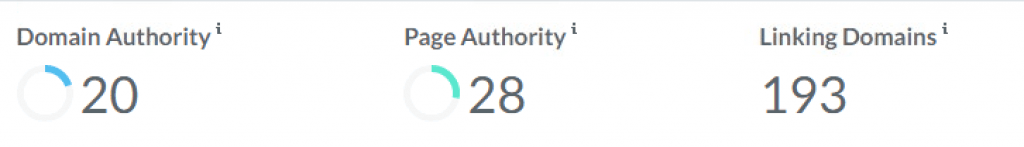
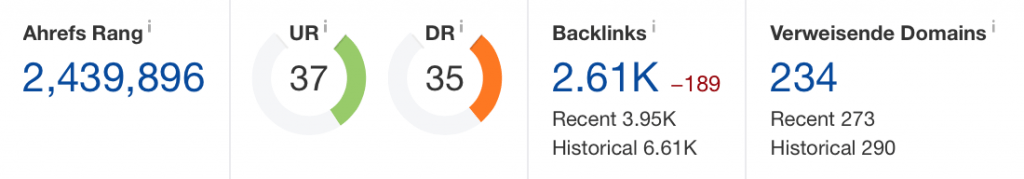
AHREFS
As you can see, the Spyglass lands on the last place and found about 25% the Backlinksthat Ahrefs has found. This is not good, but not bad for a one-time paid tool. And quite frankly, it shows that the SEO Spyglass already has a pretty good Index has.
I tested three other sites that were significantly larger in comparison. For them, the SEO Spyglass performed significantly better and had found an average of 52% of the pages.
As said, The price-performance ratio is quite goodfor Pro's who don't have the purse strings so loose we recommend the Backlink Tool still SEMRush or Ahrefs.
In addition to own Index the tool can also Backlinks from Google Analytics und der Search Console retrieve.
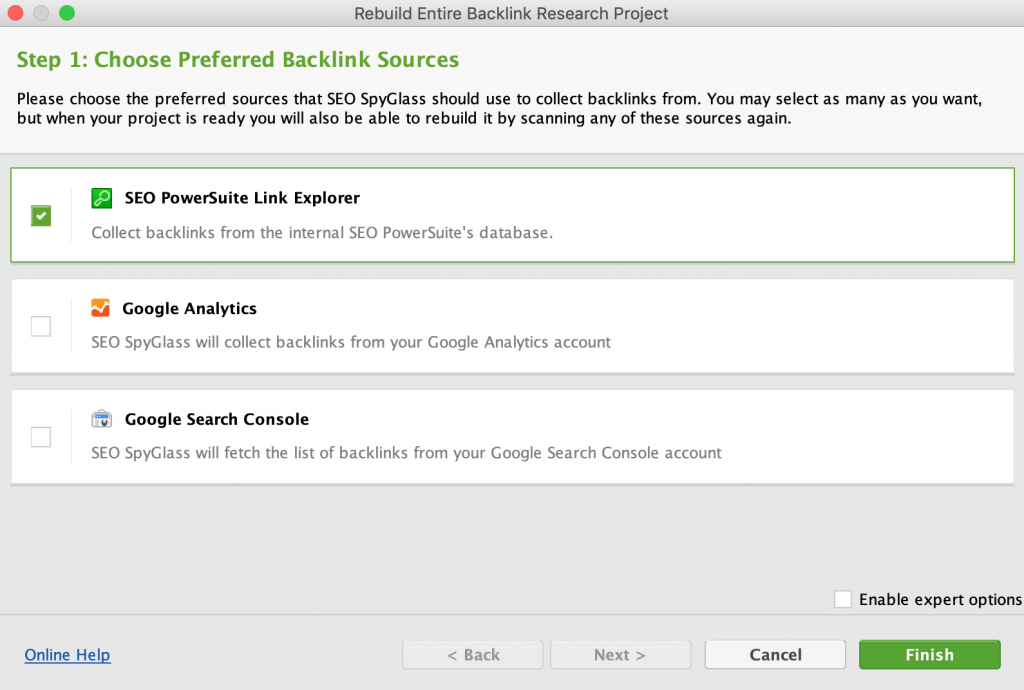
This is a unique feature, as hardly any other tool on the market can do this at the moment.
As a result, you can, in addition to the SEO Spyglass Index the backlink data from Google Analytics Combine and Search Console. This will help you find a better overview about the actual backlink performance of your website.
On the Overview page you can use some Statistics on Backlinks view. This includes the Homepage links and the countries from which the Backlinks in a clearly arranged form.
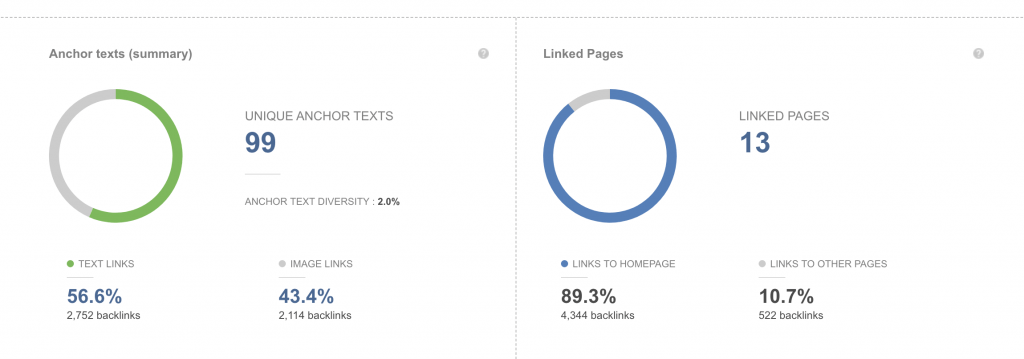
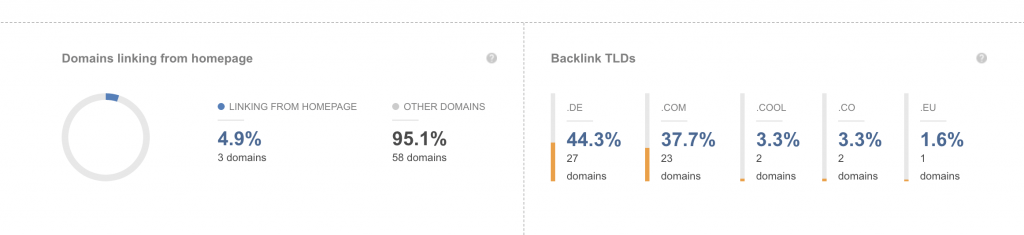
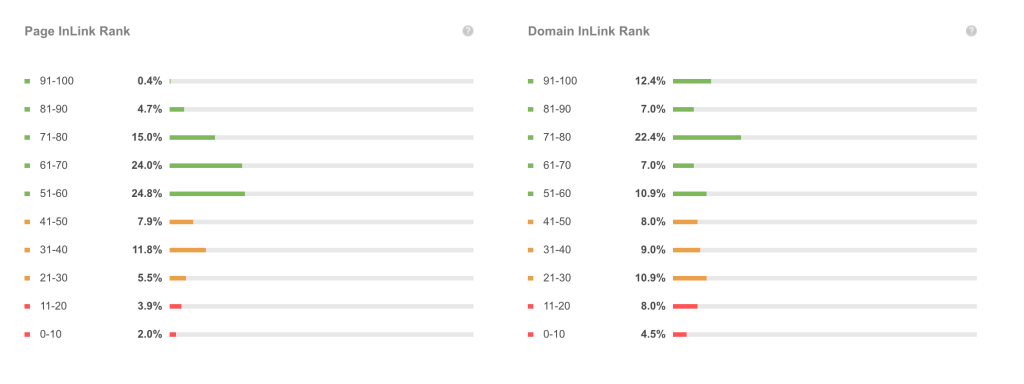
In the section Backlinks you can all Backlinks on its website. You can also add details like the linked page and the Anchor text show
Linking domains
Linking Domains gives you a List of domains that link to a website. This means that the domain together with the Quantity the Dofollow-Backlinks can display.
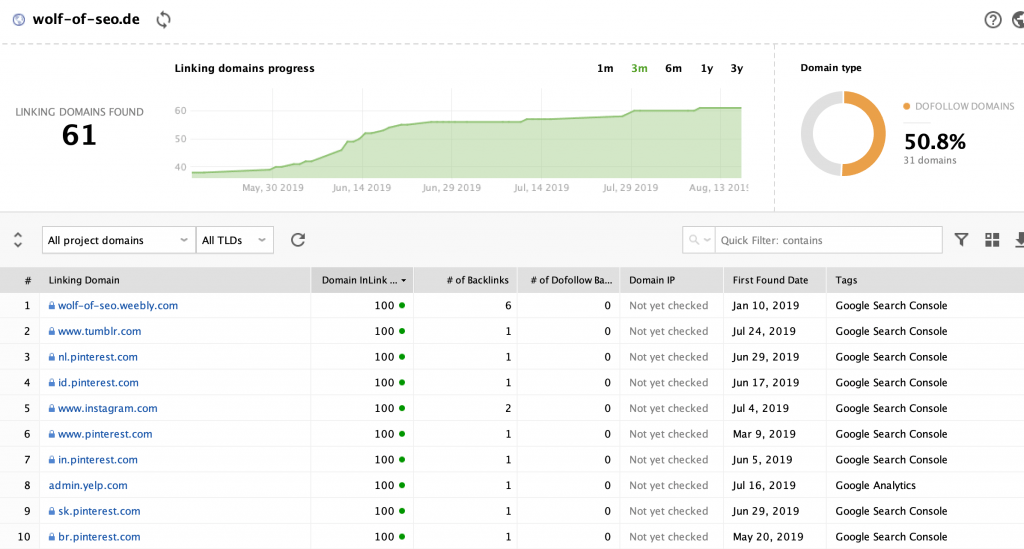
Reminder: This figure is more important and more reliable than the number of Backlinks.
Anchor texts
The "Anchor Text" tab allows you to display which words and text are used to link to the specified page.
Domain comparison
Finally, you can use the Domain comparison domain ratings, Backlinks, Domain age, Top TLDs and the Number of anchor texts compare. This way you can quickly compare your website with the competition and see how it feels. This allows you to Competitive analysis into a much less time-consuming and more efficient process.
 Points for improvement:
Points for improvement:
Incomplete values:Of course, the tool cannot compete with the accuracy of market leaders such as SEMrush, MOZ or Ahrefs. Nevertheless, it offers a useful data set for an inexpensive, one-time paid tool.
Local Crawling costs timeIt is much faster to generate results using other tools such as ahrefs. The SEO SpyGlass, on the other hand, is much slower.
Unproven SEO Metrics: There is no public data on how effective their metrics are at measuring root domains and URLs. If you could be 100 % sure on this point, then these tools would be extremely useful and an absolute bargain in terms of price.
Would we recommend the SEO Spyglass?
YES
When it comes to backlink explorers, Ahrefs is still the number one on the market. However, it comes with a premium price that not many can (or want to) afford.
Although the SEO Spyglass does not surpass Ahrefs in terms of performance, it is still a very good tool with quite a large backlink database.Index.
If you compare the price, SEO SpyGlass is also much cheaper than Ahrefs or MOZ SEO.
So if you don't want to spend the high monthly price for Ahrefs, SEO SpyGlass is a very good second choice.
The special affordability (for the cost king class, namely the backlink checkers) and performance make it a very useful tool.
The first two tools gave us a good idea of what SEO Powersuite can offer. Let's take a look at the next pair of tools and see how they work. Before we start, you can try the tools out for yourself and get your free 7 days trial register.
Website Auditor is an application that focuses entirely on site optimization and on-analysis.
In short, it lives up to its name and checks your entire website for you. This shows you important SEO factors that you should improve in order to give your website a ranking boost.
What can PowerSuite Website Auditor do?
- Performs comprehensive analyses of your website and identifies SEO problems
- Optimizes the Content every page of your website
- Creates Google XML Sitemaps
- Creates and manages robots.txt files
- Increases productivity with first-class optimization reports
To get started, all you have to do is create a new Start project and the URL enter the website, that you want to analyze. Depending on the number of pages and links kann it take some timeuntil the tool has completed its thorough analysis.
Once that is done, you can take a look at the Page structure which breaks down each part of the website audit into parts. This clear breakdown will help you to work much more efficiently and assess the state of the website. The section Site audit gives you an overview of the most important parts of your website and evaluates elements such as Onpage SEO, Metadata, HTML, page sizes,Mobile-friendliness, indexing, Redirect-links, pictures and URLs.
So to summarize ... quite a lot.
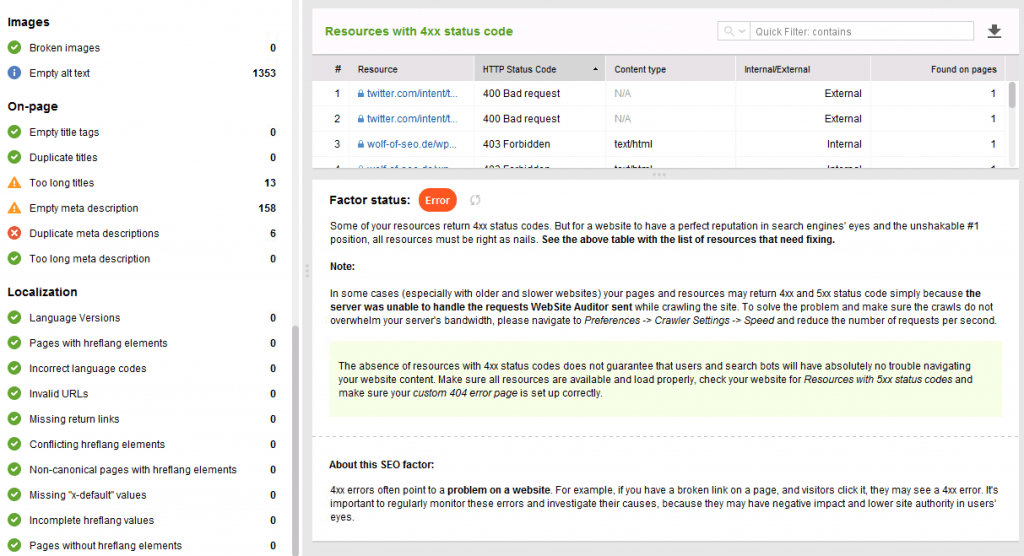
This section works like a classic website audit and provides instant insight into website issues you may need to resolve. For example, if I click on the Broken Links click, I can look at those links to see for myself which links on my site are not working and delivering an error so I can update them.
A special feature: the information architecture
The next section is Visualization, which shows you an interactive map of all the links within your website. This allows you to see which pages are connected and track specific links you want to work on. While it may look like a gimmicky feature at first glance, this is more helpful than it first appears. You can instantly see connected links much better and get a better idea of how your site's topics and categories are connected.
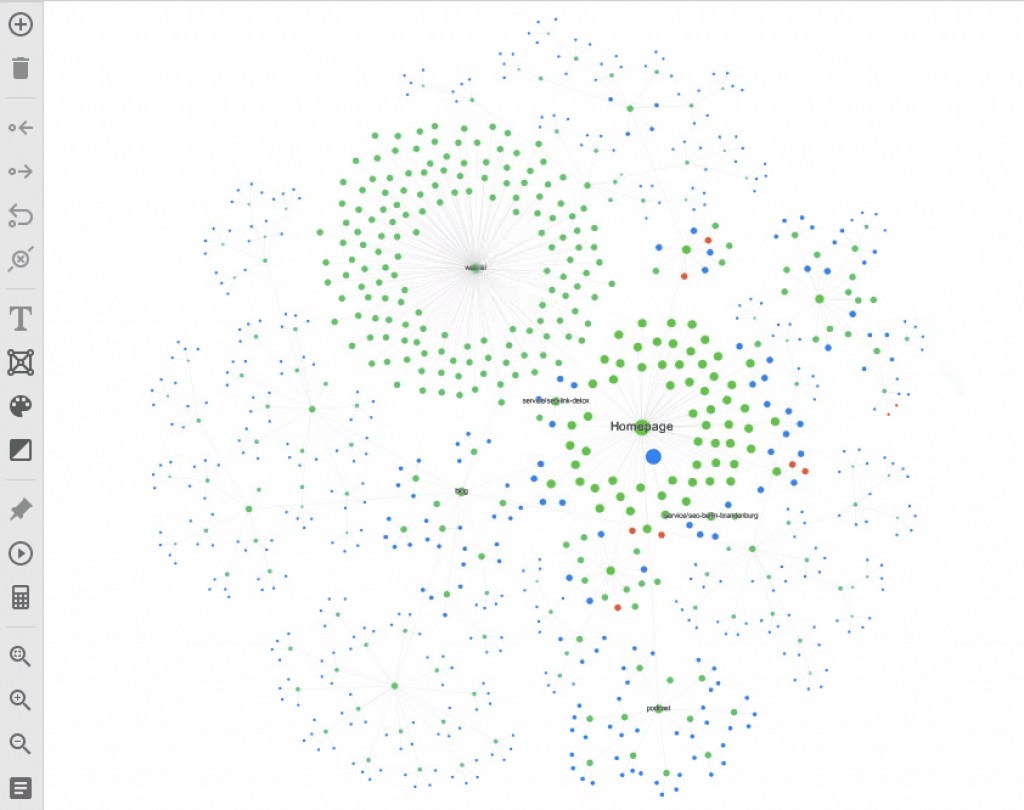
"Pages" are the section where you can view each subpage and see details such as the number of links, links from the page, tags and word count. This is useful when it comes to checking individual pages, such as blogs, and seeing if they contain the right links and word count to fulfill classic onpage SEO requirements.
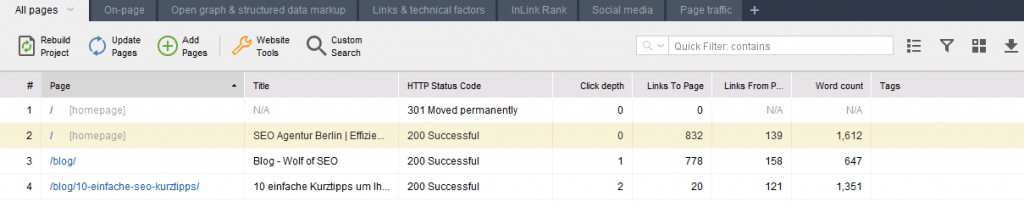
The next section is the "All Resources" section, which allows you to see all of your website components. Here you can take a look at some of the links that can be found on your pages. As a rule, you won't use this rather technical view that often in practice.
In-depth analysis: with the SEO PowerSuite Page Audit
The Page Audit is a section that similar to the website audit works. The difference is that you can use this Analysis for any individual pages can look at. This works well if you take a look at sites that are working well, along with those that are not. Because often at this point you can see if there are problems of any kind that need to be solved.
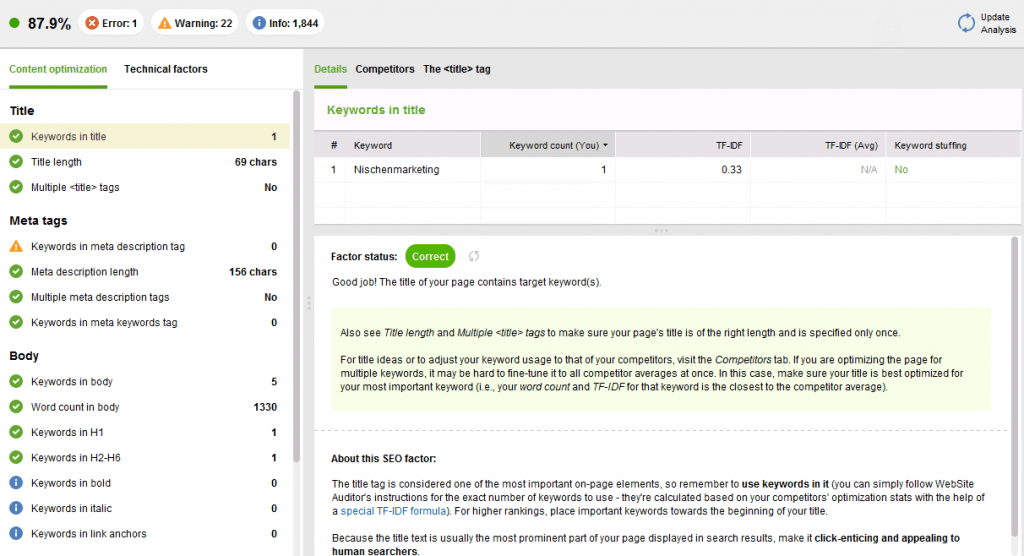
The Content Editor for HTML (!) allows you to edit parts of your website directly, enabling faster changes when needed. This is particularly handy for static pages with typographical errors or when adding or removing entries requested by a customer.
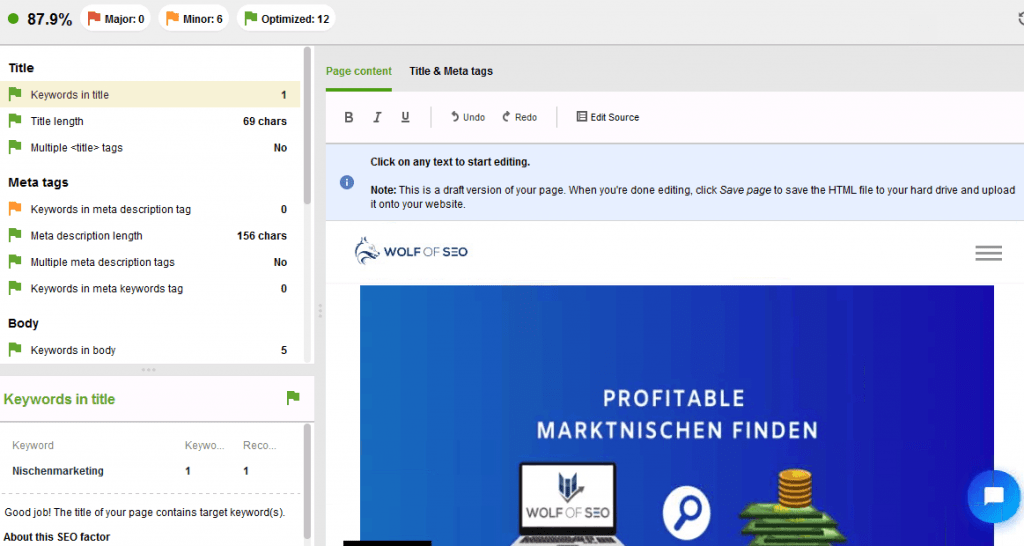
Finally, you can use the "Reports" buttonCombine all these sections into a single report. You can print this and send it to your team or your customers (but make sure that your customer really understands it).
A reporting feature is a staple of most SEO tools, and Website Auditor provides a detailed and accurate set of data that is understandable for those with an (at least light) SEO background.
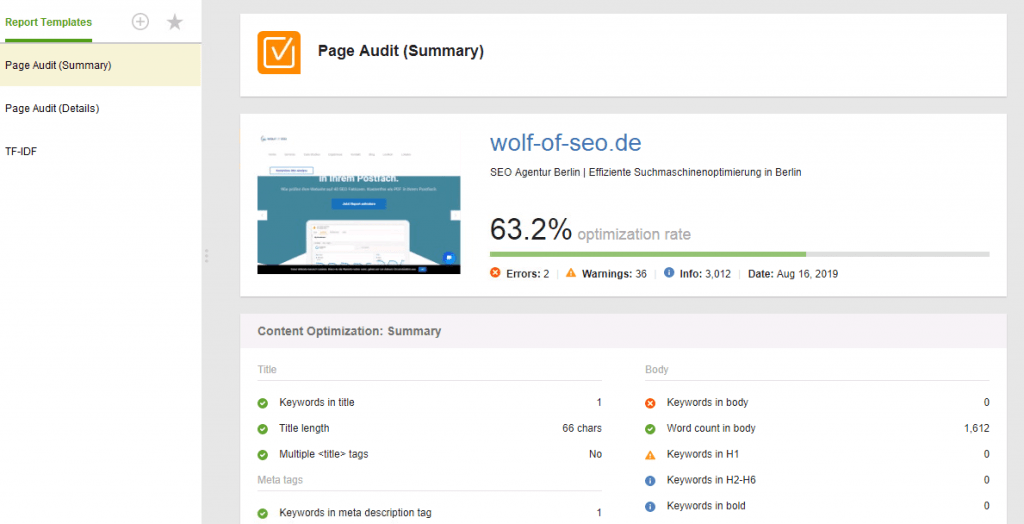
Points for improvement
Sometimes very long loading times:Depending on the size of your website, Website Auditor takes a VERY LONG TIME to present the results. This is especially true for online stores.
Well, that's understandable considering it digs through your entire website and results in a comprehensive audit.
Would we recommend the SEO PowerSuite Website Auditor?
YES
What I love about Website Auditor is that it is equally a great tool for SEO newbies and experienced SEO veterans is. Usually, tools that are suitable for professionals are not really useful for beginners... And vice versa.
But this program is an exception. I highly recommend it if you have a well-established website and you want to improve your on-page SEO. This handy audit will save you a ton of time with its simple exports.
Well, if you're just starting out and have hardly any content on your website, you can do without this tool. Sure, it's still helpful. But it hardly results in an audit if there is not much to crawl.
Once you have a well-established website, I definitely recommend using the Website Auditor to check and improve your SEO results.
"Find backlink sources in no time at all." Is it really that simple?
The LinkAssistant Tool was developed to help you, Outreach campaigns and Backlinks at find. Simply enter your website and you will receive a list of possible link building opportunities.
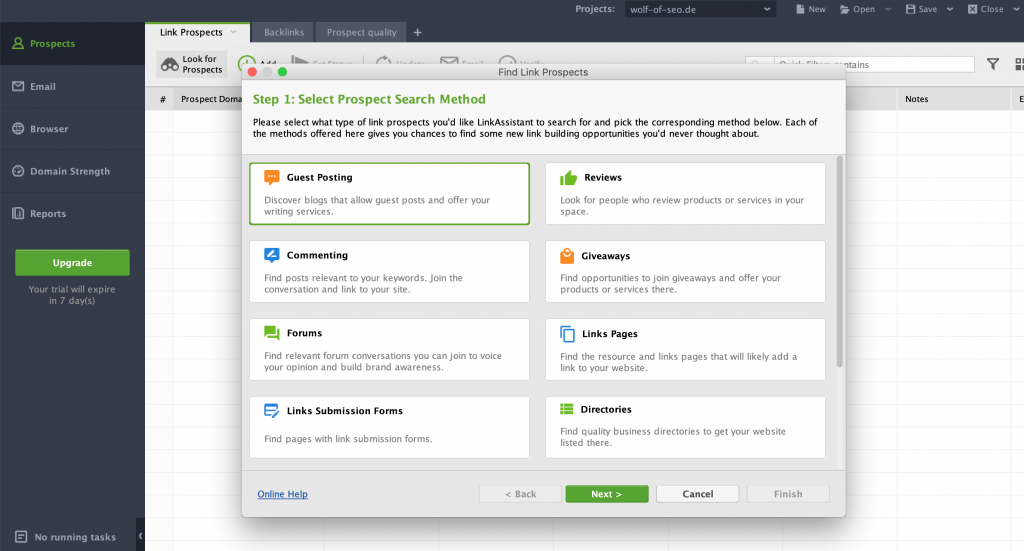
Features: What can LinkAssistant do?
- Automatically finds link opportunities for you.
- Helps you to better assess your potential link sources.
- Enables you to Outreach-manage campaigns.
- You can even send emails from the app itself.
- Monitor your Backlinks over time to ensure that they are still active.
- Creates custom reports for the Link building
The task of the Link Wizard is to live up to its name. That is, to help you manage every aspect of your link building campaign.
What we liked:
Super fast and easy research.
One thing I always look for is how easy a tool would be for a newcomer to use. Not because I like things to be simple - user-friendliness is great, of course - but because I also want to get my team up to speed with such tools as quickly as possible.
In this case, LinkAssistant is one of the most user-friendly tools on the market (this applies to SEO PowerSuite as a whole).
The developers do a really good job of creating a clean user interface. It makes the work super easy.
This is how you find potential customers:
Once you have entered your website, you need to click on "Search for potential customers" or "Add" to add them manually.
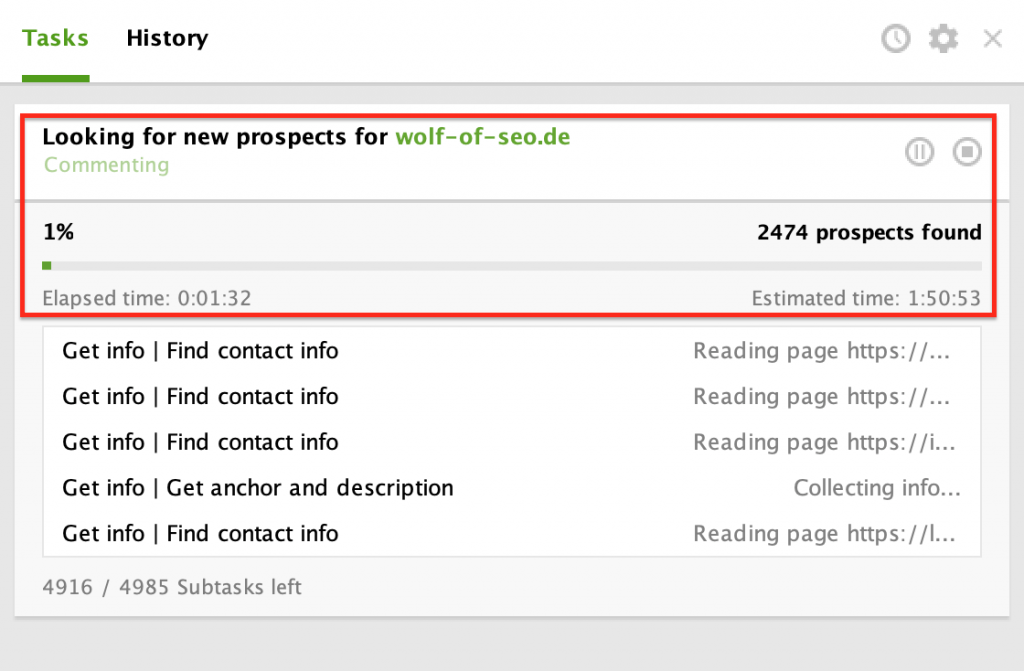
Would we recommend the LinkAssistant?
PARTIAL
The Link Assistant delivers what it promises, but we still prefer the classic Google Spreadsheets and Gmail for the Outreach.
In contrast to rank tracking or SEO audits, the implementation of a Outreach-campaign usually has multiple people running each step of the process, and it's just so much easier and faster to run in a simpler Cloud-based system.
However, Link-Assistant could be good for finding link sources as it offers powerful features to check the quality of potentially suitable websites.
However, we do not consider the software to be necessary for the actual tasks of sending e-mails and monitoring success.
It may have been a powerful system 10 years ago, but it's not as effective today.
Now that we've covered each tool in detail, let's talk about SEO PowerSuite as a whole.
Below we discuss the level of support, documentation, pricing, FAQs and give a general overview of the package.
Now that we've covered the most important components and functionalities of each tool, you probably have one more important question.
"How much does it all cost?"
SEO Powersuite offers a whole range of options to serve different groups of people.
The pricing of the SEO PowerSuite
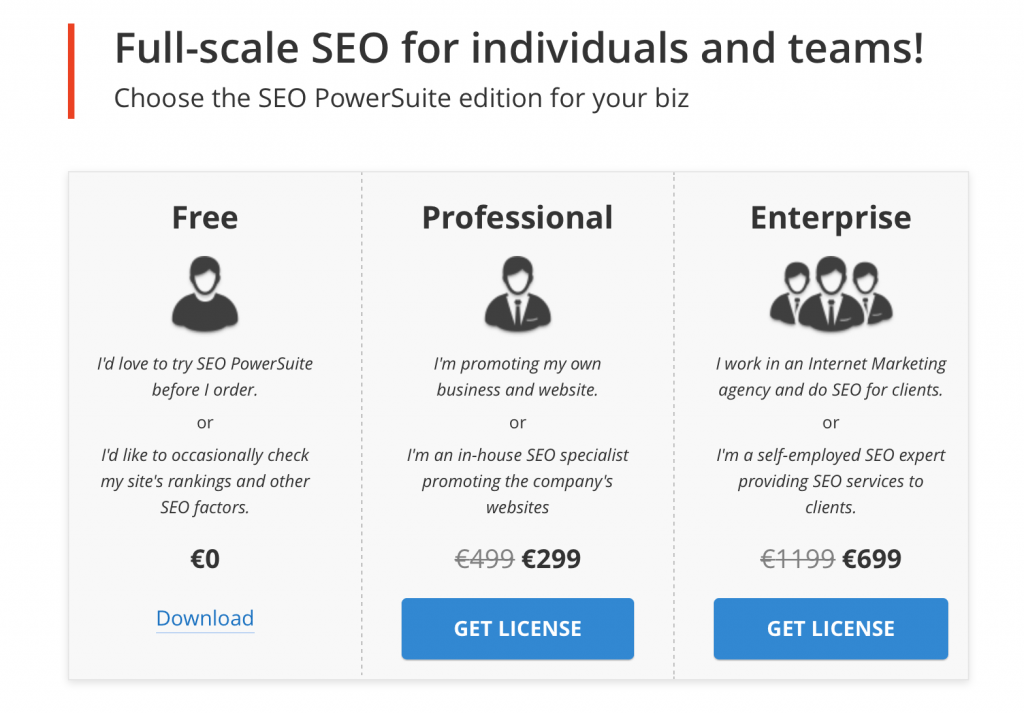
Free version - This way you can try each tool for as long as you want, the only downside is that you don't get access to certain features and you can't save your projects.
Professional license (299 €) - If you're a one-man army or have a small team, this is probably the best option. It already allows you to work with unlimited websites.
Company license (699 €) - If you manage a large number of clients, you will want to choose this option. The corporate license offers you all the benefits of a professional license, but also gives you access to white-label reports and allows you to export statistics.
SEO Tools single price
If you don't want all 4 tools, SEO PowerSuite also offers you the option of purchasing each tool individually.
Individual Costs each tool 124,75 € for the Professional version and 299.75 € for the Enterprise version.
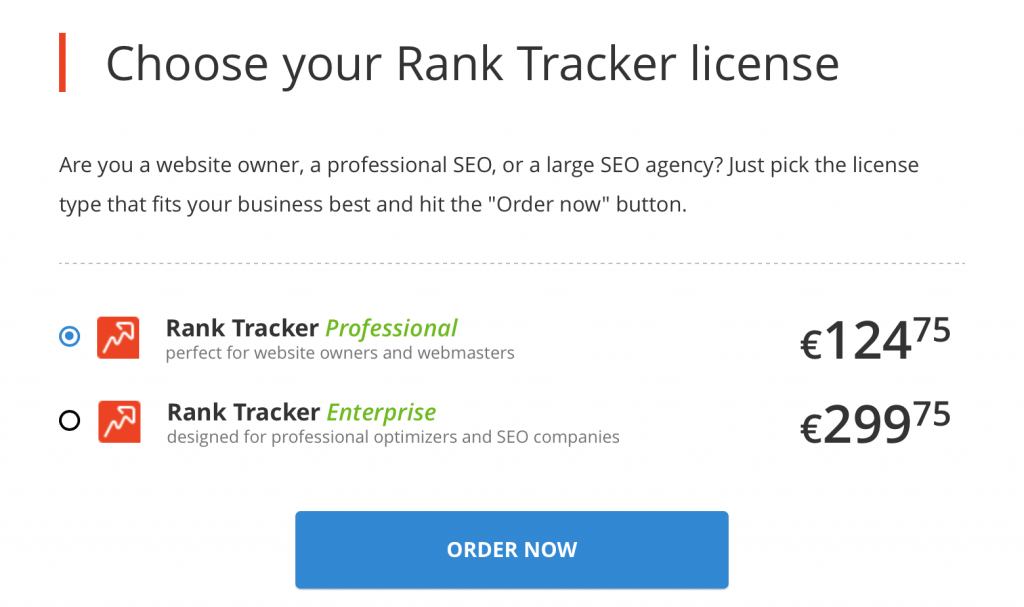
If you do some mental arithmetic, you realize that it makes sense to buy the tools individually if you only want 2 or less. If you want more, then you save money by buying the bundle.
It is also important to note that you can activate your license on multiple devices, but only one can run the software at a time.
So if you want to share access with your team, there are 3 possible options:
- Use the same license for all team members, but only one person may use the software at a time. This would cause some inconvenience.
- Activate the license on a VPS and share the log-in access to the VPS with your team. This way, you don't have to close the software - just let it run on the VPS.
- The easiest way is, Buy additional licenses for your team. SEO Powersuite offers 40% Discount to additional licenses.
Does this price cover updates?
One thing to keep in mind is that search engine algorithms are constantly changing. So the question with any SEO tool is:
"Does my license cover updates?"
In a nutshell: Unfortunately, you have to pay for these updates.
The first six months are free of chargebut after that you will 8€/month (or more depending on the license).
Is SEO Powersuite worth it?
Overall, SEO Powersuite provides easy-to-use and effective tools for managing the entire SEO process.
In our opinion, Rank Tracker and Website Auditor are the best tools among the 4.
They offer excellent functionality at an affordable price and should be an essential part of everyone's marketing toolbox.
SEO SpyGlass can ahrefs and SEMrush definitely can't beat, but still gets the job done on a very affordable budget.
LinkAssistant is somewhat outdated and can be replaced by a similar Cloud-based system will be replaced.
But hey, of course you can see it differently. In most cases, however, the only thing that helps is your own test.
Therefore, we strongly recommend you to go to the website, download the software yourself and try the free trial version.



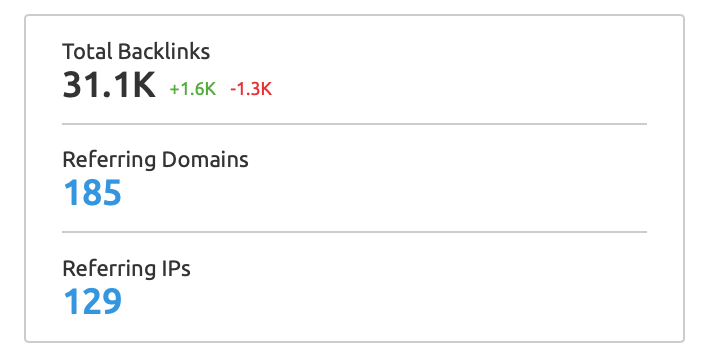
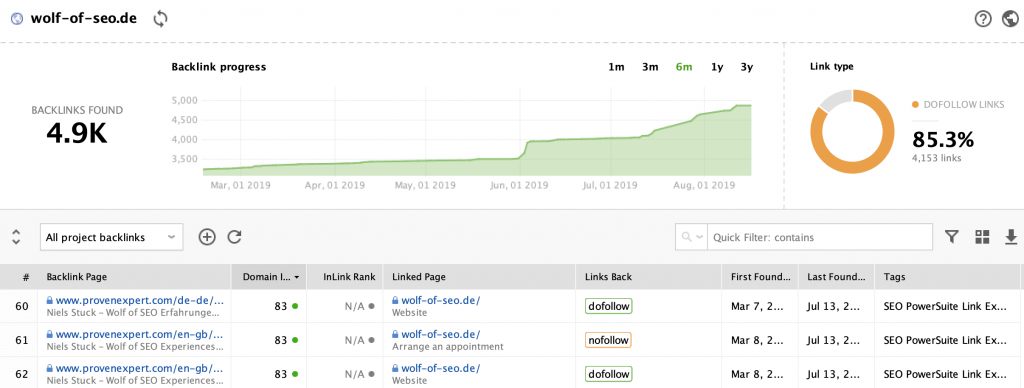
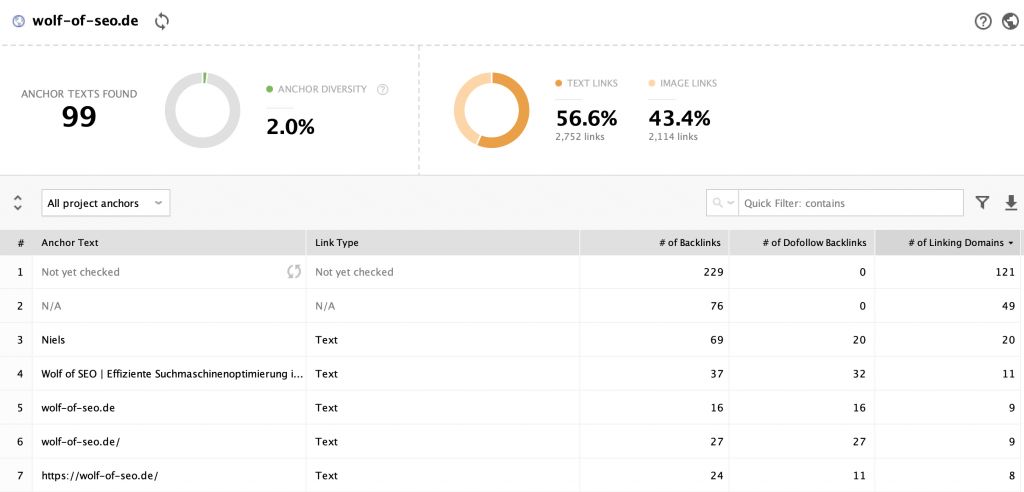
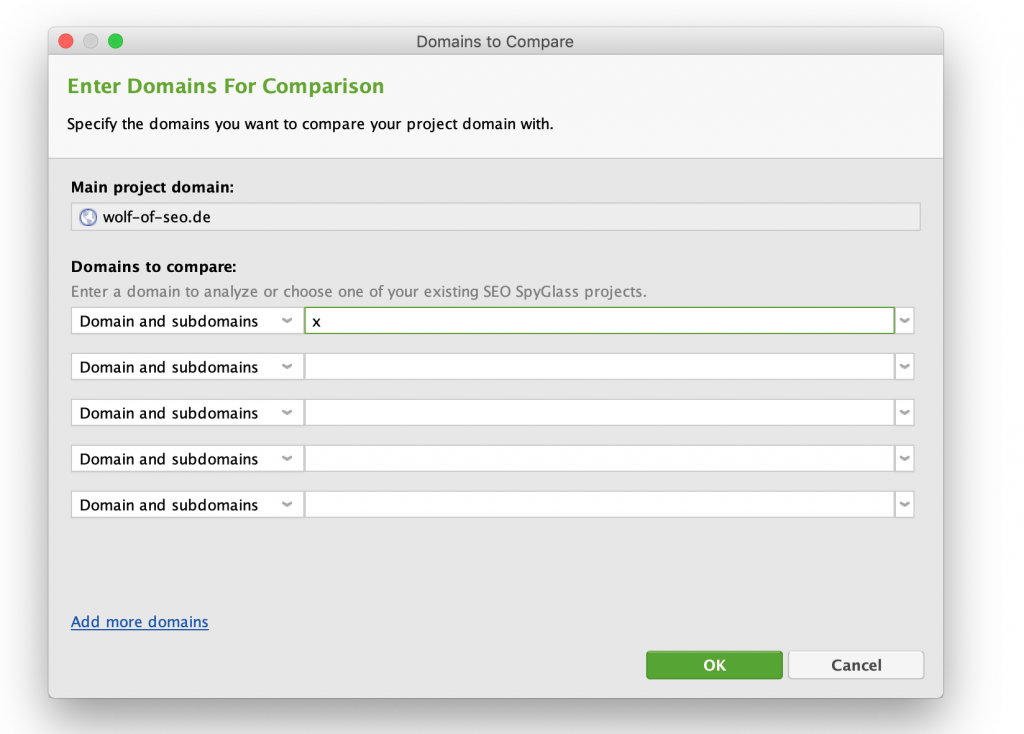 Points for improvement:
Points for improvement: