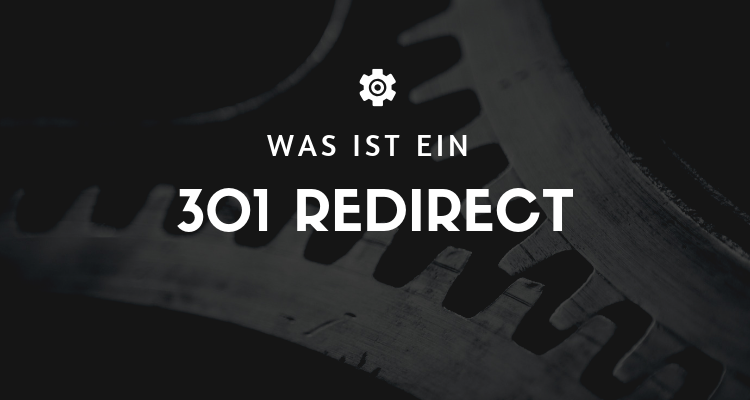
What is a 301 Redirect?
A 301 Redirect is a status code that tells search engines and users that the page has been moved permanently, and ensures that it is sent to the correct page. Since this is permanent, when you use a 301 Redirectthat the content of the page has been moved forever. Users are redirected to a new page that has replaced the old one.
The Redirect typically helps to URL der Seite zu ändern, wenn sie in den Suchmaschinenergebnissen angezeigt wird. Wenn Sie in den Aufbau einer Website oder die Eröffnung eines Online-Shops investiert haben, achten Sie besonders auf die Auswirkungen, die dies auf Ihre Website hat.
Sie können sich eine 301-Umleitung wie ein Formular zur Adressänderung vorstellen, das Sie mit der Post ausfüllen müssten, wenn Sie umziehen würden. Genauso wie Ihre E-Mail von Ihrer alten Adresse auf Ihre neue Adresse umgeleitet wird, wird Ihr Webverkehr von Ihrer alten URL on the new URL sent.
Glücklicherweise werden Sie nicht all Ihre harte Arbeit verlieren, um Ihre alte Website in Suchmaschinen-Ergebnisseiten (SERPs) aufzubauen. Alle Ihre bestehenden SEO-Werte und Link-Equity für die alte URL will be waiting for your new URL übertragen.
When should you use a 301 redirect?
When a Webmaster versehentlich eine 302-Umleitung verwendet, obwohl er eine 301-Umleitung hätte verwenden sollen, kann dies zu Problemen auf der Website führen. Da Suchmaschinen auf jede Umleitung unterschiedlich reagieren, müssen Sie sicherstellen, dass Sie die richtige eingerichtet haben. Andernfalls kann die Search Engine realize that it is a mistake, and stop trying to make the Traffic to the wrong side.
Indem Sie die Unterschiede zwischen 301 und 302 Umleitungen kennen, können Sie dies verhindern und helfen, die Leistung Ihrer Website bei der Suchmaschinenoptimierung zu optimieren, sowie sicherstellen, dass Sie nichts von der SEO verlieren, die Sie auf Ihrer vorherigen Seite aufgebaut haben.
There are several cases where it is a better option to use a 301 Redirect to use, which is a permanent Redirect is.
When you301 redirectsshould use:
- If you have a Transfer domainn want
- When Links to obsolete URLs to a new page must be sent. For example: When you merge two websites
- You use several different URLs to access your website. You should use a single URL als bevorzugtes Ziel auswählen und Ihre 301 Umleitungen verwenden, um Traffic send to your new website
- You your Website domain name permanently changed have and want it to transition as seamlessly as possible from old website
- You your Website launched in a new CMS have and your URL-Struktur sich geändert hat
- Detour from an old URL on a new URL, if the structure of a website has changed.
- Redirect from non-www to www version of a websiteto ensure that visitors always see the preferred version of a website.
- Redirection from HTTP to HTTPSto ensure that data transfers are secure.
- Umleitung von einer temporären URL on a permanent URL, wenn ein Produkt oder eine Seite endgültig verfügbar gemacht wird.
- Redirection from a page that no longer exists, to a similar page or a 404 error page to improve user experience.
- Redirecting multiple URLs to a single destinationURL, at Duplicate Content to avoid.
- Redirection from a mobile website to the desktop version or vice versa, based on the user's device.
- Redirection from a landing page to the corresponding subpage, based on the user's geographic location.
- Redirection from a non-functioning page to a functioning page, in order to improve the user experience and Traffic to be obtained.
- Redirection from an old campaignURL to the current landing page to improve the user experience and increase the Traffic to be obtained.
When a 301 Redirect is set up, your new page will appear in the search engine results with a 301 Redirect displayed. The 301 code tells search engines that you have moved your site permanently, and the entire Traffic sollte von Ihrem alten Inhalt auf den neuen umgeleitet werden. Die Suchmaschinen können dann das Suchmaschinenranking und die Wertsignale auf die neue URL because they will see this location as your new, permanent home.
Although this is the better choice in most scenarios, there are certain times when it would be a better option to use a 302 redirect (302 Redirect) to use.
Advantages
The biggest advantage of a 301 redirect is that it informs search engines that a page has been moved. This ensures that linkjuice, the Ranking-factor generated by inbound links is not lost. It also helps improve the user experience, as users are redirected to the new page after the redirect instead of being shown an error page.
Other benefits of 301 redirects:
- Improve user experience by ensuring that visitors always see the right page.
- Protection against loss of Traffic, as visitors are automatically redirected to the correct page when the URL geändert wurde.
- Protection from Duplicate Contentby pointing multiple URLs to a single target URL.URL be redirected.
- Verbesserung der SEO, da Suchmaschinen erkennen können, dass eine Seite verschoben wurde und die neue URL in den Suchergebnissen anzeigen können.
- Support mobile devices and geographic locations by allowing specific pages to be redirected for specific devices or locations.
- Receipt of Backlinks, by referring to the new URL instead of being redirected to a 404 error page.
- Protect against security risks by redirecting from HTTP to HTTPS to secure data transfers.
- Ability to redirect multiple domains or subdomains to a single website.
- Customize marketing campaigns by allowing old campaign URLs to be redirected to the current landing page.
- Ease of implementation and maintenance, as 301 redirects can be set up server-side and in most cases do not require code changes.
Set up 301 redirects
Das Einrichten einer 301-Weiterleitung ist unerlässlich, wenn Sie eine URL dauerhaft auf eine andere umleiten möchten. Dies stellt sicher, dass Benutzer und Suchmaschinen auf den aktualisierten Inhalt weitergeleitet werden und gleichzeitig die SEO-Werte der ursprünglichen Seite beibehalten werden. Hier sind einige Beispiele, wie Sie eine 301-Weiterleitung für verschiedene Plattformen einrichten können:
- WordPress: There are several plugins for WordPress that can help you set up 301 redirects. A popular Plugin ist „Redirection“. Nach der Installation können Sie im Dashboard of the plugin the old URL and the new targetURL to set up the forwarding.
- ShopifyWith Shopify, you can set up 301 redirects directly in the admin area. To do this, go to "Online store" > "Navigation" > "URL-Weiterleitungen“. Klicken Sie auf „URL-Weiterleitung hinzufügen“ und geben Sie die alte URL and the new targetURL one.
- Shopware: In Shopware you can create 301 redirects via the Backend set up. To do this, go to "Content" > "Shop pages" and select the page for which you would like to set up the redirect. In the "SEO" tab, you will find the "SEO redirects" section. Here you can enter the new targetURL eingeben und als Weiterleitungstyp „301“ auswählen.
Remember that it's important to set up 301 redirects correctly to avoid potential issues with user experience and SEO rankings.
Disadvantages
However, there is also a risk that 301 redirects are slow because the server must execute the code before it calls the new page. This can lead to a poor user experience, especially for users with slow connections. Another disadvantage is that using 301 redirects can put a load on the server, especially if they are used frequently.
Other disadvantages of 301 redirects:
- Slowing down the loading time, because the server needs time to perform the redirection.
- Possible loss of linkjuice, since Backlinks on the old URL no longer work and therefore have to be adapted to the new URL not be passed on.
- Possible loss of Traffic, if visitors cannot successfully follow the redirection.
- Troubleshooting difficulties, as problems with detour are not always easy to identify.
- Confusion for search engines if there are too many redirects or they are designed in an unclear way.
Typical use cases
Here are some use cases where 301 redirects can be beneficial:
- Move to a new domain: When you move your website to a new domain, you need to redirect all URLs from the old domain to the new one to get traffic, Backlinks and the Ranking in search engines. A 301 redirect signals the search engines that the move is permanent and causes them to index the new domain and transfer the SEO values.
- Änderung von URL-Structures: If you change the structure of your URLs, for example from "www.beispiel.de/produkte/12345" to "www.beispiel.de/produkte/schönes-produkt„, sollten Sie eine 301-Weiterleitung einrichten, damit Benutzer und Suchmaschinen die neue URL find and the SEO values are preserved.
- Merging content: If you want to merge several similar pages into a single, more comprehensive page, you should set up 301 redirects from the old pages to the new page. This ensures that users and search engines are redirected to the updated content and the SEO values of the original pages are maintained.
- Removal of outdated or no longer relevant pages: If you want to delete or replace a page that is outdated or no longer relevant, you should set up a 301 redirect to a similar or thematically appropriate page. This ensures that users don't encounter an error page (404) and that the SEO values of the old page are preserved.
In all these cases, 301 redirects help improve user experience and maintain your website's SEO values. Be sure to set them up correctly and check them regularly to avoid potential problems.
Typical errors when using 301 redirects:
301 redirects are an excellent tool, for example, to redirect old URLs to new ones or to remove duplicate Content to avoid. However, some mistakes can be made here as well. Here are the most common ones:
- Redirect-loops: This occurs when you URL A auf B, dann B auf C und letztlich C wieder auf A umleiten. Dies führt nicht nur zu einer schlechten Benutzererfahrung, sondern kann auch Suchmaschinencrawler verwirren.
- Too many consecutive redirects: When a URL auf eine weitere und dann auf eine weitere und so weiter umgeleitet wird, kann das sowohl die Ladezeit beeinträchtigen als auch dazu führen, dass Crawler den Prozess vorzeitig beenden.
- Using temporary forwarding instead of permanent forwarding: A 301 status code stands for a permanent redirect and tells search engines that the new page permanently replaces the old one. A 302, on the other hand, is only temporary and should not be used if you want to maintain the SEO values of the old page.
- Incorrect targetURL: Es kommt überraschend oft vor, dass der Ziel-URL is entered incorrectly. This negatively impacts the user experience and represents a missed opportunity to improve the Ranking of the target page.
- Excessive use of redirects: Less is often more. It is not advisable to forward every single page that has ever been created, especially if these pages have hardly any Traffic or Backlinks generieren. Dies kann Ihr Crawlbudget unnötig belasten und den Server übermäßig in Anspruch nehmen.
- Lack of monitoring: After setting up the 301 redirects, it is important to monitor them continuously. You should check if they are working correctly, if the new page is successfully indexed has been and whether the Link Juice was transferred accordingly.
- Unnecessary parameters and fragments: Make sure that the redirection does not include irrelevant URL-Parameter oder Fragment-IDs mit übertragen werden.
- Ignore canonical tags: If you use 301 redirects, you should also adjust the canonical tag on the landing page accordingly to show search engines the correct version of the page.
Considering these points can significantly contribute to the successful implementation of 301 redirects and thus avoid potential SEO problems.
Conclusion
Selbstverständlich. 301-Weiterleitungen sind ein unverzichtbares Instrument in der SEO-Werkzeugkiste und dienen vor allem dazu, die SEO-Kraft einer alten URL on a new URL zu übertragen. Wenn richtig implementiert, sind sie eine effiziente Methode, um SEO-Wert, Traffic and user-friendliness to be maintained or increased.
Nehmen wir ein konkretes Beispiel: Angenommen, Sie betreiben einen Online-Shop für Schuhe und haben bisher Ihre Sportschuhe unter der URL "www.meinshop.de/sportschuhe" are sold. You decide to restructure the website and would now like to sell these products under "www.meinshop.de/laufschuhe" lead. Without a 301 redirect, all Backlinks, which refers to the old URL verweisen, ihre SEO-Kraft verlieren. Das wäre ein großer Verlust an SEO-Potenzial. Durch die Einrichtung einer 301-Weiterleitung von der alten auf die neue URL stellen Sie sicher, dass die bereits erarbeitete SEO-Stärke nicht verloren geht.
Es gibt allerdings auch Fallstricke und typische Error, die es zu vermeiden gilt, wie zum Beispiel Redirect-Schleifen, zu viele aufeinanderfolgende Weiterleitungen oder die falsche Verwendung von temporären 302-Weiterleitungen. Einer der gravierendsten Fehler wäre etwa, die alte URL zu löschen, ohne eine Weiterleitung einzurichten. In einem solchen Fall würden nicht nur die Backlinks lose their effect, but users would be redirected to a 404 error page, which significantly affects the user experience.
Proper use of 301 redirects therefore requires careful planning and implementation. It is critical to develop a clear URL redirection strategy and monitor performance regularly to ensure that the SEO goals are achieved and the user experience remains optimal. Ideally, 301 redirects should be part of a broader SEO strategy and not considered as an isolated tactic.
In summary, 301 redirects are a very effective SEO tool when used wisely and carefully. They are essential for any kind of website migration, rebranding or restructuring and should not be missing in the SEO repertoire.
« Back to Glossary Index
