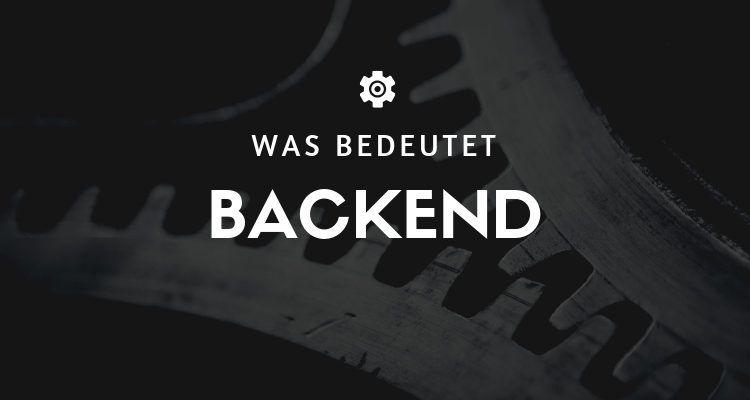
What does backend mean?
Frontend and Backend are terms used to characterize program interfaces and services in relation to the original user of these interfaces and services. A "front-end" application is an application with which users interact directly. A "Backend" application or a "Backend" program is used indirectly to support the front-end services, usually through proximity to the required resource or through the ability to communicate with the required resource. The Backend-application can interact directly with the frontend or, more typically, is a program called from an intermediate program that can control frontend and Backend-activities conveyed.
What does a backend consist of?
The Backend usually consists of three parts: a server, an application and a database. When you book a flight or buy concert tickets, you usually open a website and interact with the front end. After you enter that information, the application stores it in a database created on a server. For simplicity's sake, just think of a database as a huge Excel spreadsheet on your computer, but your computer (server) is stored somewhere in Arizona.
All this information remains on the server, so when you log back into the application to print your tickets, all the information is still in your account.
We call a person who develops all this technology to work together a Backend-Developer. Backend-technologies usually consist of languages such as PHP, Ruby, Python, etc. To make them even easier to use, they are usually complemented by frameworks like Ruby on Rails, Cake PHP and Code Igniter, which make development faster and easier.
Many web professionals just entering the field may have heard many people talk about WordPress. WordPress is a good example of frontend and frontend working together. Backend, because WordPress is an open source PHP-based framework that you need to install on your server with a database. Designers then customize the look and functionality of WordPress pages with CSS, jQuery and JavaScript an.
Error 503 Backend Fetch Failed - What does it mean?
Der Fehler „Error 503 Backend Fetch Failed" is an HTTP status code that indicates that the server is temporarily unable to process the request. In plain language, this means that the server hosting your website is currently unavailable or is having problems processing the request. There can be many reasons for this, such as overload, maintenance work or technical difficulties.
To solve this error, you can try the following steps:
- Check server logs: Look at the server logs to see if there are any specific error messages that might help you identify the problem. Sometimes the error messages are quite clear and indicate exactly what went wrong.
- Check server load: Check if your server is under an unusually high load, for example, due to a sudden increase in traffic or a DDoS attack. If this is the case, you may need to allocate additional resources or take protective measures to fend off the attack.
- Backend-Check services and databases: Make sure that all Backend-services, such as your database or your API, ordnungsgemäß funktionieren und erreichbar sind. Wenn einer dieser Dienste ausfällt, kann dies den Error 503 auslösen. In diesem Fall musst du den betroffenen Dienst wiederherstellen oder dessen Problem beheben.
- Check application code: Check your application code for possible bugs or bottlenecks that could overload or crash the server. If you find such problems, fix them and upload the corrected code to your server.
- Check server configuration: Sometimes an incorrect server configuration can cause Error 503. In this case, you should carefully check your configuration files and correct any errors.
- Empty cache: If you use a cache, such as Varnish or a Content Delivery Network (CDN), try clearing the cache and resending the request. Sometimes an outdated or faulty cache can lead to such problems.
- Contact your hosting provider: If you have performed all these steps and the problem still persists, contact your hosting provider. It might be that the problem is on their end, and they might have to take measures to fix the error.
Overall, the error "Error 503 Backend Fetch Failed" can occur for various reasons. By following the steps above, you can identify and solve the problem in most cases.
« Back to Glossary Index
