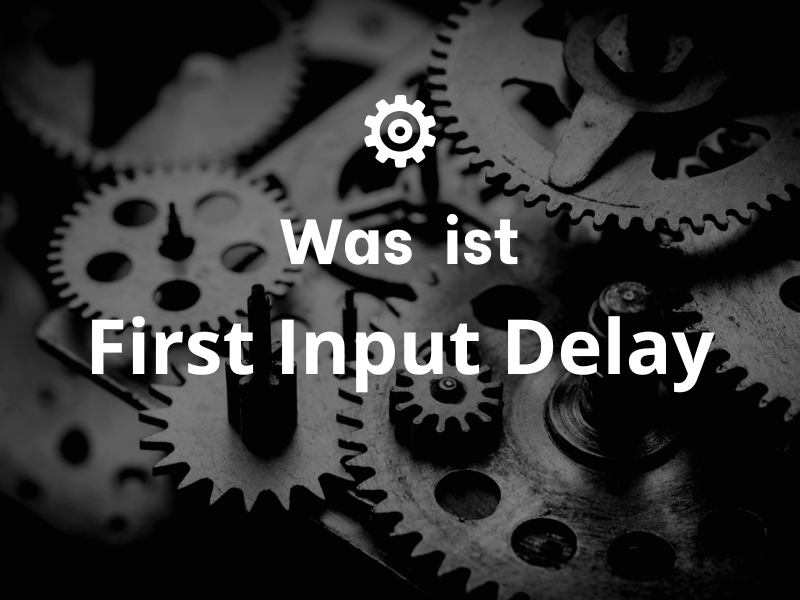The first input delay (First Input Delay, FID) is a user experience metric that Google uses as a minor ranking factor.
The initial input lag is about more than just pleasing Google. Website performance improvements usually lead to more sales, advertising revenue, and leads.
What is the first input delay?
FID is the measurement of the time that a Browser takes to respond to a website visitor's first interaction with the website while the website is loading. This is sometimes referred to as input latency.
An interaction can be the tapping of a button, link, or keystroke and the subsequent response. Text input areas, dropdowns, and checkboxes are other types of interaction points that FID measures.
Scrolling or zooming do not count as interaction, since no reaction is expected from the website itself.
The goal of FID is to measure how responsive a website is while it is loading.
The cause of First Input Delay
First Input Delay is usually caused by images and scripts that do not load properly.
This disordered coding causes the web page download to pause excessively, then start, and then pause again. This causes the website visitors to become unresponsive when they try to interact with the website.
It's like a traffic jam caused by chaos where there are no traffic signals. To fix that, you have to get the traffic back in order.
Google describes the cause of the input delay as follows:
"Generally, input delays (also known as input latency) occur because the browser's main thread is busy with something else and therefore cannot (yet) respond to the user.
A common reason for this is that the Browser with the Parsing and execution of a large JavaScript-file loaded by your application.
Meanwhile, it cannot execute event listeners because the loaded JavaScript could tell him to do something else."
Since the main cause of the input delay is the disorderly downloading of scripts and images, you can fix the problem by bringing order to the scripts and images that are assigned to the Browser be presented for download.
The solution to the FID problem is usually to use HTML attributes to control how scripts are downloaded, optimize images (the HTML code and the images), and deliberately omit unnecessary scripts.
The goal is to optimize downloading to avoid the typical pausing and starting of downloading from disorganized websites.
Why browsers become insensitive
Browser are software that performs tasks to display a web page. The tasks consist of downloading code, images, fonts, style information, and scripts, and then executing the scripts and building the web page according to the HTML instructions.
This process is called rendering. The word "render" means "to make", and that is exactly what a Browserby assembling the code and images to render a web page.
No sleepless nights because of third-party code
When it comes to Core Web Vitals and in particular to First Input Delay you'll find that there's code you can't do much about. But that will probably be the case with your competitors as well.
For example, if your business depends on Google AdSense (a great rendering blocking script), the problem will be the same for your competitor. Solutions like "lazy loading" with Google Ad Manager can help.
In some cases, doing the best you can is enough because your competitors may not be doing any better.
In these cases, it's best to take your profits where you can find them. Don't worry about the losses that you can't do anything about.
The influence of JavaScript on the delay of the first input
JavaScript is like a little engine that sets things in motion. When a name is entered into a form, it can JavaScript make sure that both the first name and the last name are entered.
When a button is pressed, it can JavaScript the Browser tell it to output a thank-you message in a pop-up window.
The problem with JavaScript is that it must not only be downloaded, but also executed. So those are two things that contribute to input latency.
When a large JavaScript-file is located at the top of the page, this file blocks the rest of the page below it until the script is downloaded and executed.
This is called blocking the page.
The obvious solution is to move these types of scripts from the top of the page to the bottom so they don't interfere with all the other page elements waiting to render.
But this can be a problem if they are placed at the end of a very long web page, for example.
Because when the big page is loaded and the user is ready to interact with it, the Browser still that it will be downloaded (because the great JavaScript-file is left at the end). The page downloads faster, but then stalls while waiting for the JavaScript-file is waiting.
There is a solution for this!
Defer and async attributes
The HTML attributes Defer and Async are like traffic lights that indicate the start and end of downloading and running of JavaScript steer
An HTML attribute is something that modifies an HTML element, an extension of the element's purpose or behavior, so to speak.
It's like when you learn a skill: that skill becomes an attribute of your person.
In this case, the Defer and Async attributes tell the Browserthat he is the Parsing of HTML during the download. These attributes tell the Browserthat he should keep the main thread running while the JavaScript is downloaded.
Async attribute
JavaScript-files with the async attribute are downloaded and then executed as soon as they are downloaded. The point at which execution begins is the point at which the JavaScript-file blocks the main thread.
Normally the file would block the main thread when it starts downloading. But not with the async (or defer) attribute.
This is called asynchronous download, where the file is downloaded independently of and in parallel with the main thread.
The async attribute is useful for JavaScript-Third-party files, such as advertising and social sharing files, where the order of execution does not matter.
Attribute "defer
JavaScript-files with the "defer" attribute are also downloaded asynchronously.
The deferred JavaScript-file, however, is not executed until the entire page is downloaded and rendered. Deferred scripts are also executed in the order in which they are located on a web page.
Scripts with the defer attribute are useful for JavaScript-files that depend on page elements being loaded and where the order of execution is important.
In general, you should use the defer attribute for scripts that are not important for the rendering of the page itself.
Input latency is different for all users
It is important to note that the values for the first input delay are variable and inconsistent. The values vary from visitor to visitor.
These fluctuations are unavoidable because the value depends on the interactions that are typical for the individual visitor to a website.
Some visitors are distracted and don't interact until all assets are loaded and ready to be interacted with.
Google describes it as follows:
"Not all users will interact with your website every time they visit. And not all interactions are relevant to FID...".
In addition, the first interactions of some users occur at bad times (when the main thread is busy for a long period of time) and the first interactions of some users occur at good times (when the main thread is completely inactive).
This means that some users will have no FID values, some users will have low FID values, and some users will likely have high FID values."
Why most websites fail the FID
Unfortunately, many Content management systems, themes and plugins are not developed for this relatively new metric.
That's why so many publishers are horrified to find that their websites don't meet the First Input Delay-fail the test.
But that's changing now, as Web software developers respond to demands from the publishing world for different coding standards.
And it's not as if the software developers that Content-management systems are to blame for the fact that their products do not meet these criteria.
FID and the WordPress Gutenberg Editor
For example, WordPress fixed a vulnerability in the Gutenberg website editor that caused the system to perform worse than it could.
Gutenberg is a visual way to create websites using blocks. There is a widgets block, a contact form block, a footer block, etc.
So the process of creating a website is more visual and is done through the metaphor of blocks, literally building a page with different blocks.
There are different types of blocks that look and behave in different ways. Each individual block has a corresponding style code (CSS), much of which is specific and unique to that block.
The standard method for coding these styles is to create a Stylesheetswhich contains the styles that are unique to each block. This is useful because it gives you a central place where all the code for each block is available.
As a result, on a page that consists of (say) twenty blocks, WordPress loads the styles for those blocks plus any other blocks that are not in use.
Before Core Web Vitals (CWV), this was considered the standard way to package CSS.
Since the introduction of Core Web Vitals, this practice has been considered code bloat.
This is not meant to be an insult to the WordPress developers. They have done a fantastic job.
It's just one example of how quickly changing standards in software development can create a bottleneck before they are integrated into the code ecosystem.
We've seen the same thing with the transition to mobile-first web design.
Tips to improve your First Input Delay on WordPress
To improve the FID in WordPress, there are some actions you can take:
- Optimize your images: Use tools like TinyPNG or Kraken.io to reduce the size of your images without compromising quality.
- Use a Content Delivery Network (CDN): A CDN allows you to distribute your content to servers all over the world, which helps reduce loading times.
- Use a Caching-Plugin: Caching-plugins store a copy of your pages and posts on the Browser of the user, which allows them to load faster.
- Use minimization tools: Minimize your CSS and JavaScript-files to reduce the size of these files and improve load times.
- Use a lazy loadingPlugin: Lazy-loading plugins load images only when they are visible on the user's screen, instead of loading all images at once.
- Disable unnecessary plugins: Disable or remove unnecessary plugins that only slow down loading times.
- Optimize your database: Use plugins like WP-Optimize to clean and optimize your database.
- Use a fast and reliable hosting: Fast and reliable hosting can help reduce loading times.
It's important to note that improving FID is an ongoing process, and it's important to regularly monitor your site's performance and apply the steps above to ensure your site remains fast and responsive.
What are the disadvantages of a high First Input Delay?
A high First Input Delay (FID) has several disadvantages, especially in terms of user experience and SEO performance of a website. Here are some of the disadvantages associated with high FID:
- Poor user experience: When the FID is high, it means that users have to wait longer for their interactions with the website to be processed. This can lead to frustration, especially when users try to click links, fill out forms, or perform other actions on the site. A poor user experience can cause users to leave the site and possibly move to a competitor site.
- Higher bounce rates: A high FID can cause users to lose patience and leave the page before it is fully loaded. This leads to higher bounce rates, which in turn can have a negative impact on SEO performance.
- Negative SEO impact: Google considers page speed and user experience as ranking factors. A high FID can therefore cause your website to rank lower in search results. This means less visibility and ultimately less Traffic on your side.
- Poor conversion rates: If users have difficulty using your website because of a high FID, it can negatively impact conversion rates. This means that fewer users will actually take actions that are important to your business or website goals, such as buying a product or subscribing to a newsletter.
An example to illustrate the impact of a high FID would be a E-commerce-Website: Imagine a user wants to add a product to the shopping cart, but the button doesn't immediately respond to the click. The user might get frustrated and abandon the checkout process, resulting in lost sales.
In order to reduce the FID and avoid the disadvantages mentioned above, care should be taken to use the JavaScript-Optimize code, remove unnecessary resources, and improve overall page speed. This provides a better user experience and can increase the SEO performance of your website.
Conclusion about the First Input Delay
The First Input Delay (FID) is critical to the success of your website, as it significantly impacts user experience and SEO performance. Here are some reasons why it's important to reduce FID, along with illustrations and examples:
- Improved user experience: By reducing the FID, you ensure that your visitors can interact with your website faster. Imagine you walk into a store and it takes forever for someone to help you - that would be pretty frustrating, wouldn't it? Users feel the same way when they have to wait a long time to interact on your website. By improving the FID provide you with a faster and smoother experience, which is more likely to entice them to stay on your site and visit again.
- Lower bounce rate: A lower bounce rate is desirable for any website, as it is a sign of a positive user experience and relevant content. When the FID is low, users have less reason to leave the page in frustration and the bounce rate drops. For example, if you run a blog and your readers can easily navigate through articles, they are more likely to spend more time on your site and consume more content.
- Better SEO rankings: Since Google considers page speed and user experience as ranking factors, a low FID can help your website perform better in search results. Imagine you have a small cafe, and many people recommend it because the service is fast and friendly - that would certainly attract more customers. It works the same way with your website: Better performance leads to higher rankings, more visibility, and ultimately more Traffic.
- Higher conversion rates: If users can use your website without delays, they are more likely to perform actions that are important for your business. For example, if you run an online store and the FID is low, users can easily add products to the cart and complete the checkout process. This leads to higher conversion rates and more sales.
In summary, the reduction of the First Input Delay is an important step to improve user experience, increase SEO performance and ultimately ensure the success of your website. By optimizing the FID, you ensure that your visitors are satisfied and happy to visit your website again and again.
« Back to Glossary Index