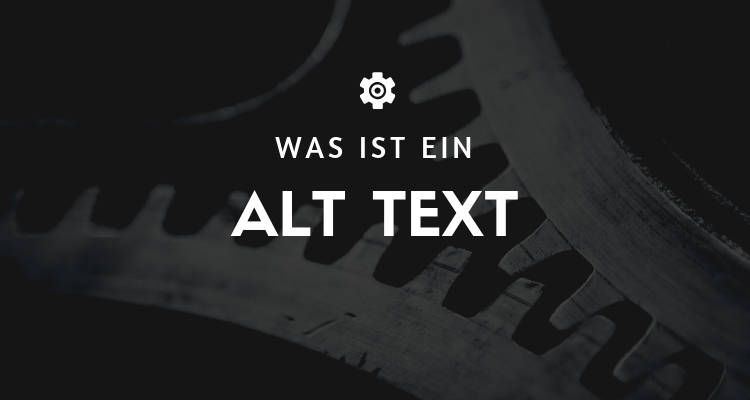
Alt Text - What is it?
Also known as "alt tags" and "alt descriptions", is alt text the written copy that appears in place of an image on a web page when the image is not loaded onto a user's screen. This text helps screen readers describe images for visually impaired readers and enables search engines to better crawl and rank your website.
Whether you're doing SEO for your business or not, optimizing your website's image alt text is your ticket to creating a better user experience for your visitors, regardless of how they first found you.
Alt Text - How to add it to your images:
In most Content-management systems (CMSs), clicking on an image in the body of a blog post generates a Image optimization or a rich text module, in which you can use the Alt text of the image and modify it.
Alt text
This is then automatically transferred to the HTMLSource code written on the website where you can find the Alt text of the image further if your CMS does not have an easily editable Alt Text window.
The most important rule of the Alt Textes? Be descriptive and specific. Note, however, that these Alt text-rule may lose its value if your Alt text does not also take into account the context of the image.
Old text example (the good and the bad)
Keyword vs. detail

Bad Alt text:
alt=" Wolf of SEO Green background image laptop hand inscription "Subscribe" Wolf of SEO Berlin"
What is wrong with the line with the Alt text above? Too many references to Wolf of SEO. The use of Alt textto stuff keywords into fragmented sentences adds too much fluff and not enough context. These keywords might be important for the publisher, but not for Google.
In fact, the alt text above makes it difficult for Google to understand how the image relates to the rest of the web page or article on which it is published, and prevents the image from being an Ranking created.
Good Alt text:
alt=" Green background image with a laptop and the inscription "Subscribe" by Wolf of SEO Berlin".
The above example has a clear context that can help us to understand good Alt text to write. But what if your image has no official context (like a place name) with which to describe it?
This is where you need to use the theme of the article or website you are posting the image on. Here are some bad and good examples of alt text based on why you are publishing it:
For an article about an IT company:

Bad Alt text:
alt="Man showing a woman something on a laptop".
The line of the Alt Textes above would normally be considered a decent Alt text go through, but since our goal is to publish this image with an article about an IT company, we miss some keyword selections that might help Google associate the image with certain sections of the article.
Good Alt text:
With the bad alt text (above) in mind, the better one might be Alt text be for this image:
alt="Web developer showing a customer something on her laptop".
The line with the Alt text above is almost as descriptive and specific as the good alt text from the previous example.
Best practice for alto text
Ultimately, the imageAlt text specific, but also be representative of the theme of the website it supports. Do you have the idea so far? Here are a few important keys to writing effective imageAlt text with SEO in mind:
- Describe the image and be specific. Use both the subject and the context of the image to guide you.
- Keep your Alt text less than 125 characters. Screen readers usually stop reading alt text at this point by reading long-winded Alt text cut off at awkward moments when they verbalize this description for the visually impaired.
- Start the Alt text not with "Image from..." or "Image from....". Jump directly to the description of the image. Screen readers (and Google, in fact) will read it as an image from the HTML file.Source code of the article identify.
- Use your keywords, but sparingly. Include the target keyword of your article only if it can easily be included in your Alt text can be included. If not, consider semantic keywords or just the most important terms within a long-tail keyword. For example, if the keyword of your article is "How to generate leads", you can include in your Alt text use "lead generation", as it can be difficult to naturally integrate "how to" into the Alt text of the image.
- Stuff your Keyword not in the alt text of each image. If your blog post contains a series of body images, include your keyword in at least one of those images. Identify the image that you think is most representative of your topic and give it your Keyword. Stick to more aesthetic descriptions in the surrounding media.
So where do you start Alt text develop for your blog posts and web pages? Consider doing a basic review of your existing content to see where you can add change text to previously untagged images. Observe how your organic Traffic changes between the pages you tag with new alt tags.
The more images you optimize, the better your SEO strategy will be driven.
5 WordPress tools for alt text optimization
- SEO Friendly Images (https://wordpress.org/plugins/seo-image/)
SEO Friendly Images is a WordPressPluginwhich helps to automatically provide your images with optimized alt texts and title attributes. It analyzes the file name and surrounding text and generates appropriate alt texts to improve the search engine optimization of your website.
- Automatic Alternative Text (https://wordpress.org/plugins/automatic-alternative-text/)
The Automatic Alternative Text Plugin uses the Microsoft Cognitive Services APIto automatically generate alt texts for your images. It uses AI technology to analyze the content of the images and create appropriate alt texts. Note, however, that the use of this plugin requires the setup of a API-key is required.
- WP Accessibility Helper (https://wordpress.org/plugins/wp-accessibility-helper/)
WP Accessibility Helper is a comprehensive Pluginwhich offers a variety of functions to improve the Accessibility of your WordPress website. One of the functions is the automatic generation of alt texts for your images. The Plugin analyzes the content of your page and creates appropriate alt texts to improve the accessibility and SEO of your website.
Smush is a well-known Plugin to the Image optimizationwhich reduces the file size of your images without affecting the image quality. One of the functions of this plugin is the addition of missing alt texts. Smush analyzes your images and automatically generates alt texts if they are missing.
- Imagify (https://wordpress.org/plugins/imagify/)
Imagify is another image optimizationPlugin, which, in addition to the Compression and resizing images also allows you to add and optimize alt texts. It helps you improve the SEO of your website by ensuring that your images have appropriate alt texts.
These plugins can help you to effectively optimize alt texts in WordPress and improve the Accessibility and improve the search engine optimization of your website. Make sure to check the compatibility of the plugins with your current theme and the other installed plugins to avoid possible conflicts.
5 Shopify plugins to optimize alt texts
Of course, I can recommend you some plugins that can help you to convert alt texts into Shopify to optimize:
- SEO Image Optimizer (https://apps.shopify.com/seo-image-optimizer)
The SEO Image Optimizer is a Shopify-Pluginwhich helps you to automatically provide your images with optimized alt texts and title attributes. It analyzes the file name and surrounding text and generates appropriate alt texts to improve the search engine optimization of your online store.
- TinyIMG SEO Image Optimizer (https://apps.shopify.com/tinyimg-seo-image-optimizer)
TinyIMG is a powerful Pluginwhich reduces the size of your images while optimizing alt texts and file names to improve your SEO. It analyzes your existing images and generates relevant alt texts based on the product or page title and keywords used.
- Image Optimizer & Compression (https://apps.shopify.com/image-optimizer)
The Image Optimizer & Compression Plugin helps you reduce the size of your images while optimizing alt texts and file names. It analyzes your images and generates relevant alt texts to improve your SEO.
- Crush.pics (https://apps.shopify.com/crush-pics)
Crush.pics is another Plugin to the Image optimizationwhich reduces the file size of your images without affecting the image quality. One of the functions of this plugin is the addition of missing alt texts. Crush.pics analyzes your images and automatically generates alt texts if they are missing.
- Bulk Image Edit (https://apps.shopify.com/bulk-image-edit)
The Bulk Image Edit Plugin allows you to optimize alt texts and file names for your images in bulk. You can create rules and templates to automatically generate relevant alt texts based on product information such as title, description, and tags.
These plugins can help you to effectively optimize alt texts in Shopify and improve the Accessibility and improve the search engine optimization of your online store. Make sure to check the compatibility of the plugins with your current theme and the other installed apps to avoid possible conflicts.
Advantages
Alt texts offer a number of advantages:
- Improvement of the Accessibility: They help ensure that websites are accessible to all users, including people with visual impairments or other limitations that make it difficult to see images or graphics.
- Improving search engine optimization: You can use from search engines crawl and indexed which allows websites to be found better for certain keywords. This can help websites rank higher in search engine results.
- Increase user-friendliness: They can help make web pages more understandable to all users by describing the content of images or graphics that may not be directly explainable.
- Improved indexing of images: Search engines can crawl and index alternative text, which makes images easier to find for certain keywords. This can help websites rank better in search engine results for certain keywords.
- Increased click-through rate: Alt text can help images appear more relevant and interesting to users. When users read alt text that describes the content of an image or graphic well, they are more likely to click and engage with the image.
Disadvantages
Alt text can be a big challenge when it comes to finding the right words to clearly describe the content of the image. It is also difficult to choose the right alt text when the image contains multiple elements. It can also be difficult to find a description that is understandable to both people with visual impairments and those who can see the image.
Use cases
Alt text is particularly useful for websites that contain many images or videos. It is an important part of the design of any website that relies on Accessibility is aligned. Alt text can also be useful for websites that focus on search engine optimization. Search engines crawl the alt texts to better understand the content of the website.
10 use cases for alternative texts for images in SEO:
- If you use a product image on your website, you should provide an alternative text description that describes the name of the product and its key features.
- If you use a chart or graph on your website, you should provide an alternative text description that summarizes the most important information from the figure.
- If you use the logo of a business or organization on your website, you should provide an alternative text description that includes the name of the business or organization.
- If you use a button (e.g. "Buy now" or "Contact us") as an image on your website, you should provide an alternative text description that describes the function of the button.
- If you use a large image as a header on your website, you should provide an alternative text description that describes the topic or content of the page.
- If you use a map on your website, you should provide an alternate text description that describes the location and key places on the map.
- If you use a picture of a person on your website, you should provide an alternate text description that describes the person's name and role (e.g. CEO, author, etc.).
- If you use an image of a building on your website, you should provide an alternative text description that describes the name of the building and its key features.
- If you use icons or small images as visual aids, you should provide an alternative text description that describes the icon's function.
- If you use stock images, you should provide an alternative text description that describes what the image represents and how it relates to the content.
Example 1

Picture of a dog
Alt text: A brown dog, lying in the grass with its mouth open.
Example 2

Car image
Alt text: A silver car driving on a road.
Conclusion
Alt-text is an important tool for Accessibility of websites. It enables people with visual impairments to understand the content of the website. It can also be used for search engine optimization by helping search engines to better understand the content of the website. Alt text is a useful feature that should be considered when creating websites.
« Back to Glossary Index




 By
By 