Imagine waking up one morning, looking at your Rankingreport and you realize that the hard-earned Ranking of your website has completely changed. It has disappeared from Google's top 10 and top 100 without a trace. I bet that's not the best feeling in the world.
This isn't scaremongering, but you need to acknowledge that it may happen one day and that you need to know how to deal with it. We've put together these SEO tips to keep you on the safe side. No panic, no confusion - just be ready to recover like a superhero from whatever caused your ranking loss.
Here are the top 9 reasons for sudden ranking loss with a list of symptoms, recovery tips and prevention methods for each reason. But before you read them...
Check whether your data is correct
If you work with SEO-Traffic-burglaries and Ranking-changes, it is important that you double check the accuracy of your data. Make sure you're not barking up the wrong tree if you're missing data for a specific time period, device or page type. The good news is that such gaps can be easily found and avoided in the future.
It is also not uncommon for traffic to fluctuate. To put your mind at ease, you can compare statistics by calculating an average fluctuation in SEO traffic. For example, you can calculate your weekly SEOTraffic for the last 12 months and calculate the average fluctuation. If the drop is still dramatic... you're on the right track!
Schließlich musst du sehen, ob der Rückgang tatsächlich anhält. Oben siehst du die Daten der Google Search Console für eine unserer Seiten. Du siehst, dass es in letzter Zeit einige Turbulenzen gab, aber die Seite hat sich wieder erholt. Ich weiß nicht, was die Schwankungen verursacht hat, wahrscheinlich hat Google mit dem Algorithmus gespielt. In solchen Fällen ist es wichtig, einen kühlen Kopf zu bewahren und abzuwarten, ob sich die Situation von selbst löst.
Reasons for the deterioration in the ranking:
- Manual punishment by the Search Engine
- Google algorithm update
- Competitors rank before you on Google
- Lost Backlinks
- Changes to the website
- Changes in user behavior
- Kannibalisierung von SEM Traffic
- Mobile-first indexing
- SERP Changes
Is your website still indexed?
First, search for a site: domain name query to quickly check if your website is still indexed.
If your pages still appear in the search results, that's good news. If most of your pages have suddenly disappeared from the search engine indexes, this may mean that you have been manually penalized. However, it can also be an indication of technical SEO issues, which we will discuss below.
Manual penalty by the search engine
Manual penalties are imposed by human reviewers at Google when they find that pages on your website do not meet Google's quality guidelines. There are various reasons for manual Google penalties, the most common being Your website has been hacked, contains user-generated spam, unnatural Backlinksthin Content and cloaking. Here you can find out more about the different types of manual penalties and how you can deal with them, as explained by Google.
Diagnosis
If you notice a severe ranking loss overnight (more than 10 positions) on a significant number of keywords, you should first look for manual penalties. These are easy to find: Log into your Google Search Console account and go to the Security and Manual Actions > Manual Actions section. If the site has indeed received a manual penalty, you'll see a notice in your account specifically stating that it's a manual action and why. Google isn't very specific, but it's a good indication of where to look for the culprit. It also indicates whether the action affects the entire site or only certain pages/subdomains.
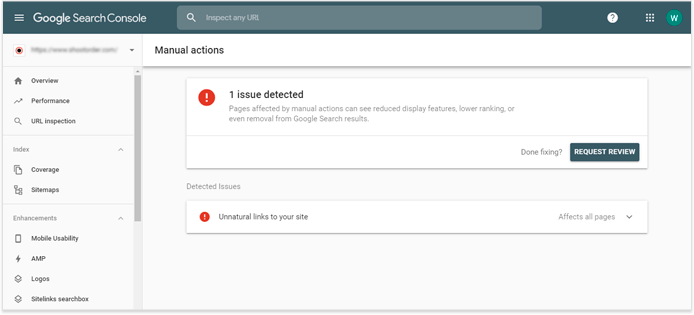
The solution
The first thing you need to do is find out what exactly is harming your website. For on-page problems, you can easily guess the cause as you probably already recognized the dangers when you tried the grey hat technique. Offpage problems can be caused by algorithm changes, incorrect Link building-Tactics or deliberate tricks by someone who wants to damage your stats. If you have no idea what caused your Google penalty, here are the most common offenses and SEO tips for each one.
Negative SEO:
Negative SEO aims to degrade the ranking of a competitor's website in search engine results. These activities usually involve the deliberate creation of spammy, unnatural Backlinks to the website, Content-Scraping und sogar das Hacken der Website. Erfolgreiche negative SEO-Angriffe sind selten, können aber bei einer großen Anzahl von Suchbegriffen zu erheblichen Rankingverlusten führen.
Unnatural inbound links
Your website can be Backlinks be damaged by spam sources. This can either be because you are using inferior Backlinks or because your competitors are attacking your website. In any case, you should update your backlink profile with Ahrefs, SEMrush or Google Search Console and pay attention to two things:
- a current increase in Backlinks and
- a penalty risk for each of your backlink sources.
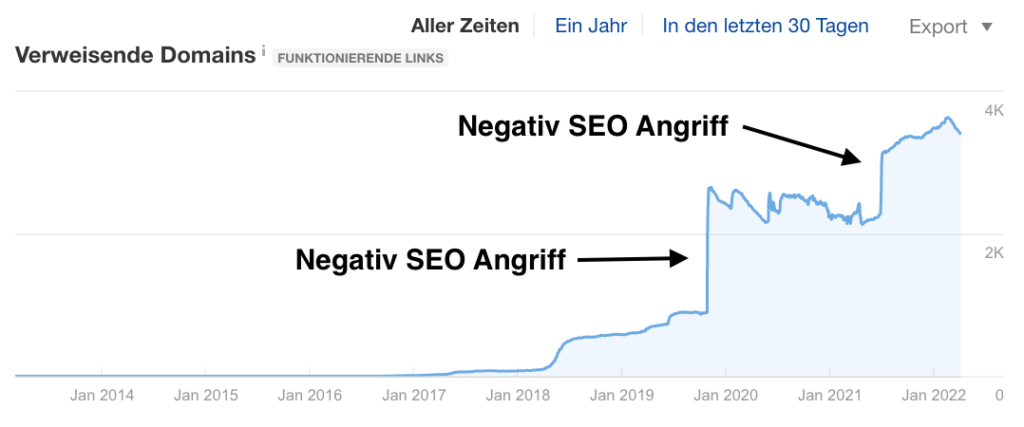
Überprüfe deine SEO Tools im Summary Dashboard on spikes.
To see which links have contributed to a spike, switch to the Backlinks Dashboard and sort the links in descending order by the date they were first found. This way, the newest links will appear at the top of the list, so you can quickly investigate them.
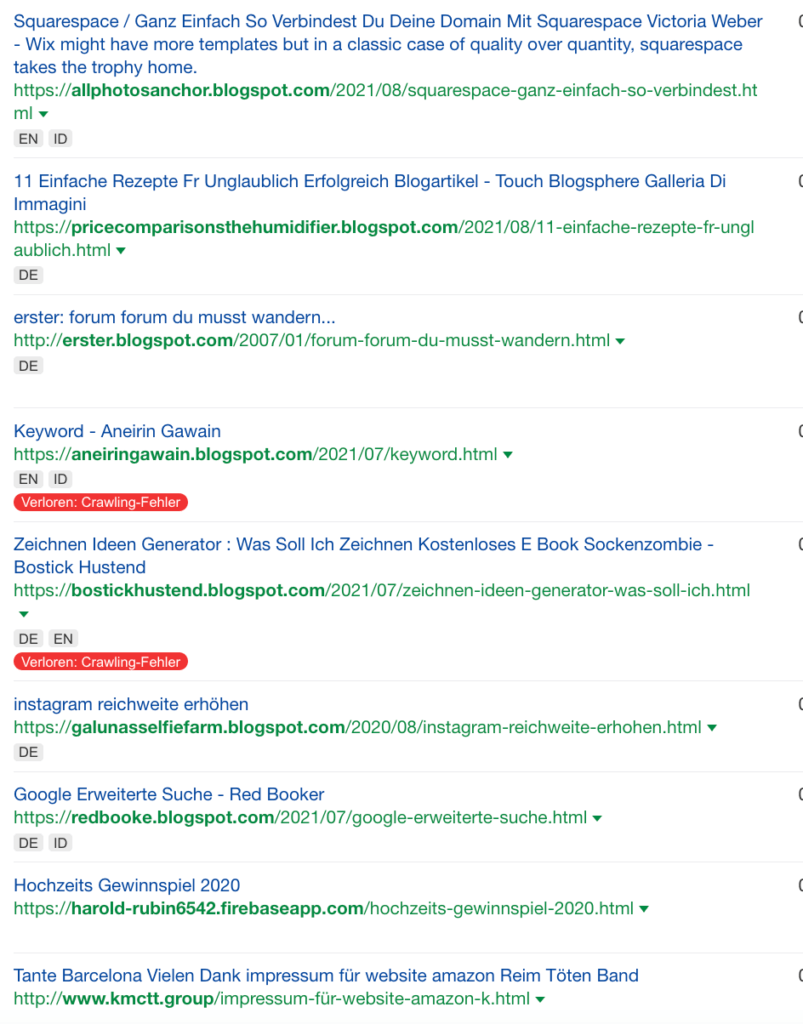
Correction
Before you Backlinks disavowst that seem risky to you, it's best to check each link manually. If the negative SEO attack you have identified is based on Backlinks based, get to work quickly to remove the spam links with the Google Disavow Tool to remove.
If you use one of the SEO tools to disavow, make sure you select the disavow mode for the entire domain. When you have finished your list for the disavow file, go to Settings > Disavow/Blacklist. Backlinkscheck the URLs you want to disavow and click on Export.
You will receive all the links to be disavowed in a single file, which you can then upload using Google's disavow tool.
After you have Backlinks, which is the Google Penalty disavowed, submit a reconsideration request to Google. To do this, click on Request reconsideration in the Manual actions section of your Search Console account. It is advisable to add a comment to the request describing the steps you have taken to resolve the problem. Google will review the request and should resolve the issue within one to two weeks.
Prevention
Remember that maintaining your backlink profile is an ongoing task, even after the SEO attack is over. Regular backlink audits are the best way to protect yourself from a ranking loss. SEO SpyGlass is a great tool to get updates on your link profile: It shows you history graphs for both the number of Backlinks in your profile as well as for the number of referring domains. An unusual increase in one of these graphs is reason enough to check the links that your website has suddenly received.
Also pay attention to other statistics about your Backlinkssuch as the distribution of anchor texts and their diversity. You can find these statistics below in the Summary module.
Scraped Content
Scraped Content is another common negative SEO technique that involves copying a website's content to other websites. If Google finds the "stolen" version first, it may downgrade your site and rank the scraper's site instead. With the Copyscape Plagiarism Checker kannst du herausfinden, ob jemand deine Inhalte auf anderen Websites kopiert oder ob deine Autor/innen Inhalte von anderen Websites kopieren – beides ist gleichermaßen schlecht für die Suchmaschinenoptimierung. Du brauchst nur die URL of your page to find out if there are duplicates of it online.
Solution
Unfortunately, there is no disavow tool for scrapers. You could contact the person stealing your content, but you probably know they won't respond. A more effective way to solve the problem - especially if the scraping is systematic - is to report the scraper via Google's copyright infringement reporting form and, if necessary, deny them access to the website, which unfortunately can also be circumvented via a proxy. Difficult situation, but Google usually recognizes the original, as you first have to indexed and does not allow any ranking damage.
Website Hacking
There are dozens of ways for intruders to compromise the security of your website. Using http to exchange sensitive data with visitors, passwords, uploading files - all of these can make your website vulnerable. Google only wants to display trustworthy content and therefore scans websites for malware. If they find out that your website has been hacked, they'll let you know in your Google Search Console. Read Google's comprehensive guide on how to recover from a hack attack on your website.
On-page violations:
On-page violations are something you can and should control. They are often caused by incorrect SEO measures such as low-quality content, Duplicate Content or Keyword-Spamming.
User generated spam
Comment spam is a negative SEO technique that can measurably affect your Ranking can have an impact. Go through the pages of your website that allow user-generated content (product reviews, blog post comments, forums) and look for spam comments. These usually contain links, unlinked mentions of products/companies or simply look like they don't belong. Delete the comments, block the accounts and consider additional measures to prevent user-generated spam in the future.
Unnatural outgoing links
In this case, you can probably guess which links will be added to your Ranking geschadet haben. Das häufigste Problem sind bezahlte Links oder Links, die Teil eines Linktauschprogramms sind. Entferne solche Links von deiner Website oder schließe sie mit Nofollow-tags from indexing.
Remove spam links
It is unlikely that a Link exchange takes place without your knowledge, at least as long as you run your website yourself. If you accept content contributions, make sure that every single contribution is checked and that the links contained are natural and preferably nofollow are.
Google Algorithm Update
An algorithm update can affect the Ranking of your website. Firstly, it may be a new algorithm (or a major update to an older algorithm) released by Google. Secondly, it may be one of the constant updates to the known algorithms.
Since Google's Penguin and Panda algorithms are part of the core algorithm of the Search Engine (and therefore likely to be updated more frequently than before), they are the most important updates to look out for, regardless of niche and type of business. And 2019 was marked by several updates to Google's core algorithm and the introduction of BERT. All the more reason to focus on the Search Intention to focus on choosing your important keywords, creating quality links and content, and providing only great user experiences.
Diagnosis
If you suspect that an algorithm update has been introduced that could affect your Ranking check the search engine news to see if there is any information on this or if other Webmaster have had similar experiences. Usually, Google confirms the update and this information is immediately published on SEO news platforms such as "Search Engine Land" and "Search Engine Roundtable". Note that the update can also be niche-specific and only affect a small number of websites. In this case, the news may not be published immediately.
If the update is reported in the news, you'll find information about what the update is about and what you need to do to recover. Otherwise, you can also ask the SEO community on Reddit or in your favorite SEO forum - people there are always helpful and quick to respond.
Check SERP history in your SEO tool
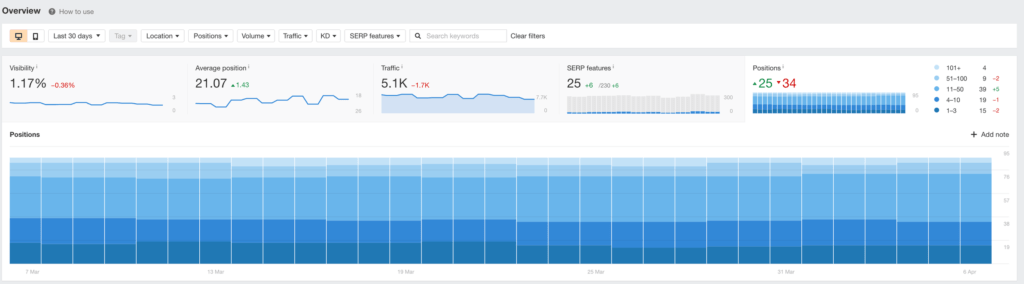
The chart can display fluctuations for individual keywords, for all keywords in your project or for both.
Fluctuations in the SERP indicate that an update of the Google algorithm may have taken place.
If you have strong fluctuations in the SERP for your keywords, but you're not sure what the update is about, take a look at some of your competitors and competitors that have fallen out of the top results along with your site. Take a close look at these pages and try to find common patterns that may have caused the drop.
Then look at the pages that have improved their rankings and are now in the top results. Again, look for the patterns that characterize these pages: Do they have more content? More images? Do they have videos? Depending on the patterns you discover, think about how you can improve your site using the same techniques.
Correction
If your site is affected by an older Google update, you can find information on the most important Google updates and tips on how to deal with them in this article.
Prevention
Of course, there's no sure way to protect yourself from future Google updates that you don't know about. What you can do, however, is to stay away from gray SEO fads that have nothing but the Ranking to manipulate.
To protect yourself from the penguin, you should remember that your Link building must be fair. If you place links on your website, make sure that you only use links from relevant websites and that your anchor texts are varied. You should also regularly check your link profile for suspicious links pointing to you.
Um zu verhindern, dass du von Panda betroffen bist, solltest du deine Website crawlen und nach doppelten Inhalten suchen. Du kannst dies mit deinem SEO-Tool tun und potenziell problematische Seiten identifizieren, indem du in deinem Site Audit nach doppelten Titeln und doppelten Meta-Beschreibungen suchst.
Competitors rank before you on Google
It may be that everything is fine with your website, but your competitors are performing better. Although this is rarely the reason for a dramatic drop in rankings, it is worth investigating your competitors' activities if you have lost a few positions overall.
Use your SEO tool to see how rankings have changed for you and your competitors. If the changes are chaotic (new websites, frequent shifts, lots of movement), you're likely experiencing a Google Dance - a short period of high SERP-volatility due to small algorithm changes. In this case, there is no need for action. However, if you notice that many of your positions are taken by the same few websites, it's time for a thorough analysis.
SEO competition analysis to see through the ranking tactics of the competition
If your competitor has outranked you for a large number of keywords, they have probably made some improvements to their website. In this case, you should check their website and see if they have overtaken you either in technical optimization or in the size and quality of their backlink profile.
If you notice shifts in some keywords, the cause is probably on-page optimization. The competitor is probably updating one page at a time, improving content and optimizing keywords, headings and HTML tags. In this case, you should visit the pages in question to see how they perform compared to your own pages and to gather optimization ideas.
Tip. Tracking the rankings of your main competitors is almost as important as tracking your own site. As you track rankings and perform both on-page and off-page audits, you should also check your competitors' sites to see and understand their progress and tactics. If they're growing steadily, it means they're doing something right - which in turn means you need to adjust your own strategies accordingly, even if they haven't overtaken you yet.
Lost backlinks
Just as the acquisition of new, low-quality links can impact SERPs, the loss of existing, high-quality Backlinks have consequences. To check whether lost Backlinks the reason for your worse Ranking are, open your SEO tool and go to Summary > New/Lost Backlinks - History. You can use the graph to assess your backlink situation at a glance and see whether there are any critical losses.
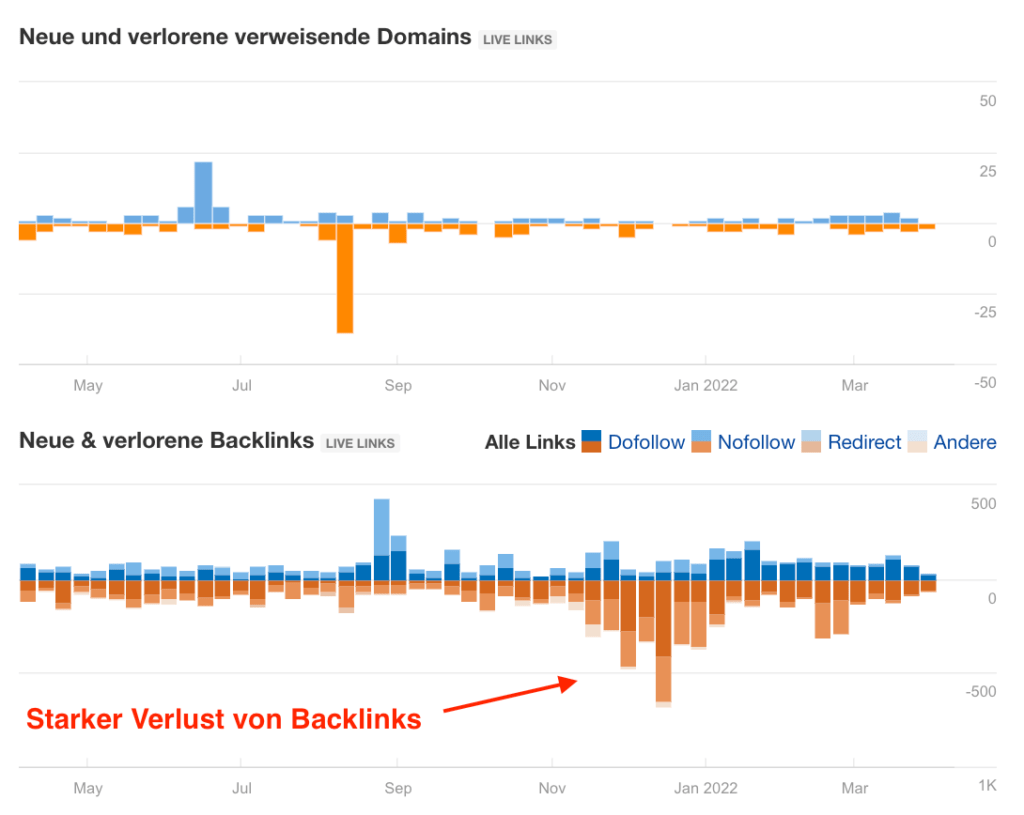
Check the "Link missing" list.
If you have lost Backlinks want to win back, it is logical that you should use the Webmaster contact. How you do this depends on the type of Backlinks ab. Do you have a relationship with the operator of the website? If so, a quick phone call may be enough to get the link back. If you have the Webmaster email, Twitter or LinkedIn is the best solution.
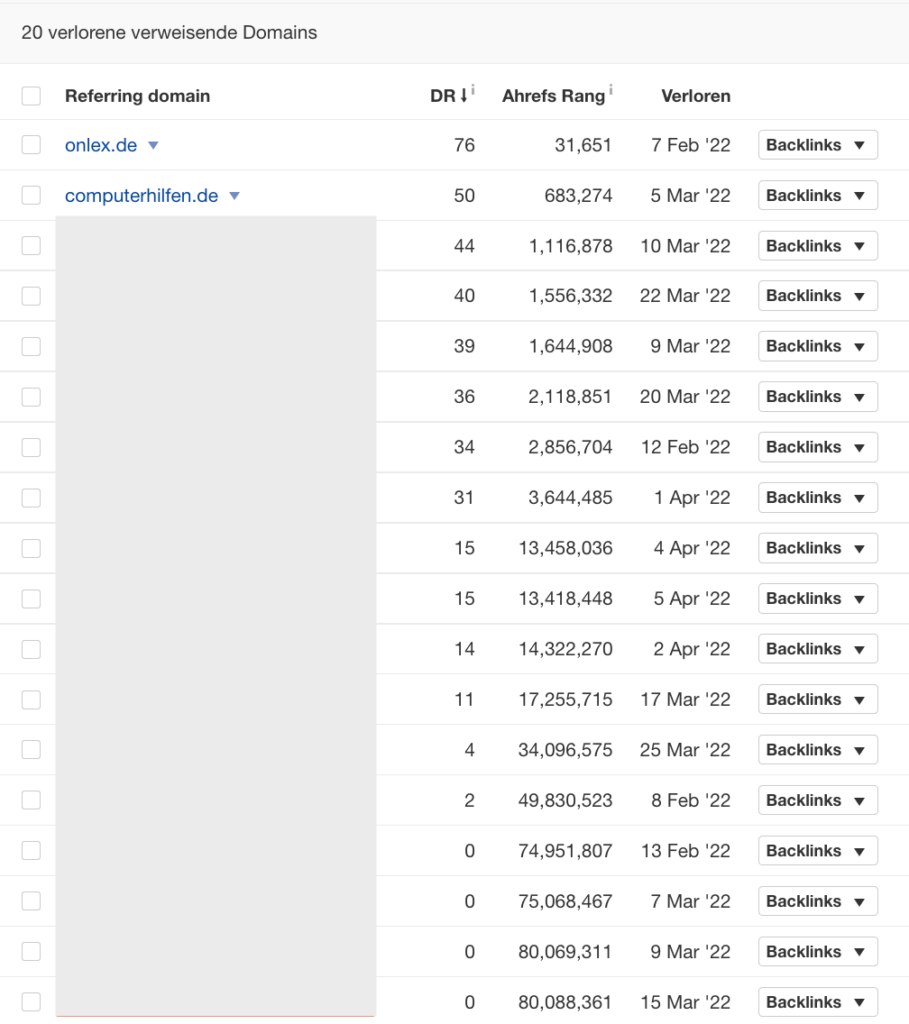
Tip! The possibility, Backlinks is another reason to check your link profile regularly. If you notice that a link has been lost immediately after removal (rather than four months later), it's much more likely that the Webmaster remembers that he removed the link and understands your concern.
Changes to the website
If you make fundamental changes to your website - e.g. a new design, a change to your CMS or switching to HTTPS - it is almost certain that your Ranking is affected by this. A little carelessness can have serious consequences for your SEO performance and lead to a measurable drop.
If you have recently made changes to your website, open Google Search Console and go to Index > Coverage. A sharp increase in errors or warnings that match the website's modification date should confirm your suspicions. Switch between tabs and view the error report to see what problems have occurred since you made changes to your website.
Check the Google Search Console for errors and warnings before and after the changes.
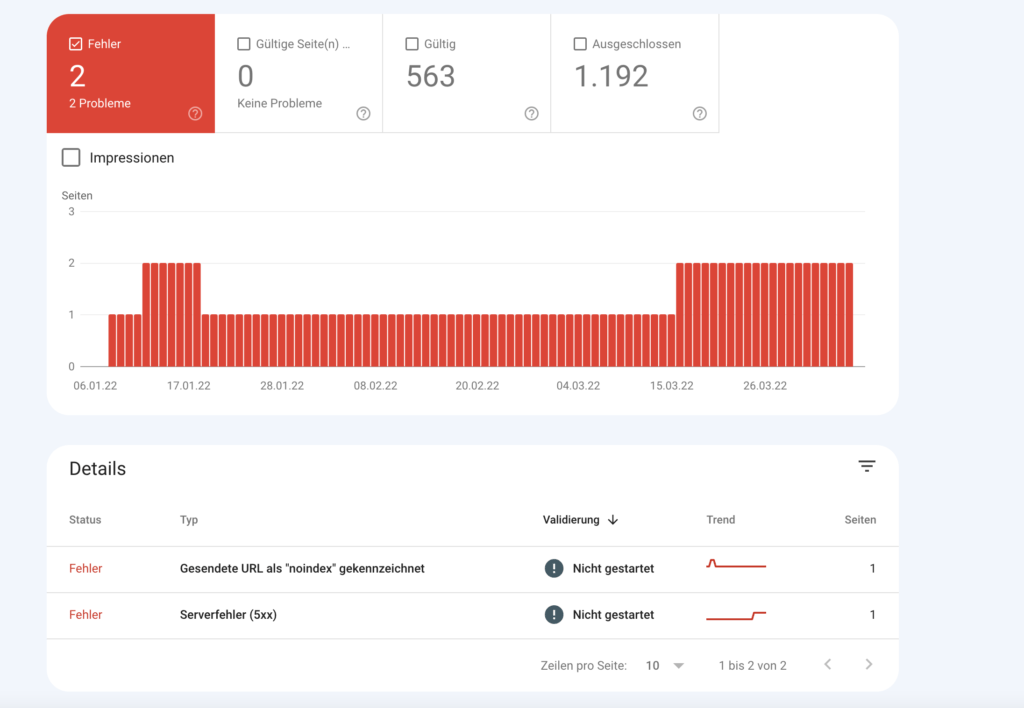
Fortunately, Google logs and describes all discovered Crawling- and indexing problems directly in the coverage tab, so that the problem can be identified and fixed relatively easily.
Tip. Use WebSite Auditor together with Search Console to check for HTTPS issues, 4xx pages, Redirect-chains and many other technical problems that can be caused by changes to the website.
Changes in user behavior
Google representatives often say that behavioral data is too volatile to be the Ranking but a number of search patents and several real-life experiments say otherwise. Although we understand that this is controversial, it's possible that some of your ranking drops can be explained by a drop in your click-through rates.
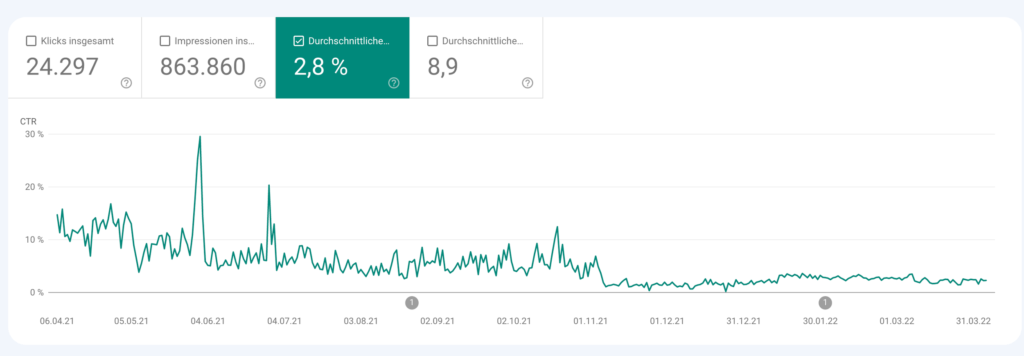
Diagnosis
To check if this is the case, open Google Search Console, go to Performance > Search results and check if there are any changes in your click-through rates. You can display your CTR for the entire website or add filters to display the CTRs for individual pages or search queries.
Die Verbesserung deiner CTR ist keine „schnelle Lösung“ und du wirst wahrscheinlich eine Weile experimentieren müssen, bis deine Bemühungen Früchte tragen. In jedem Fall solltest du die entsprechende SERP and see how your snippet compares to your competitors' snippets. Depending on what you find, you may need to change your title and your Meta description optimize or use schema markup to enrich your snippet with rich elements.
A good CTR hack is PPC-related. If you work with paid search, you know how effective A/B testing your ads can be. Test some snippet variations in Google Ads and observe how the changes affect CTR so you can use these insights for your organic ads. Of course, you don't have to do this for every single page on your site - instead, look for patterns that you can use in your optimization efforts. What wording is suitable for the title? Does a CTA run in the Meta description better? Write down the tactics that work best and incorporate them into the pages that rank in organic search.
Cannibalization of SEM traffic
SEM-Traffic comes from paid advertising, while SEOTraffic comes from organic search, and sometimes one can get in the way of the other. Your ads get preferential treatment in the SERPs and have no problem stealing a sizable chunk of traffic from your own organic results.
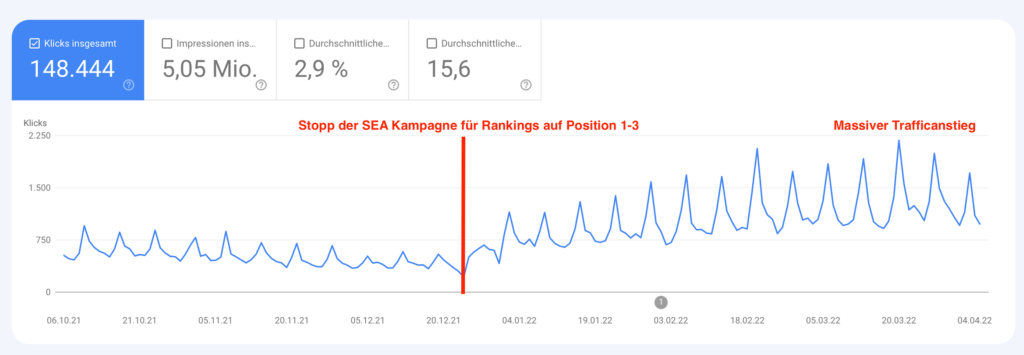
Compare the list of keywords in your PPC campaigns with the ones that you're using organically. Traffic bring. If you discover duplicate keywords, don't hesitate to suspend the PPC campaigns from which they originated. Because why would you for Traffic that you can also get for free?
Mobile-first indexing
Search engines are particularly concerned with making the Internet mobile-friendly. When it comes to the GoogleRanking mobile-friendly websites have a much higher priority. But don't panic, this doesn't mean that desktop websites aren't taking part in the SEO competition.
However, the lack of a mobile-friendly version of the website can be the reason for a sudden change in ranking and a drop in SEO traffic. For example, one of your competitors may have optimized their website for mobile devices and therefore you rank better than them on a mobile device.
Diagnosis
To find out if the drop in your SEO ranking is related to mobile-friendliness, you can check your Traffic in Google Analytics filter according to the respective device. There's also a nice free tool in Search Console that you can use to check whether your website is suitable for mobile devices. If not, it's high time to do so. Think about how often you surf the internet on your cell phone.
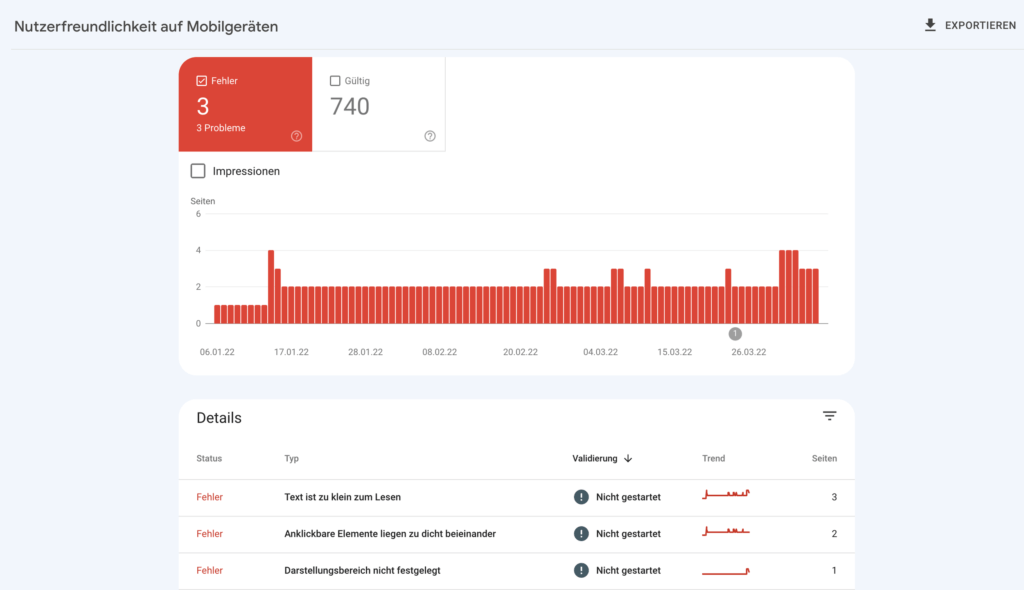
SERP changes
And the last, but not least important reason, which relates to your Ranking can have an impact: Google is changing its search results pages. Even if it only happens every few months, it may be that Google has started to answer some of your search queries directly in the search results.
Google has recently expanded its Search results increasingly with Knowledge Panels, Rich snippets, F&A Sektionen, Videoclips, Produktseiten, Stellenanzeigen und vielen anderen Dingen angereichert. Diese Elemente sind zwar für den Nutzer von Vorteil, gehen aber zu Lasten der organischen Search results.
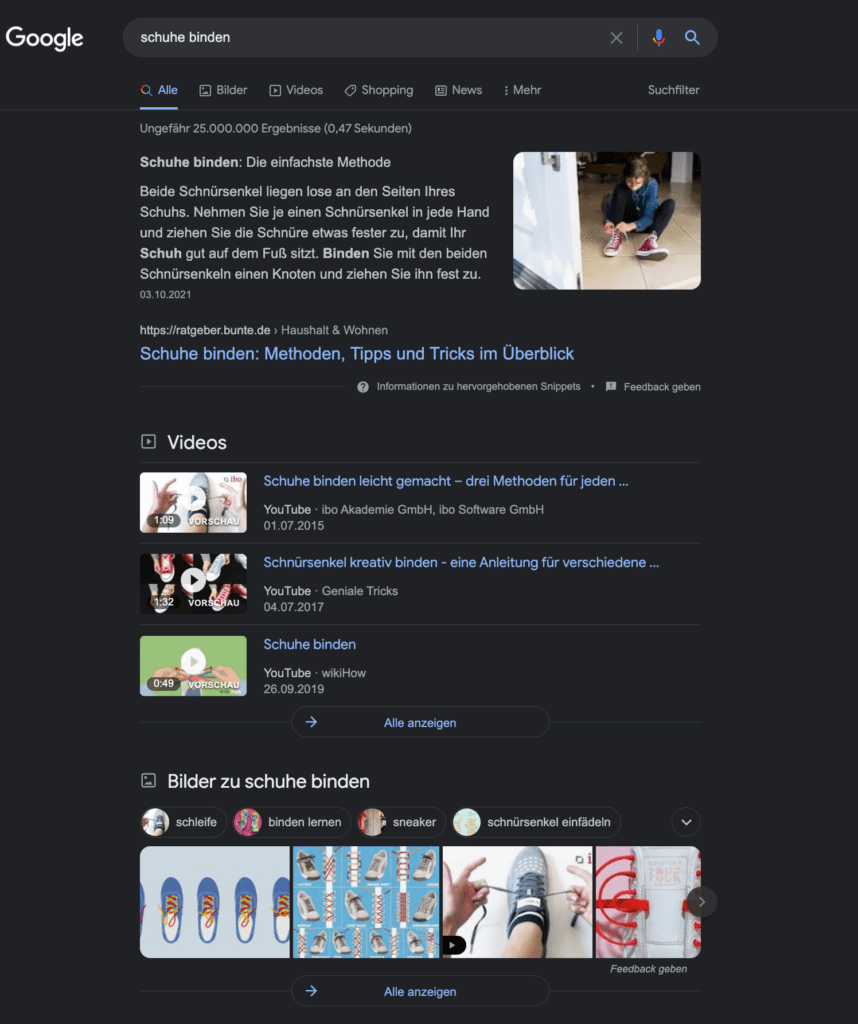
If you have the impression that the new SERP-functions affect your positions, it's probably time to learn how you can Structured data to improve your snippets and either compete with the rich features introduced by Google or perhaps even become a part of them.
Conclusion
Let me know if I've missed a reason for a sudden drop in rankings. I'm curious if you've ever experienced a dramatic drop yourself and how you dealt with it. In the meantime, you can save this list for a rainy day and hope you never need it. Cheers!






