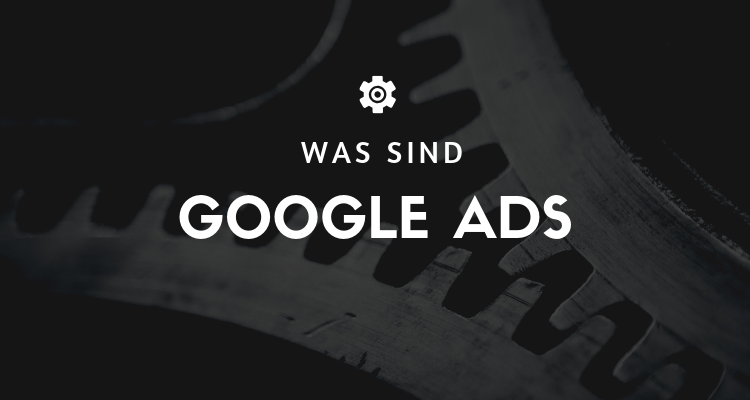
What are Google Ads?
Google offers advertising space that appears in the first four search results (SERP's) are displayed on google.com. There are two sections of paid Google Adsone above the or organic search results and one at the bottom of the results page.
The sponsored results are marked with the green "Ad" label. These can appear in the first 4 search results. The results that can be seen below the ads are called organic results. Search results designated.
Google also offers "display ads" that appear on the Google Display Network. The Display Network is an extensive collection of external third-party websites that have partnered with Google and have agreed to serve Google ads. Google ads on the Display Network can be in text, image, video or rich media format and can be targeted in different ways. This includes remarketing and Banner advertising.
How Google Ads work
The keywords, which were still called Google AdWords at the time, are auctioned off. Advertisers select a list of keywords that are relevant to their business offerings. Ergo, the keywords that people are most likely to use when searching for the product in question. They then bid on those keywords, basing each bid on how much they are willing to pay to get a Google user to click on their ad.
This bid, combined with Google's Quality Score, which is based on the quality of your proposed ad, determines which Google ads appear in the SERP appear. When users click on the ads, the advertiser pays a certain fee each time (the cost per click or CPC), which is calculated according to a special formula.
Costs
The cost of Google ads varies based on a number of factors, including the competitiveness of your keywords and industries, your geographic location, the quality of your ad campaigns, and more. For example, costs are often in the cents range, but can be as high as 15$ or more for very competitive keywords.
In the US, the average cost per click for Google search ads across all industries is $2.32. In other countries, the average cost of Google ads is often significantly lower.
« Back to Glossary Index

