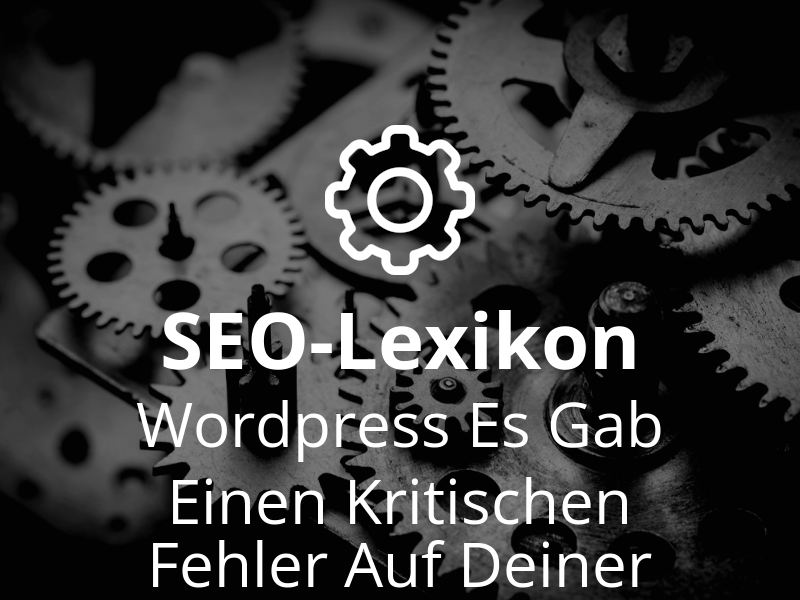What is a critical error on a WordPress website?
A Critical error on a WordPress website is a condition in which the website does not function as expected or, in the worst case, fails completely. Such errors occur when central processes of the website are disrupted, which may be due to unpredictable combinations of software components and configurations. As a rule, such an error means that the entire website is no longer accessible, accompanied by an error message informing visitors or administrators. These errors can be the result of faulty plugins or themes that fail as soon as they are activated.
WordPress offers a so-called recovery mode in critical situations. This mode makes it possible to identify the cause of the error and initiate the first corrective steps. A critical error can manifest itself through various symptoms, including white screens without any content or direct error messages on the user interface. Typically, a critical error also sends an email with diagnostic information containing a special link to make adjustments in recovery mode and eliminate the error.
Causes and triggers of a critical error
A Critical error on a WordPress website can be caused by a variety of technical problems. One of the most common causes is Faulty plugins or themes. These extensions may be incompatible with the latest WordPress versions or they may contain faulty code that has a negative impact on the entire website. Another problem area lies in the PHP code problems. Faulty or outdated PHP code can severely impair the functionality of the site and is often the root of many critical errors.
Also the configured PHP environment can be a factor. An outdated PHP version can lead to incompatibilities, while a PHP memory limit that is too low jeopardizes the operation of the site due to a lack of memory. In addition, a Overloaded web server can significantly limit the performance of a website. This often leads to limited accessibility or even complete server failures. Corrupted server files or database problems can also be the cause of critical errors. Finally, an infected website can cause Malware or malicious PHP scripts also lead to critical faults.
Steps to rectify a critical error
To the Fixing a critical error on a WordPress website there are several steps that should be carried out systematically. The first starting point is usually the use of the Recovery mode functionthat WordPress provides in the event of a critical error. This function is often described in a diagnostic email that contains information about the problematic error. Plugin or theme, and makes it possible to temporarily deactivate the affected components. This can be done via the WordPressDashboard in recovery mode or manually via FTP.
Manual adjustments and troubleshooting
Once the immediate cause of the error has been identified, it is advisable to use all the tools that WordPress offers for system monitoring. One of the most important steps is to Activation of the debugging mode in WordPress. This mode helps to identify PHP errors and records them in a special log. This allows detailed information to be obtained in order to better understand the origin of the problem. Another practical step is the Switch to a standard theme of WordPress and the complete deactivation of all plugins. This drastic measure helps to isolate the error and gradually identify the faulty component. If the error persists despite these measures, it often helps to increase the PHP memory limits in the file wp-config.php. Through efficient Caching and the regular Emptying the cache outdated data can be removed, which can also cause errors.
When expert help is needed
In some cases, critical faults prove to be particularly stubborn and cannot be eliminated using the usual diagnostic and repair methods. If all attempts to rectify the fault independently fail, the time has come to seek professional support. One of the first steps should be Contacting the web host as they often offer round-the-clock technical support. Web hosts are better able to identify and resolve problems at server level, for example if there is a problem with the server configuration or the database.
The right specialist help for complex errors
If the web host does not offer the required solution, it is advisable to seek the help of WordPress experts or professional service providers. These professionals have extensive experience with the platform and can offer specialized solutions to complex issues, including troubleshooting malfunctions in custom themes or plugins. Likewise, community-based resources such as WordPress forums be useful. This is where experienced developers and users exchange ideas, offer advice and provide assistance based on the collective experience of a broad user community. The use of such extensive specialist resources helps to ensure the sustainable operation of the website, especially when technical problems threaten day-to-day business.
Preventive measures to avoid errors
To prevent a critical error on a WordPress website, it is essential to carry out basic maintenance work on a regular basis. One of the most important preventive measures is the Regular updates of the WordPress installation and all installed plugins and themes. These updates not only offer new functions, but also close known security gaps that could potentially cause critical errors. To avoid the loss of valuable data Regular backups are indispensable. These allow the website to be quickly restored to its previous state should an error occur.
Cautious extensions and safety strategies
When expanding the website functionalities with new plugins and themes Caution required. Before installation, the ratings and compatibility of the extensions with the currently used WordPress version should be checked. It is equally important to remove unused or outdated plugins and themes, as they can pose potential security risks. Another preventative measure is the Protecting the website from malware. This can be achieved through special security plugins or regular manual checks. This multi-layer strategy for error prevention helps to keep the website stable and secure by detecting and neutralizing potential threats at an early stage.
« Back to Glossary Index