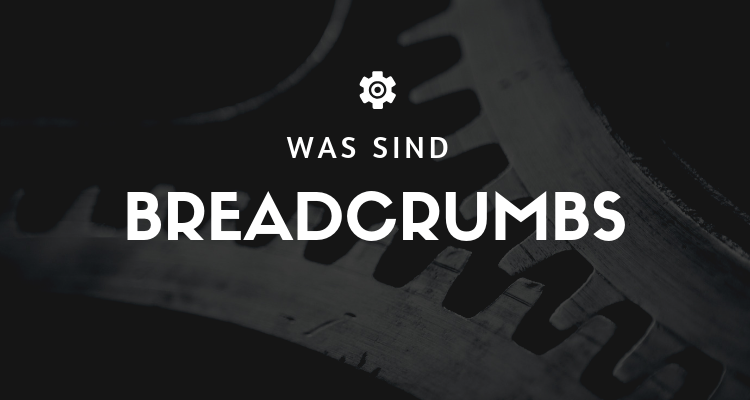
What are breadcrumbs?
Breadcrumbs are links that allow a user to follow their path from the page they are visiting to the home page of your website. They appear at the top of your page and reflect the structure of your website. Properly used page-Breadcrumbs can add more context and understanding to the structure of your pages and improve the user experience on your website.
Breadcrumbs, also known as breadcrumb navigation, are a type of website navigation that shows the user the path they took on the website to get to a specific page. They are especially useful if your website has a complex structure or if you have many pages and subpages. When you Breadcrumbs properly, you can help your users find their way around your website and make navigation easier.
What to consider when implementing breadcrumbs
Here are some steps you can follow to Breadcrumbs properly on your website:
- Decide which type of Breadcrumbs you want to use. There are three types Breadcrumbs: hierarchical, attribute-based and nested. Hierarchical Breadcrumbs show the path from the home page of your website to the current page. Attribute-based Breadcrumbs show the categories or tags to which the current page is assigned. Nested Breadcrumbs show the path from the home page to the current page, but also the path from the current page to any parent page. Consider what kind of Breadcrumbs best suits your website and navigation.
- Place Breadcrumbs in a highly visible place on your website. Ideally Breadcrumbs should be placed near the top left corner of your page, as this is the default position for navigation. Make sure that the Breadcrumbs are clearly visible and easy to find.
- Use clear and precise labeling. Use clear and concise labels for each stage of the Breadcrumbs. Avoid long captions and instead use short, concise phrases that reflect the content of the page.
- Ensure consistent navigation. Make sure that your Breadcrumbs are consistent with your overall navigation. The Breadcrumbs should help the user understand the hierarchy of your website and follow the path they took to get to the current page.
- Link each level of the Breadcrumbs. Link each level of the Breadcrumbs to the corresponding page to allow the user to return to a previous page.
- Use Structured data for your Breadcrumbs. Structured data help search engines to Breadcrumbs of your website and display it in search results. Use Schema.org markup to make your Breadcrumbs to mark.
Through the use of Breadcrumbs you can improve your website navigation and help your users find their way around your website. By following these six steps, you can ensure that your Breadcrumbs are effective and user-friendly.
How breadcrumbs affect the user experience
The Breadcrumbs are very helpful for your readers. They help users not only keep track of your website, but also visit similar pages and go deeper into the website. This helps minimize negative factors like your website's bounce rates, which leads to positive optimization.
Below you will find a list of ways to Breadcrumbs can be beneficial for your users:
- They help users understand the layout of your website.
- Users can more easily navigate through your site and access similar pages of interest while still on your site.
- They do not have an overbearing effect on the user.
- They allow your users to maneuver through your website much faster.
- The Breadcrumbs are easy to understand and set clues.
- Regardless of the level of technical knowledge, any user can use the Breadcrumbs easily understand and implement on a website.
How breadcrumbs affect your SEO
Breadcrumbs are as beneficial for search engines as they are for users. They provide logical access to all inner and outer pages of your website, a practice that is highly appreciated by search engines.
Below you will find a list of ways to Breadcrumbs the SEO of your website:
- They point keywords to specific pages.
- This helps search engines understand how different pages are connected.
- You improve the internal link structure of your website.
- Breadcrumbs can provide additional benefits when combined with a contextual link to the appropriate pages.
- Google recognizes the information architecture even more clearly for potential Rich snippets. Dies erleichtert es Suchmaschinen-Bots zu verstehen, dass sie sich mit einem Breadcrumb befassen. So hat das Breadcrumb die Chance, in den SERPs zu erscheinen, um den Anwendern mehr zu erleichtern.
Here are some best practices you can implement to optimize your breadcrumbs for SEO:
- Use Breadcrumbs only if they help users; SEO is an added benefit.
- Use Breadcrumbs at the top of your web page.
- If you use it on one page, use it throughout the site.
- Start from your Homepage and guide you step by step to the current page.
- Do not link to the current page.
- Clock them to make them appealing, but not the center of attention.
- Yours Breadcrumbs are your secondary navigation. They should never replace the primary navigation.
- Add the full navigation path to your Breadcrumbs on. Skipping a level can confuse users.
- Do not use the breadcrumb in your page title.
Breadcrumbs are a very useful tool for a better user experience, especially if your website has a complex hierarchy. They also help search engines understand the internal structure of your website and have an overall positive impact on your website's SEO. With the numerous benefits they bring, there's no reason not to use them.
Set up breadcrumbs in WordPress
To Breadcrumbs in WordPress, there are several ways. One of the easiest ways is to use a breadcrumb plugin. Here are the steps you need to follow:
- Install the breadcrumbPlugin of your choice from the WordPressPlugin-Verzeichnis. Einige empfehlenswerte Breadcrumb-Plugins sind „Breadcrumb NavXT“ oder „Yoast SEO“
- Activate the Plugin after the installation.
- Navigieren Sie zu „Design“ und dann zu „Widgets“, um das Breadcrumb-Widget to add.
- Select the sidebar where you want to place the breadcrumb-Widget want to display.
- Customize the breadcrumbWidget to your wishes by configuring and customizing it.
- Check the result on your website.
It's important to note that some themes already have breadcrumb support, in which case they don't necessarily need a plugin to install. You can check if your theme supports breadcrumb by looking at the theme's documentation or by contacting the theme's developer.
You can also Breadcrumbs manually into the PHP code of your theme by using the WordPress function "get_breadcrumb()". However, you will need advanced knowledge of PHP and WordPress development to do this.
It is recommended that you backup your website before making any changes to your code to ensure that you can easily return in the event of an error.
Set up breadcrumbs in Shopify
To Breadcrumbs in Shopify einzurichten, gibt es mehrere Möglichkeiten. Eine davon ist die Verwendung eines Breadcrumb-Apps aus dem Shopify App Store. Hier sind die Schritte, die Sie befolgen müssen:
- Search for a suitable breadcrumb app in the Shopify App Store. Some recommended breadcrumb apps are "Breadcrumb navigation" or "Better Breadcrumbs"
- Install the selected app by clicking on the "Install" button.
- Provide your Shopify credentials to complete the installation.
- Navigate to the app settings and configure the app settings according to your preferences.
- Check the result on your website by navigating through your product categories and products.
It's important to note that some Shopify themes already have breadcrumb support, in which case you don't necessarily need to install an app. You can check if your theme supports breadcrumb by looking at the theme's documentation or by contacting the theme's developer.
You can also Breadcrumbs manually into your theme's code using Liquid code. However, for this you need advanced knowledge of Liquid and Shopify development.
Again, it is recommended that you back up your site before making any changes to your code to ensure that you can easily return in the event of a failure
Advantages
Website Breadcrumbs offer a number of advantages for users.
- Improved navigation: Breadcrumbs show the user where he is on the website and how to get back to previous pages.
- Better user experience: Breadcrumbs make it easier to find your way around the website and thus enhance the user experience.
- Increased findability: Breadcrumbs can help increase the discoverability of your content in search engine results.
- Increased click-through rate: Breadcrumbs can increase the click-through rate on your website by making it easier for users to find their way around the site.
- Increased dwell time: Breadcrumbs can increase dwell time on your website by making it easier for users to find relevant content.
- Better organization: Breadcrumbs help better organize the content on your website by showing the hierarchy of your pages.
- Increased Conversions: Breadcrumbs can increase conversions on your website by making it easier for users to find relevant products or services.
- Increased Return Visitors: Breadcrumbs can increase the number of returning visitors to your website, as they make it easier for users to return to previous pages they have visited.
- Increased satisfaction: Breadcrumbs can increase user satisfaction by making it easier for them to find their way around the site.
- Increased accessibility: Breadcrumbs can increase accessibility for users with disabilities by making it easier for them to navigate the website.
Disadvantages
One disadvantage of website Breadcrumbs is that they take up space on the page and potentially affect the readability of the content. In addition, users may be confused if they have to retrace more than two or three steps to return to the previous page.
Use cases
Website Breadcrumbs are most useful when used on websites with many subpages. They are especially useful for websites with multilevel navigation menus, such as E-commerce-Websites that have different categories and subcategories.
Examples
An example for website Breadcrumbs is the Amazon website. When a user is on the "Books" page, a breadcrumb trail is displayed at the top of the page, reminding the user that they were previously on the main page. If they go to the "Novels" subpage, the breadcrumb trail expands to "Books > Novels".
Another example is the New York Times website. When a user is on a subpage such as "Politics", a breadcrumb trail is displayed at the top of the page, reminding the user that they were previously on the main page of the New York Times.
Conclusion
Breadcrumbs, in the digital world of web design and SEO, are subtle but efficient navigation tools. They make it clear to your visitors (as well as search engines) precisely where they are on the website. A common breadcrumb path might look like this: Home > Category > Bottom.
Summary to Breadcrumbs:
- Ease of use: Breadcrumbs act as a navigation aid on your website. They assist visitors in quickly identifying their exact position on the website and allow them to easily return to a parent page. For websites with a large number of subpages, they are essential for orientation.
- SEO AdvantagesFor search engines, structure and clarity are essential. Breadcrumbs contribute significantly to this. They make it easier for search engines like Google to recognize the structure of your website. In addition, Google can Breadcrumbs integrate in the search results, making your listings appear more informative and appealing.
- Click rate increase: Due to their prominent positioning and the benefits they offer, they are Breadcrumbs often used. This promotes commitment and internal linking – ein wesentlicher Aspekt für die Suchmaschinenoptimierung.
- Mobile navigation: On mobile devices offer Breadcrumbs a significant advantage. They ensure that users can easily navigate the site without having to navigate through extensive menu structures.
An exemplary example: Imagine you are in an online fashion store. You start in the main category "Menswear", then switch to the "Shirts" section and finally look at a specific shirt of a certain brand. The Breadcrumbs could be represented in this way: Home > Menswear > Shirts > Brand shirt. Thanks to this navigation help you can easily get back to "Shirts" without going all the way through the main menu.
In conclusion: Breadcrumbs might seem unspectacular at first glance, but in terms of SEO and usability, they offer significant added value. They serve as precise signposts that are of great importance for both the visitor and search engines. If your website does not have this feature yet, it would be advisable to consider implementing it.






