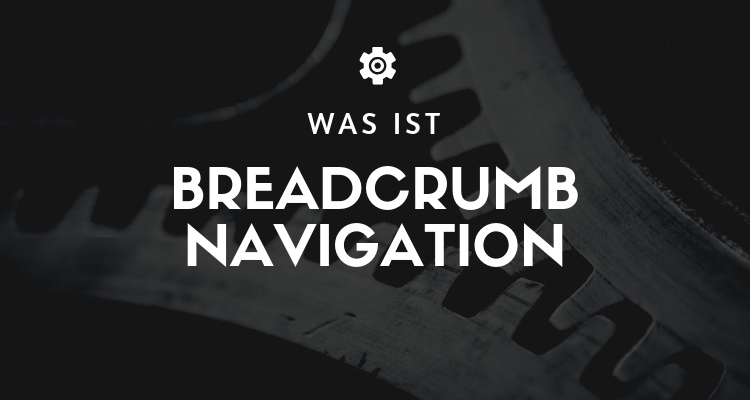What is Breadcrumb Navigation?
One "Breadcrumb navigation"Breadcrumb navigation is a type of secondary navigation scheme that indicates the user's location in a website or web application. The term comes from the famous fairy tale of Hansel and Gretel, in which the two titular children drop breadcrumbs to form a trail back to their home. As in the story Breadcrumbs in real applications, provide users with a way to find their way back to their original landing point.
You can Breadcrumbs usually found on websites that have a large amount of content organized hierarchically. You can also find them in web applications that have more than one step, where they behave similarly to a progress bar. In their simplest form Breadcrumbs horizontally arranged text links separated by the symbol "greater than" (>); the symbol indicates the level of this page in relation to the adjacent page links.
When should you use breadcrumb navigation?
Use breadcrumb navigation for large websites and websites that have hierarchically arranged pages. Best example are E-commerce-websites, where a variety of products are divided into logical categories.
You should Breadcrumbs not use for single-level websites that have no logical hierarchy or grouping. A good way to determine whether a website would benefit from breadcrumb navigation is to create a Sitemap or create a diagram. This represents the navigation architecture of the website, on the basis of which you can then analyze whether Breadcrumbs would improve the user's ability to navigate within and between categories.
Breadcrumb navigation should be considered an additional feature and should not replace effective primary navigation menus. It is a convenience feature, a secondary navigation scheme that allows users to determine where they are and an alternative way to navigate your website.
In summary:
On websites with many pages, breadcrumb navigation can significantly improve user orientation. In terms of usability reduce Breadcrumbs the number of actions a website visitor must take to get to a parent page, and they improve the discoverability of website sections and pages. They are also an effective visual aid that shows the user's location within the site hierarchy, making them a great source of contextual information for landing pages.
« Back to Glossary Index