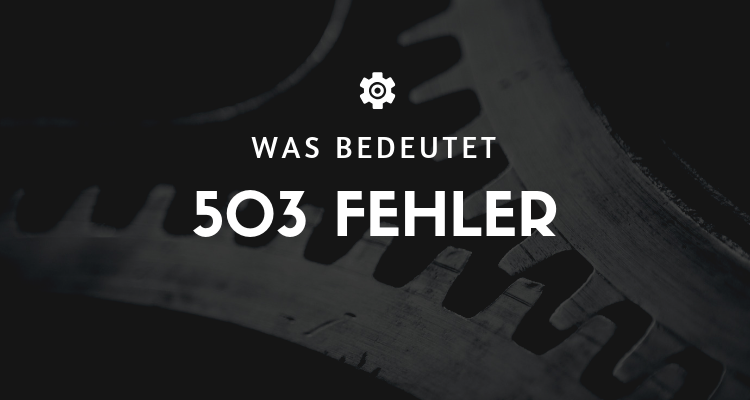HTTP error 503 - If you see this error on the Internet, there is a simple solution.
One of the most frustrating error messages, both as a developer and as a website user, is the "503" error message when accessing a website.
The reason it's so frustrating? Like many other "50" errors, it's not particularly detailed. Sure, you may know of a server error, but what exactly is causing the problem?
We explain what the HTTP error 503 is, how it can present itself, and how to fix it if it's giving you headaches and affecting your productivity.
What does HTTP error 503 mean?
Although the HTTP error 503 in some cases usually refers to a problem with the Internet connection, when the network is unreachable it is usually a problem on the server side, which means that client requests cannot be fulfilled as expected.
You may see a suggested action, such as "retry after" in the header message, along with a suggested time frame to retry accessing the site, or it may not even be that helpful.
HTTP error 503 - When does it occur?
Below are some possible reasons for a 503 error, along with practical examples:
- Server overload: A server may become overloaded due to too many simultaneous requests, resulting in its inability to process further requests. This can be especially common for websites with high Traffic or insufficient resources occur.
Example: A popular E-commerce-Website launches a big sale or special promotion that leads to a sudden surge in traffic. The server cannot handle the sudden increase in requests and returns the 503 error.
- Maintenance work: Sometimes a server is temporarily unavailable due to planned or unplanned maintenance. During this time, the server cannot process requests and may return the 503 error.
Example: A web host is upgrading its server infrastructure to improve the performance and stability of the service. During the maintenance, the server is temporarily unavailable and users receive the 503 error when they try to access the website.
- Incorrect server configuration: Incorrect server configuration or a problem with the website software can cause the server to fail to process requests correctly and return the 503 error.
Example: A WordPress website has a Plugin installed that is faulty or not configured properly. This causes the web server to fail to process requests, and users receive the 503 error.
- DDoS attacks: A distributed denial of service (DDoS) attack is a malicious act in which attackers attempt to compromise a website or service by overloading the server with a large amount of fake Traffic inaccessible. This may prevent legitimate user requests from being processed, and a 503 error is displayed.
Example: An online platform falls victim to a DDoS attack, where attackers direct a large amount of fake traffic to the website. The server cannot handle the requests and returns the 503 error to legitimate users.
To fix 503 errors, it's important to identify the underlying cause and take appropriate action, such as adding server resources, updating or removing faulty plugins, or implementing security measures,
HTTP error 503 - How to fix it
To troubleshoot a 503 error, it is important to identify the cause of the problem and take appropriate action to fix it. Here are some steps you can take to fix 503 errors, along with practical examples:
- Check the server load: Ensure that your servers have sufficient resources to support the current Traffic to cope with. If the server is overloaded, you should consider adding additional resources or switching to more powerful hardware or another hosting provider.
Example: Your E-commerce-Website experiences a sudden surge in traffic due to a special promotion. You realize that the server is overloaded and decide to move to a more powerful server to handle the additional requests.
- Finish or schedule maintenance work: If the 503 error occurs due to maintenance, wait for the maintenance to complete before attempting to visit the site again. Schedule maintenance outside of peak hours to minimize the impact on users.
Example: Your website is unavailable due to server maintenance. You inform your users in advance and perform the maintenance during the night hours to minimize the impact on the website'sTraffic to minimize.
- Fix errors in server configuration or website software: Ensure that the server configuration is correct and the website software is working without errors. Review error logs and run tests to identify and fix problems.
Example: You find out that a recently installed WordPress-Plugin is faulty and causes 503 errors. You disable or remove the Plugin and replace it with a working alternative if necessary.
- Defend against DDoS attacksIf the 503 error is caused by a DDoS attack, you should take protective measures to secure the website from further attacks. Some possible solutions are the use of a Content Delivery Network (CDN), which is the Traffic or a web application firewall (WAF) that blocks suspicious requests.
Example: Your website falls victim to a DDoS attack. You implement a WAF and work with a CDN provider to filter traffic and block malicious requests.
- Optimize the website: Optimize your website to reduce server load and decrease the likelihood of 503 errors. This includes compressing images, minimizing CSS and JavaScript-files, implementing Caching and removing unnecessary plugins or scripts.Example: You check your website and notice that many large images and several unnecessary plugins increase the loading time and load the server. You compress the images, minimize CSS and JavaScript-files, remove unnecessary plugins and implement a Caching-system to improve website performance and reduce server load.
- Monitoring and troubleshooting: Monitor server performance and website software regularly to identify and fix potential problems early. Use website monitoring tools and analyze error logs to identify sources of errors.
Example: You use a monitoring tool to keep an eye on your website's server load and performance. If there are signs of a problem, you can react quickly and make necessary adjustments to prevent or fix 503 errors.
- Load balancing and scaling: As your website continues to grow and more Traffic generates, you should consider implementing load balancing and scaling. Load balancing distributes traffic across multiple servers to reduce load, while scaling automatically adjusts your servers' resources to meet current demand.
Example: Your website is becoming more popular and continuously attracting more visitors. To handle the growing demand, you implement a load balancing solution and adapt your infrastructure to scale automatically when the Traffic increases.
By following these steps and continuously working to optimize and monitor your website, you can eliminate 503 errors and ensure a better user experience for your visitors.
Disadvantages
A disadvantage of the HTTP error 503 is that it is possible that a user cannot access a website until the problem is fixed. This can lead to a degradation of the user experience, as the user may not be able to get the information they need.
Another disadvantage is that the server can be down for a very long time before the problem is fixed. This means that a user may have to wait longer than expected for the website to become available again.
Use cases
A typical use case of HTTP error 503 is that it is used to reduce the load on the server when a website is exposed to many requests at the same time. This is often observed in websites that receive many visitors at the same time, such as a website that announces a big event or offers a retail sale. In such cases, it may be necessary to reduce the HTTP error 503 to reduce server load and improve page load times.
Another use case is that the HTTP error 503 is used to prevent users from accessing a website that is temporarily unavailable due to maintenance or other problems. In such cases, the HTTP error 503 be used to prevent users from accessing the website until the problem is fixed.
2 detailed examples
Example 1: A website offering a sale receives many requests at the same time and the server cannot handle more requests. Therefore, the HTTP error 503 is used to limit the number of requests and reduce the server load.
Example 2: A website announcing a major event needs to go offline temporarily to perform maintenance. Therefore, the HTTP error 503 used to prevent users from accessing the website until the maintenance work is completed.
Conclusion
The HTTP error 503 is a useful tool for web administrators to protect their server from overload. It can also be used to prevent users from accessing a website that is temporarily unavailable due to maintenance or other problems. Although the HTTP error 503 useful, it can also lead to a degradation of the user experience, as the user may not be able to get the information they need.
« Back to Glossary Index