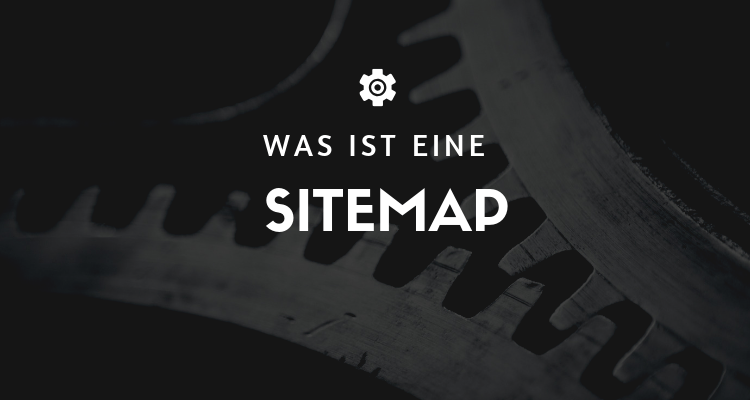
What is a sitemap?
A Sitemap is a file that provides search engines with detailed info about all the pages and content on your website. Sitemaps use organization, navigation, and tagging systems to help Google and other search engines find your website smarter. crawl.
Why are site maps important?
In general, your website will benefit from a Sitemapbecause search engines treat them like an invitation to crawl and index the listed pages. There are two types of sitemaps: HTML and XML, each with its own applications and values for the Search engine optimization. However, since the main focus of HTML sitemaps is to advise the client, we focus on the benefits of the XML type, which is used solely to ensure that the URLs listed on a website are discovered and indexed by search engine crawlers.
Before we go into detail, let's establish what XML sitemaps guarantee:
The submission of an XMLSitemap does not guarantee page indexing. The sitemaps are seen more as recommendations for the URLs that the search engines should crawl and index. XML sitemaps do not add page authority. Unlike the HTML links on your site that pass in a Sitemap listed URLs have no link authority and have little impact on improving rankings.
How does an XML sitemap help with SEO?
Sitemaps are important for search engine optimization (SEO) for a number of reasons. Here are some of the most important benefits that sitemaps offer for your SEO:
- Crawling and indexing: A Sitemap helps search engines like Google crawl and index your website more efficiently. With a Sitemap search engines can find all pages of your website, even if they are not directly accessible via internal links. This increases the probability that all pages of your website will appear in search results.
- Prioritization of content: Sitemaps allow you to provide important information about your website, such as the priority of certain pages and how often they are updated. This way you can help search engines recognize the most important pages of your website and index them faster.
- Improve page discoverability: Sitemaps help search engines to detect new and changed content faster. If you regularly publish new content or update existing pages, a site map can be a Sitemap help search engines to detect these changes more quickly and include them in search results.
- Structured data: A Sitemap can also Structured data that provide additional information about your website and its content. Structured data can help search engines to better understand the content of your website and, if necessary Rich snippets or other extended Search results show
- Troubleshooting: Sitemaps can also help you identify potential problems or errors on your website. By editing your Sitemap in the Google Search Console you can submit possible Crawling- or detect and fix indexing problems.
In summary, sitemaps are an important part of your SEO strategy because they help search engines crawl, index, and understand your website more efficiently. They improve the findability of your pages in search results and can ultimately help you to get more Traffic and generate better rankings for your website.
What should I consider when creating a sitemap?
Here are some things you should consider when creating a Sitemap should note:
Priority and frequency
In the XMLSitemap kannst du für jede URL die Priorität und die Änderungshäufigkeit angeben. „Priority“ gibt an, welche Seiten für dich besonders wichtig sind, während „Change Frequency“ darauf hinweist, wie oft sich der Inhalt der Seite ändert. Das sind allerdings eher Empfehlungen für die Suchmaschinen und garantieren keine bestimmte Behandlung.
Different sitemaps for different content types
There are special types of sitemaps for videos, images, and even mobile content. If your website has diverse media formats, you should use that. For example, an imageSitemap Google to better understand images, which in turn increases the likelihood of appearing in Google Image Search.
Flat hierarchy
Try a flat URL-hierarchy. This means that every important page of your website should be only a few clicks away from the home page. This not only makes life easier for users, but also helps search engines find your pages faster.
Sitemap size
A single Sitemap should not contain more than 50,000 URLs and should not be larger than 50 MB. If your site is larger, you will need multiple sitemaps and a Sitemap-Index-file that links them.
Testing
Before you start your Sitemap test them for errors. You can do this via the Google Search Console. It will also show you if there are any crawling problems.
Submission to search engines
After you have Sitemap you should submit them to the major search engines. With Google you do this via the Search Console, with Bing via the Bing Webmaster Tool.
Update
Whenever something significant changes on your website - whether it's a new blog post, a deleted page, or a restructured navigation - the Sitemap be updated.
Blocked pages
Make sure that there are no URLs in the Sitemap that are blocked in robots.txt or have a "noindex" tag. This could cause confusion for search engines.
Localization
If your website is available in different languages, use the hreflang-tags in the Sitemapto specify the language or country destinations.
Link in Robots.txt
Add the path to the Sitemap in the Robots.txt file. This makes it easier for search engines to find them.
Remember the Sitemap is a tool that helps search engines understand your website better. It's not magic, but if you use it properly, it can definitely help improve your website's visibility in search results.
The main specifications of the sitemap
Location (loc)
Probably the most important specification. Here you enter the exact URL of the page. Should be clear, right? Make sure it is absolute (including http/https) and has no redirects or error codes.
Load mod
With the "Lastmod" attribute, you indicate when the page was last updated. Practical to signal to Google that there is fresh content here.
Changefreq
The "Changefreq" specification is a recommendation to search engines about how often a page is likely to be updated. Values such as "daily", "weekly" or "monthly" are possible here. But be careful: Excessive optimization can also backfire!
Priority
Now we come to the often misunderstood "Priority" attribute. With this you can assign the Search Engine signal which pages you consider to be particularly important. This ranges from 0.0 to 1.0. But beware: Google often ignores this because Webmaster have used this too inflationary. So don't expect too much from it, but it can still make sense to use the main pages of your website (like Homepage or main category pages) with a higher priority.
Best Practice Recommendations:
- Use "Lastmod" for important, regularly updated pages.
- Don't set "Changefreq" too aggressively; it's better to be conservative.
- "Priority" can be useful for very large websites to highlight important pages, but don't expect miracles.
- Make sure that the URLs in the Sitemap are error-free and easily accessible. A simple HTTP status code check can work wonders here.
So, I hope now the topic Sitemap-specifications a bit clearer. The more precise and well thought-out your Sitemap the easier you make it for search engines to understand your website and index it accordingly.
Submit sitemap to Google Search Console
To get your Sitemap to Google Search Console, you must first make sure that you have a Sitemap for your website (in this case wolf-of-seo.de). The Sitemap should be in XML format and contain all the important pages of your website. Here is a step-by-step guide on how to create your Sitemap to the Google Search Console:
- Create Google Search Console account: If you don't have a Google Search Console account yet, visit https://search.google.com/search-console and sign in with your Google account.
- Add website: Um deine Webseite zur Search Console hinzuzufügen, klicke auf „Property hinzufügen“ oder „Website hinzufügen“ und gib die URL deiner Webseite ein (z. B. „https://www.wolf-of-seo.de"). Then select one of the verification methods offered (e.g. uploading an HTML file, adding a meta tag or using Google Analytics or Google Tag Manager) and follow the instructions to verify your website.
- Sitemap-URL prepare Make sure that you have URL of your Sitemap know before you submit them. The Sitemap-URL sieht in der Regel so aus: „https://www.wolf-of-seo.de/sitemap.xml". Sometimes it can also be located in a subfolder, such as "https://www.wolf-of-seo.de/blog/sitemap.xml".
- Sitemap submit After you have verified your website, log in to the Google Search Console and select your website (wolf-of-seo.de) from the list of available websites. Click on "Sitemaps" in the left menu.
- Sitemap-URL Enter In the sitemap overview you will see a text field where you can enter the last part of the Sitemap-URL eingeben kannst. Gib hier nur den Teil nach deiner Domain ein (z. B. „sitemap.xml" or "blog/sitemap.xml").
- Sitemap submit and confirm: Click on "Sitemap submit" and wait a few seconds until a confirmation message appears saying that your Sitemap has been successfully submitted. Google will now review your Sitemap and crawl the URLs contained therein.
- Sitemap-Check status: After you have Sitemap check the status in Google Search Console. This can take a few hours to a few days. As soon as the status shows "Successful", this means that Google has approved your Sitemap accepted and the URLs contained therein indexed has. If there are any errors, fix them and submit the Sitemap again.
By submitting your Sitemap in Google Search Console, you ensure that Google understands your website and its content better, which in turn helps to improve your SEO.Ranking to improve. Be sure to keep your Sitemap Update regularly and resubmit when you add new content to your website.
WordPress plugins to manage sitemaps
There are several plugins you can use to create sitemaps on WordPress. Here are some of the best and most commonly used plugins:
- Yoast SEO: Yoast SEO is one of the most popular and most used SEO plugins for WordPress. Among many other features, Yoast SEO also automatically creates an XMLSitemap for your website. After installing and activating the plugin you can use the Sitemap under "yourdomain.com/sitemap_index.xml“ finden. Du kannst die Einstellungen für die Sitemap in the Yoast SEO menu under "General" > "Functions" > "XML sitemaps".
- Google XML Sitemaps: This Plugin focuses specifically on XML sitemap creation and supports all WordPress content types. After installing and activating the plugin, your Sitemap automatically generated and stored under "yourdomain.com/sitemap.xml" is provided. You can change the settings of the plugin under "Settings" > "XML-Sitemap" customize.
- All in One SEO Pack: All in One SEO Pack is another comprehensive SEOPluginwhich also supports the creation of XML sitemaps. After installing and activating the plugin you can use the Sitemap-settings under "All in One SEO" > "Sitemap" find. The Sitemap is normally stored under "yourdomain.com/sitemap.xml" is provided.
- Rank Math: Rank Math is another popular SEOPlugin, which, among many other functions, also allows you to create XML sitemaps. After installing and activating the plugin, your Sitemap automatically generated and is available at "deinedomain.de/sitemap_index.xml“ verfügbar. Du kannst die Einstellungen im Rank Math-Menü unter „Sitemap-Customize settings".
- Simple XML Sitemap Generator: This lightweight Plugin creates a simple XMLSitemap for your WordPress website. It is easy to use and offers basic features. After installing and activating the plugin your Sitemap automatically under "yourdomain.com/sitemap.xml" is created.
All of these plugins are good options to create sitemaps for WordPress websites. Choose the Plugin that best suits your needs and that works best with your WordPress theme and other installed plugins. Remember to use the Sitemap update regularly and submit to Google Search Console to inform Google about new content on the website.
Conclusion about Sitemaps in SEO
Sitemaps are crucial for SEO for a number of reasons. Here is a detailed summary of why they are so important, including some illustrations and examples:
- Improved indexing: A Sitemap gives search engines like Google a structured overview of all the pages on your website. It's like giving a new visitor to your house a floor plan to help them find their way around. This allows Google and other search engines to crawl and index your pages more efficiently, resulting in better visibility in search results.
- Faster recognition of new content: If you regularly publish new content on your website, it helps to have a Sitemap helping them to be discovered and indexed faster by search engines. It's like informing Google directly that you've added new rooms in your house that they should visit.
- Better organization and structure: A well structured Sitemap makes it easier for search engines to understand the hierarchy and relationships between the different pages of your website. This helps Google better assess the importance of each page and rank them accordingly in search results.
- Identification of problem areas: Sitemaps can also help to avoid problems with indexing or Crawling-errors on your website. If you have your Sitemap in Google Search Console, you'll receive reports about possible problems Google found while crawling your website. This allows you to react faster to these problems and fix them to improve your SEO performance.
- Support for multimedia and rich media content: If your website contains a lot of multimedia content such as videos, images, or rich media elements, a Sitemap in giving Google additional information about this content. This improves the likelihood that this content will be displayed in the special search results such as Google Images or Google Videos.
In summary, sitemaps are an important tool for search engine optimization because they provide better indexing, faster detection of new content, improved organization and structure, identification of problem areas, and support for multimedia content. They are like a helpful guide for search engines, showing them the way through your website and helping to get the most out of your SEO strategy.
« Back to Glossary Index




 By
By 