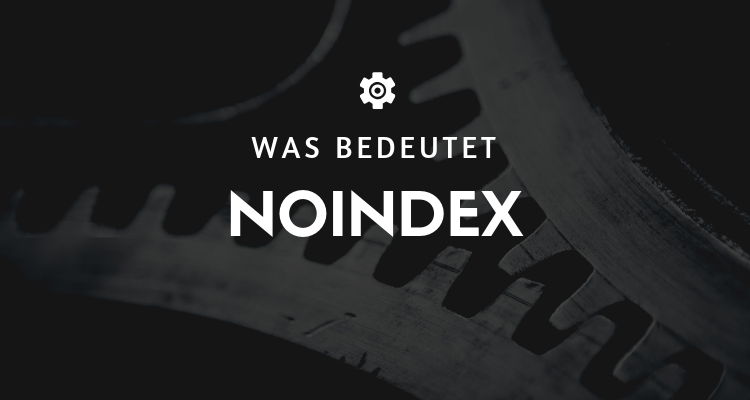
What does Noindex mean in SEO?
The noindex command is a commonly used value in a meta tag that corresponds to the HTMLSource code can be added to a web page to suggest search engines (especially Google) not to include that particular page in their list of Search results to record.
Standardmäßig ist eine Webseite auf „index" is set. You should give a web page in the section of the HTML a <meta name="robots" content="noindex"/> Direktive hinzufügen, wenn Sie nicht möchten, dass Suchmaschinen eine bestimmte Seite durchsuchen und in die SERPs (Search Engine Results Pages) aufnehmen.
Which pages are usually set to "noindex"?
Thank you pages – Wenn Sie Lead-Erfassungsformulare auf Ihrer Website einbinden, wie z.B. „Kontakt“ oder „Termin vereinbaren“, leiten Sie die Benutzer wahrscheinlich von Ihren Webformularen zu einzigartigen Dankeschön-Seiten, sobald ein Benutzer ein Formular abschickt. Einzigartige Dankesseiten für jedes Formular zu haben, ist eine bewährte Methode zur Verfolgung von Zielen und Lead-Einreichungen auf Ihrer Website, aber Sie möchten nicht, dass Besucher auf Ihren Dankesseiten ankommen, da sie im Index von Google enthalten sind! Ein Besucher sollte erst dann auf Ihren Danksagungsseiten erscheinen, wenn er Ihr Webformular ausgefüllt hat. Wenn Sie Ihre Dankesseiten auf „noindex" will prevent these pages from being included in SERPs.
Pages intended for members only- If you have a section of your website dedicated to your employees or organization members, but do not want these web pages to be accessible to the general public or search engines, the "noindex"-guideline contribute to these pages not being found in SERPs.
Duplicate Content: If you have multiple pages with similar or duplicate content, you should make sure that only one version is indexed to prevent your website from being used for Duplicate Content is punished.
Test pages: Wenn du Testseiten hast, die nur für interne Zwecke verwendet werden, solltest du sie auf „No-Index“ setzen, um sicherzustellen, dass sie nicht in den Suchergebnissen erscheinen.
Login pages: Seiten, die eine Anmeldung oder ein Passwort erfordern, um zugänglich zu sein, sollten ebenfalls auf „No-Index“ gesetzt werden, um sicherzustellen, dass nur autorisierte Benutzer darauf Zugriff haben.
Shopping Cart/Checkout pages: Seiten die lediglich für die Bezahlung oder den Einkaufswagen bestimmt sind, sollten ebenfalls auf „No-Index“ gesetzt werden, da diese keine relevaten Informationen für die Suchmaschinen bieten.
Thin Content Pages: Seiten mit wenig oder nicht nützlichen Inhalten, die nicht viel Mehrwert bieten, sollten ebenfalls auf „No-Index“ gesetzt werden, um sicherzustellen, dass sie nicht in den Suchergebnissen erscheinen und potenziell die Relevance and quality of your website. It is important to make sure that these pages are not reachable through internal links to ensure that search engines do not find them through accidental crawling reach these pages. It also makes sense to exclude these pages using robots.txt and to use the "noindex" tag in the header to ensure that these pages are not indexed.
Data protection conditions and, if applicable Imprint – Automatisch generierte Rechtstexte findet man zu Hauf Netz. Deshalb bieten sie ein großes Potenzial, bei Google als „Duplicate Content“ gewertet zu werden und somit Ihrer Webseite potentiell zu schaden. Sie sollten keinerlei automatisch generierte Inhalte bei Google in den Index gelangen lassen, weshalb es sich hierbei besonders anbietet den „Noindex" tag.
WordPress plugins for no-index settings
There are several WordPress plugins that you can use to mark pages or posts on your website as "noindex" mark. This means that search engines will not index these pages or posts and display them in the search results. Some of these plugins are:
- Yoast SEO: This is one of the most popular SEO plugins for WordPress. It gives you the ability to rank any page or post on your website as a "noindex" by simply placing a checkmark in a specific checkbox.
- All in One SEO Pack: This Plugin ist ebenfalls sehr beliebt und bietet eine ähnliche Funktionalität wie Yoast SEO. Sie können jede Seite oder jeden Beitrag als „noindex" by activating an option in edit mode.
- Meta Robots WordPress SEO: This Plugin ermöglicht es Ihnen, Meta-Robots-Tags auf Seiten- und Beitragsebene hinzuzufügen. Sie können die Option „noindex" to prevent search engines from indexing the page or post.
- WP Meta SEO: This Plugin bietet Ihnen die Möglichkeit, Meta-Robots-Tags auf Seiten- und Beitragsebene hinzuzufügen. Sie können die Option „noindex" to prevent search engines from indexing the page or post.
It is important to note that setting "noindex" for pages or posts on your website may result in these pages or posts not being displayed in search engine results. You should therefore only use these settings for pages or posts that are not intended for the public or that you do not want to be displayed in search engine results.
Noindex setting with Yoast SEO
To create pages on your website with the Yoast SEO-Plugin on "noindex", you can carry out the following steps:
- Install and activate the Yoast SEO-Plugin on your WordPress website if you don't have it already.
- Open the page that you have selected as "noindex" in edit mode.
- Scroll down to the "Yoast SEO" section at the bottom of the page.
- Click on the "Advanced" tab in the Yoast SEO section.
- Activate the option "Block page for search engines"
- Click on "Save" or "Publish" to save the changes
Noindex setting at Shopify
Um eine Seite in Ihrem Shopify-Shop auf „noindex", you can first navigate to the "Themes" section in your Shopify admin area. There you will find the "Edit code" tab. You can then search for the "head" tag in the "theme.liquid" or "header.liquid" file and add the meta robots tag there. The code should look something like this:
<meta name="robots" content="noindex">
This tag signals the search engines that this page should not be indexed. It is important to note that it may take some time for the changes to be recognized by the search engines.
If you want this setting to be applied to specific pages or products in your store, you can add the above code to the appropriate templates.
It is also possible to use the noindex-tag via Shopify's own SEO settings. To do this, you need to go to the desired page, open the settings and select "noindex" select.
However, it should be noted that this is only a recommendation and it does not guarantee that the page will not actually be indexed.
When should links be no-follow?
Internal links play an important role in the SEO strategy of a website. They help search engines like Google to understand the structure and hierarchy of a website, and they enable a better distribution of the so-called "Link Juice" (or the "Link Power") within the website. If you set internal links to "nofollow"you block this flow of link power and make it difficult for search engines to crawl and index your pages correctly. This can have a negative impact on the Ranking have
In addition, internal links help to improve the user experience by helping visitors to find related content quickly and easily. When these links point to "nofollow" are set, this could affect the Crawling-This will unnecessarily burden the search engine budgets and thus reduce the visibility of your most important pages.
External links, i.e. links that lead to other websites, may under certain circumstances be considered "nofollow" can be marked:
- Sponsored Links: If you are paid to place a link, you should mark it as "nofollow" to comply with Google's paid link policy.
- User-Generated Content: Comments on blogs or forums may contain links that you cannot control. Such links should be marked as "nofollow" to minimize the risk of being penalized by bad backlink practices.
- Untrustworthy or irrelevant sources: If the link leads to a website whose content or credibility is questionable, it is better to set it as "nofollow".
There are also other attributes such as "sponsored" and "ugc" that have been introduced for more specific cases such as paid or user-generated links. This serves to give Google more context about the type of link.
In summary, internal links should generally not be set to "nofollow" as this will reduce the flow of internal link power and the Crawling-efficiency may be compromised. External links should be marked as "nofollow" under specific conditions such as sponsored content or user-generated content to comply with Google's SEO guidelines.
Advantages:
No-Index is a useful tool that Webmaster helps control search engine results. It prevents pages from appearing in search engine results, which helps organize page content better. This is especially useful when page content is not intended for search engines or public views.
Disadvantages:
The main disadvantage of No-Index is that it prevents search engines from indexing page content. This means that search engines cannot access these pages and thus cannot link to them. As a result, pages that are indexed with no-Index are marked, are not visible when users search for specific content.
Conclusion:
Nofollow links are an important part of the SEO landscape, but their use should be thoughtful. Originally introduced to combat spam practices and give webmasters more control over the links on their pages, nofollow links have come a long way. Today, they serve multiple purposes and should not be missing from a balanced link strategy.
In particular, they are useful to check the "Link Juice" from your site. By marking a link as "nofollow", you are essentially telling search engines that they should not consider this link when crawling. This is especially important for links to untrusted sites, paid partnerships or user-generated content to avoid potential SEO issues.
However, the use of nofollow links should not be overdone, especially for internal links. Excessive nofollowing can lead to Crawling-problems and a poor distribution of the "Link Juice" within the website. This could cause important pages of your website to be ignored by search engines or not sufficiently indexed be
New attributes such as "sponsored" and "ugc" offer additional options to give search engines more context about the type of link. This allows for more granular control of link power and gives search engines better clues for understanding the structure and importance of your website.
In practice, nofollow links should be used strategically and in accordance with search engine guidelines. A thorough knowledge of when and why a link should be marked as "nofollow" can make the difference between an effective SEO strategy and potential Ranking-problems.
« Back to Glossary Index
