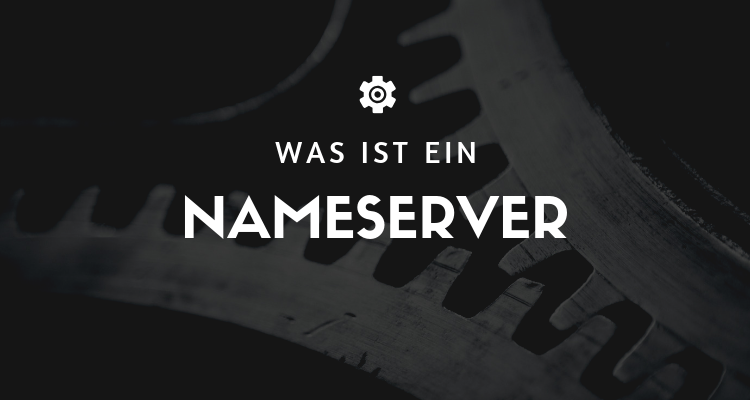
What is a name server?
A Nameserver contains a domain name and then translates it to an IP address such as 91.61.69.20′. You can see this as the phone number your computer needs to request a web page. Name servers are part of a Domain Name System (DNS), which, in simple terms, works like a computer's phone book. Without the DNS, we would need to know the exact IP address of all the websites we want to visit.
In short, a name server is a specific server that has the task of converting Internet hostnames into Internet addresses. Each domain has at least two name servers. Now, think of a phone book. If you want to make a call, you need to know a specific phone number, the same is true for domain names.
Below is a step-by-step listing of how the entire process of a name server works:
- You enter a domain name in the address bar of your web browser, e.g. wolf-of-seo.com.
- Your computer uses DNS to search name servers for wolf-of-seo.de.
- ns1.example.de and ns2.example.de are used as Nameserver for the domain.
- Your computer requests the IP address of the name servers.
- After submitting, your computer will send a request to the IP address, including the exact page you want to reach.
- The web server hosting 'wolf-of-seo.de' sends the requested page to your web browser.
Advantages
A Nameserver offers several advantages. First, it allows computers to communicate with each other by mapping domain names to IP addresses. This makes network communication more efficient. In addition, the Nameserver also be used to better manage network traffic by directing traffic to the right servers.
Disadvantages
The biggest disadvantage of a name server is that it is a potential security risk. Since the IP addresses that are sent to the Nameserver are not always secure, malicious actors may use these IP addresses to access the network.
Use cases
Changing your name server is basically like moving your website from one hosting provider to another. Imagine your website is a house and the Nameserver is the address where the house can be found. If you move, the address must be changed so that people know where to find you. Changing a name server is similar. There are several reasons why you might want to change your Nameserver you want to change. Here are a few examples:
- Change of hosting provider: The most common reason for a name server change is a change of hosting provider. Maybe you have found a better offer, or you are dissatisfied with the service of your current provider. When you change the provider, you also need to change the Nameserver change so that your domain points to the new hosting place.
- Move to a dedicated server: When your website grows and more Traffic you might need more resources and decide to switch to a dedicated server. In this case, you would need to use the Nameserver change to point to the new server.
- Adding redundancy: Sometimes website owners want to add additional redundancy to ensure that their website is always accessible. They can do this by adding additional Nameserver add
- Use of a Content Delivery Network (CDN): If you are using a CDN like Cloudflare, you will need to enter your Nameserver to point to the CDN servers. This helps improve your website load times by delivering content from servers that are geographically closer to your visitors' location.
- DNS Management: Some people choose to change the name server to have more control over their DNS settings. There are DNS providers that offer advanced features, such as DDoS protection, web filtering, and improved performance.
It is important to remember that a change in the Nameserver can take some time, since the changes have to be updated on DNS servers worldwide. This process, also called DNS propagation, can take up to 48 hours, although it is usually faster. During this time, your website might be unreachable for some users. That's why it's best to Nameserver in a period with low Traffic and make sure everything is configured correctly to minimize downtime.
Examples
A common example of the use of a name server is domain registration. When a domain is registered, the Nameserver is used to bind the domain name to the corresponding IP address.
Another example is the management of a network. Here the Nameserver be used to control network traffic and ensure that the right resources are distributed to the right clients.
How does a Domain Name Server (DNS) work?
In order to better understand the complexity of a name server, the following section will go into more detail about how it works.
Simplified explained, a Domain Name Server is a system, which translates word-related addresses, e.g. www.wolf-of-seo.de, into a numeric IP address of the system or computer. These are then to be found at a specific address. It is important to know that all Internet systems and computers use the IP address to communicate with each other.
So as soon as a web address is entered in your Browser is entered, your computer needs to know which specific IP address to address. It is at this step that DNS servers appear and act as intermediaries.
Several organizations such as the Internet Assigned Numbers Authority (IANA) and the Internet Corporation for Assigned Names and Numbers (ICANN) are responsible for maintaining the DNS.
Determine your own name server
If you don't know what your own server name is, there are several methods to find out. On the one hand, you can simply visit the WHOIS lookup page to find out your server name. On the other hand you also have the possibility to find out the name via the Dashboard of your hosting provider . If you are using your Nameserver you can do this from the control panel of your website.
Each domain has at least two name servers and the domain registrars should allow you to make changes to the at least 2 Nameserver-records for your specific domain name. At the same time, each hosting company should provide you with more than 2 Nameserver offer that you can refer to.
Most hosts state that it takes 48 hours for the changes to take effect, however, in most cases, the duration for a change is only 4-8 hours. Each DNS server has to inform servers from all over the world about the change, which is why this process takes so much time.
Change your own name server
To make a Nameserver with your hoster, please follow the steps below:
- Registration with the hoster: First, log in to your customer account with your hosting provider. For this purpose, use the access data (user name and password) you selected during registration.
- Domain management: Once you have successfully logged in, navigate to the area where you can manage your domains. Depending on the hoster, this may be called "Domain administration", "Domains" or "My domains".
- Select domain: Now select the domain for which you want to set the Nameserver you want to change. Click the domain name or look for a button or link to edit the settings of this domain.
- Nameserver-Settings: In the domain settings section look for the option to manage the Nameserver. This can be called "Nameserver", "DNS management" or "Nameserver-settings". Click on this to open the Nameserver-open the administration.
- Nameserver change In the Nameserver-Administration you will find the currently used Nameserver. To change them, delete the existing entries and enter the desired Nameserver-addresses. Usually there are at least two Nameserverwhich is known as the "Primary Nameserver" and "Secondary Nameserver" can be designated. Some hosting providers also allow the entry of additional name servers.
- Save changes: Make sure that you are using the correct Nameserver-addresses and click on the button to save the changes. This can be labeled as "Save", "Save changes" or "Apply".
- Wait for DNS propagation: Note that it may take some time for the changes to take effect on name servers worldwide. This process, also called DNS propagation, can take from a few minutes to up to 48 hours.
- Check the Nameserver-Changes: Once the DNS propagation is complete, you can check your domain with a DNS checker such as. https://www.whatsmydns.net/ review to ensure that the new Nameserver are set up correctly.
If you encounter any difficulties during the process or have any further questions, please don't hesitate to contact your hosting provider's customer support.
Practical example: Change name server for Cloudflare transfer
Step 1: Register with Cloudflare
Visit the Cloudflare website at https://www.cloudflare.com/ and register for a new account by clicking on "Sign Up". Enter your e-mail address and a password and confirm the registration via the link in the e-mail you receive from Cloudflare.
Step 2: Add domain
Log in to your Cloudflare account and click on "Add a Site". Enter the domain name of your website and select the appropriate plan for your needs (there is also a free plan). Click "Add Site" and wait while Cloudflare scans your current DNS records.
Step 3: Check DNS entries
After Cloudflare has scanned your DNS records, they will be displayed on an overview page. Check all entries to make sure they are correct. If any entries are missing or incorrect, add them manually or correct them accordingly. Then click on "Continue".
Step 4: Nameserver-Receive information from Cloudflare
On the next page you will get the Nameserver-addresses that Cloudflare provides for your domain. Make a note of these two addresses, as you will need them in the next step.
Step 5: Nameserver change at the domain registrar
Log in to your domain registrar (e.g. GoDaddy, Namecheap, 1&1, etc.) and navigate to the section for managing your domains. Select the domain in question and locate the settings for the Nameserver. Replace the current Nameserver-entries by the addresses provided by Cloudflare and save the changes.
Step 6: Wait for DNS propagation
The changes to the name servers must now propagate worldwide, a process known as DNS propagation. This can take anywhere from a few minutes to up to 48 hours. You can monitor the progress of DNS propagation with a DNS checker such as. https://www.whatsmydns.net/ check
Step 7: Check Cloudflare status
Once the DNS propagation is complete, Cloudflare will automatically update the status of your domain. In your Cloudflare account, you can see the current status of your domain under "Overview". If the changeover was successful, "Active" or "Active" should be displayed there.
Conclusion
Nameserver play an indispensable role on the Internet, because they are virtually the signposts that lead visitors to your website. Without them, the Internet would not function in its current form.
Imagine the Internet as a huge city, and each website is a house in that city. Now imagine you're a letter carrier and you have to deliver a letter to a certain house, but there are no street signs. You'd be pretty much lost, wouldn't you? Nameserver are like the road signs of the Internet. They tell the "letter carrier" (in this case, the user's web browser) where to go to deliver the "mail" (the website data).
When you register your domain, you will usually be given a defaultNameserver assigned. But it's not uncommon for you to have this Nameserver especially if you change your hosting provider. Also, if you want to have more control over your DNS settings, it can be useful to change the Nameserver to change.
« Back to Glossary Index




 By
By 