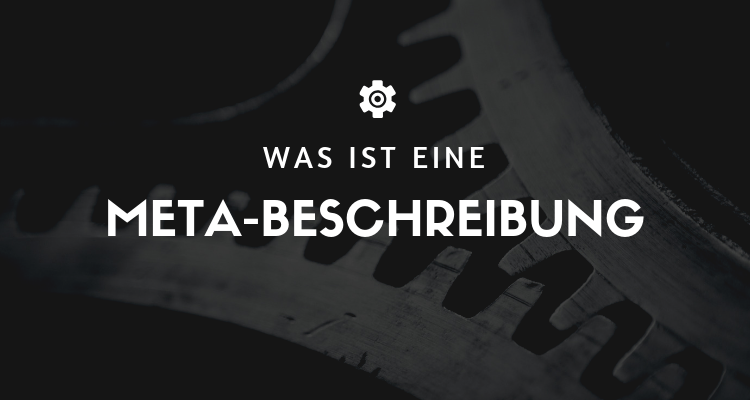
Meta description - What is it?
A Meta description is an attribute within your meta tags that helps describe your page. This snippet of text may appear in search engine results under your headline, although search engines sometimes pull a snippet of text from the main body copy of the page instead.
You can use the Meta description on any web page by right-clicking on the page and selecting "View Page Source" or "View Page Source":
Show the Meta description of your page by right-clicking and selecting "Show source".
Once you look at the code of the page, you will probably see a meta description tag that probably looks something like this:
<meta name="description" content="Content of the page..." />
<meta name="keywords" content="meta description" />
<meta name="robots" content="indexfollow" />
This information has some functions, one of which is displayed as a text snippet on the SERP should serve when searchers perform a search query, according to which your page is sorted. The Meta description should give search engine users a brief description of what they will find when they click through to your site.
Meta description - How long should it be?
Since 2017, Google has been showing up to 160 characters in the SERP's on. You should therefore Meta description so that they are up to 160 characters long.
Meta description - Why are they important?
- Meta Description Tags können einen erheblichen Einfluss auf Ihre Bemühungen zur Suchmaschinenoptimierung haben. Die Meta description has a central value:
- Your Meta description acts as "organic ad text".
- This means that Google and other search engines can Meta description often display as a summary of the page when your ad is following a Keyword is sorted.
- This makes the Meta description just as important as the ad text.
A convincing Meta description has the ability to increase the click-through rate of your organic Search results to increase. This means that more of the people who see your page in the search results will actually click through and land on your website. Thus, a Meta description more Traffic for you, even if your Ranking remains the same!
The description tag of a website shows the visitor in the results pages of e.g. Google what kind of offer it is. The user can immediately decide on the basis of the description tag whether he is "looking for" what you offer him. Since the description tag of a website is an absolutely indispensable criterion for a good website. Ranking is, the Webmaster also pay the necessary attention to this.
With this tag, you have the possibility to address your potential visitors or customers directly. The description tag should contain all relevant information about the page. It should also comply with some of the SEO rules presented here. As already said, they are very important if you want to have a high Ranking would like to reach in the search engines like Google & Co.
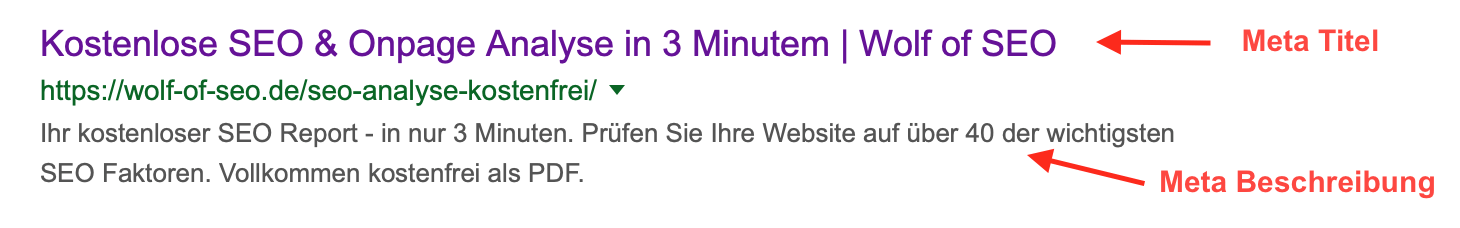
What do I have to consider when creating the Meta Description?
Below we answer the 4 most frequently asked questions about en Description Tag.
1. where should the description tag be located in your website?
The description tag will be included in the head section of your website, so it must be located between ... befinden. Alternativ gibt es in den meisten Content Management Systemen, wie beispielsweise WordPress, Plugins die Ihnen dies abnehmen. Hierzu verwenden wir beispielsweise „Yoast SEO“.
2. how should the meta description tag be structured?
For this, I'll show you an example of how I always hide the tag when the option to use the plugin doesn't exist.
Example:<metaname="description" content="This is a description
Of your website. Why you should visit this site." />
Alternatively, see the meta title and meta description details in the Yoast SEO Plugin as follows.
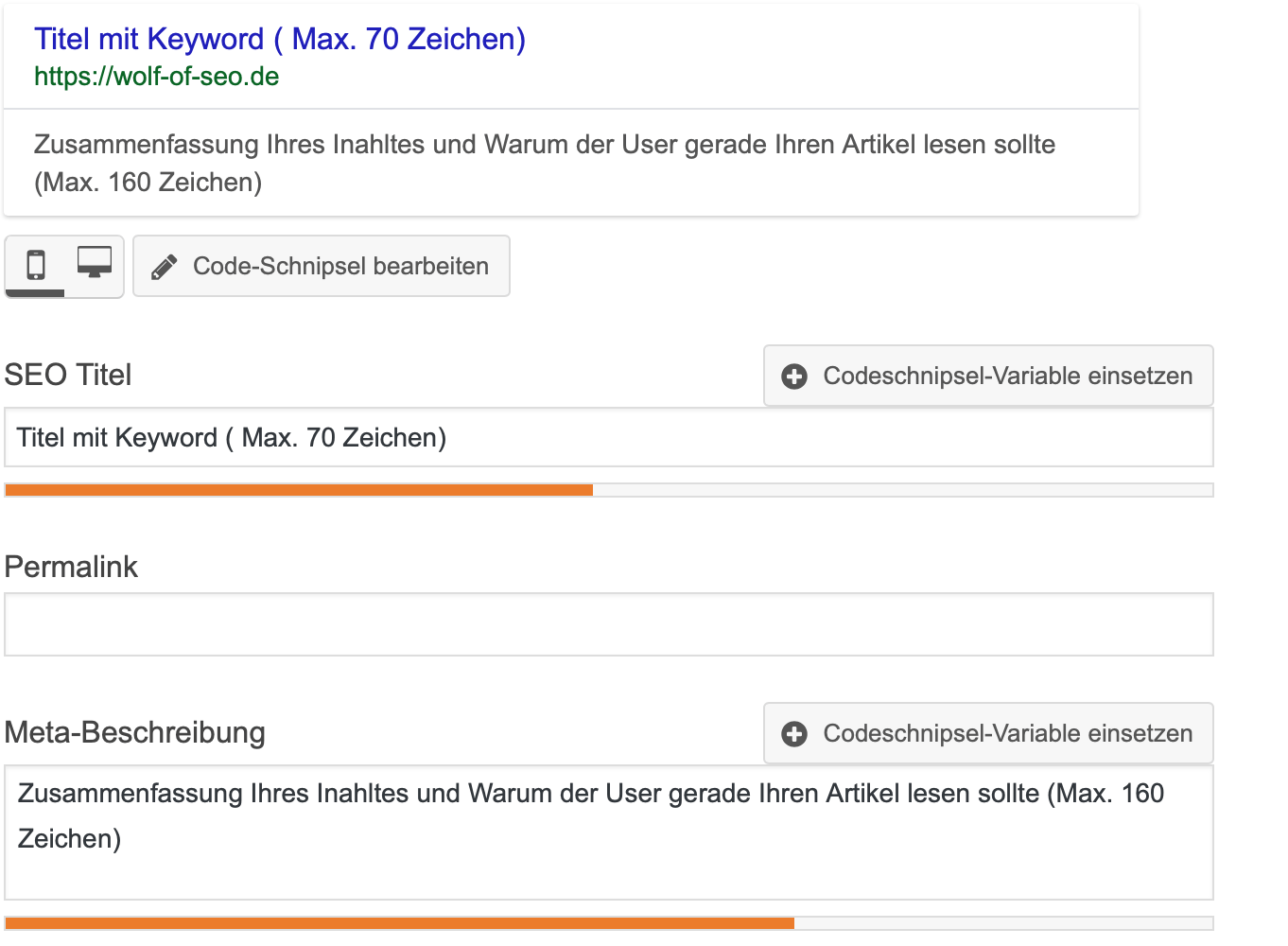
3. how long should the meta descriptions of a website be?
In this point many minds are divided, from one side you hear about 200-250 characters would be good, from others again less. I personally have made the experience that a length of about 150-160 characters the ideal length However, this should be checked regularly in practice, as Google has already changed the length specifications several times. However, make sure that your meta description is displayed in full in the search results.
4) How should the description be structured, what content and keyword are a must?
Of course, this depends primarily on your website, but in principle, important keywords as well as Title Tag and information about the website content but also related subpage are included.
Furthermore, I would like to briefly note that in the area of a regional website, for example, a bakery or other service providers, there is the possibility of the Ranking control via integration of regional information.
An example of this would be "The Dachau bakery Müller offers very tasty rolls in the Munich area."
Advantages of meta descriptions:
-
Meta descriptions can help users understand the Relevance of a web page for their search better understand. When the Meta description contains an accurate summary of the content of the web page, users can better assess whether the web page is relevant to them or not.
-
You can ensure that more users click on the website. When the Meta description is well-worded and makes users curious, this can lead to more users clicking on the website.
-
You can help to ensure that the Website is ranked better by the search engines. When the Meta description is well formulated and contains relevant keywords, this can help the website to be ranked better by search engines.
-
You can help to ensure that the Website stands out better in search results. A well formulated Meta description can ensure that the website is better highlighted in search results and thus more easily found by users.
9 examples of keywords and matching meta descriptions:
| Keyword | Meta description | Number of characters |
|---|---|---|
| "Vegan cake recipe" | "Learn how you can easily make delicious vegan cakes at home. From chocolate cake to cheesecake" | 146 |
| "Yoga for beginners" | "Discover the world of yoga with our simple instructions and tips for beginners. Improve your flexibility and relaxation" | 150 |
| "Healthy breakfast" | "Start your day with our delicious and healthy breakfast ideas. From smoothies to avocado toast - we have something for everyone" | 149 |
| "Hair care for men" | "Get professional tips for daily hair care. From choosing the right shampoo to trendy hairstyles" | 130 |
| "House cleaning tips" | "Learn how to clean your home quickly and thoroughly. From the kitchen to the bathroom - we have tips for every room" | 131 |
| "Make your own natural cosmetics" | "Discover how you can easily make your own natural cosmetics. From face masks to lip care" | 148 |
| "Gardening for beginners" | "Learn the basics of gardening. From choosing the right plants to caring for your green thumb" | 150 |
| "Healthy dinner recipes" | "Discover delicious and healthy dinner ideas that you can easily prepare at home. From vegetable stir-fries to quinoa salad" | 149 |
| "Stress management tips" | "Learn how to manage your stress effectively. From breathing exercises to short relaxation breaks - we have tips for everyone" | 148 |
5 typical mistakes when creating meta descriptions
- Exceeding the maximum number of characters allowed: Meta descriptions should generally be no longer than 155 to 160 characters, as Google only displays a limited number of characters in search results. If the Meta description is too long, it will be truncated, which may result in missing important information and thus less appealing to users.
- Use of unnecessary keywords: Use of unnecessary keywords in meta descriptions can make the description look unnatural and incomprehensible, and thus less appealing to users.
- Missing Relevance: Meta descriptions should be relevant to the page and the content on it to encourage users to click on the link.
- Use of duplicates: Use of duplicate meta descriptions may result in the website not being indexed properly and therefore less likely to appear in search results.
- Lack of meta descriptions: It is important that each page has a unique Meta description has to Relevance of the page and the content contained on it to stand out to users. Missing meta descriptions can lead to the page being less appealing in search results
WordPress: How to use meta descriptions on WordPress
To use meta descriptions in WordPress, you can use an SEO-Plugin like Yoast SEO or All in One SEO Pack. After installing and activating the plugin, in the WordPress editorial view, you can add a Meta description add
If you are using Yoast SEO, you will find the meta description field under the "SEO" tab on the right-hand side of the editorial view. Enter a short, concise description of your page or post that includes the most important keywords. This description will be displayed in the search results and can help to attract more visitors to your site.
If you use All in One SEO Pack, you will find the meta description field in the All in One SEO section of the respective post or page.
Make sure that the Meta description is not too long and that it fits the topic of the page and contains the most important keywords. A detailed and well formulated Meta description can help your site to be found better in the search results and more Traffic is generated to your page.
Shopify: How to use meta descriptions on Shopify
Um Meta-Beschreibungen bei Shopify zu nutzen, gibt es mehrere Möglichkeiten, je nachdem, ob du ein Produkt, eine Sammlung oder eine Seite bearbeiten möchtest.
- ProductsWhen you edit a product, you will find the meta description field in the "Search engine optimization" tab under "Product information". Here you can enter a short, concise description of the product that contains the most important keywords.
- CategoriesWhen you edit a category, you will find the meta description field in the "Search engine optimization" tab under "Category information". Here you can enter a short, concise description of the collection that contains the most important keywords.
- PagesWhen you edit a page, you will find the meta description field in the "Search engine optimization" tab under "Page information". Here you can enter a short, concise description of the page that contains the most important keywords.
Make sure that the Meta description is not too long and that it fits the theme of the page, product or collection and contains the most important keywords. A detailed and well formulated Meta description can help your site, product or collection to be found better in search results and get more Traffic is generated on your store.
Shopware: How to use meta descriptions with Shopware
Um Meta-Descriptions bei Shopware zu nutzen, gibt es ein paar Schritte die du machen musst.
- Create a new page template: To create a Meta description you must first create a new page template. Go to the Shopware Backend and select the "Templates" tab under "Settings" and then "Design". You can create a new template here.
- Add the Meta description Once you have created the new template, you can add the Meta description add. To do this, click on the "Meta information" tab and add a short, concise description of your page in the "Description" field that contains the most important keywords.
- Assigning the template to the page: After you have created the template and Meta description you now have to assign it to the page. You will find this option under the "Structure" tab where you can select the template.
With Shopware 6:
- Go to the Shopware Backend and select the page for which you want to create a Meta description would like to add.
- Click on the "SEO" tab and you will find the meta description field.
- Enter a short, concise description of your site here that includes the most important keywords.
- Save your changes and the Meta description is automatically displayed on the page.
Conclusion
Meta descriptions can be a valuable aid in search engine optimization. They are easy to write and can help to get more visitors to click on the page. Properly formulated meta descriptions can increase the chances of a page ranking well in search engine results.
« Back to Glossary Index
