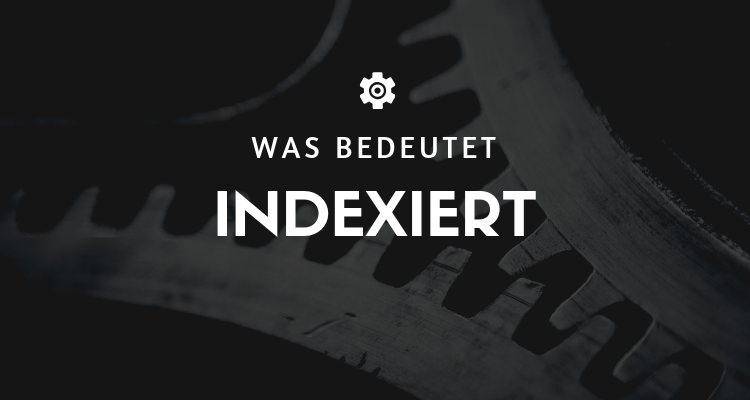
What does it mean to be indexed?
The indexing of your page by Google is the next step after it has been crawled was. It doesn't mean that every website that is crawled will be indexed, but every indexed website had to be crawled. If Google thinks your new page is worthy, then Google will index it. After your page indexed then Google finds out how your page should rank in their search.
At this point Google decides for which keywords and which Ranking your page is placed. This is done through a variety of factors that ultimately make up the entire business of SEO. In addition, all the links on the indexed page are now relevant for the Crawl by the Google bot. It is not just these links that are crawled; it is said that the Google bot will "crawl on" up to five pages if they are linked. This means that if a page is linked to a page that is linked to a page that is linked to a page that is linked to your page, then they will all be crawled in one run and possibly indexed!
This process is the foundation of why external links coming to your website are so important. The higher the quality of the page that ends up linking to you, the better you will rank in the almighty Google search. This is what many SEO companies spend a lot of money on creating (or having created) many links that will come to your site from high quality sites with keywords you want to find. It's not the only thing an SEO Company could do, but it's almost guaranteed to be on the list.
The three main players: crawler, index and algorithm
- Crawler: This is Google's busy bee, also known as Googlebot. The crawler scours the web to find new and updated pages. It follows the links from one page to the next, much like you jump from one YouTube video to the next.
- Index: Once the crawler has found a page, it adds it to the Google-Index added. The Index is like the library's table of contents, which lists all the books. But in this case they are URLs.
- Algorithm: When someone starts a search query, the algorithm searches the Index and displays the most relevant results.
The procedure
- Exploration by the crawler: Googlebot comes to your side and begins to Contentmeta tags and, above all, to "read" the links. The bot is like a tourist visiting a foreign city and checking out all the sights.
- Analysis and processing: Google checks whether the Content is relevant and fresh. It's like the library deciding which book is on the front shelf and which is at the back.
- Inclusion in the Index: Your page will be listed in the GoogleIndex recorded. It is as if your book is listed in the library catalog.
- Ranking: If someone now makes a search query that matches your Content the Google algorithm decides where your page appears in the search results. Many factors play a role here, such as keywords and the quality of the content, Backlinks and many more.
Illustration: Imagine the Googlebot as a giant spider moving through an infinitely large spider web (the Internet). She follows the threads (links) to find new nodes (web pages). Once she finds a node, she takes a sample and brings it back to her cave (Google-Index). Now, when an insect (the user) gets into the web (starts a search query), the spider decides which node to serve him.
Hopefully this helps you understand the whole thing better! Google indexing is an ongoing process and you should always stay on top of it to make sure your pages are indexed correctly. indexed are.
Advantages of indexing
Google indexing offers many advantages, including higher visibility on the Internet, more traffic, A higher Conversion Rate and higher rankings in search engine results. In addition, can Webmasterindexing, ensure that their web pages are listed in search results when people make relevant search queries.
Use cases
Google indexing is most common at the Search engine optimization (SEO) relevant. Webmaster use indexing to ensure that their web pages are listed in search engine results when someone makes a similar query. In addition Webmaster Use indexing also to monitor competitors and prevent duplication of content.
How can I tell what Google has indexed?
- Google shows indexed pages
- Google Search Console with display of indexed pages
Although you must have your website searched, you want it to be indexed will. There are several ways to determine what Google has indexed on your website. One is to simply go to Google.com and click Settings in the bottom right corner and then select Advanced Search. From there, scroll down to "website or domain" that you type into your website and click search. This will show you everything that Google has indexed. It should include pages, posts and photos, and possibly other items like feeds.
The preferred way to see exactly what Google has indexed (because you have control over remediation) is to use Google Search Console (formerly Google Webmaster tools). This article does not cover how to use the Set up Google Search Consolebut if you have a website, this must be done. You can use the Google Search Console to create an XMLSitemap upload, which you can use to tell Google what you would LOVE for them to do and how often they should look for changes. Google Search Console also provides a lot of valuable information on your website and is really the only two-way communication with Google there is.
It's always a good idea to create a quick, free SEO report on your website as well. The best automated SEO audits provide information about your robots.txt file, which is a very important file that lets search engines and crawlers know if they can crawl your site. Although some of the free SEO reports you will find on the internet may be nothing more than a lead generation tool, One Click SEO (which we think is the best) offers the best SEO audit tool with the promise that no one will bother you.
How does Google decide what to index?
That's the real question everyone should be asking. At the end of the day, Google will index new, fresh content that Google believes will improve the user experience of their customers - the people who go to Google looking for something. They are very selective in trying to provide the most relevant sites for a given search term. If you copy or use copy of pages that are otherwise already in their Index you do not need to index yours.
If what you've written is better or provides more information, or if Google otherwise believes that viewing your page as opposed to the other pages provides a better experience for their customers, they will index and rank your site. This is why it's so important to provide fresh, new SEO-rich blog content. The more quality pages indexed with internal links to other pages within your site, the better for SEO.
What are the disadvantages of poor indexability?
Ranking problems: Poor indexability on Google means that it is more difficult to achieve a high position in the search engine rankings. If the page is not indexed it will not be included in the rankings. Therefore, fewer visitors will reach the website, which will result in a lower Ranking and less Traffic leads.
Low visibility: Poor indexability can also result in the website not being listed in the SERPs (Search Engine Result Pages) is visible. This means that the website may not be in search engine results when users search for relevant terms. This has a direct impact on the visibility and the Traffic of the website.
Customers who do not find what they are looking for: Poor indexability can also result in users not finding exactly what they are looking for. If the page is not indexed the relevant content will not be displayed in the SERPs, so users will not be able to get to the website.
More discoverable competitors: Poor indexability also means that the website's competitors are easier to find, because their pages are better indexed become. This means that the competitors of the website have a higher Ranking and more Traffic can achieve, which will make it more difficult for the website to compete in the market.
How can I make Google index my content faster?
To ensure that your web pages rank better on Google indexed become, there are some factors that you should take into account:
- Internal links: Use internal links to improve navigation within your website and highlight the connections between your different pages. This helps Google better understand your website and rank its content.
- Backlinks: Create Backlinks from other websites. These outside links show Google that your website is considered useful and relevant by others. However, it is important that the web pages from which you are Backlinks are also of high quality themselves.
- Sitemap: Create a Sitemap and add it to your website. One Sitemap is a list of all the pages on your website that Google can help index.
- Google Search Console: Use Google Search Console to identify problems with your website and tell Google which pages are indexed should be. Search Console also provides valuable insights into how your website is performing in search results.
- Relevant and high quality content: Create interesting and relevant content that is useful for your target audience. Google prefers websites with high-quality content and will display them accordingly higher in search results.
- Technical optimization: Make sure your website is technically well designed and meets Google'sWebmaster-guidelines. This includes, for example, that the website loads quickly and is optimized for mobile devices.
Use Search Console to index URLs specifically
To create a URL in Search Console crawl and indexed, you can perform the following steps:
- Log in to your Google Search Console account.
- Select the website for which you want to create the URL crawled and indexed.
- Wählen Sie im Menü „URL prüfen“ aus.
- Enter the URL ein, die Sie crawlen und indexieren lassen möchten, und wählen Sie „URL suchen“.
- Wait until the URL crawled and indexed was crawled. This can take a few minutes or hours, depending on how often your website is crawled by Google.
- Check the status of the URL, indem Sie den Bericht „Indexstatus“ aufrufen. Hier sollten Sie sehen können, ob die URL successfully crawled and indexed was.
It is also important to note that Google's crawlers do not guarantee that all URLs you submit will actually be crawled and indexed werden. Es gibt bestimmte Faktoren, die dazu beitragen können, dass eine URL not successfully crawled and indexed becomes, such as:
- Problems with the technical configuration of your website, such as faulty Robots.txt files or errors in the HTML code
- Problems with content quality, such as duplication or poor readability
- User experience problems, such as slow loading times or poor navigation
- Problems with the link structure, such as missing internal linking or bad Backlinks
To ensure that your URLs are successfully crawled and indexed you should make sure that your website is technically configured correctly, that the content is of good quality and that the user-friendliness is high. You should also make sure that your link structure makes sense and is well organized. This includes the use of internal linking, to improve navigation on your website and reduce the use of Backlinks of high-quality websites to increase the visibility of your URLs in search engine results.
It is also recommended to check Google Search Console regularly to make sure that your URLs are successfully crawled and indexed and to quickly identify and correct any errors or problems.
Use Search Console to index sitemaps specifically
There is also a possibility to create a Sitemap and upload them to Search Console, which can facilitate indexing. It is important to note that the indexing of URLs does not happen immediately, but can take some time.
A Sitemap is an XML file that contains a list of all URLs that exist on your website. To create a Sitemap to be crawled and indexed in Search Console, you can perform the following steps:
- Create a Sitemap for your website. There are several tools and plugins that can help you create a Sitemap to create.
- Download the Sitemap to your web server.
- Log in to your Google Search Console account.
- Select the website for which you want to create the Sitemap crawled and indexed.
- Select the "Sitemaps" item in the "Crawl" menu.
- Enter the URL the Sitemap and select "Sitemap add".
- Wait until Google has Sitemap crawled and the URLs indexed has. This can take a few minutes or hours, depending on how often your website is crawled by Google.
- Check the status of the Sitemapby calling up the "Sitemaps" report. Here you should be able to see how many URLs have been successfully crawled and indexed were.
It is important to note that the use of a Sitemap the indexing of URLs is not guaranteed and there are still factors that can contribute to some URLs not being successfully crawled and indexed become. This may include problems with technical configuration, content quality, user-friendliness and link structure.
To ensure that your URLs are successfully crawled and indexed you should make sure that your website is technically configured correctly, that the content is of good quality and that the user experience is high. You should also make sure that your link structure is sensible and well organized.
Conclusion
Google indexing is an important part of search engine optimization. Through indexing can Webmaster ensure that their web pages are listed in relevant search queries. In addition, they can also prevent the content on their website from being copied from other websites.
« Back to Glossary Index




 By
By 