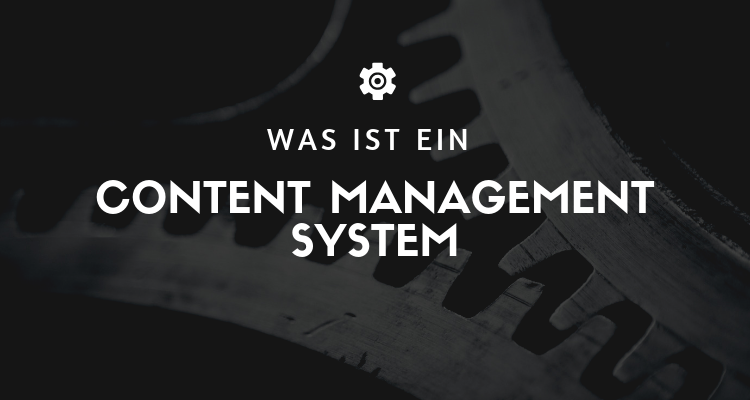
What is a Content Management System (CMS)?
The abbreviation CMS stands for Content Managememt System, or "content management system". They are designed to help users create and manage their websites. A CMS supports Webmaster in managing the many different resources, content types and data that make up modern websites. They are typically used for enterprise Content Management (ECM) and Web Content Management (WCM) is used. A CMS can be both software applications or programs.
Modern websites mostly use HTML, CSS, Javascript and images (jpeg, gif, png....) to display web content to visitors. At the heart of any CMS is the ability to organize these resources and generate valid content that can be read by web browsers. More advanced websites have interactive components (comment sections, forums, E-commerce...) that require server software to validate and store user-submitted content.
All popular content management systems have built-in or downloadable features that are available as addons or plugins for all of them.
How to use a CMS
To be able to use a CMS on your website, you must first install it on your server. Installation is usually quite simple. The most common systems have an interface that guides you through the installation process. This process includes creating a database as well as changing file permissions. To simplify the entire process even further, many hosting providers offer a so-called "1-click installation", with which most of the configurations have already been completed for you.
Functions of content management systems
The different features may vary between CMS offerings, but the core functions are almost always the same. These include indexing, search and retrieval, format management, revision control, and publishing content to the website.
Other functions include:
- Create, edit, publish, archive web pages, articles and press releases
- Create, edit, publish and archive blogs
- Adding / editing appointments to an appointment calendar
- Add / edit inventory (products), description, product specifications, prices, photos, etc.
- Enter, edit or display orders and print packing slips and invoices
- View reports and statistics Location data
- Create and edit system users that have different permission levels for different sections of the above administration
What content management systems are available?
WordPress: This is probably the best known CMS and very SEO friendly. There are tons of plugins like Yoast SEO, that help you optimize your pages for search engines. The code structure of WordPress is also pretty clean, which Google likes to see.
Example: If you run a blog or have a content-rich website, WordPress is hard to beat. Even online stores can be built with WooCommerce be implemented well.
Joomla: Joomla is more flexible than WordPress when it comes to Customization goes, but that can also mean it's more complicated. For SEO it's okay, but you need to do more manually.
Example: Good for community sites or online portals, but you need to dig deeper into SEO settings.
Drupal: Drupal is extremely powerful and flexible, but also the most complex of the three. It's SEO-friendly, but you should really know what you're doing.
Example: Large corporate sites or complex portals benefit here. However, SEO can become a challenge if you don't know your way around.
Wix: Wix is super user-friendly, but doesn't offer the depth of SEO options you might want. Still, there have been improvements in this area in recent years.
Example: Small businesses and individuals who want a nice site without much effort are right here. For serious SEO, however, I would rather look at the other options.
Shopify: If you run an online store, Shopify is a good choice. It's user-friendly and has some built-in SEO features. However, it's not quite as flexible as WordPress with WooCommerce.
Example: Online stores that want to get started quickly and easily are in good hands with Shopify.
Conclusion: WordPress is still the king in SEO, simply because there are so many specialized plugins. Joomla and Drupal offer more flexibility, but also require more expertise. Wix and Shopify are good for more specialized needs, but may not be the first choice for hardcore SEO. So choose depending on your needs and skills!
Which CMSs are new and modern?
The world of CMS is constantly changing, but here are a few that are currently considered quite advanced:
Gatsby: Gatsby is a super modern React based framework and generates static websites. It is in a flash and offers many possibilities to pull data from different sources.
Example: If you want to create a high-performance website using modern web technologies, Gatsby is an excellent choice. However, you need to be familiar with React and GraphQL.
Contentful: This is a headless CMS, which means you have the freedom to use your content anywhere, not just on websites. It's API-first, so really flexible.
Example: Good for teams that want to distribute content across multiple platforms (website, mobile app, etc.). Since it's headless, you can use the front-end technology of your choice.
Strapi: Also a headless CMS, but Open Source. You can host it on your own server and it is very customizable.
Example: Ideal if you need a customized solution and want full control over your data.
Ghost: A modern CMS, especially designed for Blogging and online publications is designed. It is fast and optimized for content creation.
Example: If you want to start a blog or an editorial website and are a fan of Markdown, Ghost might be interesting for you.
Netlify CMS: Simple, extensible and well integrated with JAMstack. It is a great option for static sites and offers many modern features like Continuous Deployment.
Example: If you want to build a static site with modern developer tools and processes, check out Netlify.
Conclusion: The most modern CMSs increasingly focus on flexibility, performance, and the ability to distribute content across multiple channels. Headless CMS and JAMstack technologies are on the rise and offer many benefits, but they also require specific technical skills. So depending on what you want to achieve, there are a number of interesting modern options!
What should I look for when choosing a CMS?
Choosing the right CMS is a lot to consider. Here are the things you should definitely have on your radar:
1. simplicity: You don't want witchcraft, you want something that's easy to use is. For example, WordPress is great for beginners.
2. flexibility: The CMS should already customizable be. Depending on what you have in mind, templates and extensions should be easy to integrate. Joomla and Drupal are pretty strong here.
3. scalability: Think about how big you want your site to get. Some systems like Contentful are scalable and simply grow with your business.
4. SEO friendliness: Search engine optimization is a must. Here WordPress scores, especially with the right SEO-.Plugin. Watch for SEO functionsso that Google also finds your page.
5. community: A strong support and active community can be worth their weight in gold. If you have problems, you will find help faster. WordPress has ne mega community.
6. costs: Of course, the money must also be right. Some CMS are free, but the hosting, plugins and maybe a developer cost anyway. So calculate this well.
7. care costs: The more complicated a CMS is, the higher are often the costs for experts you need for maintenance and further development. A system like WordPress can in many cases be administered by a layman, but with more complex systems like Drupal or Typo3 professional help does not hurt.
8. maintenance effort: Some CMSs need more attention than others. This is not only about updates, but also about monitoring performance, security and possible problems. Some Cloud-based solutions do a lot of this for you, but are often more expensive to operate.
9. data security: The more data you collect, the more important the security aspect becomes. Some CMS have here built-in security featuresothers need specialized plugins or external solutions.
10. multilingualism: If your target audience is international, you'll need a CMS that can effortlessly multiple languages supported. WordPress with the WPML-Plugin or Joomla with its multilingual option are well positioned here, for example.
So choosing the right CMS is a rather complex decision that depends on your individual needs and resources. Make sure you choose a CMS that can grow with your business, but doesn't overwhelm you or break your budget right now.
| Criteria | WordPress | Typo3 | Drupal |
|---|---|---|---|
| 1. user friendliness | Very user friendly | Medium | Medium |
| 2. flexibility | High (through plugins) | High | Very high |
| 3. scalability | Good for small to medium websites | Good for large websites | Good for very large websites |
| 4. SEO skills | Very Good (with SEO plugins) | Good | Good (with modules) |
| 5. cost | Low to medium | Medium to high | High |
| 6. community & support | Very large | Medium | Medium |
| 7. care costs | Low | Medium to high | Medium to high |
| 8. maintenance effort | Low | Medium | Medium |
| 9. data security | Good (with security plugins) | Good | Very good |
| 10. multilingualism | Good (with WPML-Plugin) | Very good | Very good |
Conclusion
If you want to build a website but you're not an ace programmer, CMS are your salvation. They make life easier, but not all are created equal. WordPress for example, is great for beginners and for small to medium websites. It has a huge community, which means you'll find heaps of plugins and themes. Do you want to start a blog or create a simple company website? Then WordPress is your best choice.
Now here's the catch: WordPress can also get expensive in the long run, especially if you want to use a lot of premium plugins. But compared to the others, the Maintenance effort rather low, and the Care costs can also be kept quite low.
Typo3 and Drupal are well suited for more complex, larger projects. Typo3 rocks if you need a huge, multilingual website with many different user roles. Drupal is super flexible and strong on data security, but the learning curve is steep. With both, you'll have to deal with higher Care costs and care expenditure calculate.
SEO skills? All three can be optimized well for SEO, but with Typo3 and Drupal you have more possibilities out-of-the-box. With WordPress, you often need to use SEO plugins like Yoast SEO to get the full potential.
So before you decide, you should ask yourself a few questions: How big will my website be? How much time and money am I willing to invest in my website? Care and support to plug in? Do I need special functions or is a simple layout enough?
A CMS is like a toolbox. You should choose the one that offers the right tool for your specific project.
« Back to Glossary Index




 By
By 