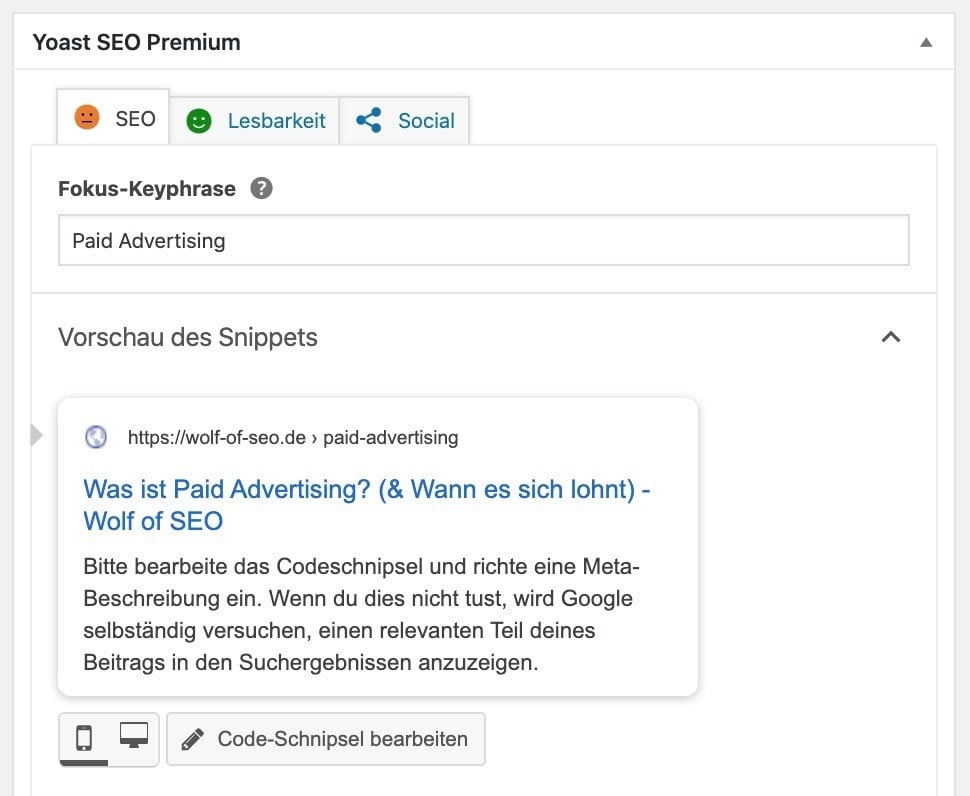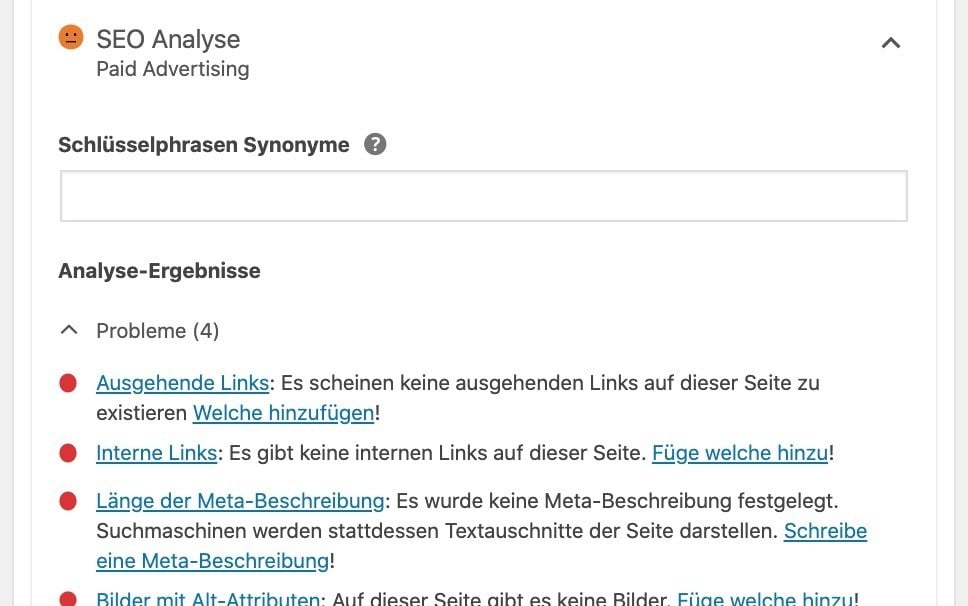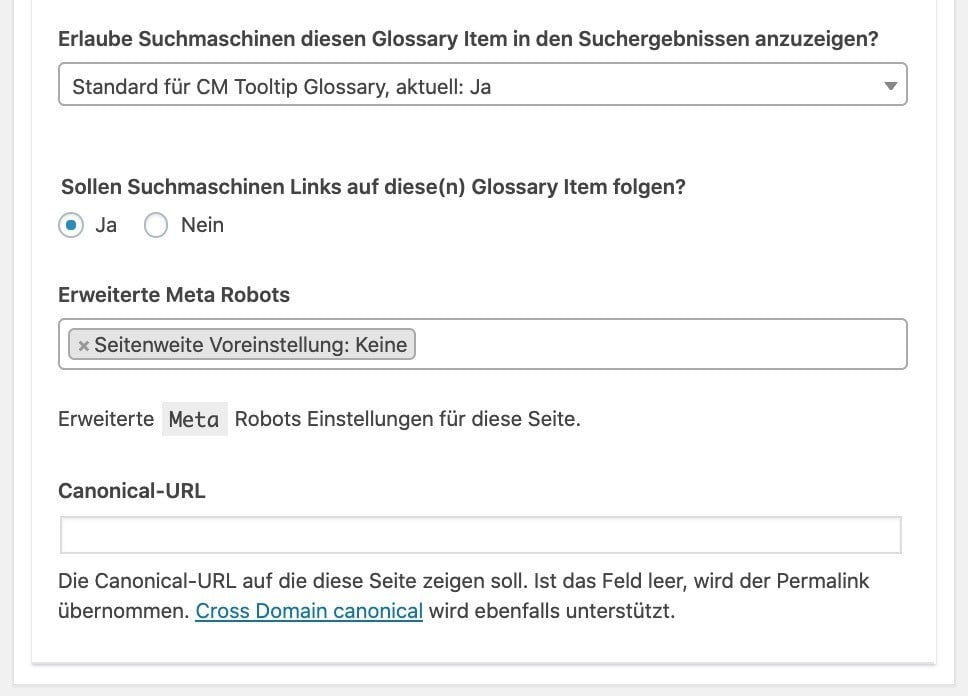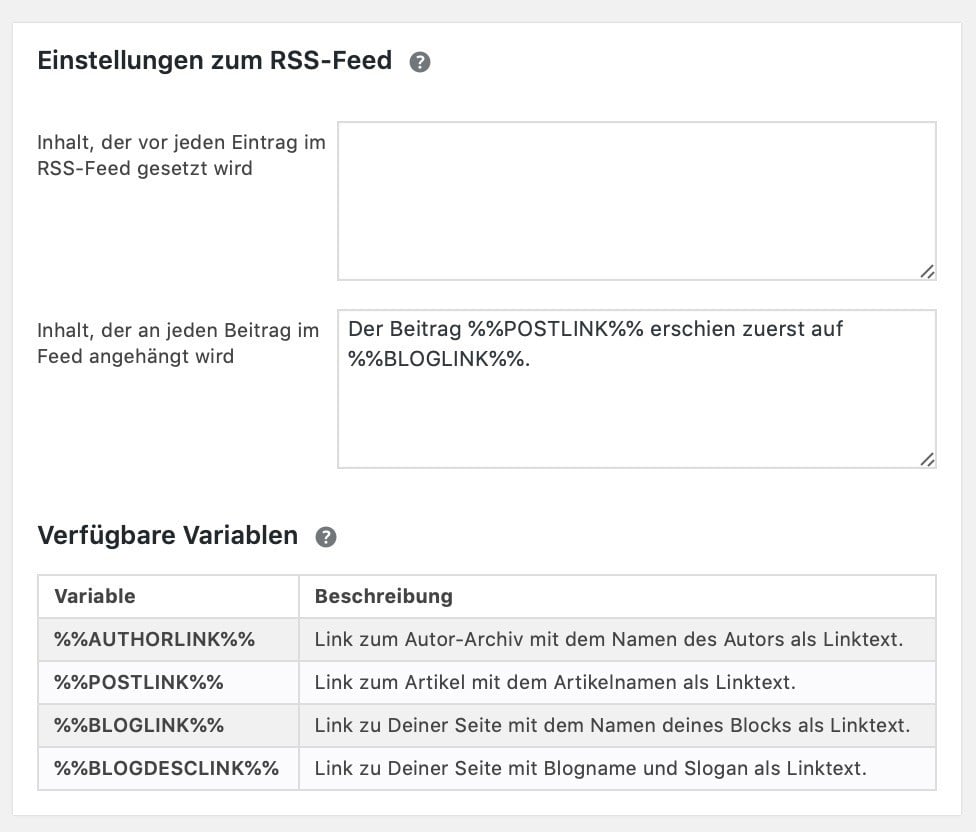Yoast SEO - The plugin for solid WordPress SEO?
WordPress uses the best coding practices and outputs clean, standards-compliant HTML. This makes it SEO-friendly and ready to use out of the box.
However, thousands of websites are competing for the top positions in the search results with fewer keywords. This makes it somewhat difficult for new websites to get better Search results to achieve.
A Plugin like Yoast SEO helps you with the WordPress SEOto achieve better Search results to achieve. Yoast Seo helps with details where WordPress can't do much. For example, creating optimized content, managing keywords, submitting sitemaps, using Webmaster-tools etc.
Yoast SEO comes with a variety of features to optimize your website. It has integrated content analysis, meta keywords and description management, duplicate content management, XML sitemaps, social features, extensive snippets and much more.
With that being said, let's take a look at some Yoast SEO Features, pricing and support options throw.
With the SEO Score you know where you stand
The Plugin adds a Metabox on the Post Edit screen. This Metabox allows you to add a meta title and description for your blog post. It also allows you to choose a focus keyword for your post if you've found one that makes sense for you.
The Plugin analyzes the post content for this focus keyword and assigns it a SEO Score to. It also gives you tips on how to improve them. After using it for a few months, you will be able to do all the steps to optimize your texts automatically, without the help of the SEO Scores.
Before you click on the Publish button, you can of course still enter your SEO Score view. The Plugin has an integrated readability analysis that shows the readability level of your content. You can then edit your content to make it easier for your users.
Hide pages from Google with noindex
You want to create a landing page for your advertising campaign, but don't want it to be indexed in search? Yoast SEO allows you to restrict search engines. This works by giving your page that you don't want to index a noindexis added.
Noindex also allows you to hide author archives in single author blogs, tags or archive pages.
Yoast SEO adds canonical link elements to your entire website. This helps search engines understand which links they should index. For example, your archive pages have content from your posts. Yoast SEO helps Google understand that a post listed on archive pages has a canonical link pointing to the original post.
XML Sitemap & Search Engine Integration
With Yoast SEO Plugin For WordPress you don't need another Plugin the creation of a XML sitemap Install. Yoast SEO automatically generates an XML Sitemap for your website and sends it to Google and Bing. You can use your XML Sitemap also manually to the account of the Webmaster-Tools hinzufügen. Zusätzlich hat Yoast die Funktion Search Console (früher Webmaster Tools account), which are also included in your Yoast SEO Dashboard is integrated. This way, you can see how your website performs in the search results without having to change your WordPress Dashboard to leave.
Protect your RSS feed from content scrapers
One of the biggest problems that many websites face is that some people Scraper-websites have created.
This Scraper-Websites claim to curate content from across the web using RSS feeds. They have installed scripts that automatically retrieve content from other websites via their RSS feeds and then publish it.
This could harm your website, as search engines may rank these websites higher.
Yoast SEO solves this problem by adding a link to your own article with each RSS feed. This tells the search engines the position of the original article and suggests the Scrapers effectively the craft in Google search ranking.
Robots and .htaccess editing made easy
Sometimes you need to use the .htaccess- or robots.txt-files of your website. These files are located in the root directory of your website and normally you would need to connect to an FTP client to view them.
Yoast SEO has a built-in tool for that, which allows you to customize your .htaccess and robots.txt without seeing these FTP client files. You can also view these files directly in your WordPress Dashboard edit. However, we recommend you to be very careful when editing these files.
Prices and support for Yoast SEO Plugin
Yoast SEO is one of those plugins that you can use for free without having to buy the premium version of the plugin. The only downside is that the free Plugin is not offered with support. Mainly because it would be impossible to answer support requests from hundreds and thousands of users from all over the world free of charge. However, there is extensive documentation and tutorials for Yoast SEO Plugin. In addition, the Plugin provides on-screen hints for every feature in the admin area. Yoast SEO is one of the most widely used WordPress plugins, so you'll easily find tutorials and guides created by other users across the web. You can purchase a single site license for just $69 per year. The premium version of the plugin also gives you access to additional features and premium support.
Conclusion & recommendation
The Yoast SEO Plugin deckt zwar auf Basislevel die Onpage-SEO ab, diese ist aber nur ein kleiner Teil dieses Fachgebiets. Für eine wirklich abdeckende Suchmaschinenoptimierung reicht ein WordPress Plugin but of course not by a long shot. For the other sub-areas such as off-page SEO, Pagespeed-Optimization or Keywordanalysis, in-depth knowledge and a strategic understanding are required. Only this can ultimately be tailored to your needs. This takes time, experience and expertise. You can find lots of information about all of this here on my website. To get started, I offer you a free SEO analysis for your website. We can then discuss your results in a free initial consultation and see what we can do to make you more visible to your customers on Google.