Technical SEO - What is this again? When it comes to SEO, most people focus on two aspects:
Onpage optimization: Ungefähr 9 von 10 Websites tun nichts anderes, als ein SEO-Plug-in zu installieren (wie zum Beispiel Yoast) und sicherzustellen, dass sie die Checkliste abarbeitet bekommen, bevor Sie eine Seite oder einen Beitrag veröffentlichen. Ja, es hilft, aber das bedeutet nicht wirklich, dass Ihre Onpage SEO perfekt ist.
Offpage optimization: Keyword Backlinks. Is there really anything more important than link building? No, and there won't be anytime soon. Link building, press campaigns, guestBlogging, etc.. All these are necessary means to get high quality links with strong metrics, which will make the Ranking of your website. Most SEOs are only concerned with Backlinkswhen they think about off-page optimization.
Do you really need technical SEO at all?
The publication of high-quality content, the qualitative and quantitative creation of Backlinks and using an SEO plug-in will definitely help you. You may also have a better understanding of onpage and offpage optimization. Ranking than most other websites - that would already be possible in smaller niches. However, there will always be websites that go even further. What's more, these are often the sites that you are most familiar with in the Ranking are just behind. That is annoying.
The technical part of SEO is often neglected. Mainly because people focus too much on links and long posts, but also because this topic is not often talked about. Just take a look at other SEO blogs, what are they constantly talking about? They all just talk about building Backlinks and about why Content is the key. An SEO beginner wouldn't even know that there is such a thing as technical SEO gives.
Da Google seinen Algorithmus weiterentwickelt hat, gibt es immer mehr Faktoren, die als Teil der Suchmaschinenoptimierung einbezogen werden müssen. Das Aufsetzen von Inhalten und das Setzen von Links im Web wird in Zukunft nicht mehr ausreichen. Wenn Sie wollen, dass die Suchmaschinen in der Lage sind, stetig Ihre gesamte Website zu crawlen, muss Sie noch einiges mehr beachten. Dies sind eher technische Aspekte, aber wenn Sie diese 6 Tipps befolgen, ist es sehr wahrscheinlich, dass Ihre Website in den SERPs ein besseres Ranking achieved.
Improve your website's performance with these technical SEO tips.
Technical SEO - Tip #1
Make your website navigation so simple that a 5-year-old can understand it.
There are two main reasons why your navigation should be a very important part of your SEO:
1) You want your website visitors to be able to find the products you offer at any time, for example. Not every visitor will land directly on the landing page for those products. What if someone lands on a blog post and likes a product that's featured in it and wants to learn more about it? The visitor should then be able to find the navigation menu without any effort or confusion. If this becomes difficult for them, they will look for another website on the topic.
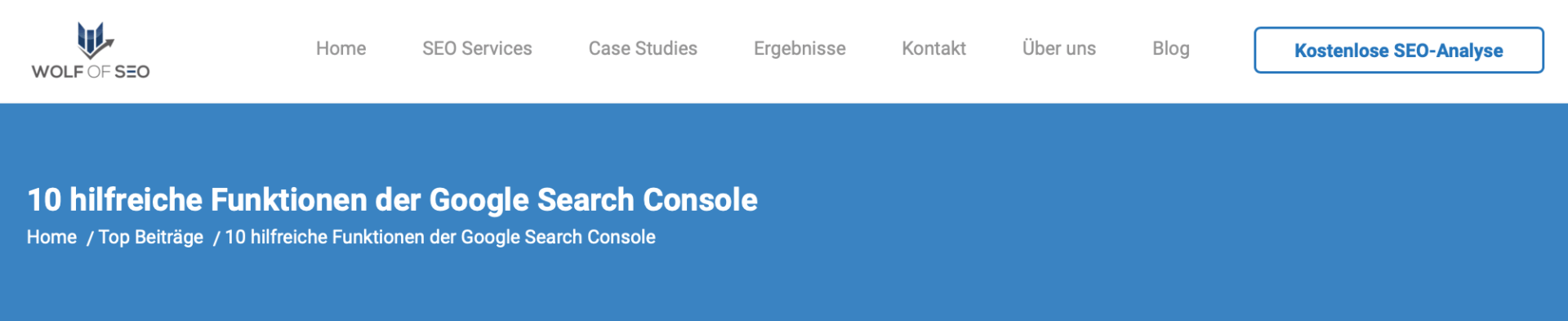
2) Visit time and bounce rate are metrics that affect your rankings. Just like CTR and SERPs, these also matter, even if Google dances around the issue and doesn't spell it out clearly. Think logically for a minute. If someone lands on a website and leaves after a few seconds, what does that mean? It obviously means that the website they clicked on is not a good match for the search term they entered.
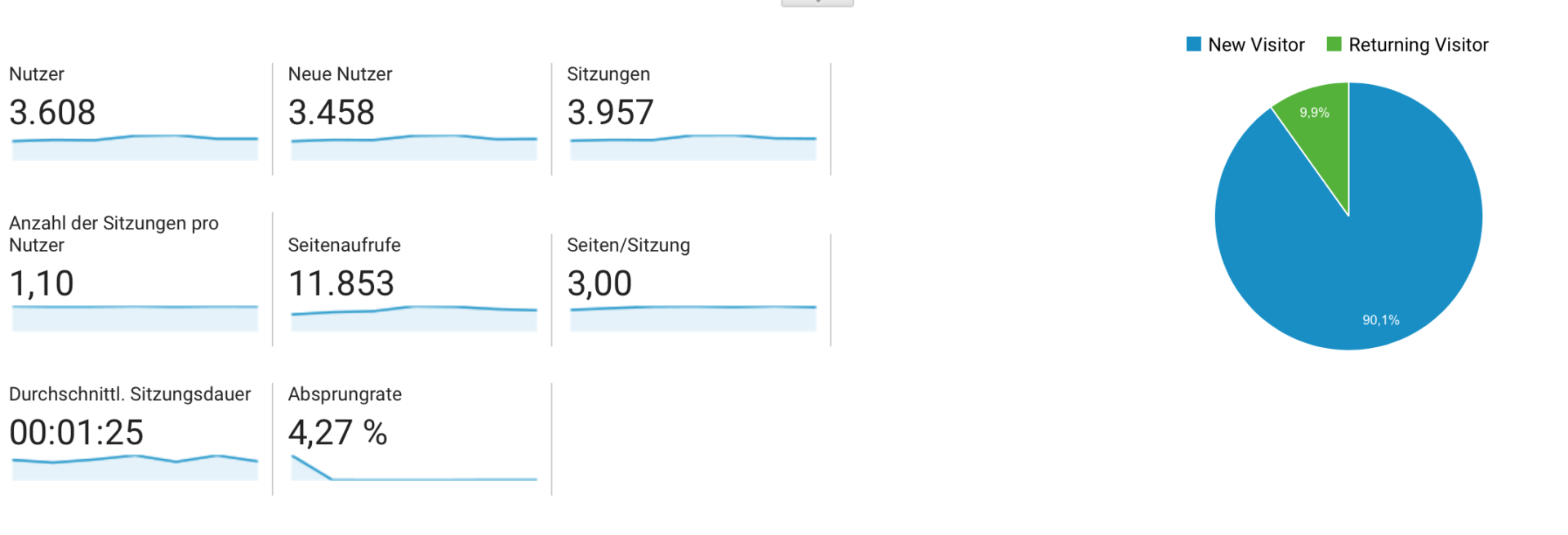
It makes perfect sense for Google to include this factor in the algorithm, even if only with a small weight.
By the way, don't forget to make sure that your navigation is also optimized for mobile and tablet devices, as the majority of your traffic comes from these sources.
Technical SEO - Tip #2
2. loading time and page speed - the faster, the better!
If your website takes longer than 2 seconds to fully load on any device, you have a problem. That's because people are impatient and won't wait long. They want to find what they're looking for right away. If your website doesn't load immediately, click back and find another one that does it better. User experience is everything. So do everything you can to keep as many visitors as possible on your website.
Visit now Pingdom and find out how long it takes for your website to load completely. Seriously, do it now. I'll wait here for you until then.
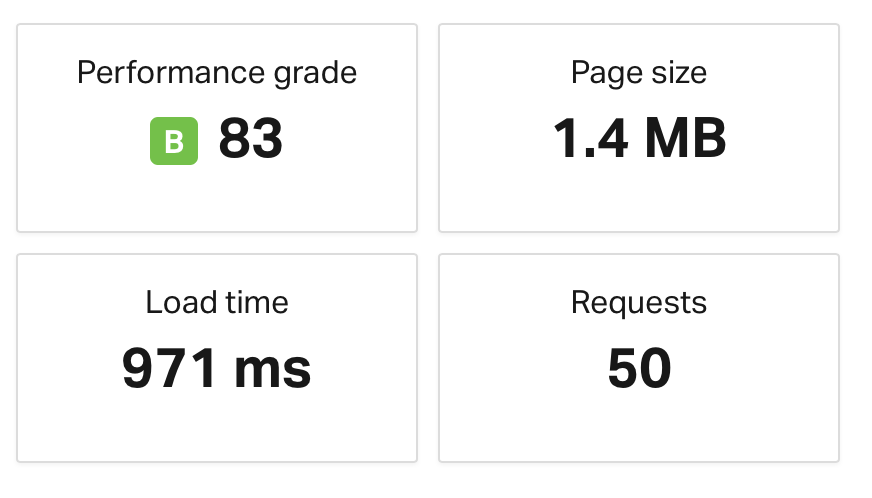
O. OK, so your website loads in less than two seconds? Probably not, like most websites. If your website doesn't load in 1.5 seconds or faster, you should continue reading this section to improve your load time.
Hier sind vier Tipps, die einfach umzusetzen sind. Ich wette, dass sich Ihre Ladezeit dadurch rapide verbessern wird.
1) You should have a good hosting provider. A 2€/month hosting is no good, because there your website is typically on a slow server with hundreds (thousands) of other websites. If you want to take this seriously and eliminate problems, find a fast server, or even your own.
2) Carry out a Google PageSpeed Insights- and GTmetrix-analysis. Both reports will provide you with a list of suggested changes. If you implement these suggestions, your loading times will improve significantly.

3) If you run a WordPress website, you should W3 Total Cache use. This plug-in will help you improve the overall performance of your website. Look in this posthow to best configure the plug-in.
4) Also install the WordPress plug-ins WP Smush or Imagify. This allows you to compress and optimize all your images. You can compress old images manually in batch processing and all new images you upload will be compressed automatically. This is a quick way to save a lot of loading time.
Technical SEO - Tip #3
3. Work with redirects and 404 errors!
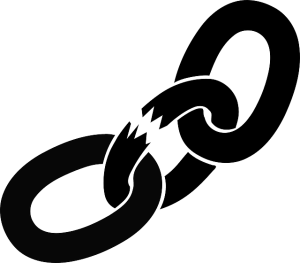
It's shocking how many websites I see every day that are just completely chaotic. For example, they have countless Redirect-problems and pages that cannot be found. Not only does this annoy website visitors, but search engines don't like to see these errors. For them, these errors mean that the website is not reliable and can potentially mean a poor user experience for website users.
Since Google has announced that the use of HTTPS is a Ranking-factor, many have converted their websites. Since then, there has been an enormous number of Redirect-errors on websites. Because when you switch to HTTPS, you have to change all the links on your website to HTTPS. Of course, if you have a website with thousands of pages, this is a lot of legwork. While there are some scripts and plug-ins that claim to redirect all links for you, often the safest method is to do it manually.
Wenn Sie ein Validierungs-SSL verwenden (=Grünes Schloss in der URL-Leiste), dann müssen alle Links auf jeder Seite HTTPS sein, damit sie den Balken anzeigen können.
If you are using WordPress, then you should use the 404-to-Start Plugin Use the This redirects all errors to a page of your choice. I normally set the start page as the target page here. In the long run, you should of course correct the redirects manually, but this solves the problem. Plugin erstmal das akute Problem der „harten 404-Fehler“.
To ensure that all pages are redirected to HTTPS (www, non www, non www, http, etc.), copy this code into the.htaccess-file of your website:
Code:
RewriteEngine On
RewriteCond %{SERVER_PORT} 80
RewriteRule ^(.*)$ https://www.DEINEWEBSITE.de/$1 [R=301,L]
Technical SEO - Tip #4
4. use rich snippets to increase your CTR.
Rich snippets? You've probably heard of it, but do you use it on your website? Probably not.
Why?
Because the topic of schema markup is confusing, as well as time and nerves. It may take some time, but if you understand it, I guarantee that it will help you more Traffic to generate traffic. Not because it will help you rank higher (it's not a factor in Google's algorithm), but it will boost your click-through rates.
Think about it for a moment: If you see two results right next to each other in the SERPs and one of them has a 5-star rating, you're probably going to click on the one with the stars. It's no secret that the SERP-results when using Rich snippets always have a higher click-through rate.
Laziness is the main reason why most websites do not use this option. But it's actually quite easy to get started. As you've probably noticed, I tend to prefer WordPress because it's very easy to work with. This is also the case here. There are many plug-ins that help you with this, Rich snippets without having to put up with the effort of manual adjustments.
So, if you rank on page one, you need rich snippets. You can even be in 4th place and more Traffic than the two places above you. Simply because you are an eye-catcher for the searcher with the rich snippet. The perfect way to make your Traffic without much work!
Technical SEO - Tip #5
5 Easy-to-read URLs are important - use your keyword!
You should collect all the URLs of your website and there are a few tools for this. I personally use Screaming Frog because it has many advantages if you want to approach SEO professionally.
Führen Sie einen Website-Crawl durch, denn er liefert viele nützliche Informationen. Dazu kopieren Sie die gesamte URL-Spalte der Daten und fügen Sie sie in eine neue Excel-Tabelle ein. Jetzt müssen Sie jede URL and make sure that it is properly optimized. You should look for impractical URLs, such as.
„www.deineseite.de/jhdsfhsdf/45342543/2435/345345“.
Instead, a structure such as
"www.deineseite.de/dein-zielkeyword/"
more practical for you, as it contains your main keyword for the respective page or post.
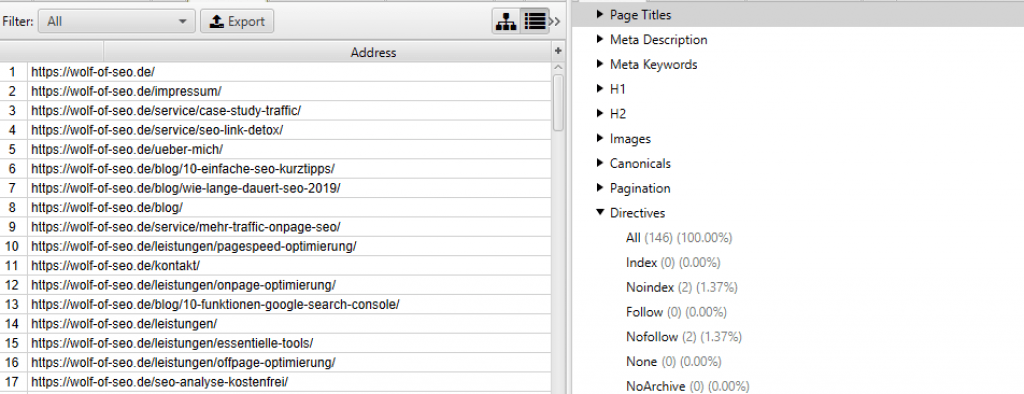
You can also use Screaming Frog for the #3 tip. If you have switched to HTTPS, you can simply run a "Find" query in the crawl results Excel document for "http:" and it will highlight any pages that have not switched correctly.
But there's no need to worry if a URL nicht optimal ist . Sie können diese URL more search engine friendly at any time. This works e.g. quite simply with the Yoast SEO Plugin. With this you can use the Title as URL einstellen, Dort können Sie auch Zahlen in die URL integrieren, was es Ihnen ermöglicht, für Google News konform zu sein. Dies ist aber natürlich kein Muss.
Technical SEO - Tip #6
6. remove "thin content" from your website (or use "noindex" tags).
If your website is already older, there is a high probability that you will also experience bad Content have published and indexed. Years ago, almost everyone was on this "500 word article" trip and most of the content posted was exactly 500 words per page. That creates a pretty huge footprint, which is actually rather unfavorable.
Just take a look at the blogs that rank high in the SERPs these days. Ranking have. They are all characterized by long and detailed Content out. Nor do they read as if they were written by a "native speaker". What does that even mean?
If you have content that Google interprets as "thin", then you should delete it. Alternatively, you can simply add the tag "noindex" to assign.
Wenn Ihr Inhalt gut, aber zu kurz ist, dann überlegen Sie, ihn zu ausführlicher zu gestalten und etwas mehr in die Tiefe zu gehen, anstatt ihn zu löschen. Wenn es sich um Inhalte handelt, auf die Sie aufbauen können, tun Sie das, und wenn Sie fertig sind, lassen Sie einfach Google die Seite erneut crawlen, indem Sie die URL an in der Google Search Console neu indexieren lassen.
Final conclusion
Although these tips will help most sites improve their Ranking and lead to an increase in their traffic, most will not take any of these measures here.
Why?
Technical SEO is simply no fun and you often have to wait until you can see the results of your hard work. When you set up a link building campaign, on the other hand, you see the results of your efforts immediately. And there's no better feeling than seeing newly indexed links in OSE or in Ahrefs with growing metrics. But if you also take a little bit of a smart step away from the classic methods and take advantage of the opportunities that are available, then it might be the tip of your nose that gets you to the finish line earlier than your competitors.
As always, I hope you enjoyed this post. I'm sure some people reading will have some questions, so please drop them below in the comments and I'll do my best to answer them all. Thanks for your time and see you next time!
P.S. I'm looking for some new SEO topics to cover in my posts. So feel free to suggest topics in the comments! 🙂


