Many marketers agree on the benefits of testing: you can justify projects, save time, and gain the clear data-based approvals of your customers.
Unfortunately, there are two obstacles with SEO testing that make it more difficult to do successfully:
- SEO testing is technically demanding and requires a lot of development time,
- You need to build a business case to justify the resources to run the test. But a manual approach is not the only way to conduct an SEO test.
When you run an automated SEO test, these points are taken into account and you can focus on the result of the test instead of dealing with the intricacies of running the test.
How to perform an SEO test
There are a few steps to setting up a proper SEO test.
- Find something you want to test
(e.g. effect of Backlinks, effect of certain onpage optimizations, effect of content adjustments). - Group statistically similar pages to be tested
(e.g. landing pages, blog posts, products, categories, local subpages) - Implement the test element on multiple pages or templates
- Track and review the results
(e.g. with Ahrefs, Google Search Console, SEMrush oder deinem SEO Tool der Wahl) - Withdraw the test or continue to run it, depending on the results.
All this requires time, preparation and attention to detail.
We'll explain this manual approach, but we also want to show you a new way to perform a successful SEO test with just a few clicks.
You don't believe us? Let us show you ...
1. identify something to test
You can't run a test without testing something. So the first step to perform a successful SEO test is to choose a page element to test.
In unserem Blogbeitrag über verschiedene SEO-Testideen findest du alles von Titel-Tags über Meta-Beschreibungen bis hin zu Schemata. (Auch wenn du verschiedenen Nutzern nicht zwei verschiedene Titel oder Meta-Beschreibungen präsentieren kannst, gibt es dennoch Elemente, die angepasst und überwacht werden können).
Simplified Example:
Effect of Link building on the product page rankings of an online store.
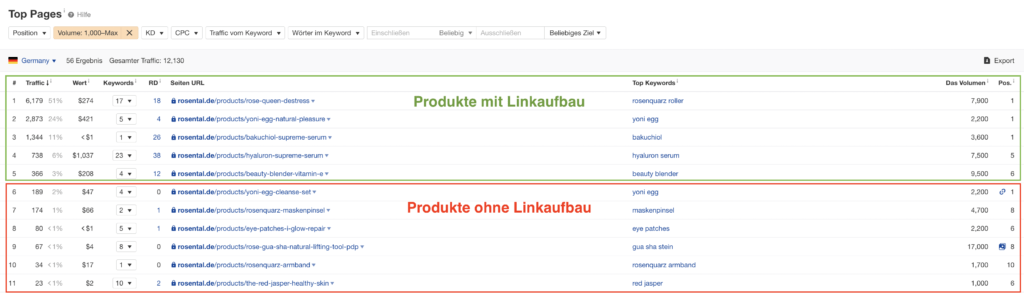
2. determine the type of page to be tested
Once you know which element you want to test, it's time to determine the type of pages you want to test.
These can be:
- Product pages
- Category pages
- Blog post
- etc.
To select your groups, you should first make a hypothesis.
For example, you want to find out whether adding schemas to a page increases the organic Ranking improved. In this case, your hypothesis could be: "My product pages should rank better if I implement the aggregated reviews schema."
Based on our hypothesis, we know that the page type to be tested is Product pages are. Then these must Pages in test and control groups be divided.
(A control group helps you figure out what other factors might affect the outcome independent of the test variable.)
The pages on which you perform the experiment must be Statistical similar to so that the results are reliable. So use search data such as organic Traffic, rankings, impressions or better even extended search data from professional SEO Toolsto determine which pages are part of the test.
The side groups must not be very different from each other - there must be some degree of correlation between the groups.
If you want to see the effects on Traffic and rankings, you should also check comparably competitive keywords with similar search volumes.
Simplified Example:
Thesis: Products with high RD (Referring Domains = Backlinks) and medium competency (Search volume from 1,000 searches/month) rank better than products with few/no Backlinks.
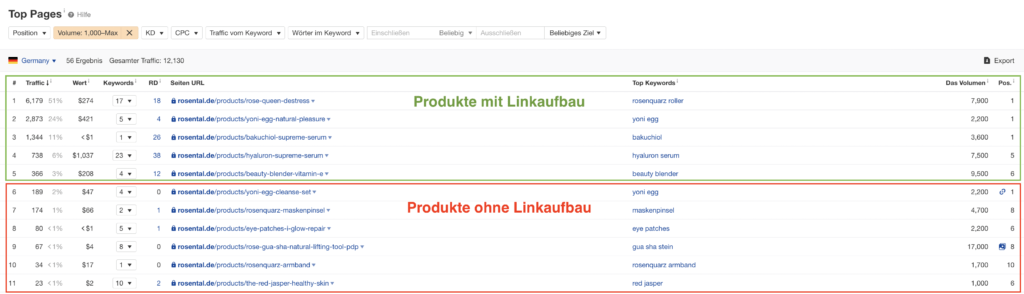
3. implement the variable on the pages of the test group
Now that you have your test element, hypothesis, and side groups, it's time to run the test!
For manual tests, launching is another difficulty, since the changes must be implemented on a specific group of pages (the test group).
If you're running a product website, you could pick two categories with similar visitor behavior for your tests - but that leaves a lot to chance.
Some industries choose to test pages based on a location, such as a city or zip code, and compare the results to the performance of a similarly sized city.
Simplified Example:
Now build Backlinks on the products of the test group, but none on the products of the comparison group. (In our example, this has already happened)
4. check KPIs
Once the test is implemented and live, it is time to monitor the results
A good step to take when making on-page adjustments is to monitor the appearance of the changes in search results. If you see that Google has picked up the changes of the test groups (for example at Metadata Anpassungen) hat und sie in den SERPs anzeigt, ist es an der Zeit, die Ergebnisse zu überprüfen. (Allerdings kann es schwierig sein, dies manuell zu erkennen.)
Then observe the key performance indicators.
Follow the rankings and the Traffic of the test group and compare it with the control group.
Das ist viel einfacher, wenn du Zugang zu einer SEO-Plattform hast. Google Search Console und Google Analytics also offer good insights. The best insights can give you in our test example tools like Ahrefs and SEMrush as they also show you the rankings of individual keywords.
NOTEThe time period in which you carry out the test is also important. The organic websiteTraffic can change drastically during the week, e.g. compared to the weekend.
If you see a clear difference between the test and the control, label the test as positive or negative. If no deviation occurs, label it as indeterminate.
Simplified Example:
In our case, the following KPIs are relevant:
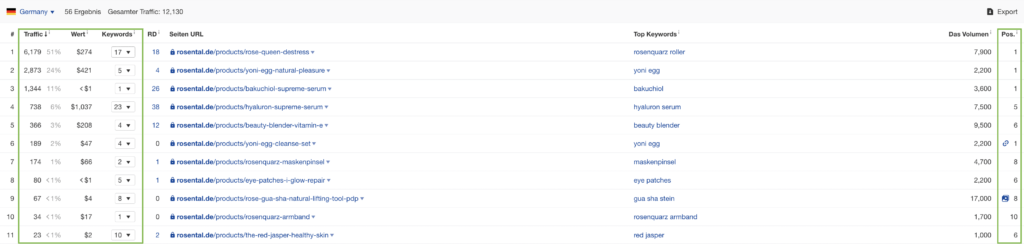
Traffic value: Shows how much advertising budget it would cost per month to optimize the organic Traffic via Google Ads purchase. According to our thesis, the traffic value of the products should be increased with Link building be higher. Better rankings = more Traffic = more traffic value.
Keywords: Shows for how many keywords (with more than 1000 search queries/month) a product ranks on Google. According to our thesis, the amount of ranking keywords should be higher for products with link building. (Note: Due to the 1000 search queries/month filter, many longstails are excluded. At first glance, this distorts the result somewhat, since the rose quartz roller product, for example, ranks for a total of 189 keywords. The same applies to the other products.
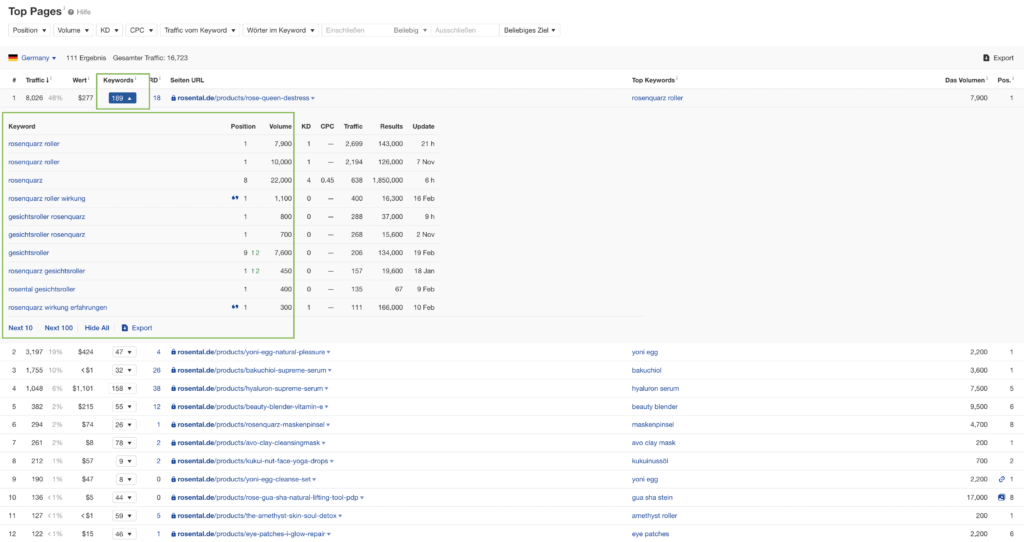
Position: Core part of the thesis, if you do not want to dig deeper. Self-explanatory, the position for the main keyword should be better for the products with link building.
Important to note here is. The comparability of keywords is never 1:1. Since a lot of metrics flow into the competitiveness of a keyword, and here for a long time not only the Search volume is sufficient. Although a rose quartz roller has a similar amount Search volume like a hyaluronic serum, but half the beauty world is fighting and a Ranking for this highly profitable product, while a rose quartz roller is a relatively new and less contested product.
5. decide whether you want to continue to implement the changes or withdraw them
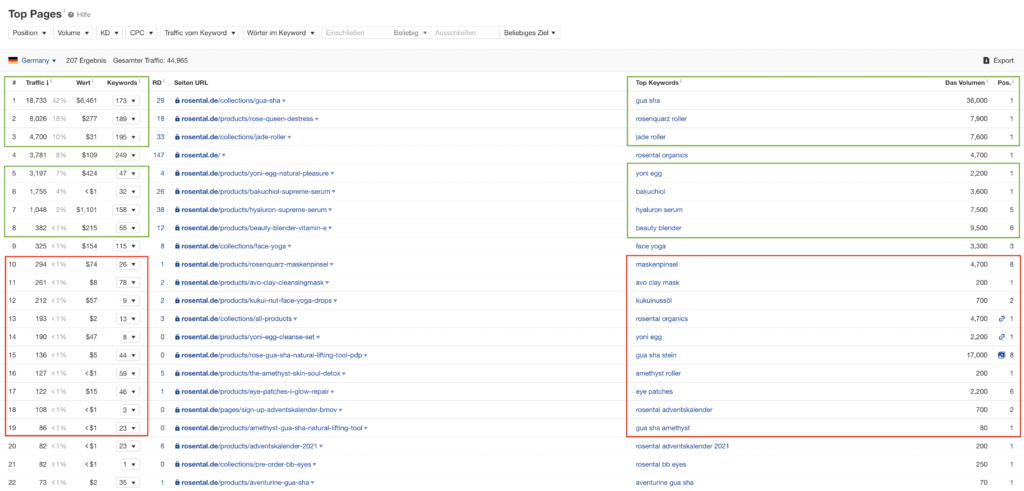
Depending on the results of the test, the test element can be implemented on additional pages or undone.
If the results are positive: put it in the queue for the marketing team to fully roll out and prove ROI.
If the results are negative: Remove it or repeat it.
It is important that you create the organizational conditions to continuously test all your websites.
Conclusion
SEO testing will definitely show you what works and what doesn't in the interest of your KPIs.
„Suchmaschinenoptimierung“ wird heute als Optimierung des Sucherlebnisses betrachtet – durch Testen kannst du herausfinden, was die Nutzer/innen wertvoll finden.
Even though you can do it manually, business sites with thousands of pages (or more!) benefit from automated SEO testing.


