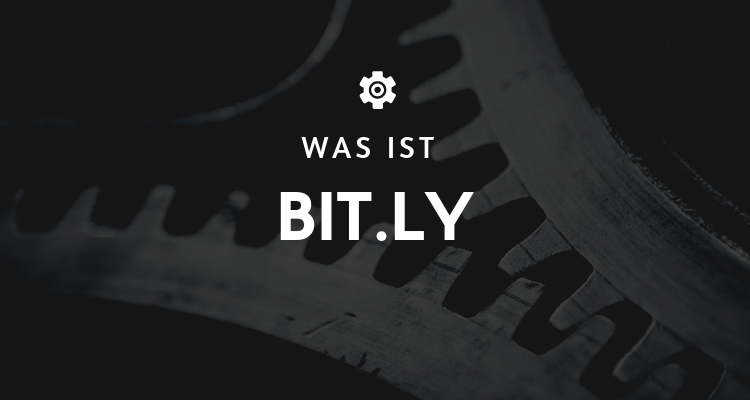
What is Bit.ly anyway?
Bit.ly is a popular URL- Link Shortener on the web. With Bit.ly you can shorten a link and create a so-called Bitly Link create. The Online Marketing-Tool processes billions of click per month and also allows to track clicks, Site Referrals and get an idea of from which (geographic) locations most clicks occur.
Bit.ly as a link shortener
Go to Shorten link you only have to go to the website of Bit.ly and paste a link in the field provided. The field shows automatic Your new Short link an. In addition, you will receive a summary of the content of the Bitly Linkhow many clicks the Bitlink has received and an option, Bit.ly to join, so that you can see every created Short link can store and monitor.
To Bit.ly purely as a link shortener, you do not need to be logged in as a user. If the Destination however, your Short link to organize permanently and also in the future again on your Bitly Link or to track the clicks from this short link, it is useful to register for a free user account at Bit.ly to be considered.
Bit.ly - The use of the free user account
With a free user account at Bit.ly you only have access to the "Your Bitlinks" tab. To change the tabs DashboardTo use Custom Bitlinks and OneView, a Premium account is required.
In the "Your Bitlinks" tab, you will see a bar chart showing the number of Bitly links that you have created recently, as well as a brief summary of the total number of clicks, top referrers and your top location, i.e. the location from which the most clicks occur, at the top left of the screen.
Below that on the left side you can see his feed from Bitly links. If you have a Short link you will get a summary on the right side.
Bit.ly - Create short link
So that you have a Shorten link respectively Bitlink go to the Bit.ly page and move the mouse pointer over the orange Create button and select from the drop-down menu Bitlink off. A field will then appear on the right side where you can insert a link that is too long in order to create a Short link to receive. Then the program can easily create a new Short link create.
If necessary, it is also possible to delete the last few characters of the Bit.ly Links adjust. Afterwards you can set the Short link copy, or via the Share Share button on Twitter or Facebook.
Manage the short link
In order to always refer back to your created Short link to fall back on, each newly created Bitlink entered in your feed. You can click on any Short link in the left column to view the details on the right - including the title of the page and more.
To get your Bitlinks while you add more, you can check the box next to each Short link in your feed to either highlight it or hide it. When you select a specific Bitlink to Keywords or Tags you can also use the search bar.
Bit.ly Tools
If you often work with Bit.ly shorten a link, it is useful to take a look at the following tools:
- The browser extension from Bit.ly for the web browser of your choice (Safari, Chrome or Firefox)
- The bookmark should be placed on your bookmark bar
- Download the iPhone or Android app
- Using the WordPress plugin on your WordPress site
Summary: How to use Bit.ly correctly
To Bit.ly please follow the steps below:
- Registration: Visit the Bit.ly-Website (https://bitly.com/) and create a free account by clicking on "Get Started for Free". Fill out the registration form or log in with an existing Google or Facebook account.
- Link shortening: Nachdem Sie sich angemeldet und eingeloggt haben, sehen Sie ein Eingabefeld mit der Bezeichnung „Shorten your link“. Geben Sie die lange URL ein, die Sie verkürzen möchten, und klicken Sie auf „Shorten“ oder drücken Sie die Eingabetaste. Bit.ly generiert automatisch eine verkürzte URL, die Sie kopieren und teilen können.
- Custom short URLs: To create a custom shortURL or vanityURL zu erstellen, klicken Sie auf „Edit“ oder das Stiftsymbol neben der generierten Kurz-URL. Geben Sie den gewünschten benutzerdefinierten Text ein, der in der Kurz-URL erscheinen soll, und klicken Sie auf „Save“. Beachten Sie, dass diese Funktion möglicherweise nur in kostenpflichtigen Bit.ly-plans is available.
- Link management: In your Bit.ly-Dashboard you can manage all your shortened links. You can filter and sort them by date, tags or individual notes. This makes it easier to find and manage your links.
- Performance Analysis: Bit.ly provides analytics to track the performance of your short links. Click a link in your Dashboardto view detailed statistics such as the number of clicks, geographic distribution of clicks, and referral sources. You can also adjust the time span for analysis to see trends and patterns.
- Integration with social media and other tools: Bit.ly can be integrated with many social media platforms and marketing tools to facilitate link sharing and tracking. You can Bit.ly for example, integrate with tools like Buffer, Hootsuite, or TweetDeck to simplify posting and managing your links on various social media platforms.
- Group and team functions: With paid Bit.ly-plans, you can create groups and collaborate with your team. You can share, manage, and analyze links, which makes it easier to collaborate and coordinate your marketing campaigns.
- Export functions: Bit.ly allows you to export the statistics and data of your shortened links in various formats such as CSV or Excel. This allows you to further analyze your data in other tools or create reports for your stakeholders.
- API-Integration: For advanced users and developers offers Bit.ly a API (Application Programming Interface), with which you can use the functions of Bit.ly integrate into your own applications, websites or tools. The API-documentation can be found on the Bit.ly-website and includes instructions on how to create API-Requests to shorten URLs, retrieve statistics, and manage links.
- Security and privacy: Make sure that you use your Bit.ly-Configure account settings with security and privacy in mind. Use strong passwords and enable two-factor authentication to increase the protection of your account. Also note the privacy policy of Bit.ly and make sure that you agree with the use of your data.
By making full use of the diverse functions of Bit.ly you can increase the efficiency of your online marketing efforts by creating more readable and shareable links, tracking and analyzing their performance, and using the data to further optimize your marketing strategy. Always keep security and privacy in mind to ensure the trust of your users and customers.
Bit.ly advantages
Bit.ly offers a number of advantages. One of the most important advantages is the increased readability of the links. Bit.ly makes it possible to shorten long URLs, making them easier to read and understand.
It also offers the following advantages:
- URL shortening: One of the biggest advantages of Bitly is the ability to convert long and unwieldy URLs into shorter and easier to remember URLs, making it easier to share and share links.
- Link performance analysis: Bitly offers a comprehensive analytics platform that allows users to track and analyze the performance of links, including the number of clicks, the origin of clicks, and the time spent on a page.
- Custom Branding: Bitly allows users to create custom links that represent their own brand or business.
- Integration of third-party tools: Bitly allows the integration of third-party tools such as Google Analytics, Salesforce and Hootsuite, making it easier to analyze data and optimize marketing campaigns.
- QR code creation: Bitly allows users to create QR codes for their links, which makes it easier to use on mobile devices.
- Sharing links on social networks: Bitly lets users share links directly on social networks like Facebook, Twitter, and LinkedIn.
- Creation of custom landing pages: Bitly allows users to create custom landing pages, which makes it easier to optimize marketing campaigns.
- Safety: Bitly offers the possibility to encrypt links, which increases the security of links.
- Use as a link management tool: Bitly can be used as a link management tool to manage and organize all the links created over time.
- Easy handling: Bitly is easy to use and does not require extensive technical knowledge, which makes it easier to use.
Bit.ly disadvantages
Bit.ly also has some disadvantages. One of them is that Bit.ly does not provide security. Links that are accessible via Bit.ly have been shortened can be easily manipulated, making them inaccurate. Also, users cannot see where the shortened links lead to, which protects them from malware.
Possible impact of Bit.ly on SEO
Bit.ly is a well-known URL-Verkürzungsdienst, der lange URLs in kürzere, leichter zu teilende und lesbare Links umwandelt. In einigen Fällen kann dies sowohl positive als auch negative Auswirkungen auf SEO haben.
Positive effects:
- Link Authority: Bit.ly verwendet in der Regel 301-Weiterleitungen, um Benutzer von der Kurz-URL zur ursprünglichen Ziel-URL redirect. A 301 redirect is a persistent redirect that instructs search engines to use the link value (Link Juice) from the shortURL on the targetURL zu übertragen. Daher sollte die Verwendung von Bit.ly-Kurzlinks im Allgemeinen keinen negativen Einfluss auf die SEO haben, da die Link-Autorität auf die Ziel-URL is passed on.
- Link tracking and analysis: Bit.ly provides link tracking and analytics that allow you to track the performance of your social media links and marketing campaigns. This can provide valuable information about the effectiveness of your campaigns and help you optimize your SEO strategy.
Negative effects:
- Trust and security: Using short links can make users distrust you because they can't immediately see where the link leads. This can potentially lead to fewer clicks, which can indirectly affect SEO. In such cases, it can be useful to use custom short URLs or so-called vanity URLs that contain the brand name or a relevant term.
- Spam and abuse: URL-Verkürzungsdienste wie Bit.ly are sometimes abused by spammers and scammers to hide links to malicious or fraudulent websites. Search engines might be wary of short links because of this abuse. However, it is important to note that reputable websites and companies that are Bit.ly-The content providers that use short links should not be negatively impacted as long as they continue to follow quality content and good SEO practices.
- Dependence on third-party vendors: When using Bit.ly or other URL-Verkürzungsdiensten sind Sie auf die Verfügbarkeit und Zuverlässigkeit dieser Dienste angewiesen. Wenn der Dienst ausfällt oder unerwartete Änderungen vornimmt, kann dies Auswirkungen auf Ihre Links und möglicherweise auf Ihre SEO haben.
Overall, it is important to consider the advantages and disadvantages of using Bit.ly-short links in the context of your SEO strategy. As long as you keep the potential negative effects in mind and take appropriate precautions, you can Bit.ly-Integrate short links effectively into your SEO and marketing strategy. Here are some tips to minimize potential negative effects and get the most out of Bit.ly-short links.
Precautions when dealing with short links
- Use custom short URLs or vanity URLs: By using custom short URLs or vanity URLs that include the brand name or a relevant term, you can increase user trust and ensure they are more likely to click the link.
- Focus on high-quality content: Make sure your website offers quality content that is relevant to both users and search engines. This will help maintain search engine trust in your website, regardless of the use of short links.
- Monitor the performance of your short links: Take advantage of the link tracking and analysis features of Bit.lyto monitor the performance of your short links on social media and marketing campaigns. Adjust your strategy accordingly to get the most out of your links.
- Combine Bit.ly-Short links with other SEO techniques: Don't rely solely on short links to improve your SEO performance. Combine the use of Bit.ly-short links with other proven SEO techniques such as optimizing meta tags, improving page speed, and building high-quality Backlinks.
- Be vigilant about the reliability of third-party vendors: Maintain the availability and reliability of Bit.ly and others URL-Verkürzungsdiensten im Auge. Stellen Sie sicher, dass Sie alternative Lösungen in Betracht ziehen oder bereithalten, falls der Dienst ausfällt oder unerwartete Änderungen vornimmt.
By following these tips and considering the potential advantages and disadvantages of using Bit.ly-If you weigh up the positive aspects of short links, you can maximize the positive aspects and minimize the possible negative effects on your SEO.
Use cases
Bit.ly can be used for a variety of purposes. It can also be used to promote individual pages and products. Bit.ly can also be used to track click-through rates to measure the success rates of a campaign.
15 examples
- URL shortening: One of Bitly's main applications is shortening URLs. It allows users to convert long and unwieldy URLs into shorter and easier to remember URLs.
- Social Media Marketing: Bitly can be used to share links on social media and track the number of clicks on those links.
- Email marketing: Bitly can be used to include links in emails and track clicks on those links.
- Link performance analysis: Bitly offers a comprehensive analytics platform that allows users to track and analyze the performance of links, including the number of clicks, the origin of clicks, and the time spent on a page.
- Custom Branding: Bitly allows users to create custom links that represent their own brand or business.
- Integration of third-party tools: Bitly allows the integration of third-party tools such as Google Analytics, Salesforce and Hootsuite.
- QR code creation: Bitly allows users to create QR codes for their links that can be easily scanned from mobile devices.
- Sharing links on social networks: Bitly lets users share links directly on social networks like Facebook, Twitter, and LinkedIn.
- Creation of custom landing pages: Bitly allows users to create custom landing pages that contain specific information or offers tailored to specific audiences.
- Creation of link groups: Bitly allows users to organize and manage links in groups, which makes it easier to manage multiple links related to a specific topic or project.
- Integration with marketing automation tools: Bitly can be integrated with marketing automation tools such as Marketo, Pardot and Eloqua to track and analyze the performance of links in email campaigns.
- Use for A/B Testing: Bitly can be used to test different versions of a landing page or campaign and compare the performance of the different variants.
- Use for lead generation: Bitly can be used to create landing pages for lead generation and to track and analyze the performance of these landing pages.
- Use for affiliate marketingBitly can be used to create links for affiliate marketing campaigns and to track and analyze the performance of these campaigns.
- Use as a link management tool: Bitly can be used as a link management tool to manage and organize all the links created over time.
What you should consider before using Linkshortener
The use of left-handed hoarders such as bit.ly can be super convenient, but also comes with some things to keep in mind. Here are some tips and hints:
- Transparency and trust: Gekürzte Links verbergen die tatsächliche URL, weshalb viele Menschen misstrauisch gegenüber solchen Links sind. Sie können nicht sofort sehen, wohin der Link führt, was zu Sicherheitsbedenken führen kann.
- Example: If someone shares a link that reads
https://bit.ly/12345you don't know whether it will lead you to a useful article, to a commercial page or maybe even to a harmful website.
- Example: If someone shares a link that reads
- Temporary nature: Some link shortener services do not guarantee the eternity of the link. This means that the short link you create today might not work in a few years.
- Sensitive information: Teile nie Links, die zu Dokumenten oder Seiten mit sensiblen oder persönlichen Informationen führen. Da die Ziel-URL verborgen ist, könnten andere sie nutzen, um vertrauliche Informationen zu teilen, ohne dass die Empfänger dies sofort erkennen.
- Statistics and data protection: Many left-holders, including bit.lyThese provide statistics on how many times a link has been clicked, from which geographic region, etc. However, note that this can also raise privacy concerns, as you collect information about the people who click on your link.
- Branding and professionalism: For professional or commercial purposes, some brands may want to use their own short URLs. Bit.ly and some other services offer the possibility to use custom short domains.
- Example: Instead of
bit.ly/12345a company like "BeispielFirma" could perhapsbeis.pl/offeruse
- Example: Instead of
- Guidelines and rules of conductMake sure that you know and follow the guidelines of the link shortener service. Some services might ban links to certain types of content.
- Avoid spamUse the link shortener responsibly. Constantly sharing shortened links, especially on social media, can be perceived as spam and your account could be suspended.
- Backup your links: If you have shortened many important links, it would be a good idea to save a list of those links in case the shortener service ever fails or you lose access to your account.
Ultimately, left-shorters like bit.ly great tools, especially when you're working with limited space, like in a tweet. But it's important to be careful and aware of how and when you use them. Hopefully these tips will help you get the most out of link shorteners without running into potential problems!
Conclusion
Bit.ly is a useful tool that allows users to shorten long URLs and make them easier to read and understand. It can also be used to improve a website's SEO position and measure campaign success rates. Some disadvantages of Bit.ly however, are the lack of security and the impossibility to see where the shortened links lead.
« Back to Glossary Index
