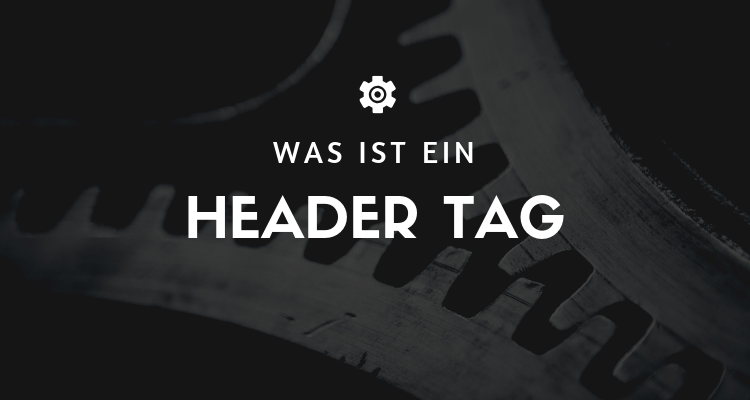What is a header tag?
Header tags are an important on-page SEO factor because they are used to tell search engines what your website is about. Search engines recognize the copy in your header tags as more important than the rest. The headers start with your h1 and work their way down to the h2, h3 and so on. These tags help you clarify the overall theme or purpose of your site for the search engines.
Sie können jedoch nicht einfach den gewünschten Inhalt in diese Header eingeben. Es ist wichtig, Ihre Header-Tags mit Shorttail- und Longtail-Keywords zu verwenden. Während Suchmaschinen Ihre Website durchsuchen („Crawlen“), werden sie die Header aufgreifen und die Keywords, die Sie verwenden, als wichtig anerkennen.
Advantages
Header tags are an important part of modern web design. They are a very useful tool to improve the readability of a web page. They help search engines understand the structure of the web page and they make it easier for people to navigate the page.
Header tags are also an important tool to improve the readability and searchability of web pages. They can be used to highlight the keywords and theme of a page. In addition, header tags help search engines to find the Relevance of a web page for certain search terms.
Disadvantages
Unfortunately, header tags also have some disadvantages. Since they are a very important part of web design, they can sometimes be overused, which can lead to a cluttered and unreadable layout. It is important to note that too many header tags can affect the readability of a web page.
Außerdem können Header Tags auch dazu verwendet werden, um Suchmaschinen zu täuschen und sie zu einem falschen Schluss zu bringen. Dadurch können Header Tags auch schädlich für die Suchmaschinenoptimierung einer Webseite sein.
Use cases
Header tags can be very useful in various situations. For example, they can be used to help the reader navigate the web page. They can also be used to highlight the keywords and theme of a page. In addition, they can be used to Relevance of a web page for certain search terms.
Example 1
An example of the use of header tags is a blog post. Here, header tags can be used to structure and highlight the different sections of the article. In addition, header tags can also be used to highlight keywords that help with search engine optimization.
Example 2
Another example of the use of header tags is a E-commerce-Shop. Here, header tags can be used to help customers navigate through the store. In addition, the header tags can also be used to display the Relevance of the store for certain search terms.
How to use the h1, h2 and h3 tags:
While your header tags extend to h4, h5, and h6, we're only going to focus on the first three, as these are the tags that have the most SEO value. Now you can't just paste your header tags anywhere and expect to see results. Header tags have their own place on a page and must be used in the correct order, starting with your h1!
The h1 tag should contain your targeted keywords that are closely related to the page title and relevant to your content. The h2 tag is a subheading and should contain similar keywords to your h1 tag. Your h3 is then a subheading for your h2 and so on. Think of it as a hierarchy based on importance, with the above being more important than the below.
Note that it is also very important that your header tags are readable and grammatically correct. Filling your h1, h2 and h3 with keywords will not help your cause. If anything, Google will recognize this and assume you're trying to manipulate them - that's a no go!
An example of using h1, h2, h3 header tags:
This post an example of how you can use your header tags.
My h1 = <h1>What is a Header tag?</h1>
My h2 = <h2>How to use the h1, h2 and h3 tags:</h2>
My h3 = <h3>An example of using h1, h2, h3 header tags:</h3>
As you can see the h1 was used to capture the overall theme of the post as it is the most important thing. Then you the h2 as a subheading to reinforce the h1 and the overall theme. The same can be said about the h3 and how it relates to the other headings and the overall theme.
Header tags are a key component of SEO and can help to improve your Ranking in the search engines. Check your pages now and see if you are using your h1, h2 and h3 correctly!
How a keyword optimized header structure can look like
Example dog food:
- The "H1 tag": The H1 tag should be the most important Keyword that you want to optimize for the page. Example: If you are creating a page about "dog food", the H1 tag should read: <h1>Dog food: the best food for your four-legged friend</h1>
- The "H2 tag": The H2 tag can contain several keywords that deepen the topic of the page. Example: <h2>Dog food: what food is best for puppies?</h2>
- The "H3 tag": The H3 tag can contain even more specific keywords that further deepen the topic of the page. Example: <h3>Dog food: what ingredients should be in puppy food?</h3>
- The "bold tag": The bold tag (bold font) should be used to emphasize important keywords. Example: The <strong>best dog food</strong> Contains natural ingredients
- The "alt tag": The alt tag should be used to describe images and the content they contain. Keyword to contain. Example: <img src="“hundefutter.jpg“" alt=""Dog food:" das beste futter für ihren vierbeiner“>
WordPress plugins for optimized header tags
3 popular plugins for header structure optimization in WordPress:
- Yoast SEO: This Plugin is probably the best known and most widely used when it comes to SEO optimization. It allows you to customize and optimize your meta titles and descriptions, as well as check your header structures. There is also a feature that allows you to see how your page will look on Google, which can be helpful to ensure your page is presented well.
- All in One SEO Pack: This Plugin offers similar features to Yoast SEO, including the ability to customize meta titles and descriptions and optimize the header structure. However, it has one feature that Yoast SEO does not have, and that is the ability to create automatically generated meta tags, which can save time.
- SEO Framework: This Plugin also offers similar features to the other two, including the ability to customize meta titles and descriptions and optimize the header structure. However, it has an automatic feature that takes care of optimizing the titles and descriptions for you, which can be especially helpful if you have no experience with SEO.
These are just a few examples, there are many other plugins that can help you. It would be best if you do some research and see which one fits your needs best.
Conclusion
Header tags are a very useful tool to improve the readability and findability of a web page. They can be used to improve the structure of a web page, to highlight the keywords and the topic, and to improve the Relevance of a web page for specific search terms. While they are very useful, it is important not to overuse them, otherwise they can affect the readability of a web page.
« Back to Glossary Index