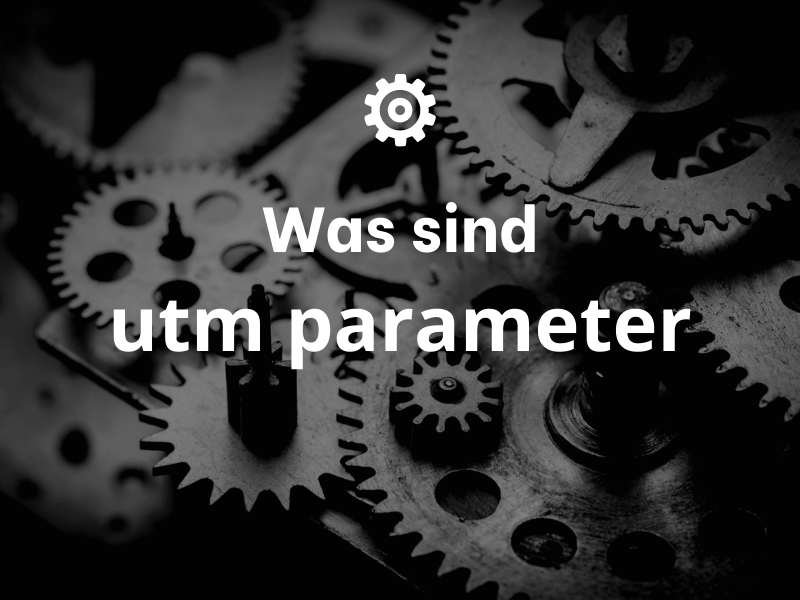Definition
UTM parameters (Urchin Tracking Module) are special tags that are attached to the end of a URL angehängt werden. Sie werden hauptsächlich verwendet, um den Erfolg von Online-Marketingkampagnen in Tools wie Google Analytics to track.
How UTM parameters work:
When a user clicks on a link with UTM parameters, these parameters are passed to the analysis tool. This makes it possible to record exactly where the Traffic comes.
Main components of UTM parameters:
- utm_source - Identifies which side has the Traffic has sent. For example: google, facebook, newsletter.
- utm_medium - Describes the medium. For example: cpc, organic, e-mail.
- utm_campaign - Specifies the name of the campaign. For example: summer sale, christmas campaign.
- utm_term - Used for paid search ads to show the Keyword to identify.
- utm_content - Optional. Helpful to distinguish between similar links within the same ad or content.
How to use UTM parameters:
- Decision on the informationBefore you create UTM parameters, you should decide what information is relevant for you. What campaign are you following? On which medium will it be executed?
- Creation of the URL: There are tools like the Google URL Builder, mit denen Sie URLs mit UTM-Parametern erstellen können. Sie geben einfach die Website-URL, the source, the medium and other relevant information, and the tool generates a URL with the corresponding UTM parameters.
- Use of the URL: Use this special URL in your marketing campaign. When users click on it, the UTM parameters are captured and displayed in your analytics tool.
- Analysis: In your analysis tool (e.g. Google Analytics) you can get detailed reports on the Traffic anzeigen, der über diese spezifische URL comes.
Important tips:
- Consistency: Be sure to always use the same spelling and terms to avoid confusion in the data.
- Brevity: Use clear, short, and precise labels for your parameters to make it easier to interpret the data later.
- Avoidance of overuse: You should not use UTM parameters for every link, but only if you want to use certain Traffic-sources or campaigns.
Advantages
- Detailed Traffic-AnalysisWith UTM parameters, it is possible to track exactly from which source, medium, or campaign the Traffic comes to a web page.
- Marketing campaign optimization: UTM parameters help monitor the effectiveness of advertising campaigns. This allows you to see which campaigns are performing well and which require adjustments.
- Flexibility: UTM parameters are customizable and can be used for various marketing activities, e.g. email marketing, social media posts, Banner advertising and more.
- Integration with analysis tools: UTM parameters work seamlessly with tools like Google Analytics, which makes it easy to create detailed reports.
- Free use: Creating and using UTM parameters is free of charge.
Disadvantages
- Complex URLs: UTM-Parameter verlängern die URL, was sie unhandlich und für den Benutzer unschön machen kann.
- Human error: When creating UTM parameters manually, errors may occur, e.g. typos, which affect the data quality.
- Data flooding: If UTM parameters are not used strategically, this can lead to a flood of data that is difficult to analyze and interpret.
- Confidentiality: UTM parameters in a URL können Informationen über die Marketingstrategie eines Unternehmens preisgeben, z.B. den Namen einer noch nicht veröffentlichten Kampagne.
- Use in Backlinks: If other websites link to your page and use the UTM parameter, this may skew the data in Google Analytics.
Use cases
- Comparison of Traffic from various social media:
- Let's say you share a blog post on Facebook, Twitter, and LinkedIn. Without UTM parameters, it would be difficult to know how many visitors come from each of these platforms.
- Example:
- Measuring the effectiveness of email campaigns:
- You could use UTM parameters to measure the difference between clicks from a newsletter and a promotional email.
- Example:
- UTM-URL für Newsletter:
www.beispiel.de/angebot?utm_source=newsletter&utm_medium=email&utm_campaign=sommeraktion - UTM-URL für Werbe-E-Mail:
www.beispiel.de/angebot?utm_source=promo_email&utm_medium=email&utm_campaign=sommeraktion
- UTM-URL für Newsletter:
- Distinguish between different types of online advertising:
- You may be running both display ads and search ads. UTM parameters can help you to optimize the Traffic differentiate from both sources.
- Example:
- UTM-URL für Display-Anzeige:
www.beispiel.de/produkt?utm_source=googleads&utm_medium=display&utm_campaign=winterkollektion - UTM-URL für Suchanzeige:
www.beispiel.de/produkt?utm_source=googleads&utm_medium=cpc&utm_campaign=winterkollektion
- UTM-URL für Display-Anzeige:
- A/B testing of campaigns:
- You could test two different ad images or texts for one ad and use UTM parameters to see which one is more effective.
- Example:
- UTM-URL für Bild A:
www.beispiel.de/neuesprodukt?utm_source=facebookads&utm_medium=cpc&utm_campaign=produktlaunch&utm_content=bildA - UTM-URL für Bild B:
www.beispiel.de/neuesprodukt?utm_source=facebookads&utm_medium=cpc&utm_campaign=produktlaunch&utm_content=bildB
- UTM-URL für Bild A:
- Pursuing partnerships or affiliate marketing:
- If you have partner websites that advertise your product, you can use UTM parameters to display the Traffic to track.
- Example:
- UTM-URL für Partner A:
www.beispiel.de/produkt?utm_source=partnerA&utm_medium=affiliate - UTM-URL für Partner B:
www.beispiel.de/produkt?utm_source=partnerB&utm_medium=affiliate
- UTM-URL für Partner A:
In summary can be achieved through UTM parameters precisely track the origin and behavior of website visitors. This enables marketers to more accurately measure the ROI of their efforts and adjust their strategies accordingly.
Examples
A common example of using UTM parameters is creating a campaign to increase traffic to a particular website. A Webmaster can pass UTM parameters to the URL attach to each campaign to measure the success rate of the campaign.
Another example of using UTM parameters is tracking traffic from different websites. A Webmaster can pass UTM parameters to the URL any website to attach the Traffic to follow closely.
Conclusion
UTM parameters are a useful way to control campaigns and Traffic to track. They enable the Webmaster, track specific parameters and data to measure and analyze campaign performance. UTM parameters can also help to improve the Traffic track between different websites. However, UTM parameters can also lead to a poor user experience if they are not used correctly.
« Back to Glossary Index