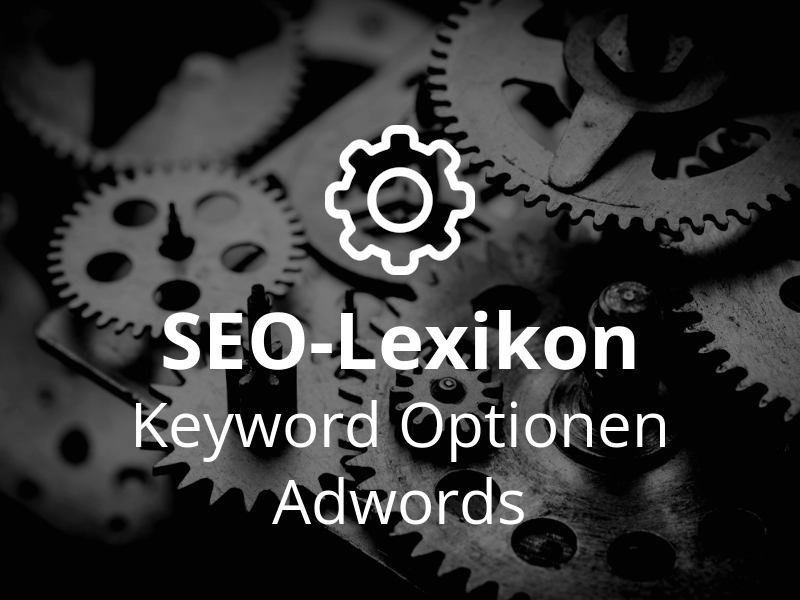Introduction to keyword options in AdWords
Who in the Online Marketing If you want to be successful, you need a solid Keyword-research is essential. Choosing the right keywords is crucial for attracting potential customers to your website and increasing your visibility on search engines.
In the field of search engine marketing, Google AdWords is one of the most popular platforms for placing targeted ads. However, in order to exploit the full potential of AdWords, it is important to understand the various Keyword-options and use them effectively.
In this article, we provide an introduction to the Keyword-options in AdWords and show how to successfully select keywords, manage them and avoid common mistakes.
The importance of the right keyword
A good Keyword is the key to success in search engine advertising. It is the word or combination of words that potential customers search for when they need a product or service. By selecting relevant keywords, you can ensure that your ad is displayed for the right search queries.
With the right Keyword not only increases the likelihood that potential customers will click on the ad, but also that they will actually take an action, such as making a purchase or signing up for a newsletter.
How to successfully select keywords
Choosing the right keywords requires thorough research and analysis. Here are some best practices to effectively select keywords:
- Use the Keyword-planner from AdWords to create new Keyword-ideas and to receive their monthly Search volume and intensity of competition.
- Analyze your competitors' keywords and observe which keywords they use in their ads.
- Consider the customer perspective and ask yourself what search terms potential customers might enter when looking for your product or service.
- Use tools such as Google Trends or Google Suggestto create new Keyword-ideas and recognize seasonal fluctuations.
Types of keyword options in AdWords
Exact matches
| Icon | Example | Status |
|---|---|---|
| [keyword] | [red dress] | Active |
Partial matches
| Icon | Example | Status |
|---|---|---|
| keyword | red dress | Active |
| "keyword1 keyword2" | "red dress" | Active |
Negative keywords
| Icon | Example | Status |
|---|---|---|
| -keyword | -red | Active |
Effective management of keyword options
Keyword planner and tools
To select the best keywords and analyze their potential Keyword-planners and tools are indispensable. These make it possible to Search volumeto determine the competition and the average cost per click for certain keywords.
Keyword bidding strategies
Choosing the right bidding strategies is crucial to using your budget effectively and achieving the desired results. Here are some popular bidding strategies in AdWords:
- Manual bid: Here you can set the bid for keywords manually.
- Automatic bids: The bids are automatically adjusted based on the specified goals and settings of AdWords.
Avoid common mistakes with keyword options
Errors in the selection of keywords
The wrong choice of keywords can lead to a waste of advertising budget. Make sure that the keywords are relevant, specific and not too general.
Over-reliance on exact matches
Don't make the mistake of relying solely on exact matches. Partial matches can also offer valuable potential and improve the Range of your ads.
The importance of the right keyword
The right Keyword is crucial to the success of your AdWords campaigns. It is the word or phrase that potential customers search for when they are looking for products or services that you offer. If the Keyword is not relevant or not well chosen, you could lose valuable clicks and conversions.
To find the right Keyword it is important to understand the needs and behavior of your target group. What terms do they use to search for your offer? What problems do they want to solve? A comprehensive Keyword-Research is the first step in answering these questions.
With the Google Keyword-Planner you can find relevant keywords and their monthly Search volume and competition ratings. You can also Keyword-Tools like Ahrefs or SEMrush to get more information about the performance of certain keywords.
It is important that the Keyword the content of your advertisement or your Landing Page is accurately reflected. When a potential customer clicks on your ad and lands on a Landing Page that do not correspond to the Keyword they are likely to bounce and your conversion rate will drop.
You should also consider variations of the keyword in order to achieve a greater Range to achieve this. Use Partial matchesto cover similar search queries, and identify negative keywordsto avoid irrelevant clicks.
The right Keyword is the key to the success of your AdWords campaigns. Invest time in researching and selecting the right keywords to generate qualified clicks and increase your conversion rate.
How to successfully select keywords
Successfully selecting keywords is a crucial step for an effective AdWords campaign. It's about finding the right words that your target audience is searching for and that match your offer. Here are some practical tips for successfully selecting keywords:
- Understanding the target group: To find the right keywords, it is important to know your target group well. Understand their needs, interests and language to identify relevant keywords.
- Carry out research: Use Keyword-Research tools like the Google Keyword-planner to search for relevant keywords. Pay attention to Search volume, competition and relevant synonyms.
- Long-Tail-Keywords nutzen: Long-tail keywords are longer, more specific search queries. They have less competition and can achieve a higher conversion rate. Think about the specific needs of your target group and which long-tail keywords cover them.
- Control of the ad text: Adapt the text of your ads to the selected keywords. A good adKeyword-Relevance increases the quality of your ads and can lead to better results.
- Test and optimize: Regularly monitor the performance of your selected keywords and optimize them if necessary. Pay attention to key figures such as click rate, conversion rate and cost per click to determine which keywords are working best.
Types of keyword options in AdWords
When it comes to managing keywords in AdWords, there are various options available. These options allow advertisers to target their ads to those users who are searching for specific keywords. In this section, we will look at the different types of Keyword-options in AdWords in more detail.
Exact matches: With this option, the ad is only displayed if the search term matches the selected search term exactly. Keyword matches. This means that an ad is only displayed if a user searches for exactly this Keyword searches. This option offers high precision, but may have the potential for Range and visibility.
Partial matches: With this option, ads are displayed if the search term is a partial match with the selected search term. Keyword has. This means that the ad is also displayed if the search term contains variations or additions to the keyword. This option offers greater Range than exact matches, but can also lead to less relevant clicks.
Negative keywords: Negative keywords are keywords for which you do not want your ad to be displayed. This gives you finer control over when and where your ad is displayed. By adding negative keywords, you can ensure that your ad does not appear for search queries that do not match your business or are not relevant to you.
The effective management of Keyword-Optimizing your AdWords options is crucial for the success of your ad campaigns. It's important to choose the right keywords, optimize bidding strategies and avoid common mistakes. In the next section, we'll look at some tools and strategies that can help you optimize your Keyword-options effectively.
Exact matches
In the case of exact matches, this is a Keyword-option in Google AdWords, which ensures that your ads are only displayed when someone searches for the exact Keyword searches. This means that the Search volume for this option is usually lower, as only users who search for the exact word or phrase will see your ad.
This option is particularly useful if you want to target your ad to a specific audience. By using exact matches, you ensure that your ad is only displayed to people who have an explicit interest in your product or service, as they are looking for your exact product or service. Keyword search
It is important to note that this option does not include plurals, variants or related search terms. Your ads will only be displayed if the Keyword is an exact match. However, to include variations, you can still use individual words or phrases as an exact match and use these combinations in a single ad group set.
While exact matches can reduce the risk of impressions and clicks, it can also make your ads less visible. It is important to consider this option as part of your overall Keyword-strategy and monitor it to ensure that you achieve the desired results. Traffic and achieve the desired results.
Partial matches
Partial matches are one of the Keyword-options in Google AdWords, with which the Range and visibility of your ads can be increased. This is an advanced setting that allows your ad to be displayed even if the search query pattern differs slightly from your selected keywords.
If you use partial matches, your ad can appear for search queries that sound similar or have a similar meaning to your selected keywords. This allows you to reach potential customers who are searching for related terms, even if they don't exactly match the keywords you entered.
It is important to note that while partial matches are the Range of your ads, but can also lead to a greater variety of search queries. This means that you may also appear for keywords that may be less relevant to your offer. It is therefore important to use this option wisely and to regularly check which search queries actually lead to conversions.
Negative keywords
When using Keyword-Options in AdWords it is important to also negative keywords and include them in your own campaign. Negative keywords are terms or phrases for which advertisers do not want to be displayed. By using negative keywords, ad delivery can be controlled more precisely and wastage can be minimized.
The use of negative keywords is particularly relevant if certain terms could have a different meaning or if the target group is to be restricted. For example, a tour operator offering luxury travel can use the negative Keyword "cheap" to ensure that the ads are not displayed for cheap or inexpensive trips.
With the help of the AdWordsKeyword-Planners or other Keyword-Tools relevant negative keywords can be identified. It is important to regularly review your campaigns and add new negative keywords to improve the performance of your ads.
| Advantages | Explanation |
|---|---|
| Better targeting | Prevents ads from being displayed for irrelevant search queries |
| Lower costs | More precise targeting can reduce wastage |
| Better conversion rates | Ads are only shown to potential customers who have a relevant interest |
However, it is important not to use too many negative keywords, as this will Range of the campaign. A regular review and optimization of negative keywords is therefore of great importance in order to maintain the balance between control and visibility.
Keyword planner and tools
In order to successfully select keywords and create an effective AdWords campaign, it is important to select suitable Keyword-planner and tools. These give you valuable insights into the search behavior of users and help you to find the best keywords for your campaign.
With the Keyword-Planner of Google AdWords, you can search for relevant keywords and get information about the average monthly revenue. Search volumethe competition and the suggested bids. In this way, you can select keywords that match your bid and at the same time get enough Search volume to attract potential customers.
Other useful Keyword-Tools like SEMrush or Moz can help you find keywords with low competition, analyze your competitors and generate ideas for new keywords. These tools also offer features to monitor and optimize your keywords over time.
Keyword bidding strategies
A successful AdWords campaign requires not only the selection of the right keywords, but also an effective bidding strategy. To get the most out of your ads, you need to carefully optimize the bids for your keywords. Here are some proven bidding strategies you should consider:
- Manual bid: This strategy allows you to set the bids for each Keyword individually. You have full control over your bid prices, which allows you to react to changes in the market situation or the competition.
- Automatic bidding strategiesAdWords offers various automatic bidding strategies based on machine learning. These strategies adjust your bids in real time to maximize clicks, conversion or conversion value.
- Position-based bidding strategyWith this strategy, you can set your bids based on the position of your ads on the search results page. For example, you can increase the bid for keywords that have a high position on the first page of the search results. Search results should achieve.
Important: Regardless of the bidding strategy you choose, it is important to regularly review and optimize your bids. Monitor the performance of your keywords and adjust your bids accordingly to achieve the best results.
Avoid common mistakes with keyword options
Errors in the selection of keywords:
When selecting keywords, it is important that they are relevant to your offer and your target group. However, when selecting keywords, people often make the mistake of focusing too much on the generally popular search terms. Although these can have a high Search volume however, do not necessarily lead to relevant Traffic and conversions. It is therefore advisable to also use more specific and less competitive keywords that are better suited to your offer and appeal to potential customers.
Over-reliance on exact matches
When using Keyword-When using the search options in AdWords, it is important not to rely solely on exact matches. Although this type of match can help target more specific and relevant search queries, over-reliance on it can lead to limitations.
One problem with using only exact matches is that potential customers may use different variations or spellings of a keyword to search for a product or service. If you only rely on exact matches, you could miss out on these potential customers as your ads won't show for their search queries.
Another aspect is that exact matches are usually more expensive. Because they are more specific and targeted, competition for these keywords can be more intense, which can lead to higher bids and cost per click. So, if you focus solely on exact matches, you could potentially be spending more money on advertising without getting the results you want.
It is therefore advisable to also consider other types of Keyword-options, such as partial matches or negative keywords. Partial matches allow you to cover a wider range of search queries, while negative keywords can help you to exclude irrelevant search queries and save costs.
« Back to Glossary Index