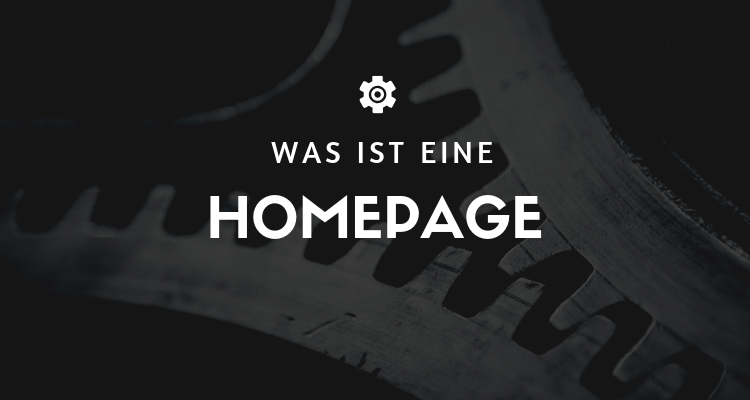
What is a homepage?
The Homepage ist nichts anderes als die „Hauptseite“ oder Startseite einer Website. Auf Ihr finden Besucher Hyperlinks zu den anderen Seiten (Unterseiten) der Website. Standardmäßig liegt sie auf allen Webservern automatisch als index.html, but the developer can also set it to e.g. index.htm, or index.php to the end.
Why do websites need a homepage?
With most websites, it is the case that the majority of visitors, don't really have much use for the Homepage has, as he often searches for specific content and mostly lands directly on a subpage. However, it is still an important part of any website, as it helps to convey to visitors what your website offers. Ideally, it should have a clear menu, with links to all relevant content included, or if you have a large website, all the important sections of the website.
A good principle, for navigation is, with 3 clicks from the Homepage from being able to get to all the other pages of your website. Other important that your Homepage should contain the company's phone number, all relevant contact information and the most important further links of the website.
Colloquially, web browsers also have their start pages
The page that your Browser opens after the first initialization, can also be used as a Homepage are referred to. When you first open your web browser, the page defaults to something that you, as a user, may not necessarily prefer. Usually this is a Search Enginewhich e.g. Google Chrome or Firefox have already programmed in advance.
However, a personalized home page, desired by you, can be set up according to your wishes. Every time you open in your Browser click on the "Home" button, you will automatically be redirected to your start page. For example, if you click on your Browser set it to always open with your company's website, that would be your personal home page.
What elements should be on it?
A Homepage should have some basic elements to be really useful for the visitor.
- A highly visible Home button or a link that helps users find their way back to the Homepage no matter where you are at the moment on the website.
- A user-friendly navigation for all parts of the website.
- A clear presentationwhat your website is about. For example, this could be an About Us page, a FAQ page, etc.
« Back to Glossary Index






