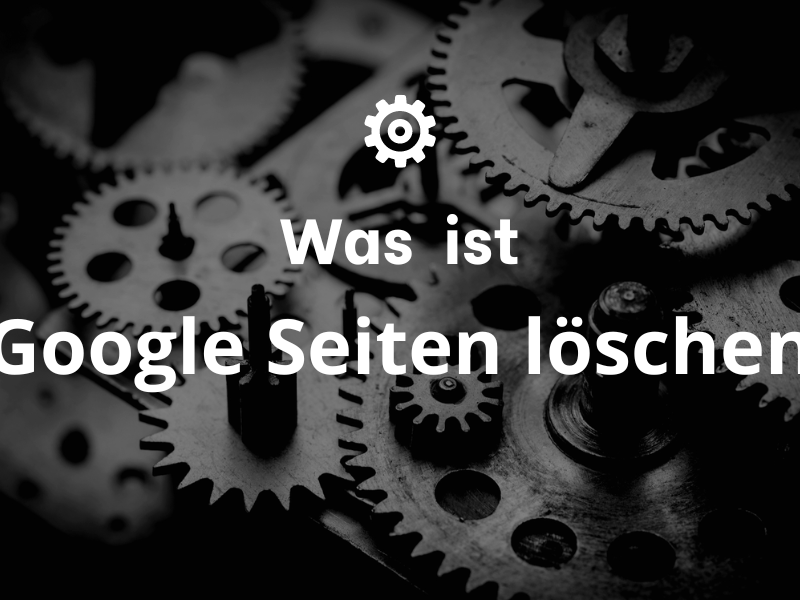Definition
Deleting Google pages is the option of removing copyrighted or no longer required pages from Google search. This process is called "Webmaster-tool" and enables the webmasters to create their pages from the Search Engine to remove and thus ensure data protection.
How to remove your own content from Google search results using Google Search Console
Wenn du eine Seite aus den Google-Suchergebnissen entfernen möchtest, kannst du das über die Google Search Console tun. Hier ist eine Schritt-für-Schritt-Anleitung, wie du das machen kannst:
- Log in to Google Search Console: First open the Google Search Console (https://search.google.com/search-console/) and sign in with your Google Account. Select the website for which you want to make the changes.
- Open the "Removal of URLs": Klicke in der linken Seitenleiste auf „Index“ und dann auf „Entfernung von URLs“. Du gelangst nun auf die Seite, auf der du URLs aus den Google-Suchergebnissen entfernen kannst.
- Request for removal of a URL put Klicke auf den Button „Neue Anfrage“, um eine neue Anfrage zur Entfernung einer URL to put. Give the URL der Seite ein, die du aus den Suchergebnissen entfernen möchtest. Achte darauf, dass du die vollständige URL angibst, einschließlich „https://“ oder „http://“.
- Confirm request: Wähle den Grund für die Entfernung aus (z. B. „Die Seite existiert nicht mehr“ oder „Die Seite enthält sensible Informationen“) und klicke auf „Weiter“. Überprüfe die eingegebene URL und den gewählten Grund, und klicke dann auf „Anfrage stellen“, um die Anfrage zur Entfernung der URL zu bestätigen.
- Waiting for processing: Google will review your request and remove the page from the search results if it meets the guidelines. This may take a few days. You can check the status of your requests in the "Removal of URLs" section.
Note that removing a URL aus den Google-Suchergebnissen nicht bedeutet, dass die Seite auch von anderen Suchmaschinen oder dem Internet entfernt wird. Es bedeutet lediglich, dass die Seite bei Google-Suchanfragen nicht mehr angezeigt wird. Um eine Seite vollständig aus dem Internet zu entfernen, musst du sie von deinem Webserver löschen oder den Zugriff darauf einschränken.
It is also important that the removal of a URL aus den Suchergebnissen keine dauerhafte Lösung ist. Wenn Google die Seite erneut crawlt und sie den Richtlinien entspricht, kann sie wieder in den Suchergebnissen erscheinen. Um dies zu verhindern, solltest du sicherstellen, dass die betreffende Seite entweder gelöscht ist oder auf deiner Website mit einem „noindex" tag was added.
How to remove other content from Google search results
If you want to file a complaint with Google to have a page removed from the GoogleIndex There are several ways to remove a complaint, depending on the reason for your complaint. Here are some steps to help you file a complaint with Google:
- Identify the reason for the complaint: Before you file a complaint, you should know the exact reason why you want to remove the page from Google'sIndex want to remove. This may include, for example, copyright infringements, illegal content or violations of personal rights.
- Use the appropriate Google form: Google provides specific forms for different types of complaints to simplify the process. Here are some examples:
a) Copyright Infringement: If the page you want to remove from the Index If you want to remove copyrighted content without permission, you can use the DMCA (Digital Millennium Copyright Act) form to file a complaint: https://support.google.com/legal/troubleshooter/1114905
b) Illegal content: If the page violates the law, you can use the appropriate form for illegal content: https://support.google.com/legal/troubleshooter/1114905?hl=de
c) Violation of personal rights: If the site contains personal information or images of you without your consent, you can use the personal information removal form: https://support.google.com/websearch/troubleshooter/3111061
- Fill out the form: Stelle sicher, dass du alle erforderlichen Informationen bereitstellst und das Formular so genau wie möglich ausfüllst. Dies umfasst deine Kontaktdaten, die URL of the page you have selected from the GoogleIndex and a detailed description of the problem.
- Waiting for a response from Google: After you have submitted the form, Google will review your complaint and decide whether to remove the page from the Index is to be removed. This may take some time, depending on the complexity of the complaint. You will receive an email notification as soon as Google has made a decision.
Please note that submitting a complaint to Google is not a guarantee that the page will be removed from the Index is removed. Google will carefully review each complaint and decide whether to remove the page based on its own policies and applicable laws.
Advantages
The biggest advantage of the process is that copyrighted pages or pages that are no longer needed can be removed from Google search. These pages can be harmful to users or organizations due to their content or unwanted advertisements. Deleting these pages improves search engine results and protects users from unwanted pages.
Disadvantages
The process of deleting pages from Google Search has some risks. First of all, there may be a loss of Traffic come for the page, since the page is no longer in the results of the Search Engine is located. There is also a risk that the page may be mistakenly removed from the Search Engine is removed, resulting in a significant loss of Traffic can lead.
Use cases
There are definitely situations where it can make sense to remove your own or external pages from Google search results. Let's go through this.
Delete your own pages from Google results
- Irrelevant or outdated content: If you have old blog posts or pages that are no longer current or relevant, they could be added to your Ranking damage. You could either update them or download them from the Index Remove
- Duplizierter Content: Google is not a fan of duplicate content. So if you have multiple pages with the same Content it would be smart to take one of them out.
- Technical pages: Some pages, such as "Thank you for your registration" pages, do not have to appear in the search results. They could even appear as "Thin Content" and thus harm your SEO.
- Negative signals: If one of your pages has negative signals like high bounce rates, it may be advisable to deindex that page for now until you solve the problem.
- Legal reasons: If there are legal problems with the content, it naturally makes sense to immediately remove the page from the Index to take.
Think of it like a closet: everything you don't wear or that doesn't fit you anymore should go out!
Delete external web pages from Google search results
- Defamatory content: If someone writes badly about you or your company and it's not true, you can try to have that content removed. But this is a complex and often legal issue.
- Stolen content: If someone steals your content and publishes it on their own site, it should of course be removed from the Index be removed.
- Outdated info: If external pages appear with outdated information about your company, it may be useful to request removal or to contact the Webmaster to ask for an update.
- Negative SEO: Sometimes competitors try to steal your Ranking through spamBacklinks to harm. You can access these links via the Google Disavow-Devalue tool.
- Competition: Let's get down to brass tacks, of course you can't simply remove competitor sites from the Index because they are stealing your rankings. But it would be a dream, wouldn't it?
But do not forget about removing pages from the Google-Index is a delicate matter and should be carefully considered. In the worst case, you could do yourself more harm than good!
Conclusion
Let's draw a conclusion about the whole topic of deleting internal and external pages from Google.
Internal deletion
- Risks and opportunitiesRemoving internal pages is a double-edged sword. On the one hand, it can help streamline your content and keep only what is truly valuable in the Index to hold. On the other hand, you risk losing Traffic and rankings if you delete the wrong pages.
- ControlThe advantage of having your own pages is that you have full control. You can decide what stays and what goes, and even undo it if necessary.
- Strategic decisionUltimately, the decision to delete pages should be part of a larger SEO strategy. You can also update old pages instead of deleting them to maintain their SEO value.
External deletion
- Complexity: External pages from the Index is a complicated process that often requires legal action. It is difficult and time-consuming, and there is no guarantee of success.
- Reputation ManagementSometimes it is necessary to remove external content, especially if it seriously damages your online reputation. But it is a last resort and should be used only in extreme cases.
- No panacea: Even if you get rid of harmful external content, it's just one piece of the puzzle in a much larger SEO and reputation management strategy.
Big Picture
Whether internal or external, removing pages from Google'sIndex should never be done lightly. Think of it like open heart surgery: You want to be really sure you know what you're doing before you put the scalpel to it. If you're not sure, get professional help. SEO is not a sprint, it's a marathon, and every decision can have long-term consequences.
Hope this gives you a good overview!
« Back to Glossary Index