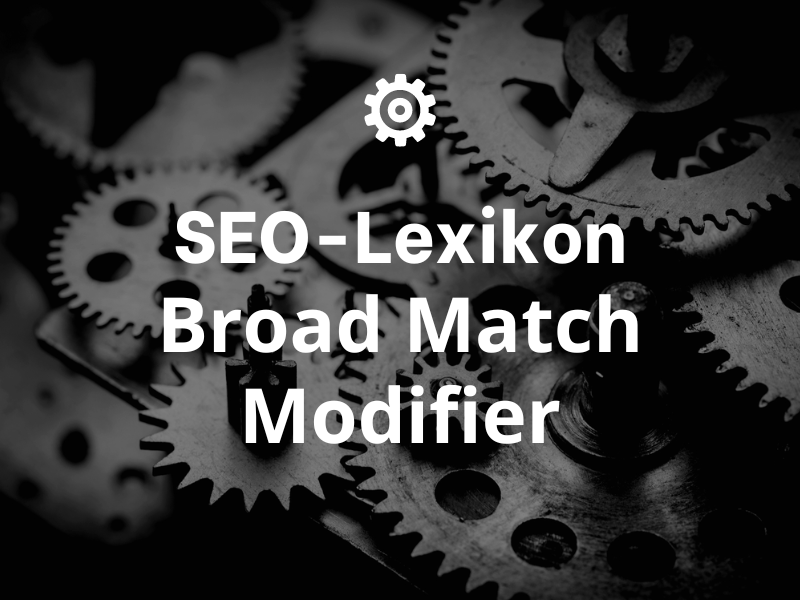Definition
Broad Match Modifier (BMM) is a tool that enables AdWords users to Range of their keywords and control when their ads are displayed to specific search queries. This feature allows users to set a specific keyword as "Broad Match" by placing a plus sign (+) in front of each word of the keyword.
How to use the Broad Match Modifier
Here is a guide on how to use the BMM:
- Select the Keywordthat you want to use as BMM.
- Add a plus sign (+) in front of each word you want to mark as required. Example: If you use the Keyword "shoes +for +ladies", your ad will only be delivered if the search term contains "shoes" and "for" and "ladies".
- Put your ad live.
- Monitor your performance. Use the reports in Google Adsto track the performance of your ads with BMM compared to those without BMM to see if there is a difference.
It should be noted that BMM is a way to improve your Keyword-targeting options, but it is not the only option. There is also the possibility of Phrase Match and Exact Match Keywords that give you more control over your ads. It's also important to check if the BMM makes sense for your business and campaign, as it can also sometimes result in ads getting fewer impressions.
Advantages
The main advantage of using Broad Match Modifier is that users have control over when their ads are displayed in response to specific search queries. This allows them to help improve ad delivery by ensuring that ads are only displayed when the search query clearly matches their keyword. This increases the Relevance of the ads and ultimately leads to more clicks and more sales.
10 advantages
- Increased Range: The Broad Match Modifier allows ads to be played on a larger number of search queries, as it interprets keywords more flexibly than the normal Broad Match-Type.
- More precise targeting: The Broad Match Modifier allows ads to be played only on certain variants of keywords, which makes targeting more precise.
- Cost savings: The Broad Match Modifier allows ads to be served only to relevant search queries, resulting in fewer unqualified clicks and thus cost savings.
- Better quality score: The Broad Match Modifier allows ads to be served only on relevant search queries, resulting in a higher quality score.
- More control over ad delivery: The Broad Match Modifier allows ads to be played only on certain variants of keywords, which gives more control over ad delivery.
- Increased click-through rate: The Broad Match Modifier allows ads to be played only on relevant search queries, resulting in a higher click-through rate.
- Better performance analysis: The Broad Match Modifier allows ads to be played only on certain variants of keywords, which enables more precise analysis of performance.
- Increased Conversions: The Broad Match Modifier allows ads to be served only to relevant search queries, resulting in a higher conversion rate.
- Increased branding effects: The Broad Match Modifier allows ads to be played only on relevant search queries, resulting in higher brand visibility.
- More flexibility: The Broad Match Modifier allows ads to be played only on certain variants of keywords, which allows more flexibility in ad placement.
Disadvantages
The main disadvantage of using Broad Match Modifier is that it adds an extra layer of complexity to consider when managing AdWords campaigns. Users need to be aware of how they tag keywords to get the performance they want. Also, users can quickly lose track of their keywords when trying to manage them optimally.
Use cases
Broad Match Modifier is best used when users want to customize their ads to ensure that they are displayed on the right search queries. It can also be used to display ads on search queries with specific words or phrases, which makes the Relevance of the display is increased.
Examples
- Regional Targeting: If you want to limit your ad to certain regions, you can use the BMM to ensure that your ad is only delivered for search queries from these regions. Example: "Shoes +for +ladies in +Berlin"
- Industry-specific targeting: If you want to limit your ad to certain industries, you can use the BMM to ensure that your ad is only delivered for search queries from these industries. Example: "Hotel +for +business travelers in +Berlin"
- Product-specific targeting: If you want to limit your ad to specific products, you can use the BMM to ensure that your ad is only delivered for search queries for these products. Example: "Winter jackets +for +ladies"
- If you want to limit your ad to certain Services you can use the BMM to ensure that your ad is only delivered for search queries for these services. Example: "Haircut +for +men"
- Brand-specific targeting: If you want to limit your ad to specific brands, you can use the BMM to ensure that your ad is only delivered for searches for these brands. Example: "Nike +shoes +for +ladies"
- Price-specific targeting: If you want to limit your ad to certain price ranges, you can use the BMM to ensure that your ad is only delivered for searches for products in these price ranges. Example: "Cheap +winter jackets +for +ladies"
- Event-specific targeting: If you want to limit your ad to specific events, you can use the BMM to ensure that your ad is delivered only for searches for those events.
Conclusion
Broad Match Modifier provides Ad Words users with a tool with which they can Range of their keywords and control when their ads are displayed for specific search queries. This function can be used to control the Relevance of the ad and improve ad delivery. However, users must be aware that the use of Broad Match Modifier adds an additional complexity that must be taken into account when managing AdWords campaigns.
« Back to Glossary Index