What is a webinar?
A Webinar is a live web-based video conference, where the host interacts with an audience of viewers and listeners from around the world. Hosts can show themselves speaking, switch to their computer screens for slideshows or presentations, and even invite guests from other locations to co-host the seminar.
Webinar-platforms also offer interactive features, allowing the audience to ask questions or chat with the host. It is also common for Q&A sessions to be held at the end of an online seminar to answer audience questions about the content of the presentation.
What are the advantages of a webinar?
Professionals use webinars to give educational presentations about their company or organization and connect with their audience in a much closer way. Many organizers of online presentations use theirs as lectures or seminars to teach their audience. Some also use them to market their own products and services.
In addition to marketing products and services, webinars are also helpful tools for conducting live interviews with other professionals. This live aspect is really compelling for people who want the opportunity to be connected with experts in real time.
Simply put, if you want to learn about a particular topic, webinars are one of the best ways to expand your knowledge by learning directly from the experts. And if you have certain expertise yourself, webinars are a great way for you to connect with your audience.
Webinar functions
Here are just some of the aspects that webinars have to offer.
- Show slides: For example, a host can display a slideshow presentation using Microsoft PowerPoint or Apple's Keynote, much like inside a regular classroom, conference room, or lecture hall.
- Video streaming: A host can embed a video that has either been saved on their computer or is available online, e.g. on YouTube.
- Talk to an audience: Webinars use modern communication techniques to provide real-time audio output.
- Record everything: Webinars often offer the host the opportunity to record the entire presentation - including all visual and audio recordings.
- Edit: The organizer can highlight important content or create markers on the screen.
- Chat: The host can open a chat window to chat with the audience, which is especially helpful for viewers who want to ask questions.
- Conducting surveys : Some online seminar providers allow you to create surveys that are provided to target audiences.
How to set up an online Senimar
Depending on which provider the host uses, you may first need to download a program to access the seminar. Some hosts also require you to reserve your place by clicking a link in an invitation email - especially if the Webinar provides a limited number of seats.
Many hosts send out at least one reminder email just before the webinar starts. Some hosts even go so far as to host multiple webinars of the same presentation on different dates to appeal to a larger audience.
When the time comes for the online seminar, viewers must log in to access the Webinar access. Listeners are often provided with their own link or password by the host to join in. For some webinars, there is even the option to call in by phone to listen live.
Some presenters also give their audience access to a recording of their webinar if they were unable to attend the live session.
« Back to Glossary Index
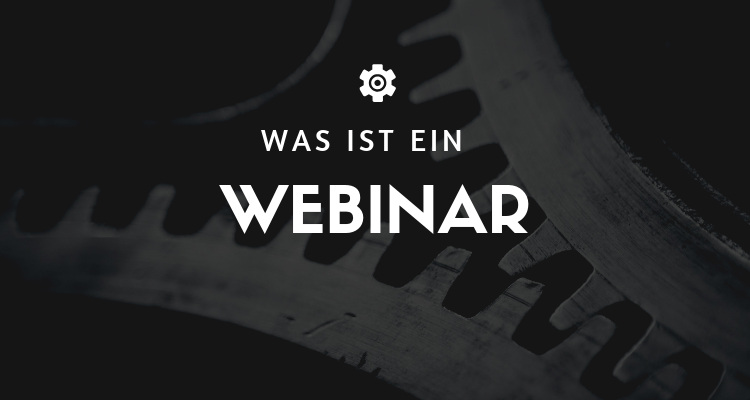




 By
By 