What is an Internet Service Provider?
Your Internet Service Provider (ISP) is the company to which you pay a fee for the Access to the Internet pay. Regardless of the type of Internet access (cable, DSL, dial-up), an ISP provides you or your company with a piece of a larger line to the Internet.
All devices connected to the Internet make any request through your Internet Service Provider off. Thus, it is possible for the devices to access servers that are Download web pages and files.
Examples of some Internet Service Provider are for example Telekom, Vodafone and O2. Choosing one of these providers, a direct connection is made to your home or business. This is done either through fiber optic or copper cable or wirelessly via satellite.
Advantages
The biggest advantage of an ISP is access to a fast, reliable and secure internet connection. ISPs offer a wide range of services, including high-speed Internet, e-mail and web hosting, VPNVoIP and more. You can also provide a dedicated line, a dedicated IP address and many other additional services.
Disadvantages
The biggest disadvantage of an ISP is that they are usually limited by bandwidth constraints and other limitations. ISPs can also be too expensive and unreliable. Sometimes they can also be difficult to install.
Use cases
ISPs can be used by individuals or businesses that need access to a fast, reliable, and secure Internet connection. ISPs are often used by businesses that need secure and private networks to access the Internet. ISPs can also be used by businesses that require dedicated lines, dedicated IP addresses, and other additional services.
Examples
Some well-known ISPs are AT&T, Verizon, Comcast, Time Warner Cable, Cox and HughesNet. These ISPs offer services like high-speed Internet, email, web hosting, VPN, VoIP and more.
What does an Internet Service Provider do?
We all have routers that connect us to the Internet. Through the router, the phone, laptop, desktop computer and other Internet-enabled devices get into various networks - and all through different Internet Service Provider.
Imagine using your laptop to access the site of wolf-of-seo.com access. Your Web browser first uses the DNS serversthat are set up on your device to enable the wolf-of-seo.com-domain names into the correct IP address to which it is assigned (i.e. the address for which Lifewire.com is set up with its own ISP).
Apropos Domain name. The name of a domain is sometimes essential for success in SEO - Universe. If you want to know why this is so, just look at this Post on!
The IP address you want to access is then sent by your router to your Internet provider. This forwards the request to the provider that wolf-of-seo.de uses. At this point the Internet Service Provider of wolf-of-seo.de send the address https://wolf-of-seo.de/was-ist/internet-service-provider back to your own ISP. This transmits the data to your home router and this further your laptop.
All this is done pretty quickly - usually in seconds. This is only possible because both your home network and the network of our website have a valid, public IP address are connected. The same concept applies to sending and downloading other files such as videos, pictures, documents, etc. - everything you download online can only be accessed via a Internet Service Provider be transferred.
Conclusion
A Internet Service Provider, ISP for short, is a company or organization that provides customers with access to a network or Internet connection. ISPs provide a wide range of services, including high-speed Internet, email, web hosting, VPN, VoIP, and more. ISPs can be used by individuals or businesses that need access to a fast, reliable, and secure Internet connection.
« Back to Glossary Index
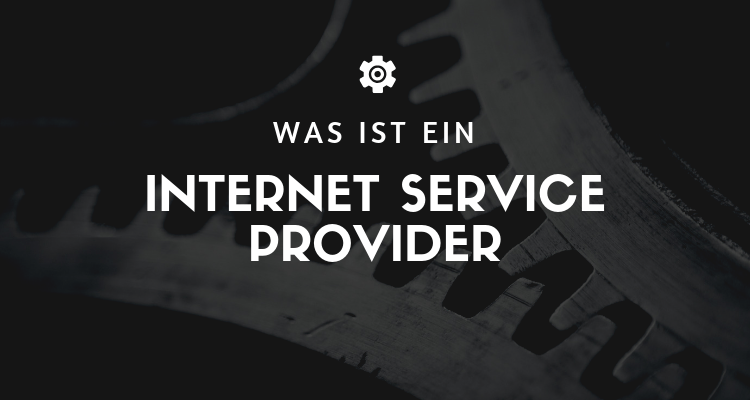




 By
By 