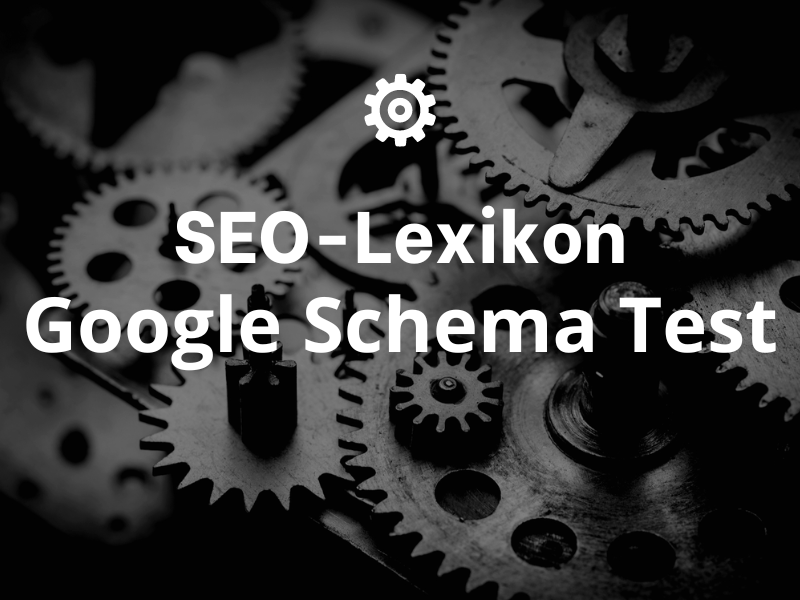
Definition of the Google Schema Test
The Google Schema Test is a tool that helps developers and SEOs test the rich snippet markup integration of a website. With this tool, developers and SEOs can see how search engine crawlers interpret the implemented markup tags and check if they are correct.
How to use the Google Schema Test
The Google Schema Testalso known as "Structured Data Testing Tool" or "Rich Results Test", is a tool developed by Google to help you with this, Structured data to test and validate on your website. Structured data are small snippets of code that contain information about your website and are written in a format that is easier for search engines to understand, such as the Schema.org vocabulary. Structured data allows Google to better understand your content and, if necessary, to include it in Rich snippets or Show Rich Results in the search results.
In order to Google Schema Test simply go to the website of the tool (https://search.google.com/test/rich-results) und fügst entweder die URL deiner Webseite ein oder den HTML-Code direkt in das dafür vorgesehene Feld. Es ist wie bei einem Detektiv, der nach Hinweisen sucht – du gibst ihm die Informationen, und das Tool findet heraus, ob alles in Ordnung ist.
After you have URL oder den Code eingegeben hast, klickst du auf „Test starten“, und das Tool analysiert deine strukturierten Daten. Du bekommst dann einen Bericht, der dir zeigt, ob es Fehler oder Warnungen gibt, die behoben werden sollten, oder ob alles in Ordnung ist. Es ist wie bei einer Reifenpanne – das Tool zeigt dir, ob es ein Problem gibt, das du beheben musst, oder ob du einfach weiterfahren kannst.
When the tool finds errors or warnings, you can click on the respective items to get more detailed information about what the problem is and how to fix it. It's like a car repair checklist - the tool shows you what needs to be done to solve the problem.
The Google Schema Test is a very useful tool for anyone involved in SEO and structured data. It helps you make sure that your website is optimized for search engines and that Google presents your content the way you want it to. Think of the Schema Test as a kind of technical inspector that makes sure everything on your website is working well and ready for the best performance in search results.
Step by step guide:
- Access to the tool:
- First you need to find the tool. Simply type "Google Structured Data Testing Tool" into your Search Engine or visit the Google Search Consolewherever you should find it.
- URL eingeben oder Code einfügen:
- After starting the tool you have two options: a) The URL deiner Webseite eingeben. b) Den spezifischen Code-Snippet deines Schema-Markups einfügen.
- Wähle, was für dich am besten passt. Zum Beispiel: Wenn du nur einen speziellen Abschnitt deiner Webseite testen möchtest, füge den Code ein. Andernfalls, wenn du die ganze Seite testen möchtest, gib die URL one.
- Start test:
- Click on "Run Test" or the corresponding button. The tool will then work its magic and analyze your page or the code you have entered.
- Analyze results:
- When the test is done, the tool will show you two things: a) The extracted structured data from your page. b) Any errors or warnings it found.
- ExampleAssuming you have a recipe on your site. If everything is correct, the tool should show you the details of the recipe (e.g. ingredients, cooking time). If something is wrong, it will show errors or warnings, such as "The 'Ingredients' field is missing".
- Fix error:
- If the tool displays errors or warnings, you should fix them as soon as possible. Any error could mean that search engines have difficulty interpreting your content correctly.
- Test again:
- After you have fixed the errors, run the test again to make sure everything fits.
Small pro tip: After you're sure everything is in order, also check out Google's Rich Results Test Tool. It's another cool tool that shows you how your schema markup might look in search results.
And voilà! Now you know how to Google Schema Test Tool. It's super important to make sure your structured data is correct, as it helps search engines understand your content better. And who doesn't want Google & Co. to know exactly what's going on their website 😉🚀🔍
Advantages of the Google Rich Result Test
The Google Schema Test, or Rich Results Test, is a valuable tool that offers you numerous advantages, especially if you want your website to be Search Engine you want to optimize. Here are a few of them:
- Better understanding of your website: Google uses Structured datato better understand the content of your website. With the Google Schema Test you can make sure that Google interprets your website the way you intend. For example, if you run an online store, structured data could help Google understand that you offer products for sale, their prices, availability and more.
- Error detectionThe test can help you identify errors in your structured markup. For example, if you display the reviews of your products on your website and this information is not correct in your markup, the tool can help you identify and fix these problems.
- Improve visibilityBy using structured data, your website can be eligible for rich results, such as star ratings, product information or FAQs, in Google search results. These enhanced results can help increase the visibility of your website as they attract more attention than standard search results.Search results.
- Rich Results Preview: The Google Schema Test gives you a preview of how your website might appear in rich results. This allows you to see in advance how your markup might affect the appearance of your website in search results.
For example, imagine you run a travel blog and have an in-depth travel guide for Berlin created. In your structured markup you added all the important information: the best places to visit, where to get good eat can, which hotels are recommended and so on. With the Google Schema Test you can see how all this information could be displayed in the search results - this could be a great advantage to attract more visitors to your website!
All in all, the Google Schema Test is a very useful tool that will help you get the most out of your structured markup and improve your SEO strategy.
Advantages of Google Rich Snippets:
Google Rich snippets are basically the pumped up bodybuilder among the normal skinny search results. Not only do they wear a simple t-shirt, but they brag about all their medals and trophies to be in the Search Engine really stand out. They are eye-catching, informative and draw the eye.
Now to the question: Why would you Rich snippets use?
- More attention in search results:
- Imagine you're searching for a recipe for "chocolate cake". Among all the normal search results, you see one with a picture of the cake, star ratings and even the cooking time. Wouldn't you rather click on that? That's exactly what you do Rich snippets!
- Higher click through rate (CTR):
- Because they are more conspicuous Rich snippets lead to a higher click-through rate. It's like having a big, bright neon sign hanging in front of your store that attracts everyone!
- Confidence building:
- When users see reviews or opinions from others (e.g., star ratings), they can tell your Content trust more. It's like when you see a restaurant with a queue in front of it - it must be good!
- More valuable clicks:
- As users get more information before they even click, the clicks can be more valuable because users know more accurately what to expect. It's like walking into a store where you've already seen what's inside through the window.
- Competitive advantage:
- If your competitors do not have Rich snippets and you do, then you definitely have an advantage. It's like if you're running in a marathon and you're the only one wearing good running shoes.
- Faster answers for users:
- Sometimes users are looking for quick answers. A rich snippet that shows a recipe excerpt or FAQ answers, for example, can deliver just that. It's like walking into a fast food restaurant and immediately knowing what you want without reading the entire menu.
- More space in the SERPs:
- Your result simply takes up more space, which gives you more presence. It's like the difference between a billboard and a giant billboard on the highway.
At the end: The use of Google Rich snippets is like giving your website a small but nice upgrade. It's not a guaranteed boost in rankings, but it can definitely help you get more attention and clicks from search results. So, why not make the most of your place in Google search?
Disadvantages
The Google Schema Test is a useful tool, but it also has some drawbacks. First, it is designed only for checking rich snippet markup tags on websites, not for other types of markup tags. Secondly, it can be difficult to understand the implemented markup tags if you don't have enough technical expertise.
Use cases
The Google Schema Test is a useful tool that helps you test and validate different types of structured data on your website. Here are some use cases where the Google Schema Test can be particularly helpful:
- Product pages: If you run an online store and want to add structured data for your product pages, the schema test can make sure you have everything set up correctly, such as price, availability and reviews. This way Google can better present your product and attract potential customers.
- Events: You are organizing an event and you want the Search Engine displays relevant information such as date, time, venue and ticket prices. With the schema test you can check if your structured data is correct so that your event stands out in the search results.
- Recipes: You run a food blog and you want Google to find attractive Rich snippets for your recipes, including ingredients, preparation time and nutritional information. The Schema Test helps you make sure that all this information is formatted correctly.
- FAQ pages: You have a FAQ page on your website and want Google to display the questions and answers directly in the search results. The schema test helps you check the structured data for each question and answer and make sure everything is correct.
- Articles and blogposts: You want Google to display important information about your articles or blogposts, such as author, publication date and description. With the Schema Test you can check if this information is formatted correctly and appears in the search results.
- Job offers: You publish job ads on your website and want Google to highlight them in search results. With Schema Test you can check the structured data for job details like location, salary and requirements.
- Reviews and test reports: You publish reviews or test reports of products or services and want Google to display the reviews in Rich snippets displays. The Schema Test helps you to correctly format the structured data for ratings and test results.
- VideosYou run a website with video content and want Google to display important information like video length, description and thumbnail. With the schema test you can make sure that your structured data is correct.
- Local businesses: You run a local business and want Google to show important information like address, phone number and opening hours. The schema test helps you to format the structured data for your business correctly.
- People and organizations: You want to display information about a person or organization in search results, such as contact information, social media profiles, or awards. With the Schema Test you can check if the str
Examples
1. with the Google Schema Test developers and SEOs can see if a website is using the right markup tags to improve search engine results. This can increase the visibility of the website in search results, attracting more visitors.
2. with the Google Schema Test developers and SEOs can also verify that a website is using the correct markup tags to display the rich snippets in search results. This can increase the click-through rate of the website by increasing the number of visitors who click on the website.
Conclusion
Google Schema Test (also known as "Structured Data Testing Tool"): This thing is like a personal trainer for your website - it checks if you're doing everything right in the structured data dumbbell workout.
Why is this so important?
Imagine you have a recipe for the world's best chocolate cake on your website. Without structured data, Google just sees it as a bunch of text. With structured data, you tell Google: "Hey, this is a recipe! It takes 40 minutes and here are the ingredients..." - much more useful, right?
Now that the tool comes into play:
🔍 Feedback in real timeThe tool not only tells you whether you have implemented the structured data correctly, but also gives you immediate feedback if something has gone wrong. It's like your personal trainer telling you: "Hey, you're doing the bicep curl wrong. Try it like this!"
🛠 Tool for beginners and professionalsWhether you're just starting out or an old hand at SEO, this tool is easy to use, yet powerful in its results. A real Swiss Army Knife!
🌍 Universality: The structured data that this tool checks is based on the Schema.org standard. This means it is useful not only for Google, but also for other search engines.
💡 Improve your visibility: With correctly implemented structured data, special features in the search results (such as Rich snippets) can be unlocked. This can lead to higher click-through rates and more Traffic lead.
Small hook: It is important to emphasize that the presence of structured data does not guarantee that Google will show it in search results. It only improves the chances.
Conclusion? The Google Schema Test tool is like a secret recipe in the SEO kitchen. If you want to make sure that search engines (and Google in the first place) will find your Content understand properly and highlight the best parts of it in the search results, then this tool is your best friend. So, make it a habit to use it regularly, just like you would bake your favorite chocolate cake over and over again! 😉🍰🚀
« Back to Glossary Index




 By
By 