Definition
Google Analytics User Engagement is an analytics tool from Google that can show website visitors their interactions and activities on a website. It shows the clickthrough rate (CTR), bounce rate, dwell time, and other engagement metrics that enable companies to improve the user experience on their website.
Advantages
The biggest advantage of Google Analytics User Engagement is the way for companies to optimize the user experience on their website. With this tool, they can find out what content appeals most to visitors, how visitors get to the site, and how much time they spend there. It also gives companies insight into visitor behavior patterns, which can help them better tailor their websites and tools to the user's needs.
Disadvantages
A disadvantage of Google Analytics User Engagement is that it is only available for desktop and not for mobile devices. It is also not possible to analyze traffic from multiple domains at once, which can complicate the work. Furthermore, using the tool is not very intuitive and users have to invest time to understand the different functions and settings.
Use cases
Google Analytics User Engagement can be used for a variety of purposes. For example, companies can use it to improve the navigation of their website by finding out which pages visitors view most often and which pages have a high bounce rate. It can also be used to monitor the performance of marketing campaigns by looking at the Traffic-to display sources and keywords that have led to a particular page.
Examples
An example of the use of Google Analytics User Engagement is to optimize the navigation of a website. With the data that Google Analytics provides, companies can find out which pages are the most visited and which are the most frequently abandoned. They can then highlight the links that lead to the most visited pages and minimize the links to the pages that have a high bounce rate.
Another example of the use of Google Analytics User Engagement is the monitoring of the performance of marketing campaigns. With this tool, companies can find out not only which Traffic-sources led the most to a particular page, but also which keywords were most successful in the search. They can then use the results to optimize their campaigns and increase the Traffic-volume and increase the conversion rate on their website.
Conclusion
Google Analytics User Engagement is a powerful analytics tool that can help companies improve the user experience on their website and monitor the performance of their marketing campaigns. However, it has a few drawbacks, such as the inability to Traffic to track on multiple domains, and it is only available for the desktop. Still, it can be very useful for businesses if used properly.
« Back to Glossary Index
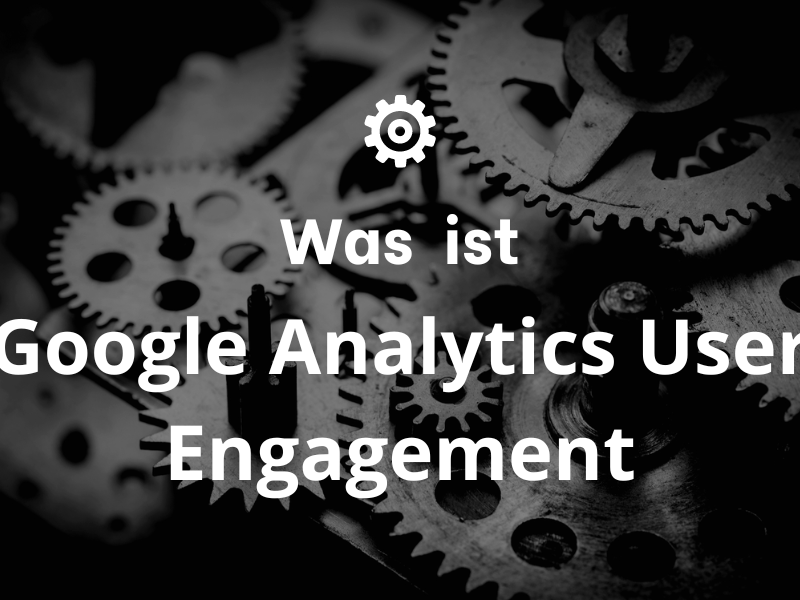





 By
By 