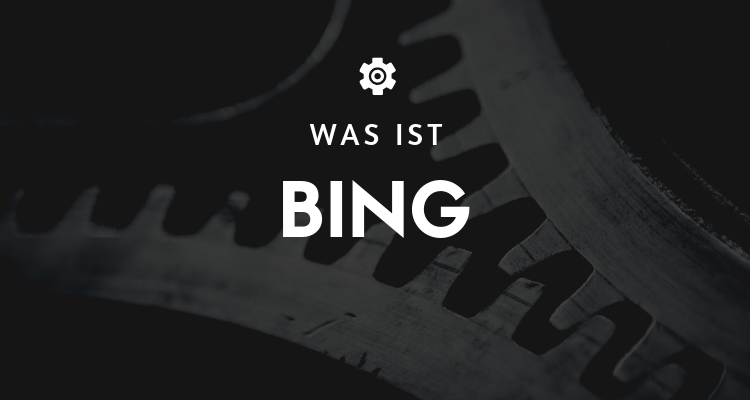
What is Bing? - If you are looking for an alternative to the familiar user interface, you can use it to create a different Search Engine you could try Bing, the alternative from Microsoft. So if you are wondering "What is Bing?", you will find everything you need to know about this Search Engine need to know and also learn the differences between these Search Engine to know Google.
What is Bing? - An overview
The question "What is Bing?" is actually quite simple to answer: Bing Search is a search engine developed by Microsoft. Search Engine, which is primarily known for searching for information on the Internet. It also offers a complex user interface, which already displays newspaper articles and current news from the home page.
How to access Bing?
The Search Engine can be used by default via the website, or can also be accessed via Microsoft Edge, for example. There, Bing is the browser's default search engine and thus automatically available when you perform a web search via Edge's search bar. So if you search for something via the search bar in Edge, you will be redirected directly to Bing's search results.
Bing or Google? - 3 Basic differences
Bing or Google? - Both Bing and Google are search engines that perform one of the most basic tasks of everyday web browsing, but how do they differ? Which Search Engine is more likely to match my search query? Bing or Google? Let's take a look at three of the main differences to answer the question a little more precisely.
Bing or Google? - The visual difference
To answer the question, first of all we can definitely state that the visual difference between Bing and Google is immediately obvious. Google's home page is usually simple and plain, while Bing is often filled with colorful images and newspaper articles. Because of this, the Bing search bar is not directly in the middle of the home page, but is positioned a bit further above it.
The search engineHomepage of Bing is configurable, though. So if you prefer a less noticeable background, you can change the menu bar, the news links and the image of the Homepage Hide.
Bing or Google? - The quality of search results
Bing or Google? - In most cases, the consensus is that there is not much difference in quality between the search results generated by Bing and Google.
But on reflection, it's already noticeable that there are some differences to consider when searching for date-relevant information. So if you're looking for news articles of a specific date or researching specifically time-relevant content, Bing is a little less helpful than Google.
This is due to the fact that Bing does not always indicate the publication date next to its search result. This makes it more difficult to Relevance of the result quickly and to see which article provides the desired information.
So, unfortunately, it has to be said that the fact that Microsoft's Search Engine does not provide this data also illustrates another difference; it does not always put the latest articles at the top of its Search results and tends to display older articles instead of more appropriate and up-to-date articles or videos.
In contrast, Google often makes sure that the latest headlines are at the top of the search results.
Bing or Google? - The different search options of Bing and Google
The search options should also not be neglected. Both Google and the Microsoft alternative offer advanced search options and filters to narrow down the search results. Search results. However, Google's advanced options and filters are easier to find than those of Bing.
In fact, there doesn't seem to be an option for advanced search settings or filters on a search results page generated by Bing. This can only be done by selecting another tab for results such as images or videos. This is because other filtering options appear.
However, on Google's search results page, advanced search and other search tools are usually easy to find and visible on most of the results tabs you select.
Development since the introduction of Bing AI
Since the introduction of Bing AI, the Search Engine by Microsoft has evolved in many ways. Bing has undergone some notable improvements that have made it a more attractive option for many users. But, as with everything in life, it also has its weaknesses, and there is still room for improvement.
Bing AI has led to a better user experience in many aspects. The Relevance the Search results has been improved through the use of artificial intelligence, and the personalized recommendations are based on the user's interests and preferences. It's like having a personal assistant at your side, trying to find exactly what you're looking for.
When it comes to image search and visual recognition, Bing has made some strides to rival Google thanks to its AI technology. Image search is intuitive and often delivers impressive results. It feels like you have a smarter eye helping you find the best images.
Despite this progress, there are still areas where Bing lags behind its competitors, especially Google. Local search and some specialized search features may not be as mature on Bing as on its competitors. It's like relying on a new city to provide all the amenities you're used to in an established metropolis.
Overall, Bing has improved in many areas since the introduction of Bing AI and has become a better Search Engine have become. However, there is still room for improvement, especially compared to the industry leaders. Developing Bing is like building a house: the foundations are solid, but work is still being done to make it a perfect home.
Features that Bing as a search engine mark up
Bing may not be as big as the giant Google, but the Search Engine nevertheless has its own strengths and distinguishing features. Let's take a closer look at what makes Bing stand out:
1. design and user experience: Bing often relies on a visually appealing background image on its home page, which changes daily. These images are often linked to small interesting facts or quizzes. Illustration: Imagine opening your Browser and see a breathtaking picture of the Alps. When you move the mouse over it, you'll find out exactly where it is and get exciting information about it.
2. integration with Microsoft products: Since Bing is powered by Microsoft, it is seamlessly integrated with other Microsoft products such as Windows, Cortana and Office. Illustration: If you use Windows 10 and search from the Start menu, you'll land directly on Bing results. It's like Bing has a little booth in your computer store all the time.
3. video search: Bing's video search is considered quite advanced. It allows easier previewing and filtering of videos. Illustration: Imagine you're looking for a video recipe for "Vegan brownies". With Bing, you could see a preview directly without clicking and decide right away whether the video meets your requirements.
4. reward system: Bing offers a rewards system called "Microsoft Rewards", where you can collect points for search queries and other actions on Bing. Illustration: It's a bit like getting a stamp for every coffee you buy. After a certain number of stamps, you get a free coffee. Except that Bing is all about searches and points.
5. better autocomplete function: Some users find that Bing's suggestions are more relevant and accurate when typing search queries. Illustration: If you type "How is...", Bing might suggest "...tofu prepared?" more precisely, while another Search Engine perhaps suggests "...the weather tomorrow?".
6. advertising program: Bing's ad platform, Microsoft Advertising, can be more effective and less competitive than Google's AdWords for advertisers in some niches. Illustration: Imagine you're at a local market. Bing is like a less crowded stall where you can still find great stuff, but without having to push your way through a crowd.
In summary: While Google often steals the spotlight, Bing still has its own unique qualities and can definitely score in certain areas. It's like that little café around the corner that isn't as famous as the big chain, but still serves a damn good coffee 😉.
Conclusion: Bing vs. Google
If we imagine Bing and Google as runners in a 100-meter sprint, Google is the one crossing the finish line after just a few seconds, while Bing is still trying to close the gap.
Google: Google is and remains the undisputed champion when it comes to search engines. Before Bing even came into play, Google already had a huge lead. As of the last time I knew (until my last training cut-off in 2021), Google controlled well over 80% of the global search engine market. In some countries, like Europe, even more.
Bing: Bing, developed by Microsoft, has had a hard time competing against Google's dominance since its launch in 2009. Initially, Bing barely got beyond single-digit market shares. But thanks to integration with Windows systems, the acquisition of Yahoo! Search, and continuous development such as the introduction of Bing AI, Bing has slowly but steadily increased its market share. By 2021, however, Bing's global market share was still only about 5-10%.
Bing AI: Microsoft has invested heavily in AI technologies in an attempt to improve Bing. AI has helped to improve the Search results more relevant and accurate. Imagine Bing got some kind of "upgrade" in its training program for the race. It has definitely helped it improve its performance, but it's still not enough to catch up with Google.
What does that mean to you? Well, even if Bing gets stronger and improves its results, Google remains the top dog. But it doesn't mean you should ignore Bing completely, especially if you're in a market where Bing has a higher share, or if you just want to use all possible Traffic-sources you would like to exploit.
In short, while Bing is getting better thanks to investments in technology like Bing AI, Google is still the big brother in the space against which everyone measures themselves. It's a bit like Bing competing in a race against Usain Bolt. Despite all the efforts and progress, the finish line is still a long way off.
Advantages of Bing
Compared with Google, there are some advantages that Bing offers:
- Visual search: Bing offers visual search, which allows users to search images and other visual content. This can be helpful for users who want to better navigate visually and find appropriate results faster.
- Social media integration: Bing integrates results from social media into its Search resultswhich provides users with a wider range of information.
- Personalized results: Bing offers personalized results based on users' interests and search histories. This means that users get results that are relevant and interesting to them.
- Integration of Microsoft products: Bing is tightly integrated with Microsoft products like Office and Windows, allowing users to easily access information and features that are important to their work or daily lives.
- Reward system: Bing offers users the opportunity to earn points by performing searches, which can be redeemed for gift cards or other rewards. This can be an additional incentive for users who search frequently.
In summary, Bing offers visual search, social media integration, personalized results, Microsoft product integration, and a rewards system. However, it is important to note that Bing is still less popular compared to Google and may not have the same level of data and features.
According toteile from Bing
Einer the größten Nahteile from Bing at Verglei zu anderen Searchmaschinen whe Google ist, dass seine Datenbank nnot so atfangrei ist.
Other disadvantages that Bing has compared to Google:
- Less popular: Google is much more popular compared to Bing and is used by many people as a standardSearch Engine used. This means that Bing may have less data and less rich features because it is used by fewer users.
- Less relevant results: Some users report that Bing provides less relevant results than Google. This may be because Bing has less data or because it is harder to find relevant results if you are less popular.
- Less user-friendly: Some users find that Bing's search interface is less user-friendly than Google's. This may be because Bing is less intuitive to use or because it has fewer features.
- More advertising: Compared to Bing, Google displays less advertising. This means that users may be more distracted by ads when using Bing.
- No social media integration: In contrast to Bing, Google does not integrate results from social media into its Search results.
Even though it offers a number of special features that simplify and improve the search process, they are not as extensive and detailed as Google. In addition, Bing doesn't offer as many personalized options as Google, which means that users don't have as much control over their searches. Search results have
Bing SEO: For whom does it make sense?
If Google is the main hub in a huge, glitzy metropolis, then Bing is that charming, often overlooked little town a bit off the main road. But for certain people and in certain contexts, the little town can be a goldmine. Here's how it works with Bing SEO. Here are some considerations:
1. older target groups: While today's kids have grown up with Google, older generations tend to get comfortable with what's preset on their computers. Since Windows PCs often come with Bing as the defaultSearch Engine delivered, there could be an opportunity here. So if your brand offers products like pharmaceuticals, upscale travel deals, or special financial services for seniors, Bing could be a useful channel for you.
Illustration: Imagine you sell luxury cruises. While younger people search for "backpacking vacations" on Google, older people might search for "Mediterranean cruises" on Bing.
2. B2B Company: Especially in the technology-heavy B2B space, some decision makers might use Bing, especially if they work with Microsoft products like Office or LinkedIn. So if you're in B2B, especially with technology products or services, you should take a look at Bing.
Illustration: You sell Cloud-security software. An IT manager who already uses Microsoft products in his company may search for solutions on Bing and not on Google.
3. higher purchasing power: Some studies have shown that Bing users have on average a higher purchasing power than Google users. So if you sell luxurious or expensive products, Bing could be an interesting channel for you.
Illustration: Imagine you sell handmade leather shoes. A Bing user who is willing to spend more on quality might be looking for just such a product.
Conclusion: Even though Bing is often overshadowed by Google, you should be aware of these Search Engine don't underestimate. Depending on your target audience and industry, it can be an undiscovered gold mine for Traffic and conversions. It's like you're fishing in a small pond, but the fish are bigger and they bite faster! 😉
Bing SEO: For whom does it not make sense?
There are definitely some industries and niches for which Bing SEO may not be the best investment, at least not as a primary marketing channel. Here are a few:
1. technology startups and apps for young people: If you're offering a new social media app or any technology for the younger crowd (say, under 25), Bing may not be the best place for you. The younger generation lives and breathes Google (and other modern platforms).
Illustration: You've created a cool new photo app for teens. While they search for the latest filter trends on Google, the likelihood of them searching for such apps on Bing is pretty slim.
2. trendy fashion and lifestyle brands: Young people, especially those who follow current trends, primarily use Google and social media. For trendy fashion labels, sneaker releases, or the like, Bing is probably not the main place to go.
Illustration: Imagine launching a new streetwear brand that is all the rage among young adults. This group is more likely to google "latest sneaker releases 2023" than search for it on Bing.
3. Contentwhich refers to the latest trends and meme culture: If your business model is based on staying on the cutting edge of current online trends and memes, then Google, along with social platforms, is probably more effective for you.
Illustration: You run a blog that analyzes and discusses the latest internet memes. Bing users might be a little "out of the loop" when it comes to super current internet culture.
Conclusion: While Bing can be a hidden gem for some industries and demographics, there are other areas where it just doesn't fit. It's a bit like you're trying to sell a snowboard in the Sahara - not the best market for it! 😉
Conclusion
Bing, the Search Engine from Microsoft, has not had an easy time holding its own against the overpowering competitor Google since its launch in 2009. Although Bing offers some interesting features and an appealing design, it still falls short of many users' expectations, and here are some reasons why.
First, although Bing strives to improve its search algorithms, it can be difficult to do so in the Relevance and quality of the Search results can't always keep up with Google. Sometimes you might not find exactly what you're looking for, and the search can be a little frustrating. It's like looking for a specific book in a library, but the books aren't quite as well organized as the ones in the library next door.
Secondly, Bing is less popular than Google in many countries and regions, which means that the local Search results may not be as precise and useful as Google. So if you're looking for a specific business or local event, Bing might let you down. It's like you're asking for directions, but the person helping you isn't from the area themselves.
Third, Bing doesn't have as many specialized search features as Google, for example Google Scholar or Google Books. This means that you might not get the same variety of search results on Bing, especially when it comes to scientific or literary content. You might think of it as the difference between an all-around athlete and an Olympic champion in a particular discipline.
In conclusion, despite some interesting approaches and features, Bing still lags behind Google. While it can be a good alternative for those looking for a change or who don't want to rely so much on Google, in certain areas - like the Relevance of search results, local search and specialized search functions - simply can't keep up. It's like competing against a champion in a race - despite all efforts and good intentions, it's hard to catch up and stay ahead.
« Back to Glossary Index




 By
By 