Articles, categories, pages, menu - what is the best way to organize your content? What type of structure is most advantageous? For anyone starting out with WordPress, this is the first abstraction hurdle when creating their own website. The following describes what distinguishes articles from pages and what functionalities these very similar WordPress tools have. I will then describe the different effects of categories and pages on the main navigation and, last but not least, I will go into the possibilities offered by the WordPress menu.
Articles, categories, pages, menu - What's the best way to structure WordPress?
The structure functionalities of articles are:
- Categories
- Subcategories
- Keywords
Each article should be assigned to a category. If categories become confusing, you can create subcategories. The number of levels is unlimited. However, for reasons of Search engine optimization and clarity Sense not to subdivide too deeply. For more than three levels, you should really have many articles and topics.
At this point, you should also consider making greater use of keywords. In principle, WordPress or a website with its themes is very dynamic. You can also use keywords for this purpose. If a keyword is used particularly often, you should consider creating a category from it, i.e. converting the keyword into a category.
The keyword, which is often used, has attained a certain importance that demands a more prominent position. Therefore, the keyword is converted into a category. At the same time, this also emphasizes the importance of this topic to the search engines and, with the help of the internal linking better rankings in the search engines. If the keyword appears in 10 different articles at the latest, you should consider making a category out of the keyword.
Im allgemeinen benutzt man Artikel und Kategorien für die Blogfunktionalität von WordPress. Dieses Stilmittel hat außerdem durch die extreme automatische Verlinkung Vorteile gegenüber den Seiten, was die Suchmaschinenoptimierung angeht.
What is the best way to structure WordPress? - Pages and subpages
Instead of categories and subcategories, you can also work with pages and subpages. This functionality is mostly used when you want to create company pages or Product and service portfolios would like to present.
To implement this, you create a page and determine whether the page should have a parent page when you create it. At the same time, you can determine the order of the pages in the navigation, especially if the theme has linked the pages to the main navigation. There are also no limits to the depth of subdivision for pages and subpages in WordPress.
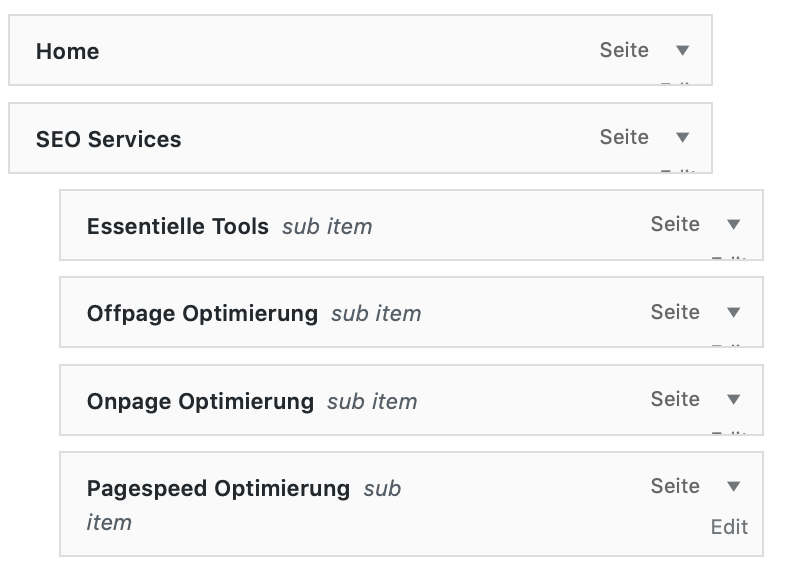
Main navigation with categories or pages?
Some themes automatically assign the categories to the main navigation. Others use the pages (and subpages) for the main navigation. The best way to determine this is to simply create a category and a page and see what happens in the frontend. The best way to create a category is to create an article beforehand and assign it to a new category.
For company presentations, I generally recommend subdividing with pages. For blogs, articles and categories usually make more sense. Of course, there are also often company pages that contain a blog. Then it starts to get exciting, because this is where WordPress really shows what it can do.
Structure WordPress: Categories and pages in the mix
For company websites that also want to provide up-to-date content, e.g. in the form of a blog, WordPress allows you to mix category and page structure in the main menu. This mixing is done under the item Design/Menu in the Backend made. Here you have total freedom as far as subdivisions are concerned. You can not only subdivide pages into categories via drag & drop, but also categories into pages. Furthermore, you can even define links as bullet points.
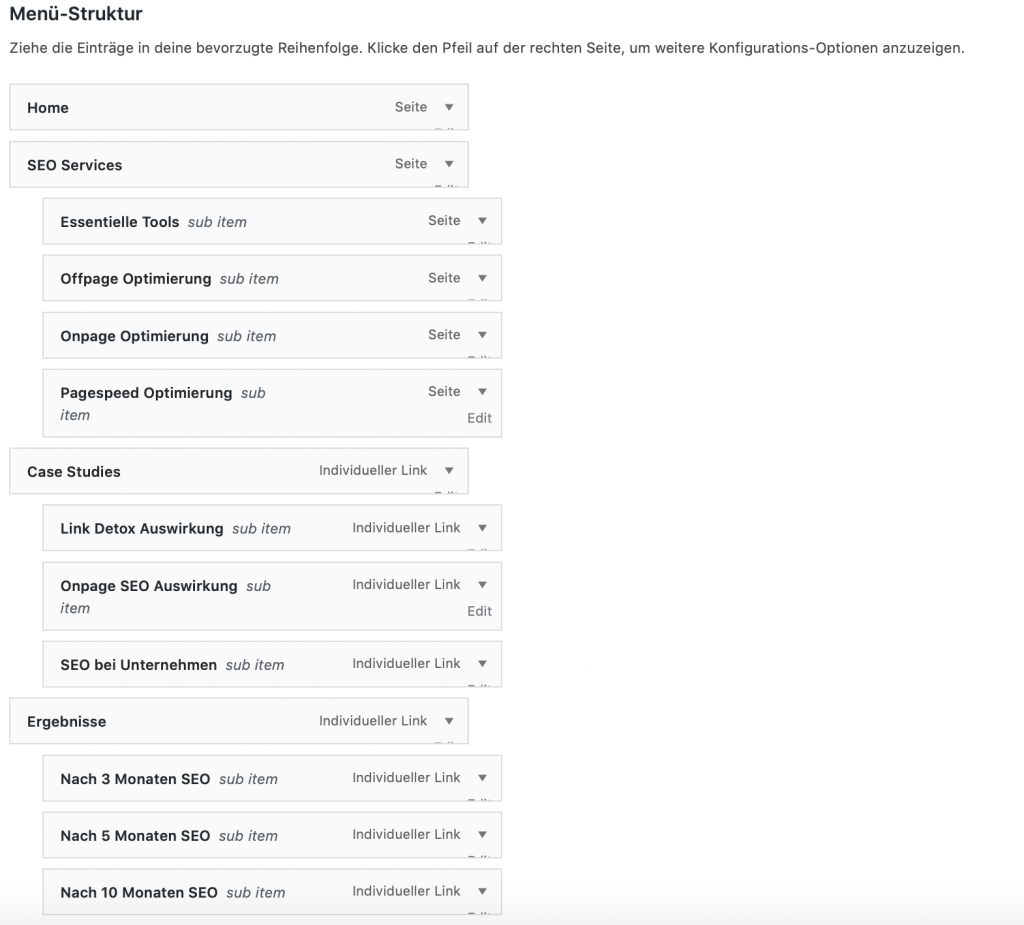
Since everything we have learned about categories and pages can be mixed up again in the menu in this way, I can only advise beginners to start with pages OR articles and categories.


