WordPress plugins can only be deleted properly if they are deleted from both the web files and the database. Both require space and capacity. Inadequate deletion can lead to program conflicts and more time later on. You should invest a little time in backing up and deleting from the database. It is definitely worth it. However, you will only see the real benefit once things have gone wrong and you have omitted the backup or deletion from the database.
Delete WordPress plugins correctly - backup
Before you delete anything, you should make a comprehensive backup. Sometimes you miss the deleted Plugin quickly. When deleting the plugin via the BackendThis may not be so bad, as it can be reinstalled quickly. However, if you make a mistake when deleting from the database and accidentally delete the wrong table, this can have a significant impact on the website. You should therefore always make a backup.
Plugin Empfehlung: „Updraft Plus“
Delete WordPress plugins correctly - Web files
There is not much you can do wrong when deleting the plugin from the web directory. You have to delete the Plugin deactivate it under Plugins/Manage and delete it in the next step.
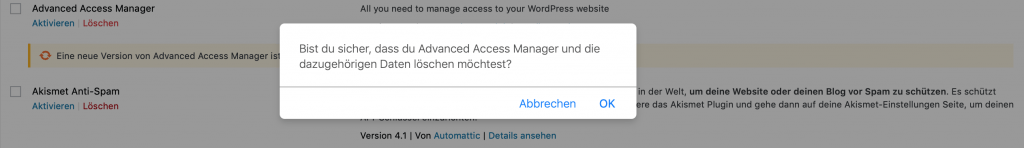
Only that Plugin You can make a mistake here yourself, because some plugins only delete themselves in the web folder and not in the database. If you don't use that many plugins and in particular don't try out plugins that are geared towards the same function in order to find the best one, you probably won't have a problem here if you don't do anything else. However, if you often feel the need to test plugins or spice up your websites with plugins, you should do so. Plugin also delete from the database.
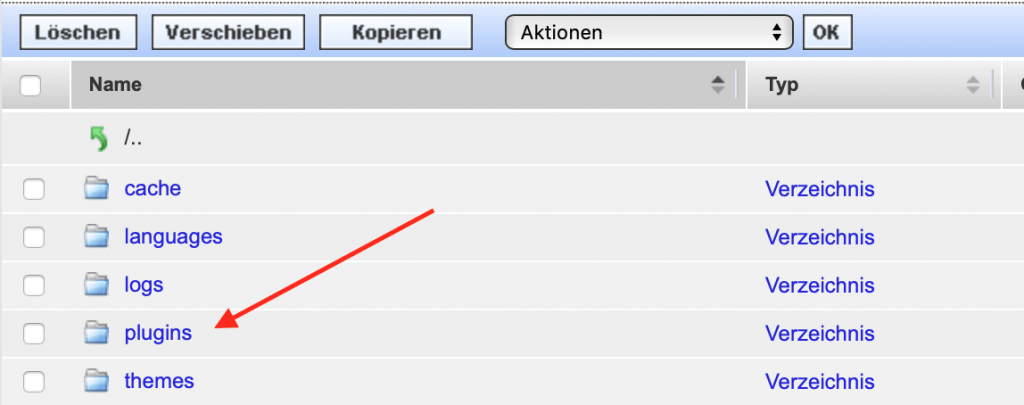
Delete WordPress plugins correctly - Database
The WordPress database can be accessed via the PHPMYADMIN tool. Your provider will usually give you a website where you can access this program and therefore the database. You then enter your database password there and can delete the corresponding entries.
The database tables of the plugins mostly have the same or a slightly different name. You should therefore look at the deleted Plugin remember, write it down if necessary and then search for a corresponding database table in PHPMYADMIN.
Delete plugins in the database
By clicking on the red cross in the table and then confirming with OK, you can delete the corresponding Plugin now complete. Always assuming that Plugin has not already deleted this table in advance in the Backend deleted, as is the case with this Plugin is fortunately the case. In this case, you would not need an additional table for the Plugin and can be pleased that the programmer of the plugin has done a clean job and has fully implemented the deletion process. Backend-level (=administration level) has initiated.
So if you want to delete WordPress plugins correctly, you should always check the database and never forget the backup.
What experiences have you had with deleting WordPress plugins?






