Eine gute Kommentarstrategie bei WordPress ist ein wichtiges Mittel, um User zum Schreiben von Kommentaren zu ermutigen. Hierbei gibt es eine beachtliche Anzahl an Möglichkeiten die nötigen Stellschrauben für eine gute SEO und Leserpflege zu stellen.
WordPress comments - default settings for articles
The most important setting under this point is: Allow visitors to comment on new articles. As soon as you are interested in interacting with your users, you should check this box.
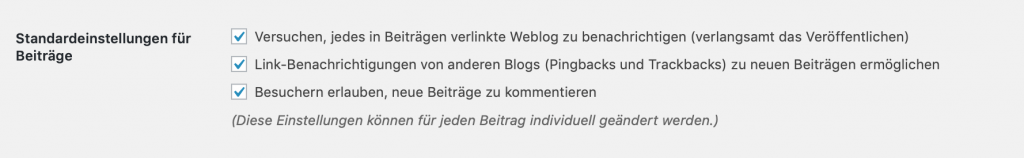
Internet users like to leave their opinions and the Internet is a medium for interaction. If you behave in the opposite way and do not check the box, you will alienate your users and they will not come back. You should therefore have important reasons for not ticking this box and thus excluding users from interaction.
More comment settings
Bei den weiteren Kommentareinstellungen sollte man die Einstellungen für WordPress Kommentare nicht zu restriktiv treffen. Sobald der Besucher Daten angeben muss, überlegt er sich zweimal, ob er etwas schreiben sollte oder nicht. Andererseits erhöht man auch das Verantwortungsbewusstsein der User, wenn man eine geringe Identifizierung wie die E-mail-Adresse verlangt. Ein Mittelweg ist hier allgemein gesprochen wahrscheinlich anfangs die Lösung. Also reicht es Name und E-mail-Adresse zu verlangen. Eine Registrierung ist hier nicht vonnöten.
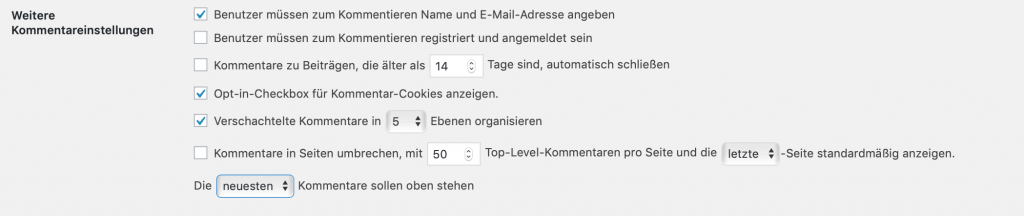
Nesting the comments and pagination helps the overview and the page loads faster if it is not too long. In principle, I tend to put the most recent articles at the top to show how up-to-date the page is.
Comment settings: Send me an e-mail when...
You should click on this at the beginning because you are not yet used to checking your blog regularly. Also, you won't receive as many e-mails at first. If there are more later on, you can always switch over, because you can also get the latest comments via a Widget display in the sidebar.
Before a WordPress comment appears...
These are further restrictions, which I advise against in order not to deter users. Nowadays, every user is surprised when their comment is not published immediately. If you are afraid of spam, you should therefore work with Akismet and pay attention to the next point.
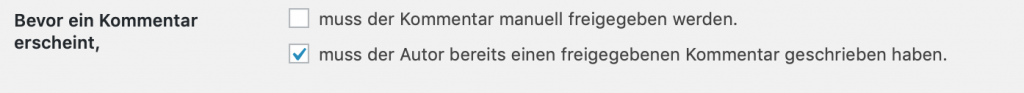
However, since the spamming methods are getting smarter and blog comments are largely seen as a backlink and traffic source, I set at least the moderately restrictive release hook.
Comment moderation
Here, if there are more than two links, I recommend moving them to the queue.
In any case, the user can manage with two links. He can already specify his website by name anyway. Then two links are already generous. Incidentally, most spam attacks are based on many links. So you should work with a restriction here. You also have the exclusion options and the blacklist. Fortunately, if you work with Akismet, you don't actually need these fields.
All in all, the most important criterion for the comment settings is restrictions. You should introduce as few of these as possible.
Force name entry for comments - does that make sense?
If you want to force the entry of names and e-mail addresses in WordPress comments, you are only asking for something that is in line with netiquette anyway. The only question is whether forcing it is OK - and do you need a Plugin for this? You practically have both options with WordPress, as shown here.
WordPress comments - Force name input
Fortunately, you don't need an additional Plugin for comment settings, as the comment settings and discussion settings are original WordPress functions. Under Settings/Discussion/More comment settings you will find the item: Users must leave their name and email address to comment. If you tick the checkbox, you have already made the most important setting here. (Don't forget to save
Unless you yourself see compelling reasons not to allow comments, the basic setting for setting the comment functions should be as permissive as possible, i.e. not forcing so much in order to give the user as much freedom as possible. Then the user will feel comfortable on the WordPress website. Of course, this also means not forcing the user to register before commenting.
Another motivation for the user to write comments is that the latest comment is at the top. This setting can also be made here in the pull-down menu. In addition, you should only allow a maximum of 2 links. This is actually enough to explain things. All comments that contain more links are usually advertising or spam.
All other comment settings should be made according to the permissiveness mentioned above. How and why did you make your comment settings?
WordPress Comments - Handling & Policy
This is about how to encourage users to comment, how to welcome and treat them and how to keep them in communication. Returning commenters are a positive sign for a blog and encourage new users to write comments. Intelligent communication is the keyword in this context, because intelligent communication is the basic prerequisite for a good relationship.
Optimize WordPress comments: How to animate users?
The easiest thing to do is to ask your users. Admittedly, the graphic here may be a bit much, but what can you do? It's best to have some kind of prompt at the end of an animating article.
A distinction is made between a semi-active and an active comment. A semi-active comment is a click on a rating button (e.g. Facebook Like button) or a click on a poll. An active comment, on the other hand, is the writing of a real comment in the comment field of the article.
In addition, the wording of the standard link "No comments". This link should be renamed. E.g. to "Write the first comment". "No comments" is almost defensive, as if you don't want any comments. A request is definitely a better start for communication here.
Gratitude as a sign of appreciation
Another important point is gratitude. If someone writes a comment, you should also thank them. Not every time, of course, because that would be annoying. However, it is appropriate the first time the user leaves a comment. It also expresses the blog operator's commitment and shows that you are interested in each individual user.
Optimize comments to maintain communication
Ab dem Moment, an dem die User in Deinem Blog kommentieren, solltest Du ihnen eine komfortable Möglichkeit anbieten den soeben geschriebenen Kommentar weiterzuverfolgen, in dem Du eine entsprechende Funktion anbietest. „Subscribe to Comments“ ist bspw. ein Pluginwhich offers a checkbox under the comment just written to follow up the comment.
So hält man die neuen Kommentatoren in der Kommunikation und bekommt darüber hinaus wertvolle Anregungen für neue Artikel. Der Blog wird lebendiger und aktueller, die Verlinkung wird verstärkt, wodurch durch WordPress Kommentare Suchmaschinenoptimierung (SEO) bei WordPress betrieben wird.
To also implement what I write here. What ideas do you have? How do you encourage your users to write comments?
Tip: Follow your commentators
Dies bedeutet einerseits, dass man den NoFollow Tag deaktiviert und Suchmaschinen erlaubt die angegebenen Websites zu spidern, zum anderen heißt es den Kommentatoren auch wirklich zu folgen. Man muss nur freundlich sein auf auf der vom Kommentator angegebenen Seite auch einen Kommentar hinterlassen.
The NoFollow Tag
Der NoFollow Tag wird von WordPress automatisch jedem Link angehängt, der bspw. innerhalb eines Kommentars hinterlassen wird. WordPress wird seine Gründe haben, warum sie das so eingerichtet haben. Z.B., um Spam zu verhindern. Ist man allerdings schon länger dabei, findet man viele andere Möglichkeit Spam zu verhindern. Außerdem hat WordPress selbst später weitere Funktionen zu Spam-Abwehr eingerichtet. Es spricht also nichts mehr dagegen den NoFollow Tag zu deaktivieren.
Write a comment!
NoFollow is one thing. The other possibility that opens up with a new comment is that you can also write a comment if the commenter has left a comment on a website. In the worst case, you have seen an interesting website, read an article and left a comment on it. If you're lucky, this can lead to virtual friendships or even business relationships.
A good relationship may lead to the new virtual friend wanting to advertise with me or use the service at some point. Ultimately, however, the approach to WordPress SEO described above will definitely lead to additional linking, which at least Traffic, in the NoFollow-Free case also the Ranking can improve.
Strategy for more traffic through WordPress comments
Here I come now to a Traffic Possibility that combines 4 advantages at the same time.
Attracting visitors by commenting on other blogs
- Advantage 1:Up to 50 additional daily visitors (depending on the niche in which you operate, of course)
- Advantage 2:Generation of additional Backlinks
- Advantage 3:New contacts
- Advantage 4:Branding
Here, however, we will only focus on the first advantage of presenting a simple method for attracting additional visitors.
1. the topic of traffic generation through blog comments is tricky
I care a great deal about this point, which is why I have made this aspectfromall others. When it comes to blog comments (the same applies in a later article about attracting visitors to forums), one thing should be paramount: For heaven's sake, don't spam countless blogs with meaningless one-liners. "Great blog - keep it up!" or similar is not a meaningful comment, but simply SPAM and should be avoided at all costs.
As a matter of principle, only comment where you have something to say (or add) or where questions arise that you would like the blogger to answer. This presupposes a discussion of the respective article. The order should therefore be: Read - Think - Comment.
2. a comment is an external effect of your blog (branding)
Achten Sie unbedingt auf die Qualität Ihrer WordPress Kommentare. Zu keinem Zeitpunkt sollte der Eindruck entstehen, Ihnen gehe es nur um den Backlink. Sie wollen sich weder als SEO (es sei denn Sie sind tatsächlich einer ) profilieren noch sich als Spammer branden. Sie wollen die Möglichkeit nutzen, sich als Experte in Ihrer Nische zu exponieren. Nur dann wird auch tatsächlich geklickt und Sie haben die Möglichkeit qualifizierte Besucher auf Ihre Seiten zu ziehen.
3. comment with your real name - avoid keywords in the name
I know that this point is not shared by everyone, but I cannot be dissuaded from the opinion that this is the best long-term strategy. It is well known that search engines love keyword links. However, I think it is justified to say that,not appreciated by most site operators. I always comment with my first name or the combination of first name + surname (I like it best in terms of branding). Names such as "private health insurance" or "cheap website creation" etc. will ultimately only lead to your comment link being set to NoFollow or removed completely. In extreme cases, the entire comment will not be published. You have then achieved nothing. No new visitors will come and you will have merely set another building block to brand yourself as a spammer.
Placement of blog comments - How do I find suitable blogs?
4. google is your friend
Google Web Search
Suitable blogs can be found via Google web search. Enter "niche term + blog" as the search term. In my niche, for example, "internet marketing + blog" would be a possible search. You should still set up Google correctly. You will have little interest in finding blogs from 2007 that have sometimes not been maintained for years. It's about finding blogs that are currently posting.I usually set the topicality to "last week" and sort by date. It then looks like this:
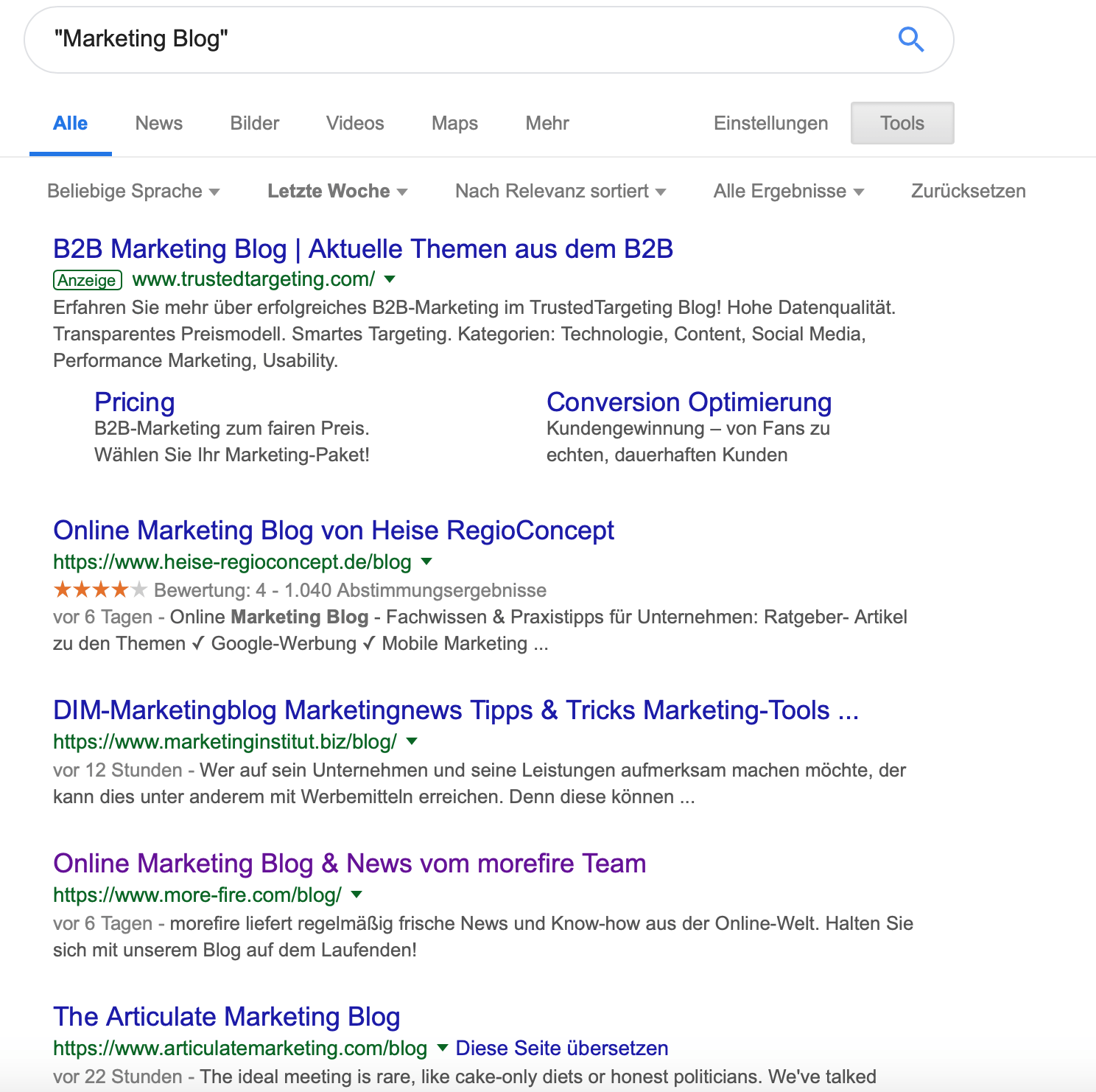
Of course, not every result is relevant. It's about finding opportunities and keeping an eye on them. This way you are kept up to date on new articles and as soon as something is interesting, you can reach for the comment pen.
Blog directories
In my opinion, this possibility can be pretty much neglected in German-speaking countries. Anyone looking for blogs will generally not search Technorati and the like, but rather go via Google.

Das einzige Verzeichnis, welches ich auch als Besucher gerne nutze ist die Bloggerei. Hier kann man durchaus etwas stöbern und weitere interessante Blogs finden.
5. save blogs and subscribe to feeds
As a rule, we will not immediately start commenting on the blogs we find. The first step is to save the relevant blogs and ensure that we are immediately informed of new posts.
In terms of attracting visitors through WordPress comments, it is crucial to be "at the top". Most WordPress comments are sorted in ascending order by date, which means that the first comment is permanently in position 1. The other advantage of being quick is that many more readers will come and, depending on how useful your comment is, may click on your name.
That's why we need to get it organized so that we are automatically and immediately informed as soon as a relevant blog publishes an article. The easiest way to do this is via so-called "feed readers". There are so many options and offers that it would go beyond the scope of this article to present them all here. Many blogs now offer notifications, newsletters and social media so that I can quickly find out when a new post has been published.
6. summary
Comments in topic-relevant blogs can definitely mean a nice increase in visitors. It also opens up new opportunities to make contacts with other webmasters and increase the link popularity of your own site. It wouldn't be very clever not to take advantage of these opportunities.
However, you should avoid making WordPress comments appear spammy. A comment should always offer added value, after all you get a backlink and ideally visitors that you would otherwise not reach.
- The quicker you comment after publishing an article, the better your chances of getting visitors.
- The better the quality of the comment, the better the chances of attracting visitors.
Subscribe to all feeds of relevant blogs. This way you always have a good overview of what's going on in your own niche and you can also intervene immediately in interesting discussions. This is good for the giving blog, good for the receiving blog and also good for the discussion culture of the entire niche.


