Whether you want to build a website for fun or to make money, you first need to learn how to get a website up and running. Creating a website is not difficult at all. In fact, you can have a website up and running in less than 10 minutes for under €15.00. With the online industry growing fast and everyone wanting a website, I've gotten a lot of questions about how to build a website. So, how do you build a website? To make things easier for everyone, I decided to write this blog post here about the key points to creating a website.
1. registration of a domain
First things first when creating a website: You need to decide on a domain name. If you are a business, the ideal Domain name der Name Ihres Unternehmens mit der Erweiterung .com. Es gibt Hunderte von Domain-Endungen, aber die häufigsten sind.com, net & org. Ich persönlich würde vorschlagen, sich für eine .de oder .com Domain zu entscheiden, wenn es möglich ist. Wenn Ihre Zieldomain vergeben ist, würde ich vorschlagen, entweder zu versuchen, einen anderen Domain-Namen zu finden oder die Erweiterung.net zu registrieren. Für Non-Profit-Organisationen würde ich .org vorschlagen. Wenn Sie ein Unternehmen in einem Land außerhalb von Germany you should consider domain extension for your country.

Suitable tools for name & domain finding
To create a website, there are various online tools that can help you find a name. I personally use the following two.
BustaName - Great tool to see if a domain is available. They also have a "Word Combiner" that combines the word (with your settings) and tries to find available domains.
Thesaurus - Shows you alternative words that have the same and similar meaning. I often use this when naming services and businesses. It's great to use when writing posts for your website too.
A Domain name should not be long, it should be easy to remember and memorable. Once you have decided on the name, you need to register it. Depending on the domain extension, the price range for .com is usually around €7-10 per year and a .de for €10-12 per year.
Tip: Domain registrars usually have coupons available. Here is a list of domain registrars and their prices that you can use to register your domain.
What you should consider when choosing a domain name:
- Brandable - So that it sounds professional. "DogAcademy.com" sounds better than "dogtrainingtips.com".
- Catchy - It should stick in the person's head. It should be easy to remember.
- Easy to type - Avoid using words that are complicated to type.
- Short - The shorter, the better. It will be catchier, easier to remember and easier to type.
2. selection of a web host
A web host is simply a place where your website's files are stored so that anyone who has access to the internet can access your website. This step is simple, but very important for creating a website. Different web hosts offer different features, but the regular plans usually work. It is important to choose a suitable web host that your website loads quickly and there are no interruptions such as your website going down. In most cases, a regular web host plan is sufficient. There are free web hosts out there, but I would highly discourage the use of these. They are slow, fill your website with ads and many other things you don't want to deal with.
Personal recommendation: AllInkl- They have numerous positive 5* reviews and offer 3 months free hosting and some free inclusive domains. No other host I've tested so far can match this offer and performance. They offer 24/7 live support. For 4€/month you get premium hosting with 3 free inclusive domains and even the first 3 months for free. Their servers are fast and your website(s) should have no interruptions.
If you want to register - here is a link to my favorite tariff at All-Inkl.
After registering for a web host, you will receive Nameserver. Then you need to go back to your domain registrar and request the Nameserver to your domain. In other words, this is basically linking your domain name to your web host.
3. decision about the platform of your website
This step is to decide which platform you want to use. If you are setting up a forum, I would recommend vBulletin (paid) or SMF (free). In most cases, whether you're creating a website, blog, magazine or something else, the following three platforms will get the job done.
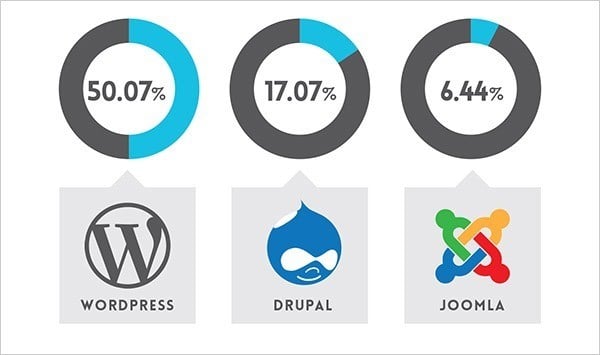
4. selection of a theme
As you can see, over 50 % of websites use WordPress. WordPress is absolutely free and is definitely the tool I would recommend for creating a website. They even offer forum plugins and templates if you want to build a forum. WordPress is incredibly well programmed and very easy to use. You don't need to have any prior knowledge to understand how to use it. Almost all web hosts have "Fantastico", a feature that makes installing such platforms hassle-free. With Fantastico, you can upload your WordPress blog within a minute, you just need to enter some basic information (blog title, email, etc.) and you're done. I would encourage you to use WordPress over Drupal & Joomla. However, you should look at different platforms and see which one suits you better.
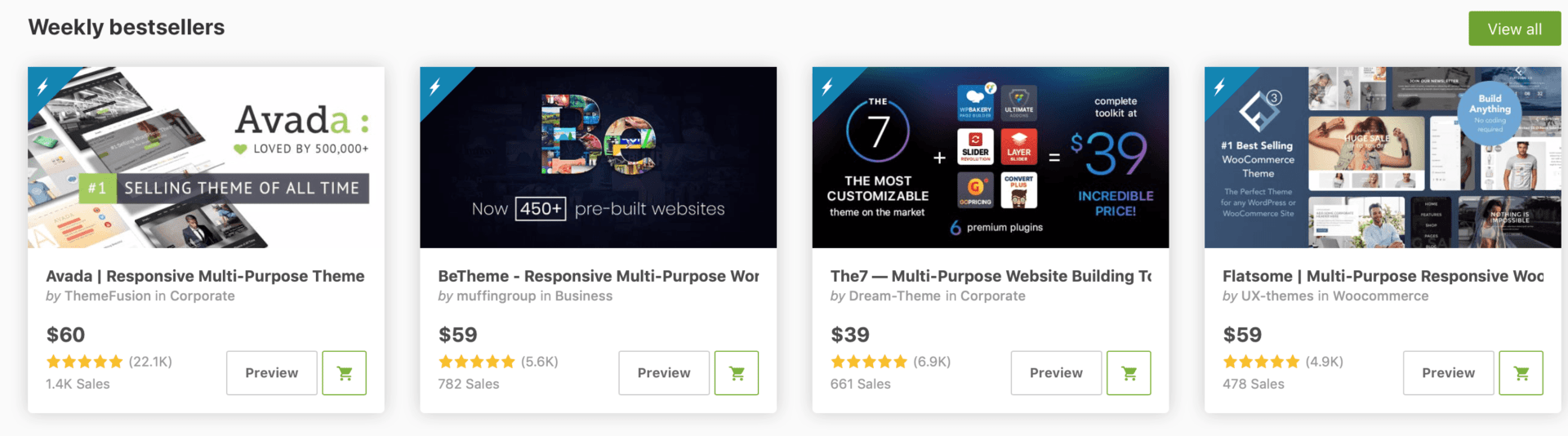
What to consider when choosing a theme
- Lightweight - Opt for themes that are simple and not overloaded with features. Your website should load quickly (use Pingdom to test the speed of the theme).
- Responsive - This is a must today. The theme should be available for all Browser, cell phones and tablets to be well optimized.
- User experience - It should be easy for a visitor to navigate through the theme.
- Functions - Does the design have all the functions you need (e.g. sidebar, columns, etc.)?
- Customizability - It should be easy for you to make the adjustment.
- Unique - If the theme looks like any other website, I would suggest finding a different theme.
You can search for free themes within the WordPress administration platform. However, if you need more features, I would recommend going to ThemeForest.com to go, it's a multi-platform theme marketplace and there are thousands of options. Normally cost WordPress Themes with many great features, responsiveness & all requirements there about 30 to 60 €.
WordPress plug-ins
Plug-ins improve your WordPress blog and offer more functions when creating a website. There are both free and paid plug-ins. Paid plug-ins are usually those with very specific features. If you don't need these features, free plug-ins are your best bet. Below you will find the must-have plug-ins.
- WordPress SEO von Yoast – This plug-in optimizes your website to make it more search engine friendly.
- WordPress Super Cache - Great for speed. Your website no longer has to load heavy PHP scripts.
- Backup Buddy/BackWPup - Essential. It's always good to have a backup for your website. With this plug-in you can schedule backups.
- WordFence - Protects your website from viruses and malware.
- Contact Form 7 - Decide which one you want. Both are great plug-ins to add a "Contact Us" page to your website. Gravity Forms also offers other types of forms.
- Disqus - This is a great commentary system from Third-party providers.
- Redirect - If the user comes across a page on your site that doesn't exist, it will tell them to return to your site instead of displaying a dead page.
- Broken Link Checker – Checks your blog for broken links.
- WP-Optimize - Clean up your database at the touch of a button
- Google Analytics - You need to see how many visitors come to your website, from which country, from which referral, etc.
- SumoMeShare/Shareaholic - Choose one for social buttons. Social networks are a great and easy way to share the Traffic to your website.
These are the basic plug-ins. Depending on your business, you may need a gallery or another feature. You can Google it and you will find many different plug-ins. If not, you can have your own plug-in created (expensive).
5. the best content wins in the long run
You will start to use the phrase "Content is King" can often be heard in the online world. And it really is true. High quality content not only engages your audience in your website but also helps tremendously to rank well in search engines like Google, Yahoo & Bing. Take a look at the most successful websites & blogs online, they have excellent quality content that people love to read. Filling your website with content will not only get you more readers, it will also establish you as an expert in your industry. Your content should be informative, engaging and easy to understand. Don't use filler to lengthen the content, it just won't work. Take a look at Wikipedia, it's a huge website literally filled with very long informative content, and they rank incredibly well in the search engines.
"I have a static website, should I add a blog?"
Many businesses out there have a static website and never update their website after it goes live. Yes, they may have a brilliant service with a great website, but they are missing one thing: a blog. No matter what industry you're in, whether it's medical, automotive or even a tile installation service, you should consider adding a blog to your website. With a blog that has quality content and is updated regularly, search engines will give you much more rewards. Not only that, but your "potential" customers will read your blog and see that you are an expert in your industry and that you can close them much easier.
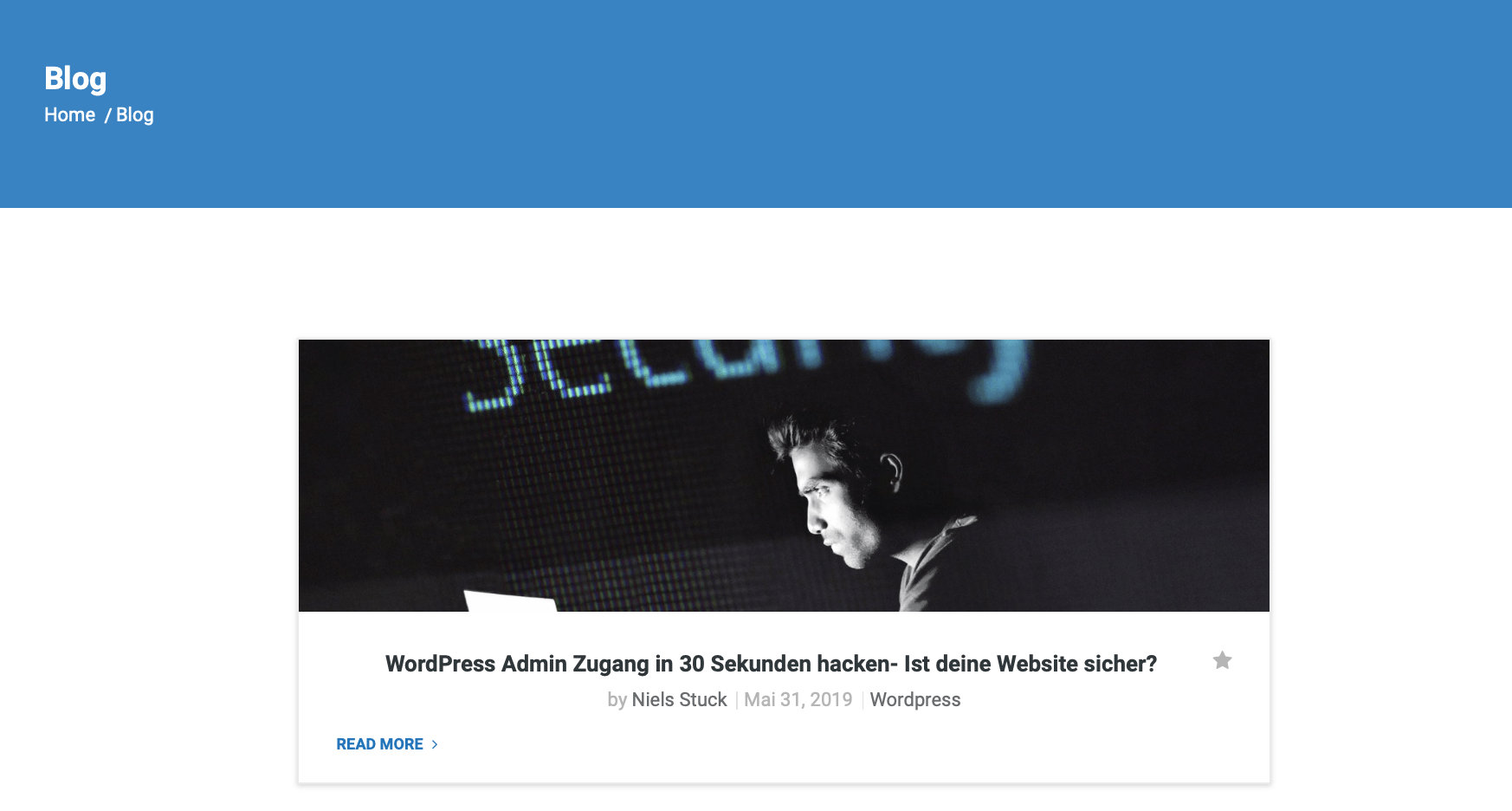
Tips:
- Make your titles appealing so that people want to read them.
- Write as many quality posts as possible. The more you have, the more visitors you should have. Make it engaging enough to be shared on social media platforms by your audience.
- Design your content to be engaging by using relevant appealing images. This will also Traffic improve through social media sites, as the display image is relevant.
- If you want to build a reputation for your name, add a photo of yourself and your bio and display it under each post or on the side of your blog.
6. market your website online
Great, so now you've created a good looking website, with lots of great content. You're missing one thing, Traffic. In the online world, we refer to visitors as "Traffic". The aim is to achieve as much Traffic as possible in high quality. The more Traffic-quality, the more money and customers you earn.
 Opportunities to market your website
Opportunities to market your website
Depending on your website, there are different ways you can market your website. Below are some great, very simple basic ways to get started with the Traffic on your website to begin.
Social media
One of my favorites, simple and effective. Visit Facebook, Twitter and all the other major social media platforms. Share your blog posts, engage with your target audience, even advertise through these platforms if you have the budget - build an audience, a fan base that will follow you wherever you go.
SEO Marketing
I will talk about this in the next step.
Paid advertising
Websites like Facebook & Google offer paid advertising. Read many tutorials about them and then test them. You can also use BuySellAds.com to buy banner space on websites, make sure you have a good banner that people will click on. Or manually find niche related websites and contact the owners about advertising.
Reddit, Stumbleupon & Digg
Easy way to get instant Traffic to receive. Share your new blog posts up there. Although the Traffic is not in the same quality, it still converts.
Question & Answer Portals
Go to sites like Good Question & Quora and answer questions about your niche. This will earn you the reputation of being an "expert" in the industry and you can also get the Traffic boost. Don't post spam messages, make sure your answers are good and that the link you post is actually closely related to the question.
Guest-Blogging
Contact other blogs and offer to write a blog post for their blog in exchange for a link to your website. Another way to build a reputation as an "expert" in your industry is to bring Traffic & effective for SEO.
Tip: Google the following queries to find blogs that write guest posts:
"[Keyword] Guest article" & similar sentences like "[Keyword] Guest article of". Neil Patel has written a great guide to guest posting here
Finally, you could invite others to write guest posts on your website. They will most likely end up promoting their post.
Further suggestions for marketing your website
Connect with people in your industry and post your new posts up there.
Email lists
Let visitors sign up for your e-mail list.
(Tip: Give them an incentive to do so) and then when you publish a new post, you can email them all. Probably your highest quality source for Traffic.
Comments on other blogs
Comments on blog posts related to your industry also help. Don't spam comments, and make the comment as useful as possible. If you spam, you will only ruin your reputation.
Engage with your audience
If your visitors leave a comment, reply to their comment. If they send emails, reply to their emails. Take care of your visitors and they will take care of you.
Use YouTube
Another very effective way to build a reputation as an expert in your industry. Talk about a problem that many people must have. To get even more visitors, show your face too.
- Interview Influencer - Ask others Influencer in your industry, whether by video or text, and feature it on your blog. You will also promote this blog post.
- Forums - Participate in forums in your industry. Include a link/banner in your signature. Be informative and help others, and you will Traffic carry away.
- Cross-Promotion - Connect with other influencers in your industry and promote each other, whether through email subscribers, social media or websites.
- Infographics - These will most likely be paid, unless you design them yourself. Have high-quality, informative infographics about your industry created and share them. A very effective method.
- Trendy themes - Write blog posts about topics that are currently trending, people are more likely to read them.
Final tips:
- Don't give up. You cannot start immediately, Traffic-masses, but continue to connect with other people in your industry and you will eventually see how Traffic flows to your website. Don't try to force people to go to your website by spamming them, as this will also destroy your reputation.
- Having subscribers is incredibly valuable. Don't spam them with links to your blog posts. Engage with them, give them free gifts and make them fall in love with your content. You want them to look forward to receiving an email from you.
- If you are a company/service provider, you should consider participating in Attend seminars/conferences in your industry and engage with others when promoting your website. These visitors are usually of very high value.
- Watch your competition. See how they market themselves and adapt helpful approaches.
- Use Google Analytics. See the sources from which your Traffic comes, and focus on them.
7. search engine optimization (SEO)
Once you have done it right, you can do a lot of Traffic to your website and then build an audience base fairly quickly. More organic Traffic is one of the best sources for Traffic, die Sie bekommen können. SEO erfordert Zeit und Geduld, je nachdem, was Sie vorhaben. Suchmaschinenoptimierung ist der Prozess der Optimierung Ihrer Website, um sie suchmaschinenfreundlicher zu machen und dann Links zu erstellen, damit Sie besser ranken können.
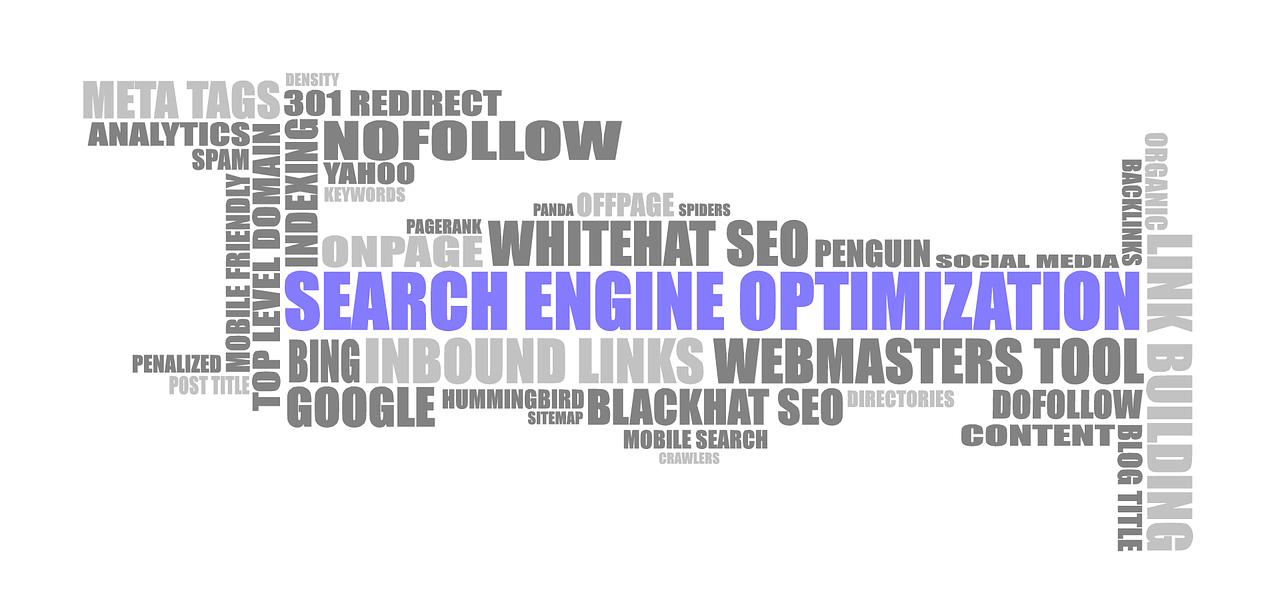
There are two areas of SEO
The first part is the On-page SEO. This is the process of making your website and content search engine friendly. This means writing high quality, long blog posts, internal and external links (links to other parts of your blog and even to other websites), proper keywords in your title and content and much more.
The second part is the Off-page SEO. This part is the construction of high quality Backlinks to your website. There are many different options, Backlinks zu erhalten, darunter Gastbeiträge, Forenprofile, Blogkommentare, Verzeichniseinträge, Links von anderen Blogs und vieles mehr. Ich kann nicht ausdrücken, wie wichtig es für dich ist, viel über SEO zu lesen oder einen SEO Experten zu rate zu ziehen. Das Erstellen von schlechten Backlinks can delete your website from search engines, and that's the last thing you want.
I would highly recommend, Moz's guide to SEO to read. If you would like to find out more afterwards, you can "The Advanced Guide to SEO" by Neil Patel. It's a very informative guide that will help you expand your SEO knowledge incredibly. He also has a lot of videos on SEO that I highly encourage you to watch. Again, I can't express how important it is for you to understand SEO (and that it's constantly changing) before you take SEO action yourself.
Tips for your SEO:
- Versuchen Sie, Long-tail-Keywords gezielt anzusprechen, sie sind im Allgemeinen einfacher zu bewerten. Verwenden Sie verschiedene Keyword-research tools to see which keywords you should be interested in.
- If you're paying for SEO (which you most likely will be), don't try to save money by opting for cheaper services. In this game, it's "you get what you pay for".
- Your Permalinks should be set correctly. Instead of having page.com/post1, it is more effective to have it as page.com/title-of-post.
Monetization of your website
Depending on your industry, there are several ways to start monetizing your website. You should consider trying out different options and see what brings you the most. I would suggest looking at your competitors and other similar industries and see what they are doing and then improve on that.
- Membership programs - offer more valuable content to your audience by offering a paid membership. If your free content is of great value, they will be happy to sign up for your paid membership.
- Your own product - great opportunity to earn a lot of money. Start your own product, whether digital or physical.
- Be a partner - advertise other products/services for a commission. Depending on your industry, you can sign up for a CPA network, Clickbank, Amazon and many others and start advertising. (Note: You can also advertise through your email list).
- Google Adsense -You get paid every time someone clicks on your ad.
- Sale of banner space -If you have a blog with a lot of Traffic you can always earn extra money by selling your banner space. BuySellAds (marketplace for banner space) allows you to set up your banner for rent. You choose your own pricing.

Monetization tips:
- Compare different sources such as selling banner space versus using Adsense to see which brings you more money.
- Make your website look professional, don't put ads everywhere, it will drive your audience away.
- If you decide to create a membership program or your own product, you should consider opening an affiliate program.
Conversion rate optimization (CRO)
Ich liebe und genieße es, Webseiten für bessere Konversionsraten zu optimieren. Auch das ist beim Erstellen einer Website nicht zu vernachlässigen. Die Ergebnisse sind schnell, so dass Sie wissen, dass es Ihnen gut geht. Wenn Sie bloggen, ist es immer noch wichtig, aber das konzentriert sich in erster Linie auf Zielseiten für Unternehmen/Dienste. Testen, testen und weiterführen. Sie können es immer besser für weitere Konvertierungen optimieren. Experten verlangen viel Geld, um Ihre Landing Page to optimize, because it can bring much more sales, especially if your Landing Page is not good. You need to do A/B split testing, e.g. which title headline to use, where to place your Call to Action (CTA) buttons and much more. There are useful tools that can tell you what you need to focus on more.
- Google Analytics - a must for tracking where your visitors come from, how much time they spend on your website, the bounce rate and many other great features.
- KISSmetrics - Owned by Neil Patel, a CRO expert. KISSmetrics offers many great features such as funnel reports, A/B split testing, revenue reports with channels and the ability to see how behavior changes over time.
- HotJar - An incredible product. Offers heat maps, records, funnels, forms, surveys and more. I am in love with this one. Provides you with a detailed analysis of your audience's behavior on your website.
- KingSumo - Headlines are extremely important. It's the first thing a person usually reads on your website, so you'd better try testing different headlines. KingSumo offers exactly that.
Tips on CRO:
- If you don't have that much traffic, you should consider testing it longer so that you have more accurate data. The more you test, the more accurate the data will be.
- Keep an eye on your competitors, see what they are doing, test and improve.
Conclusion
You can have a website created fairly quickly. The cost depends on the quality and other factors. Having a domain that is easy to remember and doesn't take long is important as you need to consider that your target audience may even include other countries. When it comes to web hosting, All-Inkl is my personal recommendation as it also gives you a free domain name with great features. Which platform you should choose depends on your business. However, I would highly suggest using WordPress as it is extremely easy to use and it has many themes and plugins to enhance your blog.


