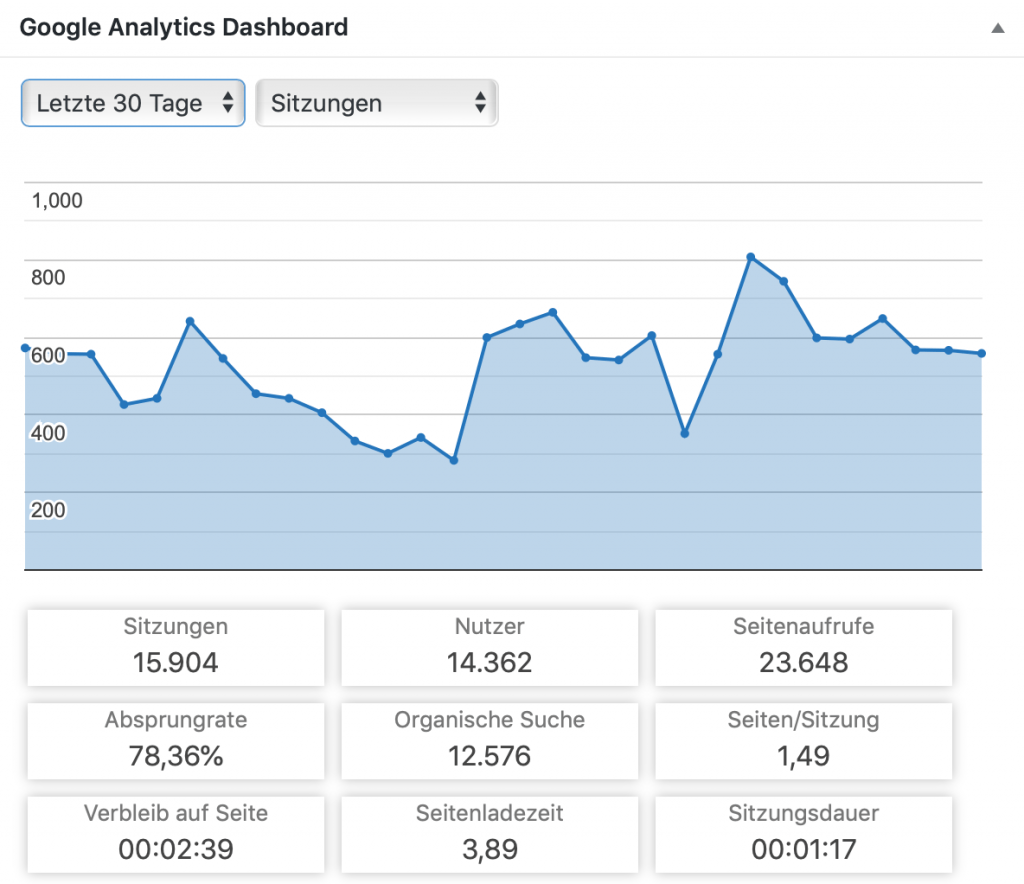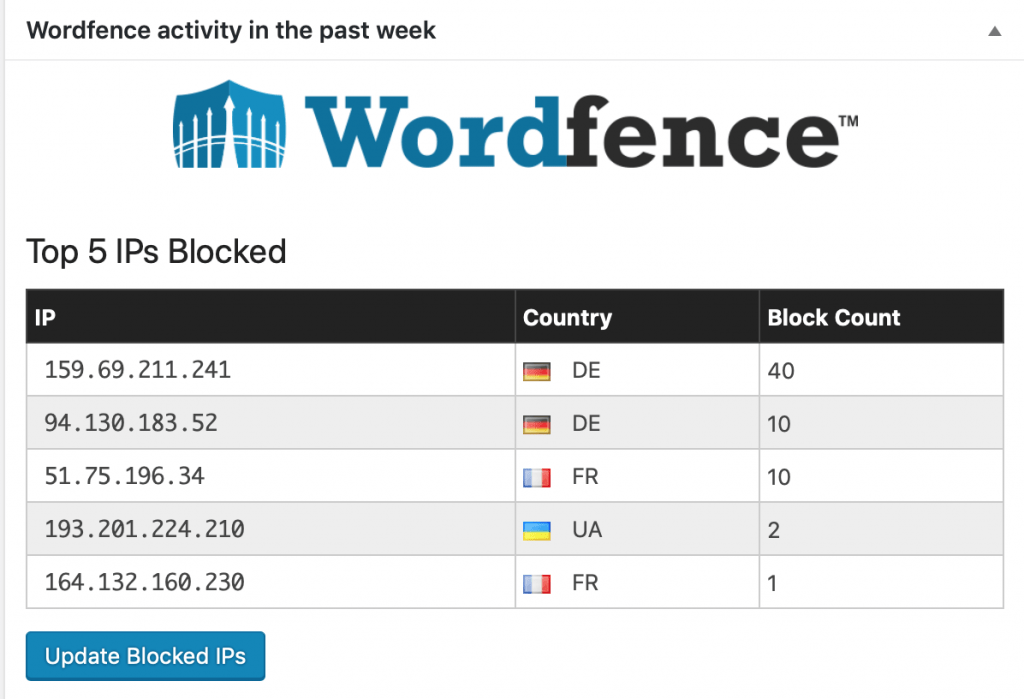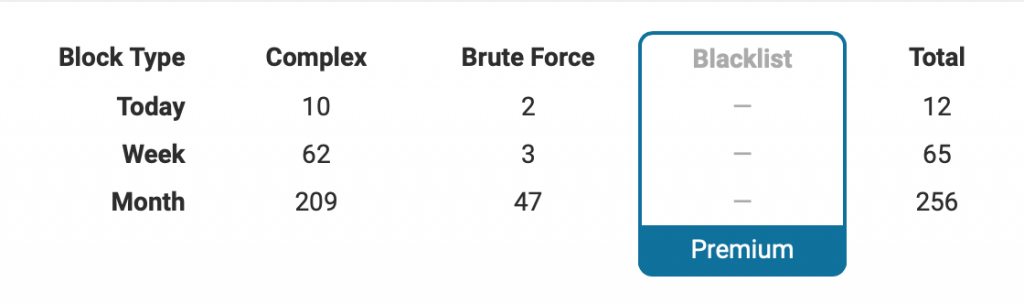Somehow we are Webmaster doch alles sehr neugierige Wesen. Nichts interessiert uns mehr als zu wissen wieviele Besucher jetzt auf dem Blog waren oder auch nicht. Je mehr Besucher wir abbekommen, desto glücklicher sind wir. Je weniger Besucher kommen, desto weniger macht es dann irgendwie Spaß, sich weiter zum Bloggen zu motivieren. Nun, mich interessieren verdammt nochmal diese Statistikzahlen, also lasst uns das Thema doch einmal betrachten.
1. which statistic tool (plugin) do you use?
Shame on me, but when I collect website data, I always use Google Analytics. I can already hear the do-gooders screaming about data protection and the like. But hey, data protection on the Internet is just an illusion anyway. Slowly but surely, we have to say goodbye to the data protection ideas of the 1980s. But that's another topic.
Since it is too tedious for me to integrate the analytics code manually into every WordPress installation so that it is always erased with the next update, I use a plugin for this purpose.
1.2 Google Analytics Dashboard for WP
This is the Plugin of my choice. This also shows me nicely in the Backendhow many or rather how few visitors are currently visiting this blog. In the display, you can select time periods from 90 days to real-time counting. I have set 30 days in the screenshot.Google Analytics Dashboard for WP I have tinkered with many of my websites. The reason is quite simple. The Plugin works, fulfills its purpose for me and also spices up the whole thing quite nicely graphically.
So the question of alternatives never arose for me.
2.2 Wordfence
This is not actually tracking Plugin. The main task of Wordfence is to keep the installation of WordPress clean and help prevent hacker attacks.
After websites of mine have been massively attacked since mid-December to January, Wordfence is now part of the basic equipment of every WordPress installation. I really don't install WordPress without it anymore Plugin. Describing the functions of Wordfence even reasonably comprehensively would be the task of a series of articles. Perhaps I will write one some day. But not here and now.
As a side effect, it is also useful to see who has been visiting the website recently.
2.3 Jetpack
Yes, I know, on this Plugin is a divisive issue. It offers so many functions, of which you probably only really need a fraction. I only use it in very few projects myself, simply because it is a little too oversized for me.
However, the statistics function is quite useful. Here you can see where the visitors came from, which pages they looked at and which links were clicked on. If this were available as a stand-alone project, I would be there in a heartbeat.
3. did you have good or bad experiences with one or the other plugin?
I've only had good experiences so far. Of course, it's a bit tricky that with Analytics PluginI think there is always a potential danger in this. I always see a certain potential danger there.
4. what should you think about when evaluating or what do you pay particular attention to?
Why are you interested in these numbers? Or do you not use visitor statistics at all? Do you see problems with data protection and how do you get around that?
In principle, I think that all data is only really useful if you can use it in some way to make the site better, to better address the target group or to get the conversion rates to other heights. Analytics collects so much data, but I'm actually only interested in the number of visitors and perhaps the length of stay and bounce rate.
Problems with data protection? - Yes, of course, analytics and data protection clash. On the other hand, there is also a lot of scaremongering. Nobody can really do anything with an IP address, except the internet access provider. And hey, the next time you unplug your router, you'll have a different IP anyway.