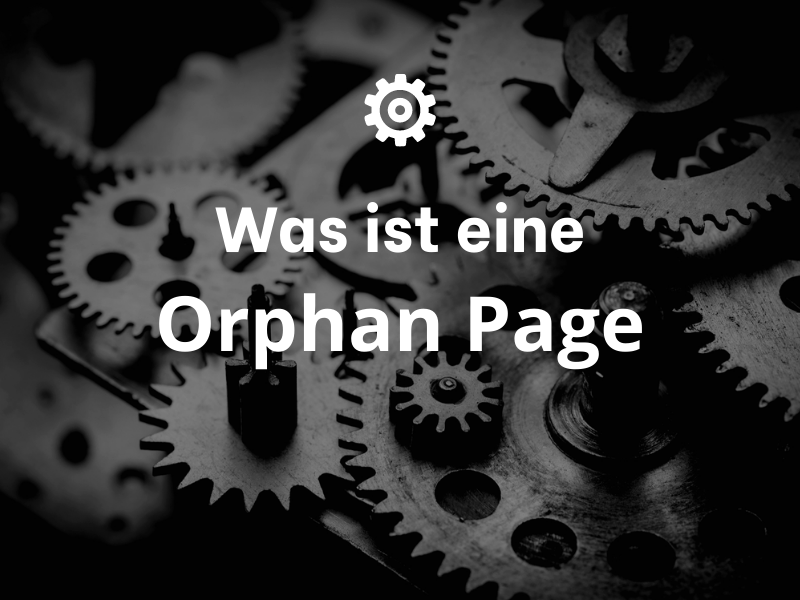
Definition
A Orphan Page is a single page on a website that has no link to other pages on the website. It is not accessible from a navigation menu, a link on another page, or a link in a Search Engine reachable.
The term "orphan" refers to pages that form a kind of island that does not link to other pages and is not linked to by any other page.
Why Orphan Pages are Bad
Orphan Pages sind Seiten einer Website, die von keiner anderen Seite der gleichen Website aus verlinkt sind. Sie sind sozusagen „Waisenkinder“ innerhalb der Seitenstruktur und können verschiedene Probleme für die Suchmaschinenoptimierung (SEO) mit sich bringen. Hier eine ausführliche Erklärung, warum das so ist:
- Crawling-Budget: Search engines have a limited budget for crawling any website. If a page is not linked, it is unlikely to be crawled or indexed. That means it has no chance to appear in the search results.
- User Experience (UX): Even if a user accidentally comes across an orphan page (for example, via a direct link or social media), they lack the navigation options to discover other relevant content on the site. This can negatively impact dwell time and interaction rate.
- Side authority and Link Juice: One of the fundamentals of SEO is the concept of page authority, which is built, among other things, through internal and external linking. Orphan pages can not have a Link Juice received from other sites, which weakens their authority and thus their rankings.
- Content-Relevance and contextSearch engines love context. Linking helps to better understand the context of a page. Without internal linking, it's harder for search engines to find the Relevance and the context of a Orphan Page to be determined.
- Waste of resources: Every page you create should have a purpose - be it conversion, branding or information delivery. A Orphan Page is not seen by anyone and is therefore a waste of resources.
Think of your website as a well-organized shopping mall. Each store (page) should be connected via corridors (internal links) so that visitors (and the "security cameras" of the search engines, i.e. crawlers) can find their way to all the offers. Orphan pages are like remote stores without an entrance from the main corridor; they are less visited and could eventually close because nobody can find them.
To detect orphan pages, various SEO tools and techniques can be used such as Crawling-Software oder die Google Search Console eingesetzt werden. Sobald sie identifiziert sind, sollte geprüft werden, ob sie entweder entfernt oder sinnvoll in die Website-Struktur integriert werden können.
Find Orphan Pages
Tracking down orphan pages can be challenging because, as the name suggests, they are not accessible through normal internal links. However, there are several strategies and tools that can help you identify such pages:
Google Analytics and other Analytics tools:
- Navigation to isolated pages: When users access an isolated page on your website, they often do so through external links or direct input. These accesses can occur in Google Analytics or other Analytics-tools can be tracked.
- Comparison with Sitemap: You can display a list of all URLs in your Sitemap create and compare them with the data stored in Google Analytics compare the URLs listed in the list. URLs that are only listed in Google Analytics appear could be orphan pages.
SEO crawling tools:
SEO tools like Screaming Frog, Sitebulb or Botify can crawl your website and help identify orphan pages.
- Crawl the website: Let the tool crawl your entire website.
- Comparison with log files: Some advanced tools allow the import of server logfiles. Pages that appear in the logfile but not in the crawl could be orphan pages.
Logfile analysis:
- Download log files: Download the log files of your server.
- Use log file tools: Use special log file analysis tools to identify the URLs visited by search engine crawlers.
- Comparison with Crawling-data or Sitemap: Compare these URLs with the URLs crawled by your SEO tools or your Sitemap. URLs that only appear in the log files could be orphan pages.
Manual Review:
This is the most time-consuming process, but in some cases unavoidable.
- Database query: If your website is based on a CMS like WordPress, Joomla or Drupal, you can directly run a SQL query on the database to extract all URLs.
- Sitemap and CMS: Compare the URLs in the CMS with those in the Sitemap and the Crawling-Data.
After identifying orphan pages, you should decide whether to remove them, update them, or integrate them into the general structure of the website. Sometimes it is enough to simply place an internal link to the page, in other cases a more comprehensive strategy is required.
Conclusion
Orphan pages can be problematic for your website's SEO performance. They are like remote islands in the ocean of the Internet that exist, but hardly anyone finds them. Search engines can't index these pages if they aren't linked to via internal or external links. This means that the Content, no matter how valuable, gets lost in the vastness of the Internet. Moreover, the presence of orphan pages can unnecessarily burden the crawl budgets of search engines, which in turn can affect the efficiency of indexing your entire website.
Identifying orphan pages is often a detective task that requires the use of Google Analytics, specialized SEO tools and even manual review. The goal is always the same: to either integrate these pages into the structure of the website in a meaningful way or to remove them if they are no longer relevant. One could imagine that every identified and correctly linked Orphan Page is like a newly discovered land that can now be added to the kingdom of your website, complete with its own natural resources in the form of content that can now be discovered and appreciated by search engines and users.
The bottom line is that orphan pages are not only unused resources, but they can also be a sign of a disorganized website structure that negatively affects user experience and SEO. They therefore deserve our full attention in any comprehensive SEO strategy.
« Back to Glossary Index
