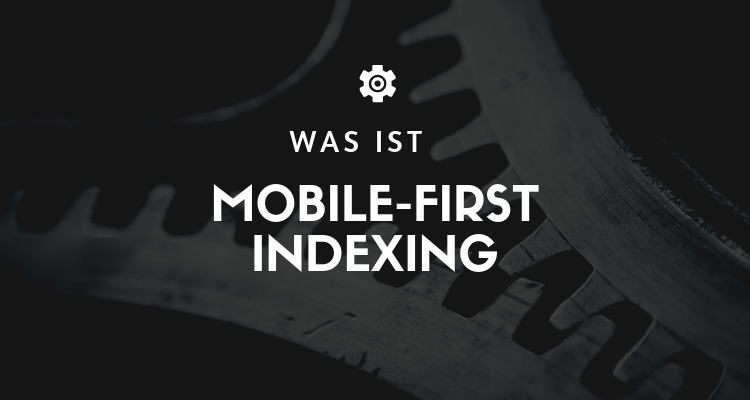
Search giant Google has announced that mobile-first indexing is now rolling out, almost a year and a half after the original plans were unveiled. During this time, the search giant has been testing and trialing the implementation of a mobile-first experience and is now ready to roll out the new system. The reason is that more people are now accessing Google via their mobile device than desktop.
There's also been a lot of talk about mobile-first indexing over the past year, and it comes with a certain amount of confusion and conflicting reports. So, now that Google is officially rolling out mobile first indexing, we're going to explain exactly what it means for SEO and what you need to do about it.
What is Mobile-First Indexing?
Before we give our explanation of mobile first indexing, let's look at the description Google offered when announcing the rollout:
"In summary, our crawling, indexing, and ranking systems have typically used the desktop version of a page's content, which can cause problems for mobile searchers if that version is very different from the mobile version. Mobile-first indexing means that we use the mobile version of the page for indexing and the Ranking to better help our users - especially mobile users - find what they are looking for." - Webmaster Central Blog
That's about the best shorthand description of mobile-first indexing we've seen in the last year, including previous Google explanations. Essentially, it comes down to the fact that the majority of Google searches are done on mobile, but the results are still formulated by a system that ranks desktop pages first. The problem is that mobile pages are often different from their desktop alternatives, and it makes little sense to send people to pages optimized for desktop when they are using mobile devices.
Mobile-first indexing shifts priority to the mobile version of pages to deliver better results and experiences for Google's predominantly mobile users.
This doesn't mean that Google will focus only on mobile or create a separate Index created for mobile and desktop results. It simply means that mobile pages are crawled first and Google falls back to desktop if no mobile version is found.
Of course, this raises a few questions and we will address as many of them as possible in the rest of this article.
How does mobile-first indexing affect your SEO?
Although mobile indexing sounds like a huge deal that will change the way Google Search works, the impact on most SEOs and site owners will be minimal. We are certainly not dealing with another mobilegeddon and there is no need to panic if the mobile-first indexing is introduced.
However, it is important to know whether you are affected or not, how much and what to do about it. These are the questions we will answer now.
Why is mobile-first indexing important?
Mobile First Indexing is important because it helps Google provide a better user experience by using the mobile version of a web page for indexing. With more and more people now accessing the Internet via mobile devices, it is important for search engines to consider the mobile version of a web page when indexing web pages.
What factors influence mobile-first indexing?
There are many factors that influence mobile-first indexing, including mobile website speed, mobile user experience, mobile Relevance and mobile design functionality. A fast mobile website that is user-friendly and offers relevant content will be preferred by Google when it comes to indexing websites.
How can you prepare for mobile-first indexing?
To ensure a successful implementation of mobile-first indexing, you should make sure that your mobile website is fast, user-friendly, and relevant. You should also make sure that your mobile website has all the important features that your desktop website has.
What impact does mobile-first indexing have on ranking?
Since search engines now favor mobile content over desktop content, mobile-first indexing has an impact on the Ranking of a website. If the mobile version of a website is not fast, user-friendly, and relevant, it could rank poorly, resulting in fewer visitors and revenue for the website.
« Back to Glossary Index
