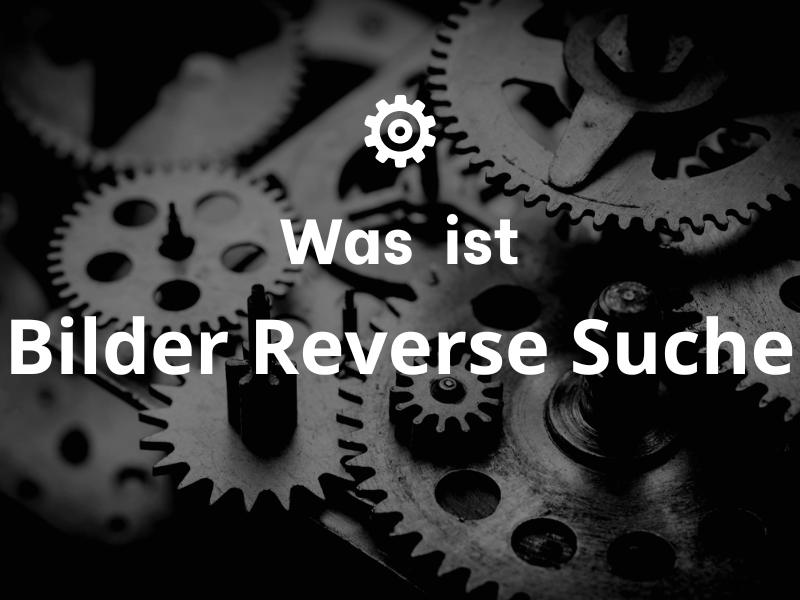Definition
The Google Images Reverse Search (also called reverse image search) allows users to search for images on the web by uploading or pasting an image (instead of text) into the Google Images search bar. Google then uses the image as a query to find similar images from around the web.
How it works:
- AccessGo to Google Images (images.google.com).
- Upload imageClick on the camera icon in the search bar. Here you now have the option to URL eines Bildes einzufügen oder ein Bild von deinem Gerät hochzuladen.
- ResultsAfter you have uploaded the image or created the URL eingefügt hast, wird Google nach ähnlichen Bildern im Web suchen. Die Ergebnisse können genaue Übereinstimmungen, ähnliche Bilder oder auch Websites enthalten, auf denen das Bild erscheint.
What you can do with it:
- Find the origin of an image: If you have a picture and want to know where it originally came from, the Reverse search help find the source or original context of the image.
- Check copyright infringement: For artists or photographers, this tool can be useful to check if their images are used elsewhere online without permission.
- Identify products or places: If you have a picture of a product or place, but don't know exactly what it is or where it is, reverse image search can help you find more information about it.
- Check Fake News: In times of disinformation, you can run an image through reverse image search to see if it was used in a different context or if it was manipulated.
- Competitor analysis: Companies can use the tool to see where and how their product images are being used online. This can provide insight into how competitors or partners are using them.
Advantages
Image reverse search has many advantages. It allows users to easily find similar images on the Internet without having to perform a text search. Users can also compare images from different sources by performing image search only. With image reverse search, users can also identify visual features that they cannot recognize when using text searches.
Disadvantages
Image reverse search also has some disadvantages. The biggest disadvantage is that users only get very general results unless they explicitly search for specific features. Therefore, users may not get all the results they want. It is also possible that users get results that do not match their search criteria.
Use cases
Image reverse search can be used in many different areas, e.g.:
- To find and compare similar products.
- To find similar images that represent the same person or a similar object.
- To identify forgeries or other unauthorized copies from an original image.
- To find similar images that differ in terms of colors, shapes and other visual characteristics.
Example 1
A user wants to find a specific product on the Internet. With the image reverse search, the user can use his desired product image as input and find similar products on the Internet. The user then receives a list of results that contain images similar to his product image.
Example 2
A user wants to find an image similar to a specific image. With the image reverse search, the user can use his desired image as input and find similar images on the Internet. The user will then receive a list of results containing images similar to his initial image.
Conclusion
The Google Images Reverse Search is a versatile tool that can be useful in many situations, from verifying image provenance to identifying products or locations. It offers users an easy way to visually search the web and dive deeper into the context and use of images. As with all online tools, it is important to be ethical and respectful of the results, especially when it comes to the intellectual property of others.
« Back to Glossary Index