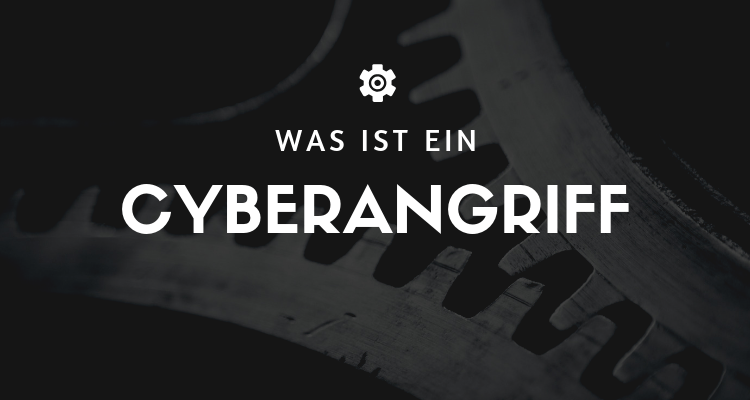What is a cyber attack?
Cyber Attacks can take a variety of forms. Accordingly, the threat can range from the threat to personal data, to the Erlangen of the cotroll extend over the victim's computer. Since these attacks are often detected late, they can usually spread quickly and therefore often cause a lot of damage.
How cyber attacks occur
To prevent cyber attacks and best protect yourself from them, you must first understand how cyber attacks occur. You should also know how they actually take place.
In most attacks, the victim is exposed to a virus, which then interferes with the computer user's behavior and tries to change it.
This initial contact can be made, for example, through the phishing emails described below. In this case, both social engineering and various cyber attack software can use viruses to trick you into providing information or downloading a file. As a result, the malicious software gets onto their computer to steal your information and data. All these methods could be referred to as cyber attacks.
What are the types of cyberattacks?
Below you will find some examples of Cyber Attacksthat you should know.
1. backdoor
Not all computer networks are as secure as they seem. Sometimes, programmers may leave codes open that allow attackers to fully access a network. In fact, cybercriminals look for such vulnerabilities and exploit them efficiently. Therefore, you should always be vigilant to check the code for any customized software you use in your organization. This will ensure that software-as-a-service and platform-as-a-service providers are not vulnerable to these types of attacks.
2. denial of service (DoS) attack
Instead of penetrating a computer network to obtain valuable data, attackers can also try to overwhelm and slow down the network. They can do this by overloading it with a large number of requests for services. This ensures that performance slows down and network-dependent operations are limited. A common denial-of-service attack can be stopped by blocking the attacker's IP address. However, a more complicated type of attack, the Distributed Denial of Service (DDoS) attack, is difficult to stop because it involves numerous IP addresses. Fortunately, nowadays many vendors offer solutions that reduce the impact of DDoS attacks.
3. malware attack cyber attack
Malware attacks using malicious software are one of the most widespread methods nowadays. Malware is usually designed to cause damage to the affected computer without the attacker gaining any benefit from it. Malware can easily be contained within downloads or attachments, which allows it to spread quickly.
4. viruses
A virus is software that can attach itself to another file or program in order to reproduce it. This type of software can often be found in file downloads and email attachments. When you download the attachment or start the download, the virus is activated. After that, it can become fast by accessing your contacts and then forwarding the virus to them.
5. worms / worms
So-called computer worms do not need another file or program to replicate and spread. They are capable of collecting data and sending it to a specific location. They do this by accessing information on the network. Thus, a worm infects a computer by being deployed through another software on a network. That is why companies often fall victim to cyber attacks by worms, because the worm can easily spread through the network.
6. "Trojan" / Trojan Horse
The term Trojan originally comes from the "Trojan horse" used by the Greeks in war. This acted as a harmless-looking distraction, which in reality represented a great danger, as it carried Greek soldiers.
Similar to this legendary Greek mythology, the malicious Trojan also makes an initially inconspicuous impression. For example, a Trojan may appear in an email that looks like it comes from a trustworthy company or business partner. However, afterwards it turns out that this email was actually written by criminal attackers who want to access the computer's data.
7. phishing
Phishing is the term used when threatening senders send emails that aim to steal information and data from the recipient. erlangen. In doing so, it usually makes it appear that the email is from legitimate companies in order to do serious business with you. Subsequently, the potential victim is often told that their account has been compromised. You are then instructed to click on a link to provide specific information to verify your account. This allows the perpetrators to easily obtain the victims' data.
Alternatively, phishing emails may include fake invoices and requests for payment in order to get the victims' money.
8. randsomeware
In the case of so-called Randsomeware, an intruder gains access to the computer network and then encrypts all valuable data. In order to access the lost data again afterwards, you need the encryption key, which can often only be recovered by paying a ransom. The payment is usually made via anonymized cryptocurrencies, such as Bitcoin. Furthermore, there is a risk that the price of the ransom will increase over time if the payment is not made immediately.
Randsomware is typically targeted at businesses, but in some circumstances it can also target individuals if the chances of success are high enough.
« Back to Glossary Index