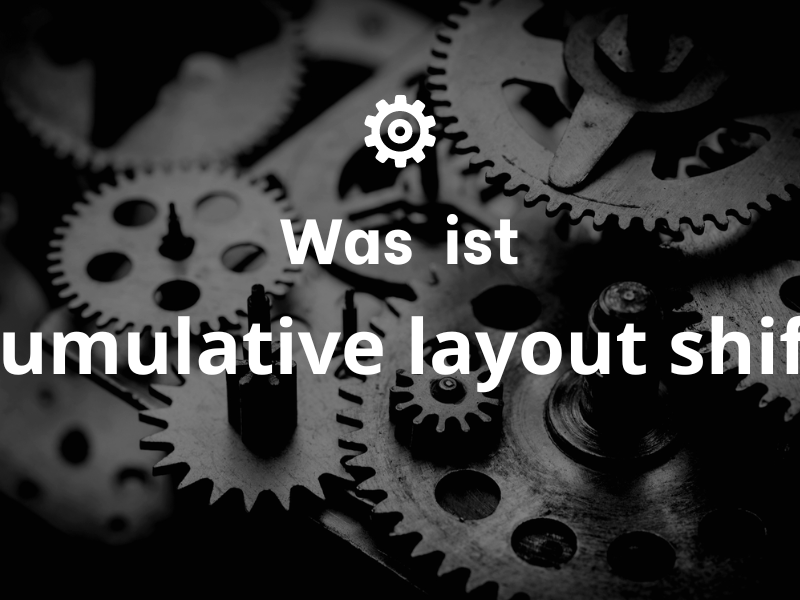Definition
Cumulative Layout Shift (CLS) is a metric that measures the stability of a website or web document over time. This metric can be used to find out how often a user clicks on a link or element during a visit to a website or web document, due to a changing layout, and is redirected to another page as a result.
Advantages
CLS is a valuable tool for improving the user experience on a website. By analyzing CLS, companies can find out where users frequently click on wrong links on their website, which redirects them to the wrong page. In this way, companies can improve the user experience of their website by making adjustments to its layout.
Disadvantages
Some companies cannot use the CLS metric to improve the usability of their website because it is difficult to understand the various parameters that affect the metric. In addition, the CLS value can only be measured on websites and documents that already exist and not on concepts that have not yet been realized.
Use cases
CLS is a useful tool for companies that want to inform users on their website. With CLS, companies can find out where users frequently click on links that redirect them to another page. This allows companies to adjust their layout to make it easier for users to navigate.
Example 1
A company selling a product on a website can improve its user experience by adjusting its layout to ensure that a user does not accidentally click on a link that redirects them to another page. This can be achieved by analyzing the CLS value, which indicates where users frequently click on links.
Example 2
A company that runs a blog on its website can improve its user experience by adjusting its layout to ensure that users who click links in a blog post don't accidentally click a link that redirects them to another page. This can be achieved by using the CLS value, which indicates where users frequently click on links.
Conclusion
Cumulative Layout Shift (CLS) is a useful tool for improving the user experience of a website. With CLS, companies can find out where users frequently click on links that redirect them to another page. This way, companies can adjust their layout to make it easier for users to navigate.
« Back to Glossary Index