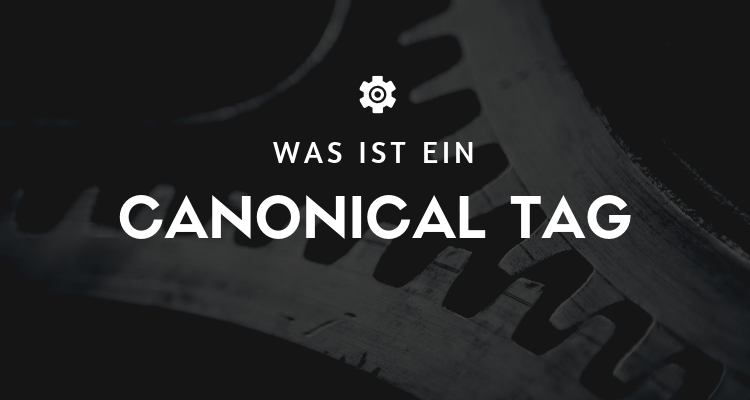What is a Canonical Tag?
A Canonical tag specifies the sourceURL (or the original content page) of a particular page for a Search Engine wie Google. Canonical Tags werden verwendet, um eine einzelne Seite als eigene Quelle zu deklarieren oder um doppelte Seiten zu duplizieren, um auf ihre Quelle / Ursprungsseite zu verweisen. Suchmaschinen verwenden das kanonische Tag, um doppelte Inhaltsprobleme zu bekämpfen und weisen der Seite, die als „Quell-URL“ bezeichnet wird, einen Suchmaschinen-Ranking-value for this content.
Why are canonical tags important?
Duplicate content is a big no-go for search engines. Pages with identical or very similar content on your website are considered negative. This can be used by Google to devalue your website when determining rankings. If you use https on your website, a Content-management system such as WordPress or Drupal or run an eCommerce website, you have the option of combining different URLs.
Diese können von Menschen verwenden werden, um auf Ihre Website zuzugreifen. Durch die richtige Verwendung von Canonical Tags für Seiten auf Ihrer Website können Sie diese Fallstricke vermeiden und die Vorteile einer robusten Website und rationalisierter Praktiken zur Suchmaschinenoptimierung voll ausschöpfen.
How do I apply a Canonical Tag?
On the pages that Google considers to be Canonical tag should recognize, appends a link tag to the head of the HTML code. For example, to link www.wolf-of-seo.de with the Canonical tag the code would look like this:
<link rel=“canonical“ href=“https://wolf-of-seo.de/“ />
Repeat this step for every page on your website that you want to make "canonical". Here, too, the use of a Content Management Systems like WordPress optimize this effort.
On which pages should I apply the Canonical Tag?
So viele wie nötig. Besuche von Social Media, interne Standortsuche, Referral Links und andere eingehende Referenzen haben alle das Potenzial, eine eindeutige URL zu generieren, die sich negativ auf die Platzierungen Ihrer Website auswirken könnte. Darüber hinaus ermöglichen viele Content-Management systems several URL-Pfade den Zugriff auf denselben Inhalt. Alle diese Pfade können durchsucht werden, und Google könnte sie möglicherweise als separate Seiten mit doppeltem Inhalt identifizieren.
If you're not sure if duplicate content issues are affecting your SEO, we can perform a full SEO audit of your site to identify issues that are affecting how your site is searched and where it ranks. Once you know what the issues are, you can start fixing them.
« Back to Glossary Index